I am reviving this thread, because I got the same error just an hour ago. This time it was an export of CC3+ to FBX though.
I did export with Embed Texture unchecked so that the FBX file would be smaller. Next you know I got this weird mismatch between UV and texture in Blender.
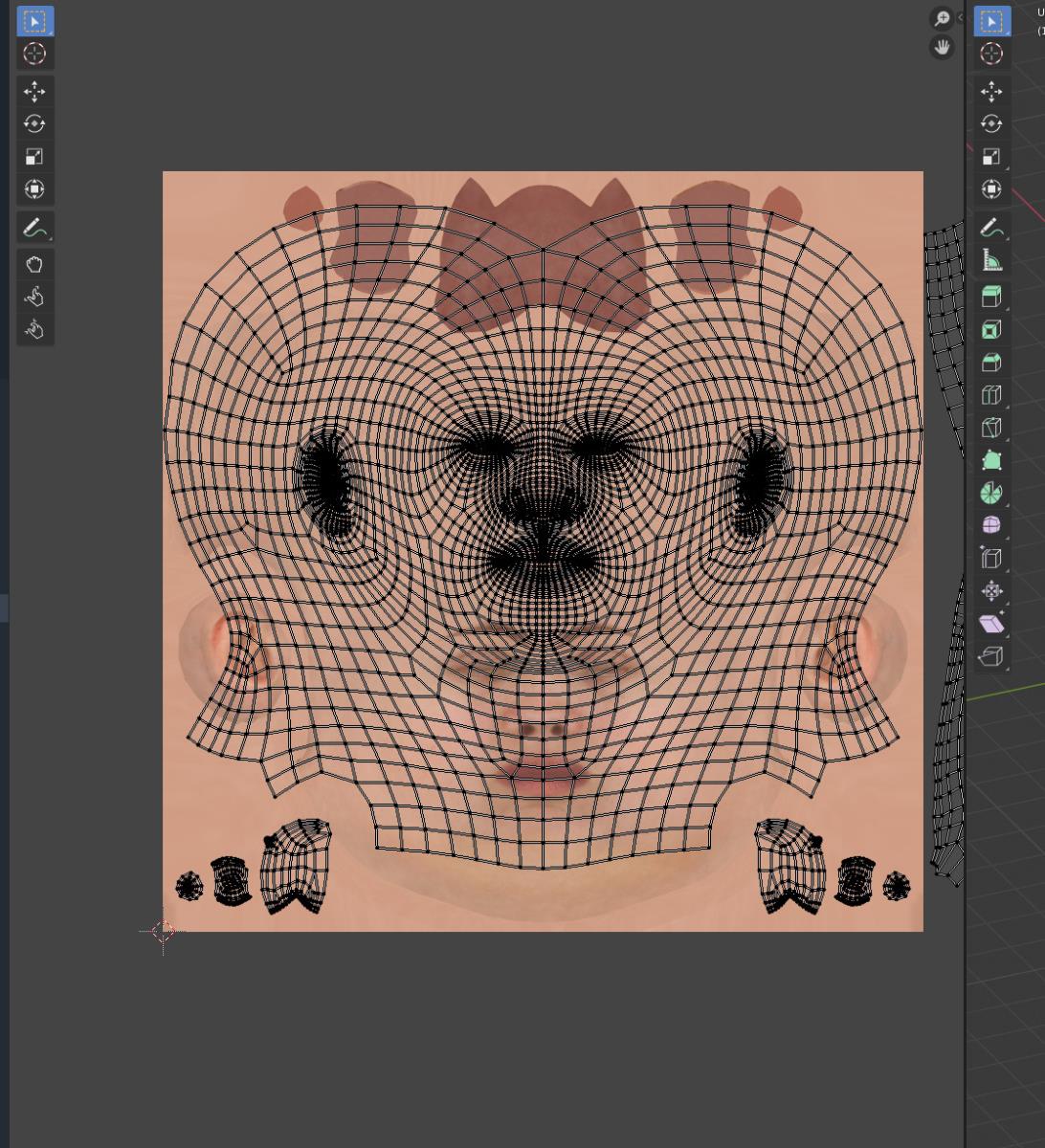
After checking the texture source, I found out that ALL texture files were pulled from a folder which was created with some OBJ export I made a few days ago.
That folder was located in totally different sub-folder and had a different name. As you may see from a texture it was a CC3 base, hence the discrepancy is obvious.
I did close both iClone and CC, cleared temp folder, rebooted computer, searched for that path in registry to no avail. Exported again, but mismatch in texture path persisted.
The Fix: I did export same character with Embed Texture checked. Verified in Blender - problem persisted even with Embedded texture.
However, when I again unchecked Embed Texture on export from CC, the problem was miraculously gone and the texture was correctly pulled from .fbm folder.
I cannot replicate this bug anymore though. It is obviously a bug/glitch, where some texture path is hardcoded somewhere and then used randomly in consecutive exports.
The worst part is, that you might not even know that the texture was pulled from elsewhere (If both exports were the same base). Only minor details in skin shade or details would give it up.
I'll be watching it closely as I do a lot of exports, but I wish RL can check this on their end (there is a support ticker from hkhaneveer still exists).
Edited
4 Years Ago by
4u2ges