|
Author
|
Message
|
|
hkhaneveer
|
hkhaneveer
Posted 4 Years Ago
|
|
Group: Forum Members
Last Active: 3 Years Ago
Posts: 76,
Visits: 121
|
I need to export to Blender in either FBX or OBJ formats, but neither seem to work properly. I could export OBJs to Blender before the update, but not now. I didn't used FBX then, but it doesn't work now.
With OBJ figures now come in with materials issues. The faces appear on the neck, brow strips appear in various places (not consistent), and the nipples show up at the bottom of the ribcage. So, I'm going to guess that this has something to do with the Skingen update. Any help with resolving this would be appreciated.
|
|
|
|
|
4u2ges
|
4u2ges
Posted 4 Years Ago
|
|
Group: Forum Members
Last Active: Yesterday
Posts: 5.0K,
Visits: 15.9K
|
I would be nice to see your workflow in screenshots. Character you are exporting, Blender import settings, outcome. I am exporting a lot (including the latest release) but never seen anything you have described. Does it happen on the Base characters or DAZ? I also replied to your thread about rigify problem, where I also found no problem. In another thread some problems was discovered with latest CC3 export but not directly relate to the problem you are having https://forum.reallusion.com/452315/HIGH-HEELS-SAGAYou could also share the exported out of CC FBX or OBJ.
|
|
|
|
|
hkhaneveer
|
hkhaneveer
Posted 4 Years Ago
|
|
Group: Forum Members
Last Active: 3 Years Ago
Posts: 76,
Visits: 121
|
I'll try to get some screen shots together. There really aren't any settings in Blender on importing OBJ files, and I don't have any issues with meshes from other sources- including a mesh I exported from CC3 a couple of months ago. Blender has certainly had its share of FBX problems, so that could be the problem there. I don't have FBX figures to compare with, but it does import other meshes in FBX format without problem. Of course, they aren't rigged, so there's that. I don't have DAZ either, so I don't know about that.
Thanks for responding.
|
|
|
|
|
hkhaneveer
|
hkhaneveer
Posted 4 Years Ago
|
|
Group: Forum Members
Last Active: 3 Years Ago
Posts: 76,
Visits: 121
|
There's also a thread from a couple of months ago about FBX problems with Blender, which RL has acknowledged is a CC problem, but as far as I can tell, hasn't fixed. https://forum.reallusion.com/448552/Please-help-me-exportimport-CC3-to-Blender
|
|
|
|
|
hkhaneveer
|
hkhaneveer
Posted 4 Years Ago
|
|
Group: Forum Members
Last Active: 3 Years Ago
Posts: 76,
Visits: 121
|
This is the stock Caleb figure with no changes, exported as an OBJ and imported to Blender. 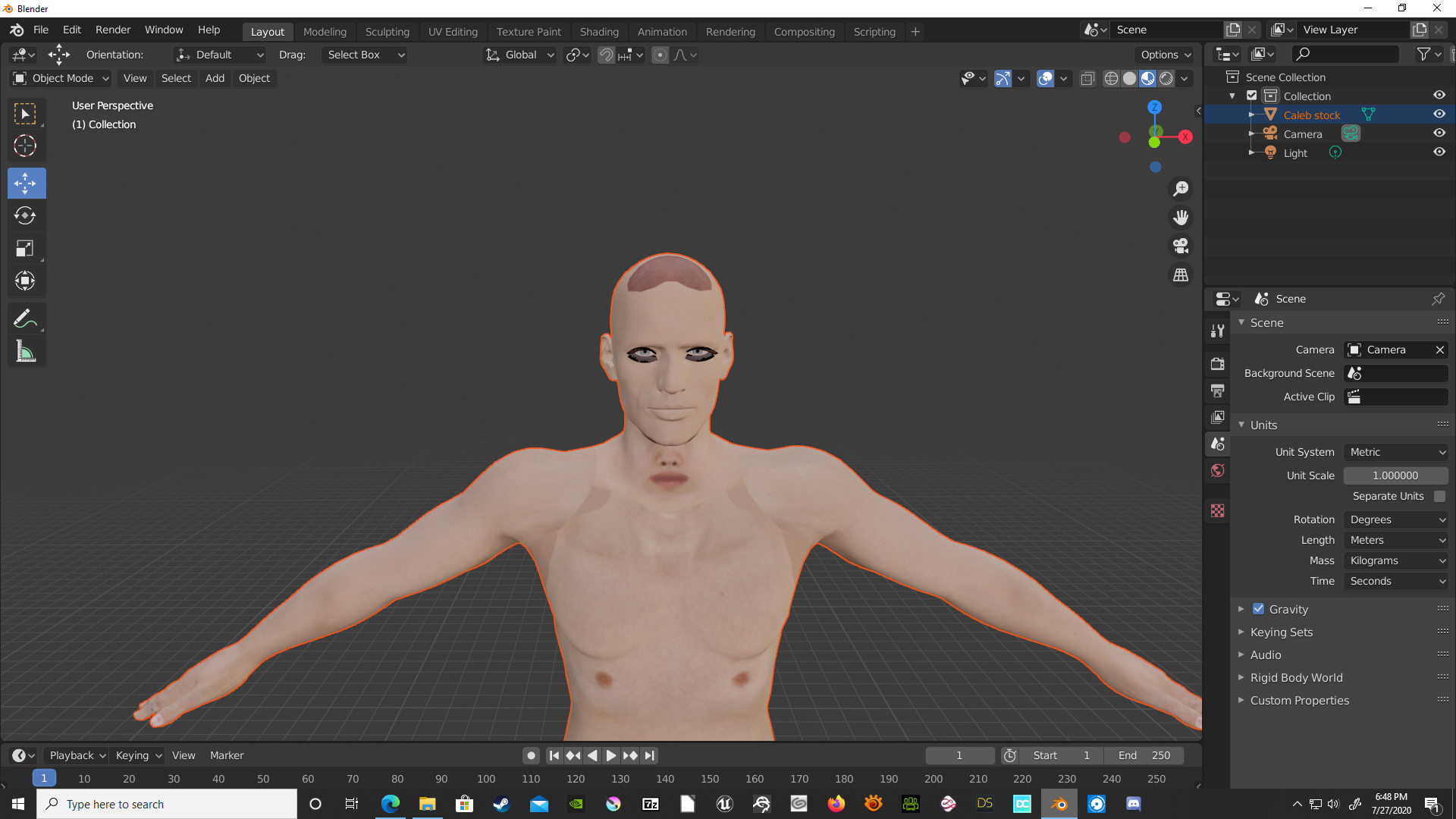
|
|
|
|
|
4u2ges
|
4u2ges
Posted 4 Years Ago
|
|
Group: Forum Members
Last Active: Yesterday
Posts: 5.0K,
Visits: 15.9K
|
That is a little different. It is about exporting characters converted to Game Base. There is also another thread started by the same user, where I have shown couple of workarounds for exporting/importing Game Base characters. That is by exporting from iClone and if you do not have iClone changing bones orientation settings on import in Blender. https://forum.reallusion.com/448830/Is-it-possible-to-export-CC3-character-with-bones-connected-so-I-can-animateBone orientation on Game Base export was confirmed by RL and fix should be released at some point.
|
|
|
|
|
hkhaneveer
|
hkhaneveer
Posted 4 Years Ago
|
|
Group: Forum Members
Last Active: 3 Years Ago
Posts: 76,
Visits: 121
|
This is a CC3 figure I exported as OBJ a couple of months ago. Exactly the same procedure in both CC3 and Blender as the previous shot. 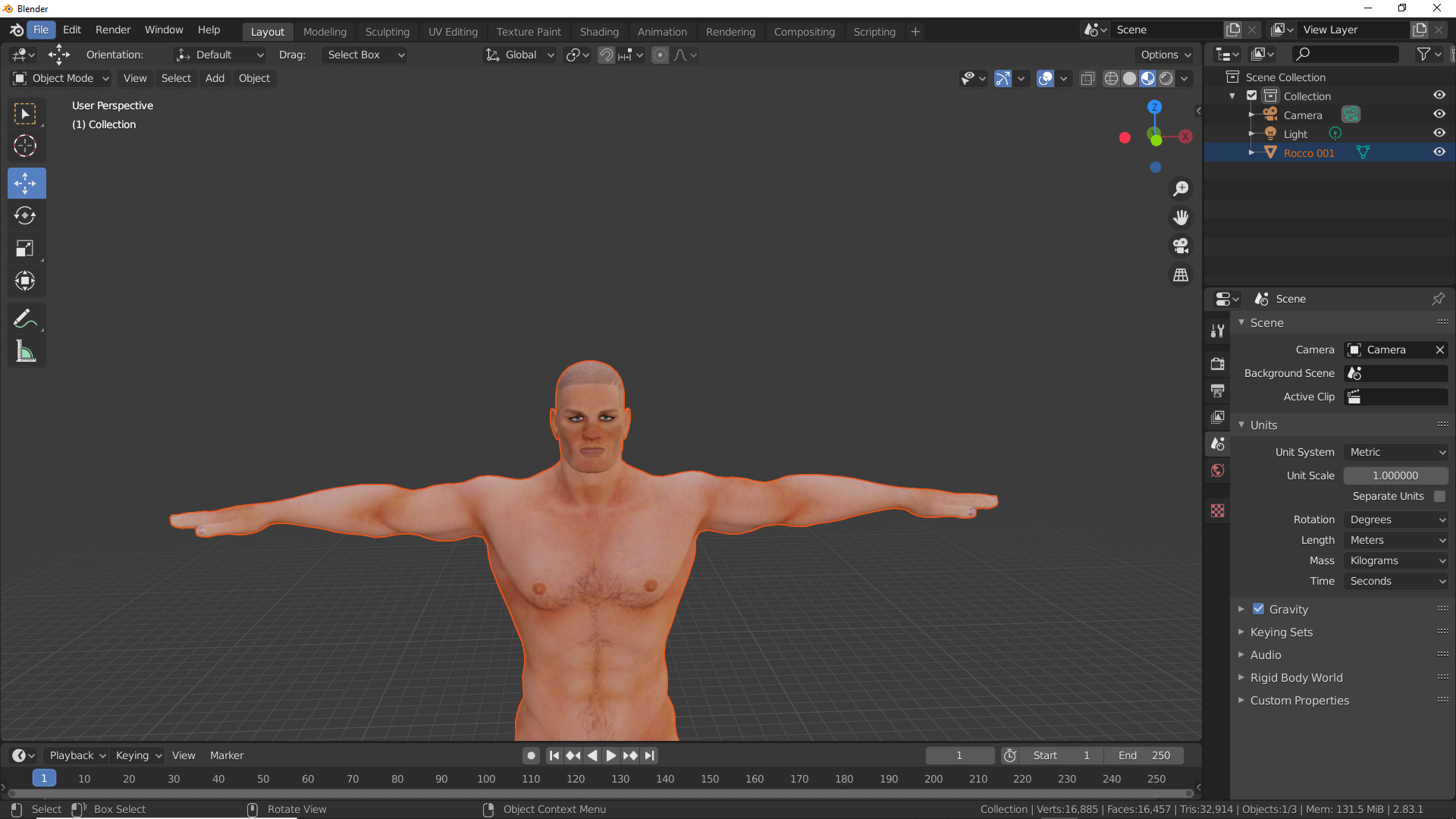
|
|
|
|
|
hkhaneveer
|
hkhaneveer
Posted 4 Years Ago
|
|
Group: Forum Members
Last Active: 3 Years Ago
Posts: 76,
Visits: 121
|
4u2ges (7/28/2020)
That is a little different. It is about exporting characters converted to Game Base. There is also another thread started by the same user, where I have shown couple of workarounds for exporting/importing Game Base characters. That is by exporting from iClone and if you do not have iClone changing bones orientation settings on import in Blender. https://forum.reallusion.com/448830/Is-it-possible-to-export-CC3-character-with-bones-connected-so-I-can-animateBone orientation on Game Base export was confirmed by RL and fix should be released at some point. Yes, I saw that thread, I think I got them conflated. Reading through it though, it's interesting that people with the same versions are having different experiences. This is odd, to say the least, and it makes me wonder if the same thing could be happening with some of my issues.
|
|
|
|
|
4u2ges
|
4u2ges
Posted 4 Years Ago
|
|
Group: Forum Members
Last Active: Yesterday
Posts: 5.0K,
Visits: 15.9K
|
Hmm... that is strange. I'd suggest opening a ticket with support as it seems to be a problem with your local CC installation. Because I do not have a problem with either Bind-Pose or Current Pose Export/Import of Caleb 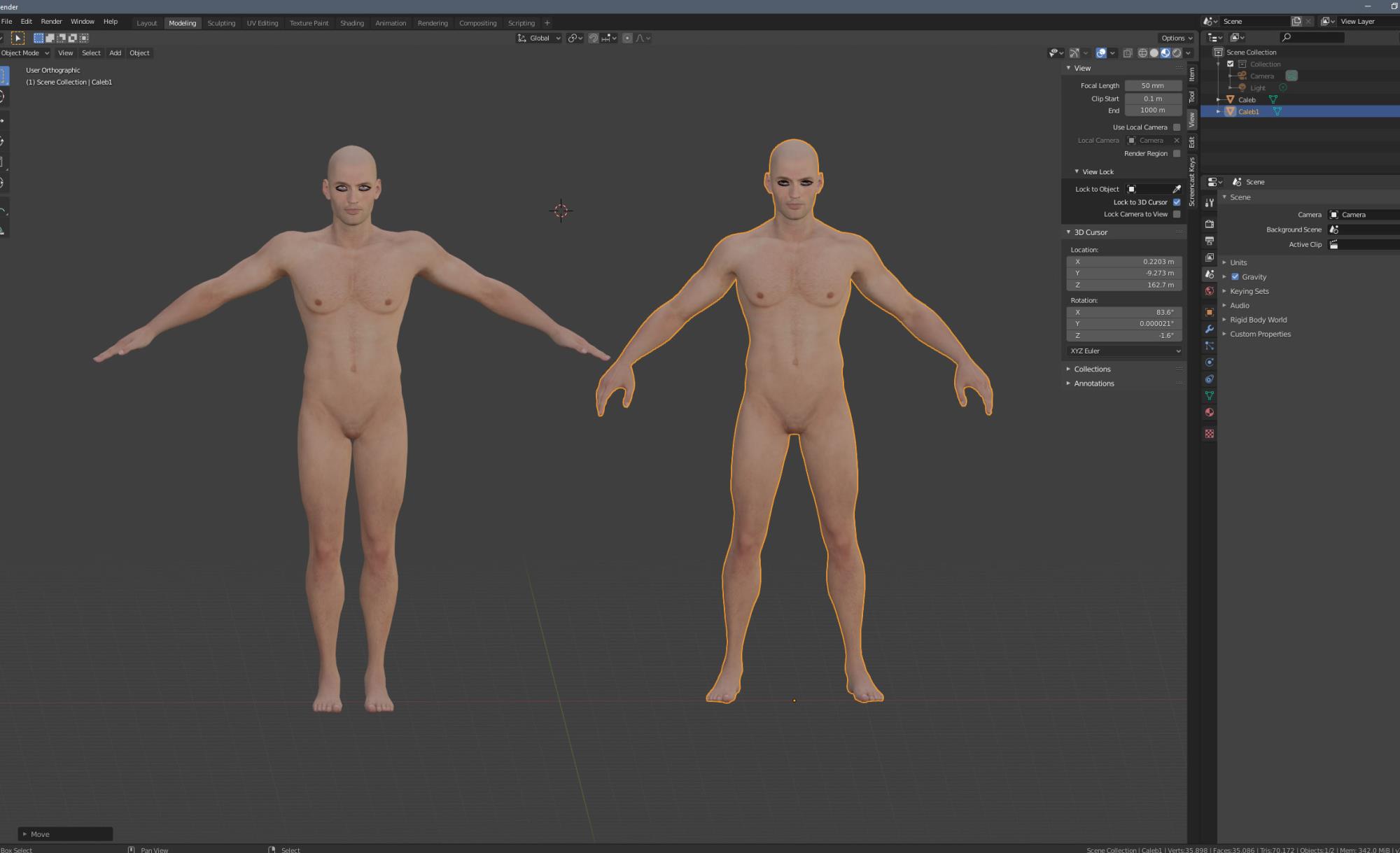
|
|
|
|
|
4u2ges
|
4u2ges
Posted 4 Years Ago
|
|
Group: Forum Members
Last Active: Yesterday
Posts: 5.0K,
Visits: 15.9K
|
There, try to import them to Blender. Those are Caleb exports I just did out of CC https://www.dropbox.com/s/5e6fr15p49wqt8z/Caleb_Exports_CC33.zip?dl=0
Edited
4 Years Ago by
4u2ges
|
|
|
|