|
Author
|
Message
|
|
4u2ges
|
4u2ges
Posted 4 Years Ago
|
|
Group: Forum Members
Last Active: 3 hours ago
Posts: 5.0K,
Visits: 15.9K
|
Gee, I just saw the size of the texture folder. A whooping 255Mb per character! 6 files of 64bit PNG for micro-normal in each. Why in the world it has to be 64 bit! This is odd, to say the least, and it makes me wonder if the same thing could be happening with some of my issues.
That is very possible. That is why it is best to confirm with those I have sent and then open a ticket.
Edited
4 Years Ago by
4u2ges
|
|
|
|
|
hkhaneveer
|
hkhaneveer
Posted 4 Years Ago
|
|
Group: Forum Members
Last Active: 3 Years Ago
Posts: 76,
Visits: 121
|
Okay, I just imported your model to Blender and it worked fine.... Aaargh!
|
|
|
|
|
4u2ges
|
4u2ges
Posted 4 Years Ago
|
|
Group: Forum Members
Last Active: 3 hours ago
Posts: 5.0K,
Visits: 15.9K
|
So yeah, that is what I have expected. It is a local install problem (maybe something went wrong during upgrade). Please talk to RL support. You may refer them to this thread for clarifications. Good Luck!
Edited
4 Years Ago by
4u2ges
|
|
|
|
|
hkhaneveer
|
hkhaneveer
Posted 4 Years Ago
|
|
Group: Forum Members
Last Active: 3 Years Ago
Posts: 76,
Visits: 121
|
I submitted a ticket, but my screenshot wouldn't attach... what else?
Edited
4 Years Ago by
hkhaneveer
|
|
|
|
|
hkhaneveer
|
hkhaneveer
Posted 4 Years Ago
|
|
Group: Forum Members
Last Active: 3 Years Ago
Posts: 76,
Visits: 121
|
And thanks, I appreciate your help. Btw, the bones in the FBX I've exported from CC3 to Blender don't look anything like the bones in the original CC3 model- for instance, there are two bones in the upper arm and two bones in the forearm. Is this 'expected' behavior?
Edited
4 Years Ago by
hkhaneveer
|
|
|
|
|
4u2ges
|
4u2ges
Posted 4 Years Ago
|
|
Group: Forum Members
Last Active: 3 hours ago
Posts: 5.0K,
Visits: 15.9K
|
No problem. Just one more thing. I remember someone had some weird problem after overriding a standard default base. Worth to check: https://forum.reallusion.com/FindPost451527.aspx
|
|
|
|
|
4u2ges
|
4u2ges
Posted 4 Years Ago
|
|
Group: Forum Members
Last Active: 3 hours ago
Posts: 5.0K,
Visits: 15.9K
|
hkhaneveer (7/28/2020)
And thanks, I appreciate your help.
Btw, the bones in the FBX I've exported from CC3 to Blender don't look anything like the bones in the original CC3 model- for instance, there are two bones in the upper arm and two bones in the forearm. Is this 'expected' behavior?
Yes, that is normal, that is why people want to use a Game Base character armature. It is free from *skin* bones.
|
|
|
|
|
hkhaneveer
|
hkhaneveer
Posted 4 Years Ago
|
|
Group: Forum Members
Last Active: 3 Years Ago
Posts: 76,
Visits: 121
|
I see- I thought it was about poly reduction so I didn't bother investigating the game base- especially since it has problems. What are the advantages of this CC rig? Do you have any advice about posing it in Blender? If it's a lot of work I'll just have to wait until the game base exporter is fixed or I can solve the OBJ problem and just rig with Auto Rig Pro. It would definitely be convenient to have a useful rig transfer automatically from CC3 though.
|
|
|
|
|
4u2ges
|
4u2ges
Posted 4 Years Ago
|
|
Group: Forum Members
Last Active: 3 hours ago
Posts: 5.0K,
Visits: 15.9K
|
hkhaneveer (7/28/2020)
I see- I thought it was about poly reduction so I didn't bother investigating the game base- especially since it has problems. What are the advantages of this CC rig? Do you have any advice about posing it in Blender? If it's a lot of work I'll just have to wait until the game base exporter is fixed or I can solve the OBJ problem and just rig with Auto Rig Pro. It would definitely be convenient to have a useful rig transfer automatically from CC3 though.Game Base has 73 bones as oppose to Normal CC Base, which has 101 bones, including those double *skin* bones. It is just easier to set an IK chain for Game Base, if you need it to pose bones. Rigify gives you an automated IK chain I think (I did not play with it much), as I do not have any experience posing/animating in Blender though. I animate in iClone. But on the other hand you can rig an OBJ online in Mixamo. Just less headache.
Edited
4 Years Ago by
4u2ges
|
|
|
|
|
hkhaneveer
|
hkhaneveer
Posted 4 Years Ago
|
|
Group: Forum Members
Last Active: 3 Years Ago
Posts: 76,
Visits: 121
|
Well, after getting not much in the way of feedback from RL, I reinstalled CC3. Hub was a little wonky, but smooth compared to the first time. However, the problem remains the same. Any ideas? I've sent a screen cap to support. I'm really losing my mind on this. 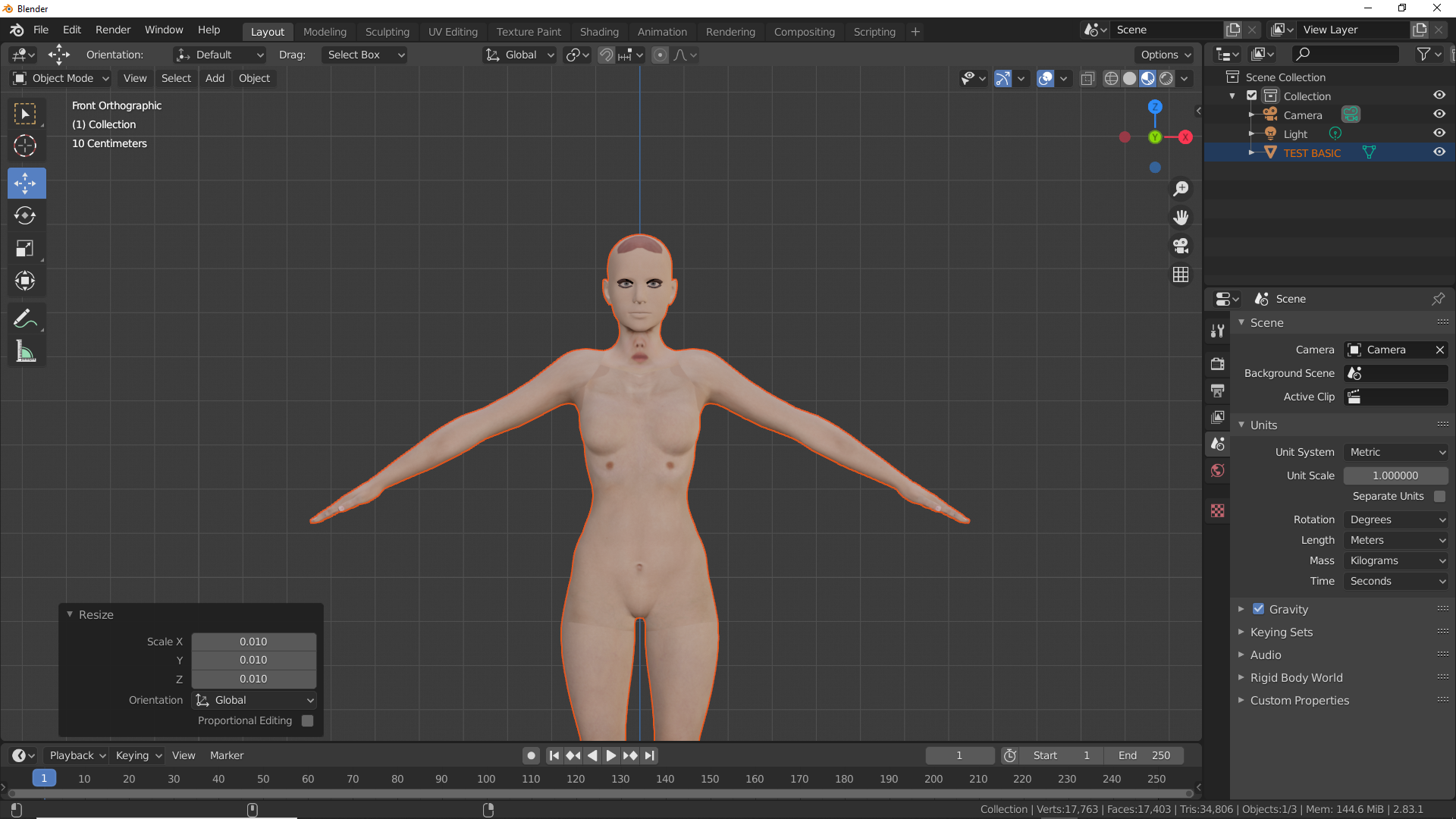
|
|
|
|