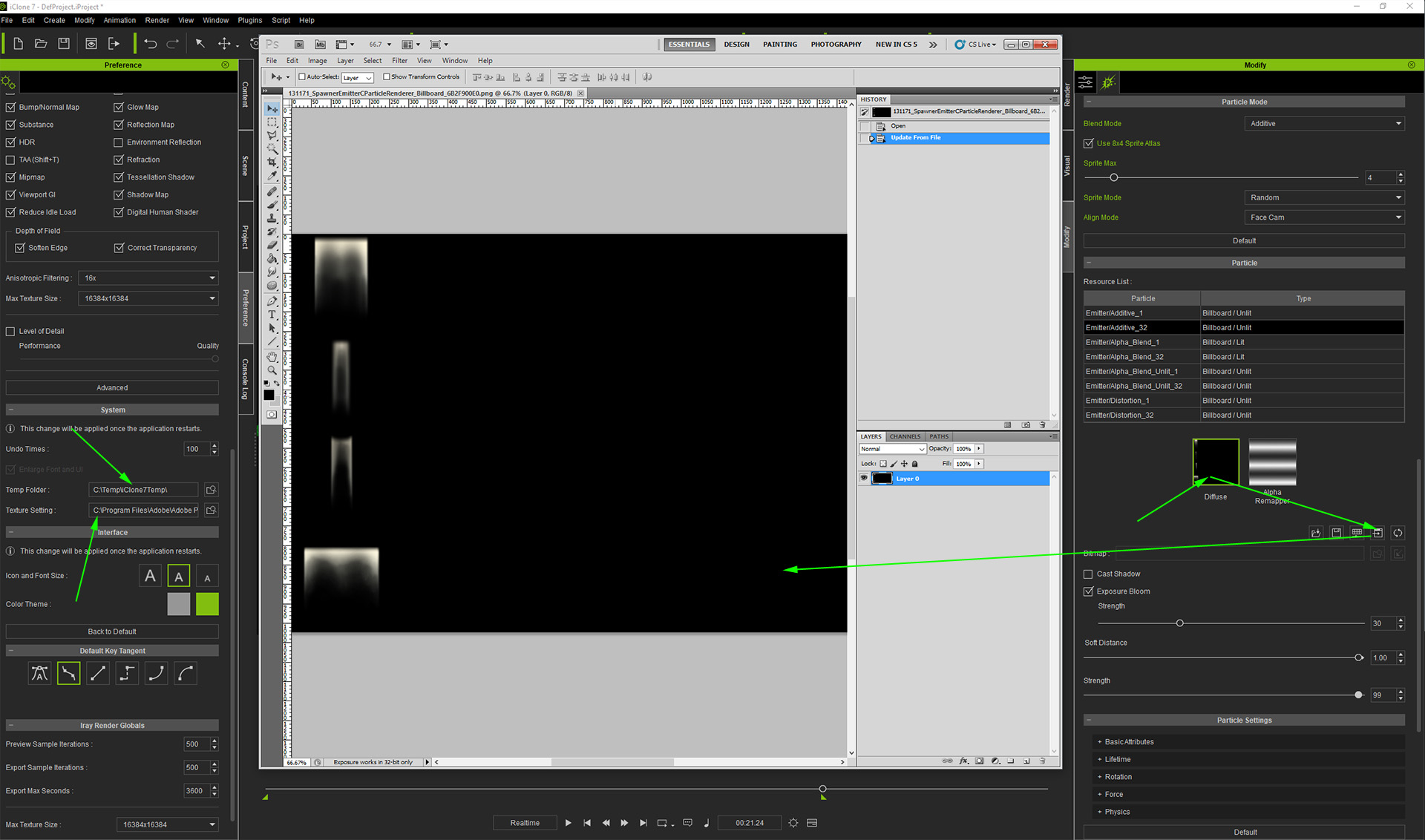When you select a map and click Launch, it will open the map in a default image editor (which you should configure in Preferences).
From there you may edit the image and apply it back as a map.
In addition, clicking Launch would create a cashed copy of the image in iClone temp folder (you can also see where the iClone temp folder is in Preferences)