Hi,
UPDATE: This issue does not exist with Krita (which is free) and Clip Studio Paint (trial version). It would still help if there was a way to make it work in Affinity Designer though.
I am starting to feel that working with PSD templates only really works with Photoshop?!
I am trying to edit the 'Human_Front_Full_Template' in Affinity Designer, which does only show layers and no folders for all elements.
Already after importing the template it looked weird, as many labels seem to be missing (which do show up in Photoshop in the youtube tutorial).
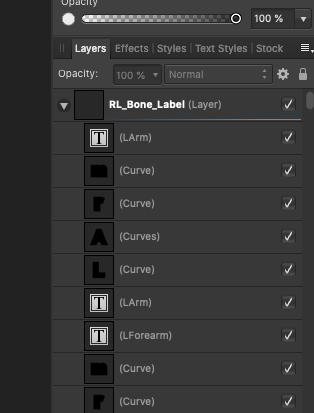
Now even if I do not edit anything but just import the template from Affinity Designer into CA4, I get an error message. Here is what the error log says:
Missing Head Group: HeadBone
Did not match Human Template Bone - Missing Bone: Head
Did not match Human Template Bone - Missing Bone: Head_Nub
Did not match Human Template Bone - Missing Bone: Hip
...
(and so on)
Is it actually possible to use templates which were NOT edited in Photoshop? If anybody has an idea how I can make it work in Affinity Designer (or another software which is not Photoshop), I would greatly appreciate it.
Thanks!
Andy