|
Author
|
Message
|
|
luis_paz1981
|
luis_paz1981
Posted 4 Years Ago
|
|
Group: Forum Members
Last Active: 3 Years Ago
Posts: 12,
Visits: 43
|
Hi guys, I have recently exported my character to unreal, and unfortunately, I'm coming across an issue regarding the shaders/textures. When I place the character in my map, it looks like this:  But inside Character Creator it looks fine: 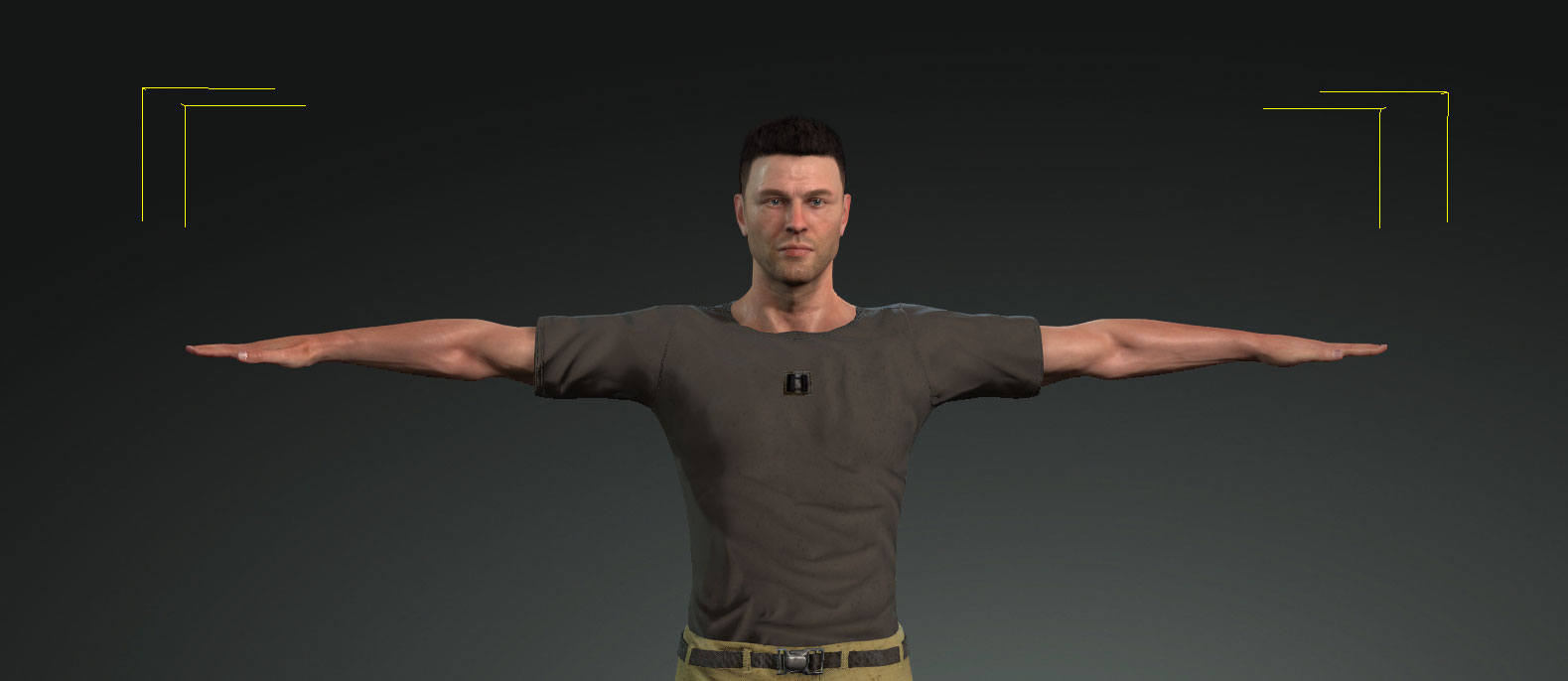 Any idea what could be wrong? I'm exporting using the pipeline Export FBX (Clothed Character), no LOD, export Mesh and embed textures. I'm also using the unreal plugin for auto setup and I have used the HQ shaders option. Thanks for your help beforehand.
|
|
|
|
|
unit23
|
unit23
Posted 4 Years Ago
|
|
Group: Forum Members
Last Active: 2 Years Ago
Posts: 115,
Visits: 380
|
luis_paz1981 (5/9/2020)
Thanks for your help beforehand.Hello, perhaps the body related material broke? Can you post a screenshot of the effected material?
|
|
|
|
|
luis_paz1981
|
luis_paz1981
Posted 4 Years Ago
|
|
Group: Forum Members
Last Active: 3 Years Ago
Posts: 12,
Visits: 43
|
Can you post a screenshot of the effected material? Hi unit23, I have taken screenshots of the material in UE4 and CC3 since I wasn't sure what you meant. Please let me know if these are what you need. From inside CC3: 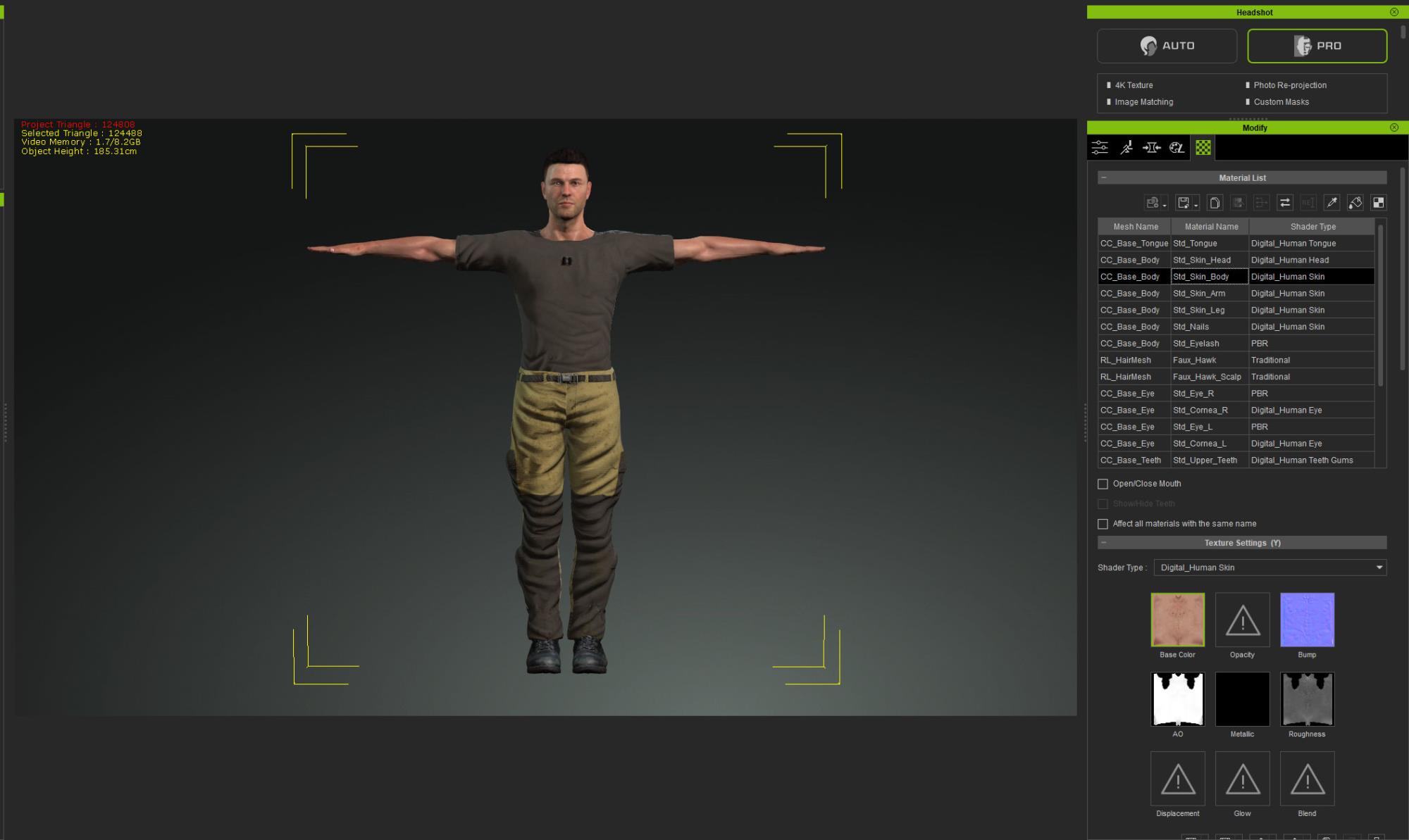 This is from the UE4 skeletal Mesh editor (ironically, it looks OK in here)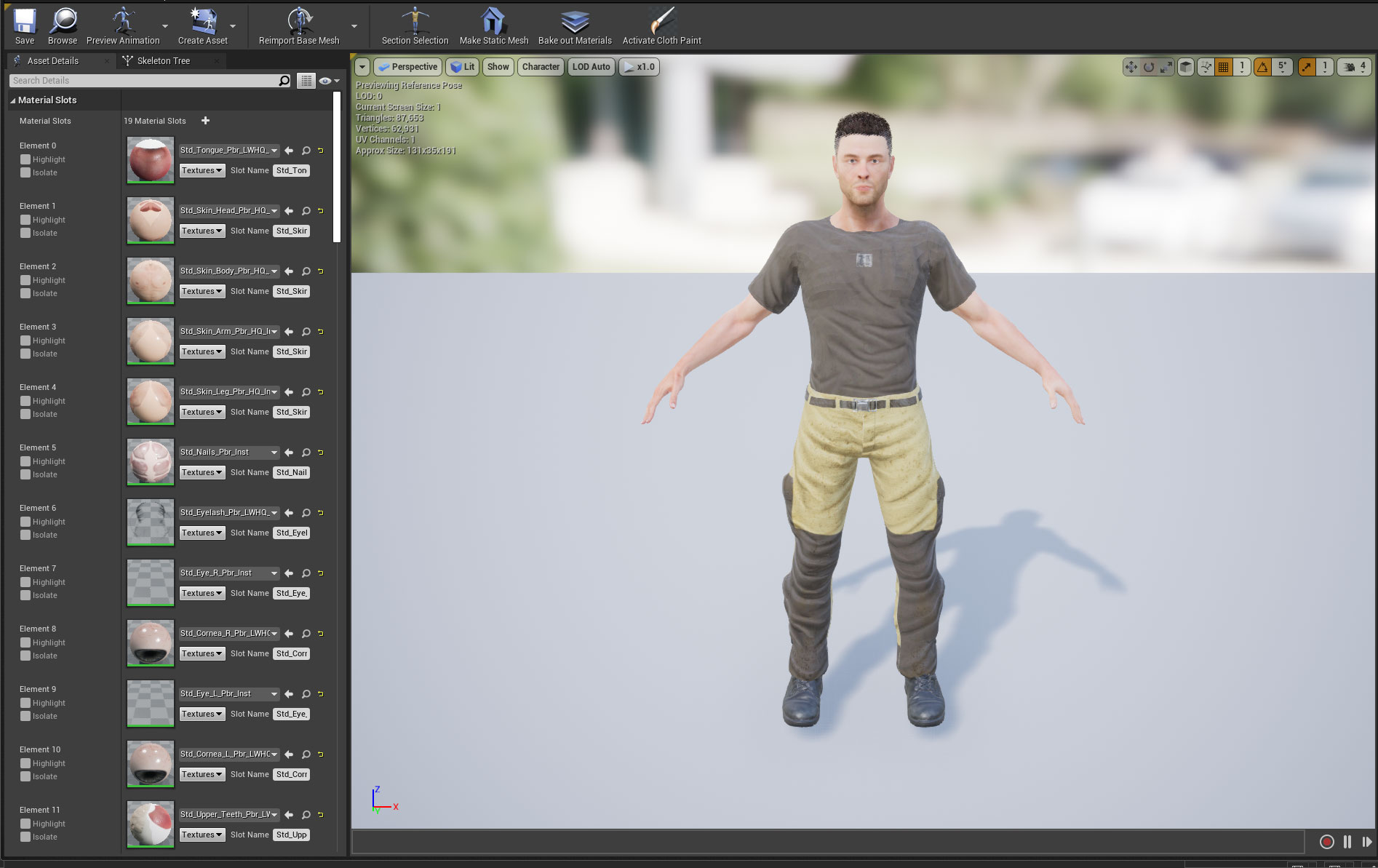 Also, the shader detail from UE4. 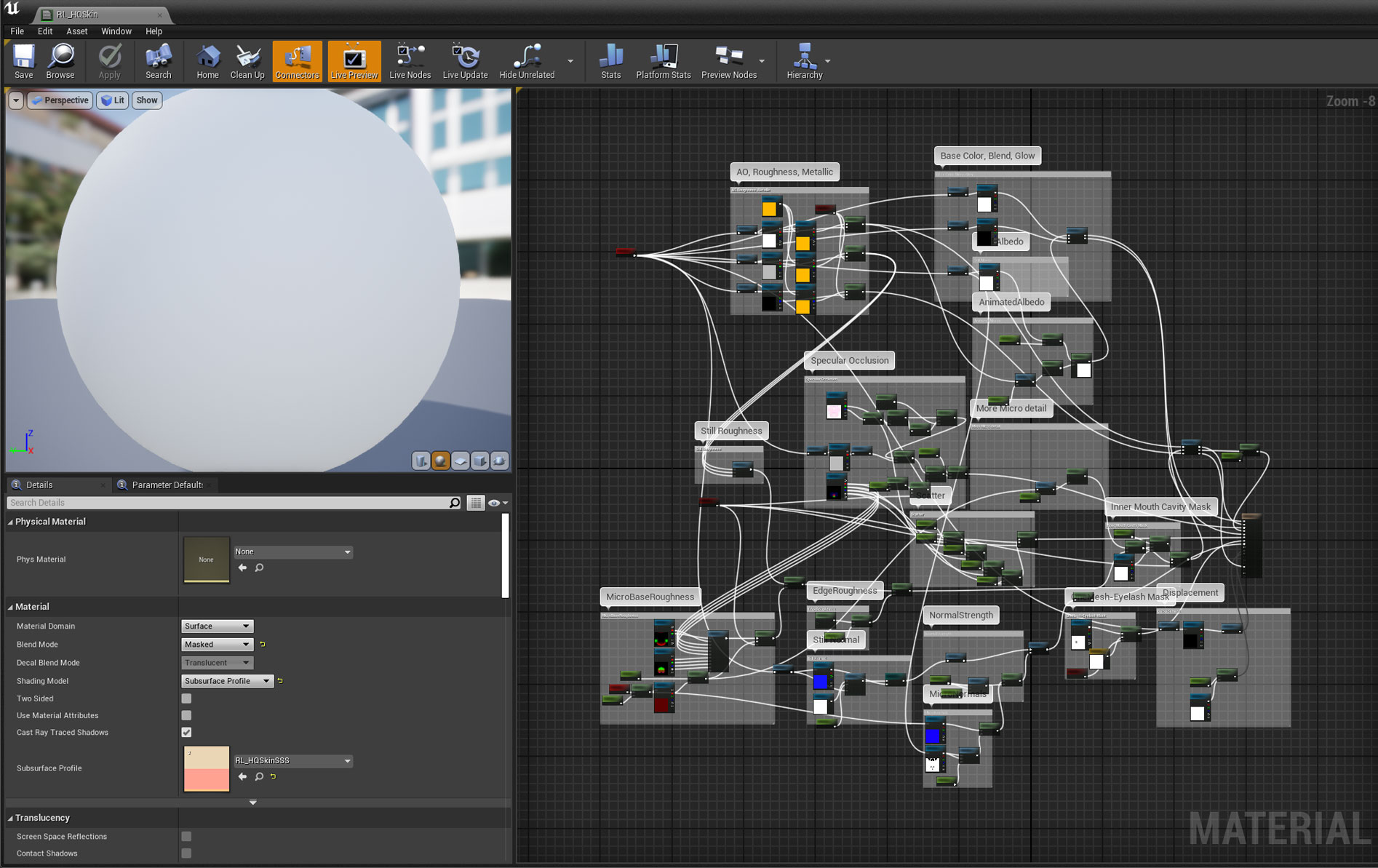 And the material instance (for the head as a sample) from the CC auto setup:  So I have also included some of the lighting settings of my map just in case, and a second character that actually looks OK in the map (besides the eyes) to use as a reference.  Thanks!
|
|
|
|
|
unit23
|
unit23
Posted 4 Years Ago
|
|
Group: Forum Members
Last Active: 2 Years Ago
Posts: 115,
Visits: 380
|
luis_paz1981 (5/10/2020)
Can you post a screenshot of the effected material? Hi unit23, I have taken screenshots of the material in UE  Thanks! Please go the Material Element for the Head, Arms or Body, visible in the details panel, then double click the material to open it, then post a screenshot for the detailed material view.
|
|
|
|
|
luis_paz1981
|
luis_paz1981
Posted 4 Years Ago
|
|
Group: Forum Members
Last Active: 3 Years Ago
Posts: 12,
Visits: 43
|
Unit23, You have replied as I was updating my post with that particular screenshot. Please see below.  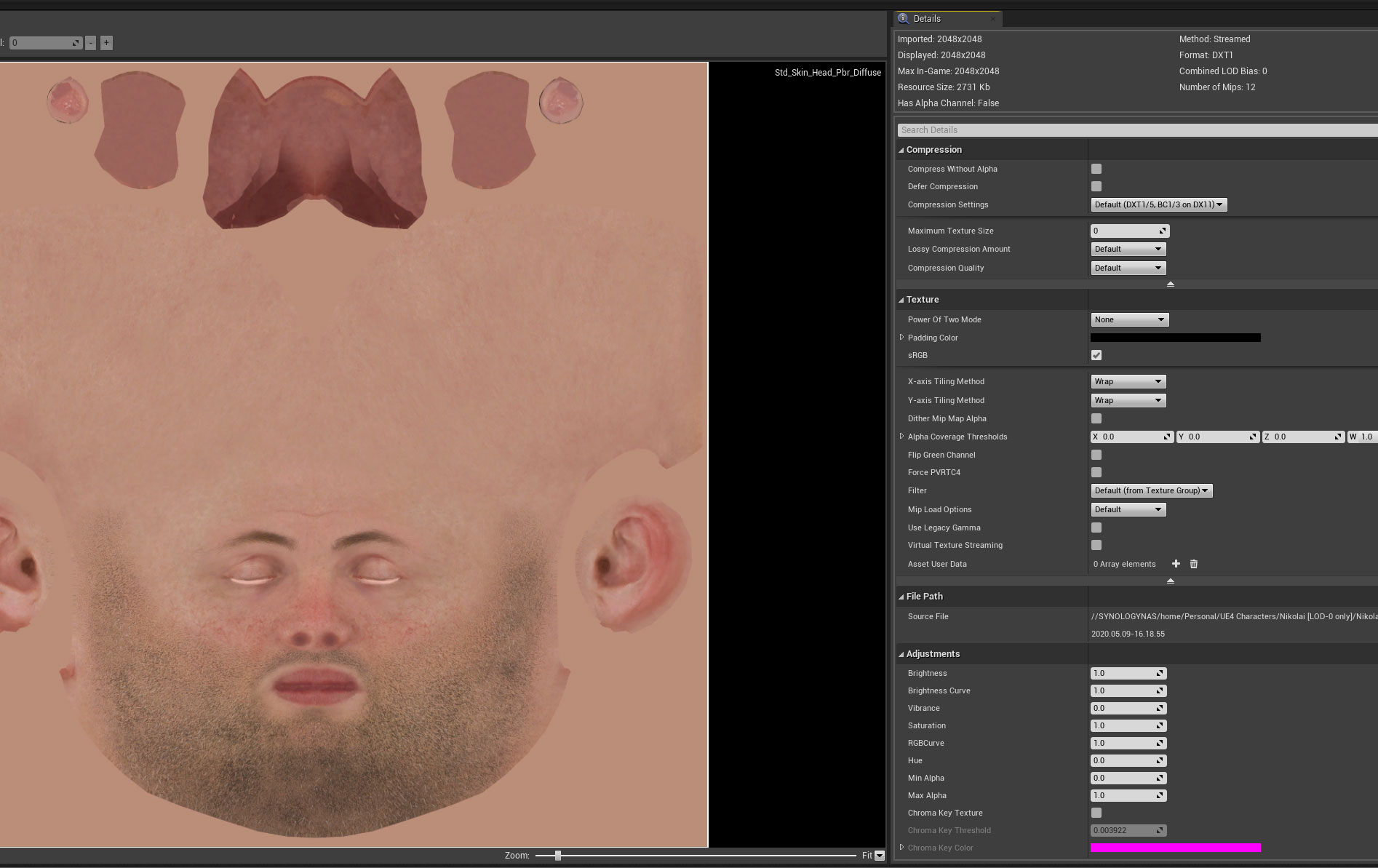
|
|
|
|
|
unit23
|
unit23
Posted 4 Years Ago
|
|
Group: Forum Members
Last Active: 2 Years Ago
Posts: 115,
Visits: 380
|
luis_paz1981 (5/10/2020)
Unit23,
You have replied as I was updating my post with that particular screenshot.Okay this is actually a Material Instance, the actual material, is the parent, linked at the bottom of it. However, it looks okay. I have forwarded this issue to the staff.
|
|
|
|
|
luis_paz1981
|
luis_paz1981
Posted 4 Years Ago
|
|
Group: Forum Members
Last Active: 3 Years Ago
Posts: 12,
Visits: 43
|
Okay this is actually a Material Instance, the actual material, is the parent, linked at the bottom of it. However, it looks okay.
I have forwarded this issue to the staff. Thanks for your help, Unit23. I'll wait for a reply.
|
|
|
|
|
doubblesixx
|
doubblesixx
Posted 4 Years Ago
|
|
Group: Forum Members
Last Active: 3 Months Ago
Posts: 86,
Visits: 472
|
Depending on how many items and whatnot you have dragged into the scene baking light and calculating shaders can take a very long time even on decent computers so be patient :)
What caught my eye though is the Material type set in the picture above.. The "Translucent" type usually means the final output is dependent on something else to show the diffuse map ( if it's the diffuse map that intended to show here?).. I have been modifying some characters in Zbrush since i bought the Reallusion suite and have just now come to the step to make them game-ready for finalizing in Substance painter.. so i can't help you just yet in this case but are interrested to see possible pitfalls..
Cheers
This is a silent signature
|
|
|
|
|
luis_paz1981
|
luis_paz1981
Posted 4 Years Ago
|
|
Group: Forum Members
Last Active: 3 Years Ago
Posts: 12,
Visits: 43
|
@unit23,
I have been trying different things while attempting to sort this issue. I have realised in the process that when I import the character into another level from a different project, the skin looks fine. Which possible level or project settings could make the materials look like that?
So far I have tried changing my lighting from static to dynamic and played with some global illumination settings without any luck.
Thanks!
|
|
|
|
|
FAITH BASED GAMES
|
FAITH BASED GAMES
Posted 4 Years Ago
|
|
Group: Forum Members
Last Active: 2 Years Ago
Posts: 24,
Visits: 57
|
Hey there luis_paz1981! I have been following this thread since you posted it....I was trying to duplicate the problem, but NOT knowing what you are using for your "desert" background level it is kinda hard....but really NOT a problem. I have also read some similar posts here (a support ticket) that a person has/had the same type of problem. What I did notice in your example photo of the 2 soldiers...there is ALSO a problem with the other solider (a UE4 Marketplace asset from the looks of it), his eyes are completely white (no iris or pupil).  Is this your own level where you added lighting and things like that, or is it a "demo" level/map? If it is a demo map, then the creator probably is using some lighting source (trick) that makes the level look "nice" and not really made for "gameplay"....if that makes sense. With that being said about the demo map, then it is more than likely some type of problem with the lighting other than what you have already tried. So my suggestion would be to right click on the map in your content folder (wherever that map is located) duplicate it. Then "experiment" with that new map. What I would do first is start deleting things that might cause the problem with BOTH of those characters. First I would delete the the SphereReflection, then try the PostProcessVolume....the Light Source (Directional Lighting) and so on (even the Sky Sphere IF need be) until you only have the bear minimum (the level, the solider/s and ANY assets you have in the level...then you will have to bring in ALL new lighting (everything you may have deleted). Because we know that your model is right, it looks good elsewhere, but just NOT in that level, so it is just a process of elimination to find out what could be causing the problem and get your model looking right in that desert level. I hope all of that makes sense and that you do find the solution soon! Good luck! Sam :)
****************************
FAITH BASED GAMES
|
|
|
|