|
Author
|
Message
|
|
Scyra
|
|
|
Group: Forum Members
Last Active: 5 Years Ago
Posts: 220,
Visits: 2.5K
|
Another thing worthy of mention... By default when we export in CC3 we bake the Opacity into the Diffuse alpha channel, and this becomes the Unity Albedo map. You need to locate that map and mark the checkbox "Alpha is Transparency." That is important.
CC3 & Daz Tricks | CC3 to Unity workflow
|
|
|
|
|
Scyra
|
|
|
Group: Forum Members
Last Active: 5 Years Ago
Posts: 220,
Visits: 2.5K
|
The standard shader will never produce a good result under any settings. I meant like this... 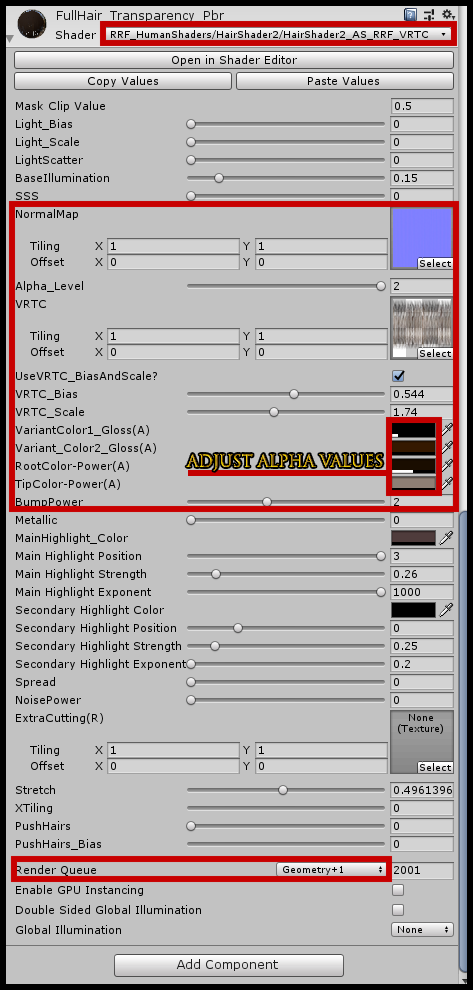 These are the settings I use for the main layer of the hair I've shown. I've highlighted the important settings. It has recently come to my attention that this shader is only suited for Forward rendering and not Deferred. I'm trying out other shaders to deal with that issue now.
CC3 & Daz Tricks | CC3 to Unity workflow
|
|
|
|
|
coach1
|
coach1
Posted 6 Years Ago
|
|
Group: Forum Members
Last Active: Last Week
Posts: 43,
Visits: 358
|
Thank you Scyra for your reply. Settings are shown in the third picture in my previous post. I am trying to change them with Hair Shader asset you ve suggested but i usually have the result of the picture i also added previously. And they look so perfect on CC3 :( thank you for any help
|
|
|
|
|
Scyra
|
|
|
Group: Forum Members
Last Active: 5 Years Ago
Posts: 220,
Visits: 2.5K
|
Hi, coach1. I didn't notice any changes to the skin when I did it, but it looks like if you followed the example image Miranda posted, then the change would apply to the whole model instead of just the jacket/dress. You should be able to locate and apply the same setting to just the jacket. I only used Photoshop to make thin hairs of the bangs appear thicker. I don't think it is helpful for you here. Can you post a picture of your hair shader settings?
CC3 & Daz Tricks | CC3 to Unity workflow
|
|
|
|
|
coach1
|
coach1
Posted 6 Years Ago
|
|
Group: Forum Members
Last Active: Last Week
Posts: 43,
Visits: 358
|
I had same issues and your post was very helpful! Changing the option "From Angle" really helped for clothes but i think my skin was also changed... Wasnt it? Also i have problem with hair also. First i tried to fix it with default values (first its on fade then i changed it on opaque but it was even worst. photos below) I also tried free double shader but i had similar result. I purchased the hair shader you suggest but for now i couldnt make any valuable changes. But you have a great result as i see. Your suggestion is to make some edit on photoshop? Thank you!   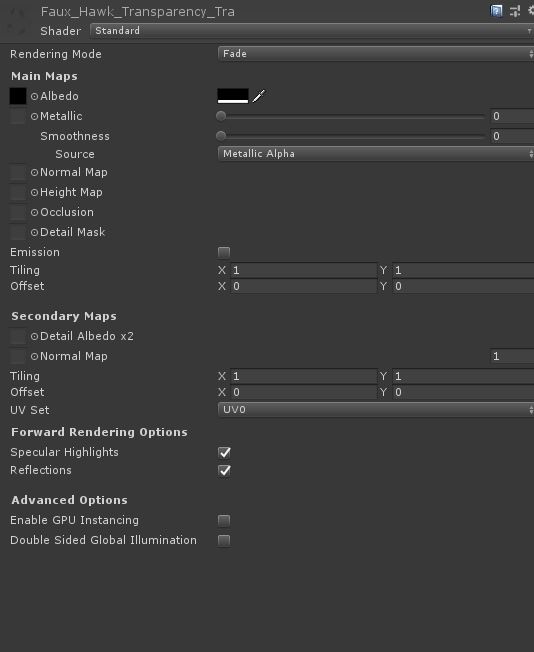
|
|
|
|
|
Scyra
|
|
|
Group: Forum Members
Last Active: 5 Years Ago
Posts: 220,
Visits: 2.5K
|
That worked perfectly. Thank you, Miranda. It really is a nice outfit.
CC3 & Daz Tricks | CC3 to Unity workflow
|
|
|
|
|
Miranda (RL)
|
Miranda (RL)
Posted 6 Years Ago
|
|
Group: Administrators
Last Active: 3 Years Ago
Posts: 1.8K,
Visits: 11.2K
|
Hi Scyra, Try to change the Softness Source to From Angle, and lower the value of From Angle. Here is the reference from Unity >> https://docs.unity3d.com/Manual/FBXImporter-Model.html#geoprops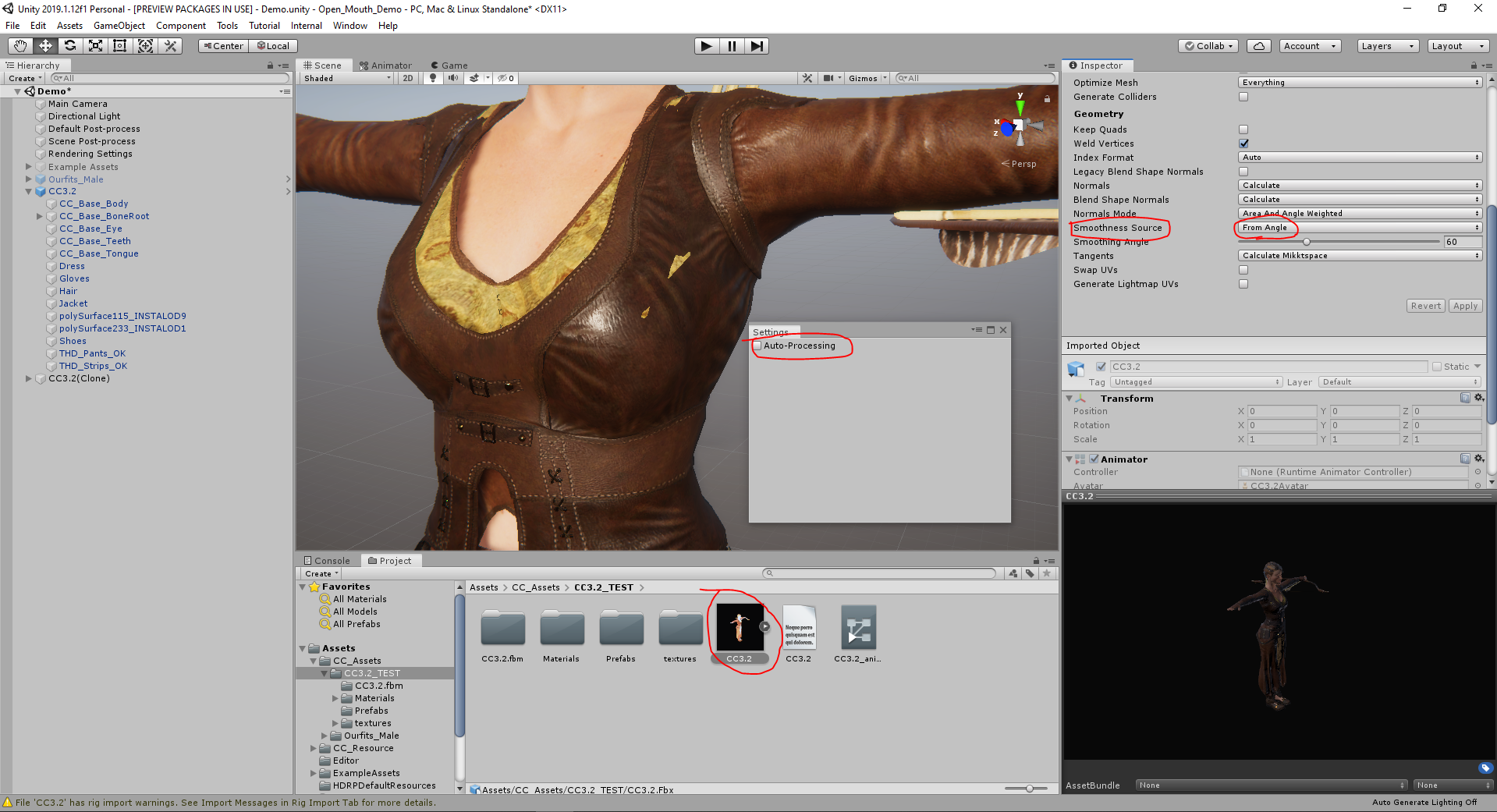 Miranda Scyra (11/19/2019)
There is an unusual problem with this clothing set in Unity. The mesh looks faceted and I couldn't find a way to fix it...  I'll work on something else instead. You can check the old CC3 to Unity workflow thread for ideas (linked in my signature) while I work on updating it soon. To eliminate perspective facial distortion change your Scene View as well as Main Camera FOV to 26.99 (the default value in CC3). The glossiness is adjustable by changing the Smoothness in the material. The hair is something Unity is not equipped to deal with by default. A hair shader asset is needed (and not provided). The Unity scene lighting will also have to be adjusted to closely match CC3's lighting setup if you expect to see the same results.
|
|
|
|
|
Scyra
|
|
|
Group: Forum Members
Last Active: 5 Years Ago
Posts: 220,
Visits: 2.5K
|
Your post was 2 minutes old when I happened to read it and thought, "yeah...why not?" And almost instantly fixed the problem (by simply switching to a more basic 2-sided shader—it looked almost perfect with the Standard shader aside from the lack of 2-sided support)... I can't be sure how much blurring the heck out of the texture in Photoshop helped. Blurring the hair strands in the Albedo (with alpha transparency) has the effect of thickening the hairs. 
CC3 & Daz Tricks | CC3 to Unity workflow
|
|
|
|
|
Marveman14
|
Marveman14
Posted 6 Years Ago
|
|
Group: Forum Members
Last Active: 6 Years Ago
Posts: 4,
Visits: 12
|
That looks nice, keep going :)
|
|
|
|
|
Scyra
|
|
|
Group: Forum Members
Last Active: 5 Years Ago
Posts: 220,
Visits: 2.5K
|
Here's what I have so far...  The lighting setup isn't quite the same. I need a way to smooth the bangs out.
CC3 & Daz Tricks | CC3 to Unity workflow
|
|
|
|