|
Author
|
Message
|
|
LookingGlassGraphics
|
LookingGlassGraphics
Posted 6 Years Ago
|
|
Group: Forum Members
Last Active: 4 Months Ago
Posts: 173,
Visits: 1.1K
|
https://www.reallusion.com/FeedBackTracker/Issue/CC-3-2-CrashingIt seems several of us are having the same issue. I will try that troubleshooting mentioned above by the user Snark Farkle and see if that helps. It looks as if there is definitely a bug somewhere within the new update.

J. Rosa
Marketplace Link:
Looking Glass Graphics
Primary
NVIDIA GeForce RTX 3060 Intel(R) Core(TM) i9-10900K CPU @ 3.70GHz, 32.0 GB RAM, 12 GB Dedicated Ram Secondary
NVIDIA GeForce GTX 1080 Intel(R) Core(TM) i7-7700K CPU @ 4.20GHz, 32.0 GB RAM, 4 Core(s), 8 GB Dedicated Ram
|
|
|
|
|
LookingGlassGraphics
|
LookingGlassGraphics
Posted 6 Years Ago
|
|
Group: Forum Members
Last Active: 4 Months Ago
Posts: 173,
Visits: 1.1K
|
Snarp, how are you? After you did the troubleshooting were the eyes still dark?

J. Rosa
Marketplace Link:
Looking Glass Graphics
Primary
NVIDIA GeForce RTX 3060 Intel(R) Core(TM) i9-10900K CPU @ 3.70GHz, 32.0 GB RAM, 12 GB Dedicated Ram Secondary
NVIDIA GeForce GTX 1080 Intel(R) Core(TM) i7-7700K CPU @ 4.20GHz, 32.0 GB RAM, 4 Core(s), 8 GB Dedicated Ram
|
|
|
|
|
LookingGlassGraphics
|
LookingGlassGraphics
Posted 6 Years Ago
|
|
Group: Forum Members
Last Active: 4 Months Ago
Posts: 173,
Visits: 1.1K
|
I tried the trouble shooting mentioned but it still crashes.

J. Rosa
Marketplace Link:
Looking Glass Graphics
Primary
NVIDIA GeForce RTX 3060 Intel(R) Core(TM) i9-10900K CPU @ 3.70GHz, 32.0 GB RAM, 12 GB Dedicated Ram Secondary
NVIDIA GeForce GTX 1080 Intel(R) Core(TM) i7-7700K CPU @ 4.20GHz, 32.0 GB RAM, 4 Core(s), 8 GB Dedicated Ram
|
|
|
|
|
TonyDPrime
|
TonyDPrime
Posted 6 Years Ago
|
|
Group: Forum Members
Last Active: Last Year
Posts: 3.4K,
Visits: 12.4K
|
I ran into a couple issues with ENU Resource Pack 2 1 - Hub would not install, kept saying install encountered error or was cancelled 2 - I double clicked embedded content with "FREE" indication which brought me to download option through MS Edge Browser. But MSEdge Browser would DL fully and said unknown certificate, corrupt 3 - I copied the link that into Chrome and was able to successfully download. Upon executing file I got that Blue Win 10 Defender screen, where it blocks/checks install...I had to choose "MORE INFO > RUN ANYWAY" 4 - I got errors regarding .CAB files not matching, and I chose 'Ignore' option (Hasenplatz.HDR, DH Shader Base Female) 5 - Install was successful, but now ResourcePack2 still shows as an available update in Hub Anyway, So! Now it works in CC3, but I noticed this- eyelash is detached on sample project. 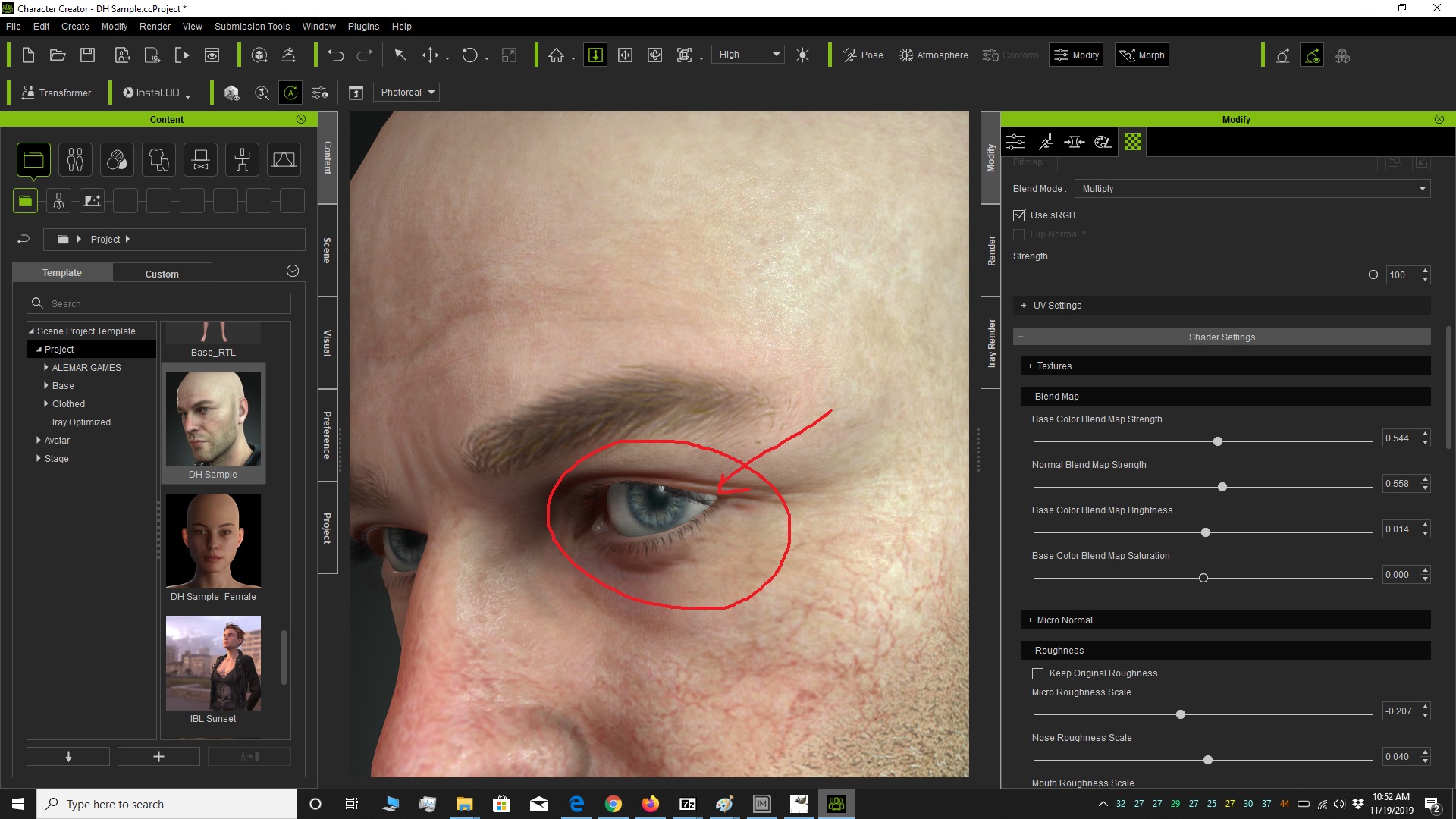 Ah, just the way it goes...what-ya' gonna do, right?.... :rolleyes:
|
|
|
|
|
wires
|
|
|
Group: Forum Members
Last Active: 4 Months Ago
Posts: 5.7K,
Visits: 26.5K
|
I've installed the Resource Pack 2 without any issues, but none of the DH skins are appearing as advertised - sort of pale blue on any and all characters. :sick::Whistling:
Also, it's not listed for download in my account, I only knew that it was available by clicking on of the characters marked "Free". :unsure:
Gerry
System: Win 10 Pro (21H2), Asus X99-E WS, CPU i7-5930K -3,5 GHz, 32 GB DDR4 2666-16 RAM, NVidia GTX 1080 Ti GPU - 11 GB VRAM(Driver Studio-536.99), Samsung 850 Pro 512 GB SSD, 6 TB HD storage.
|
|
|
|
|
Peter (RL)
|
Peter (RL)
Posted 6 Years Ago
|
|
Group: Administrators
Last Active: Last Year
Posts: 23.1K,
Visits: 36.6K
|
rjj1234 (11/18/2019)
Hi Peter, is there any way I could import an FBX or OBJ character made in Z-Brush into into CC 3.2 and use it so that I could have either Faceware or Live Motions facilal mocap. Would there be any modifications to this model which would allow me to do this? Many thanks for any suggestions. Robert
Hi... You can't import a custom character that was created from scratch in other 3D software into Character Creator 3, but you can import it into iClone using 3DXchange 7 Pro/Pipeline as long as it is rigged. Once converted in 3DXchange it can then be used for facial mocap using Faceware or Live Face (iPhone). Alternatively, you can send a CC character from Character Creator 3 Pipeline to ZBrush using GoZ and then sculpt the CC character using the advanced sculpting tools of ZBrush.
Peter
Forum Administrator www.reallusion.com
|
|
|
|
|
Peter (RL)
|
Peter (RL)
Posted 6 Years Ago
|
|
Group: Administrators
Last Active: Last Year
Posts: 23.1K,
Visits: 36.6K
|
Hookflash (11/18/2019)
I'm also having issues installing the new resource pack. I'm getting a CRC error on the file "4K_CC3_DH_Kevin.ccSkin" ("Doesn't match the file in the setup's CAB file")
EDIT: This is very strange. I'm getting CRC error on both the iClone and CC3 resource packs, and the weirdest thing is that, when I redownload them, I get CRC error on different files in the CAB. I'm not experiencing any network issues (that I know of) in any other applications, so I can only assume there's an issue with the Reallusion servers that's causing data corruption?CRC errors normally occur when the downloaded file is incomplete or corrupt. This may have been because there was an interruption in your internet connection or our servers had temporary issues at the time. In either case you should try and download again, but do ensure you don't have any other downloads running at the same time to reduce the risk of problems.
Peter
Forum Administrator www.reallusion.com
|
|
|
|
|
Peter (RL)
|
Peter (RL)
Posted 6 Years Ago
|
|
Group: Administrators
Last Active: Last Year
Posts: 23.1K,
Visits: 36.6K
|
Snarp Farkle (11/19/2019)
I fixed it!
Great to hear you managed to resolve the problem eventually. Thanks for keeping us updated.
Peter
Forum Administrator www.reallusion.com
|
|
|
|
|
Peter (RL)
|
Peter (RL)
Posted 6 Years Ago
|
|
Group: Administrators
Last Active: Last Year
Posts: 23.1K,
Visits: 36.6K
|
wlokaz_87 (11/19/2019)
Ihave the same problem - after uploading patches 3.2 the CC programdoes not start, no messages are displayed. Any attempts to change thegraphic settings have no effect. Do you have latest graphics drivers installed? This is very important if you have an Nvidia graphics card.
Peter
Forum Administrator www.reallusion.com
|
|
|
|
|
Peter (RL)
|
Peter (RL)
Posted 6 Years Ago
|
|
Group: Administrators
Last Active: Last Year
Posts: 23.1K,
Visits: 36.6K
|
The issue reported by Snarp Farkle came after installing Resource Pack 2. Did that happen to you or was straight after installing the CC 3.2 update? I would advise first ensuring your graphics drivers are up to date (especially if you have an Nvidia graphics card), but if that makes no difference, try uninstalling CC3 and reinstall the latest full version using the Reallusion Hub. This will hopefully resolve the problem for you. Reinstalling won't remove your purchased content packs or custom content so you won't have to reinstall everything again.
Peter
Forum Administrator www.reallusion.com
|
|
|
|