First of all I applaud RL for the latest updates and a headshot generator. Job well done guys!
I have a little chance to play with the everything.
Thus far I have one complain about linked media.
So the question: Why are we going back to IC6 era?
I am sure it was asked during beta, but can someone tell me why we have linked media for Digital Shaders?
If you tell me that is because embedding those large images into the project is not practical, I will not take it as an answer.
There are dozen files linked to the character Digital Shader for different parts of the body.
It would be a pain going through each and every one of the them and clicking embed, If I would want to do it.
Aside from that, there are plenty of room for optimization.
Take a look at that monster Micro normal map for body. A whooping 24 Mb PNG file!
Of course If I embed that to every character (even given that it would be linked for each body part), it would be a huge waste or disk and project space.
It is highly impractical to store normal map of this type in PNG format anyway.
I converted Micro normal map to 70% compressed JPEG format and the size of it now is 1.3 Mb
Below I compare the two - one is 24 Mb PNG and another 1.3 Mb JPEG with 200% zoom (no one ever going to observe the skin that close anyway). But can you tell me which is which?
(screenshot itself is 32 bit PNG so there is no quality loss).
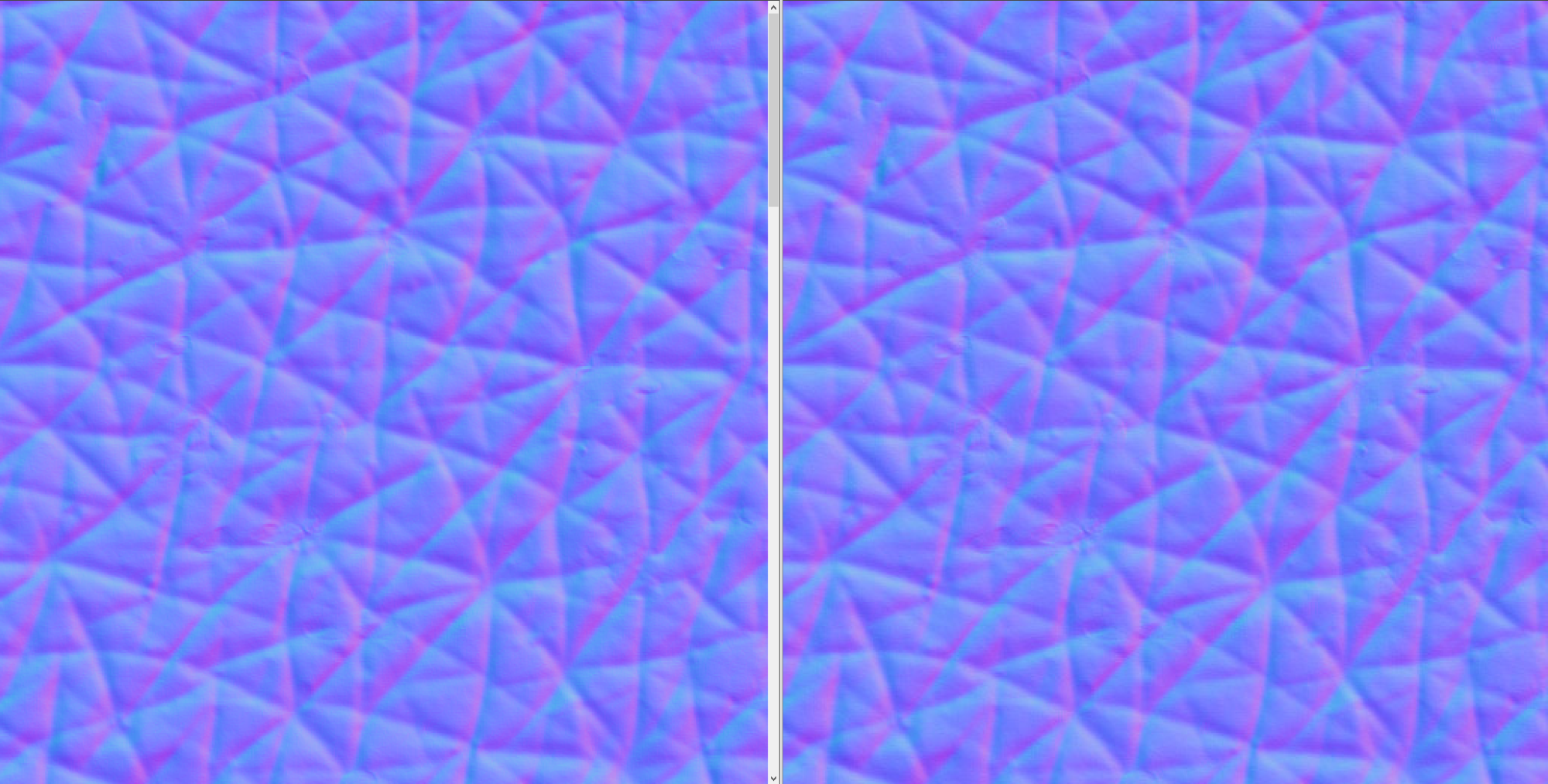
I believe other texture files in that shader folder could be optimized and embedded as well.
This is also problem for developers where shared media on the client might be stored in different path.
Problems above need to be addressed in the next update IMO.