|
Author
|
Message
|
|
Power Ten Productions
|
Power Ten Productions
Posted 5 Years Ago
|
|
Group: Forum Members
Last Active: 2 Years Ago
Posts: 91,
Visits: 300
|
Hey Forum, You all rock and there are way to many of you to thanks for the amazing details and help you've posted. I'm new to the Reallusion world but was blown away at the simplicity yet power of CC3 and iClone. Coming from the film world, and seeing how real so many games were now looking, I dove into creating my first game and using Daz to create the characters. When I render them via the iRay tool, they look extremely real. But when I bring them into CC3 they look like older game characters. I know all about poly counts, PBR and more but wanted to know what people are doing to make these look more realistic in CC3 without the huge drop off in quality (see example photos below). Any tips, tricks or tutorials that will get me as close to the Daz quality as possible with the animation simplicity of rigging in Character Creator and animating in iClone will be appreciated. Also yes I do own the IRey plug in as well and export additions. DAZ ORIGINAL Character Creator 3 Character Creator 3
|
|
|
|
|
Scyra
|
|
|
Group: Forum Members
Last Active: 4 Years Ago
Posts: 220,
Visits: 2.5K
|
 Above is a screenshot of an iClone animation in realtime. Here is the view in CC3... 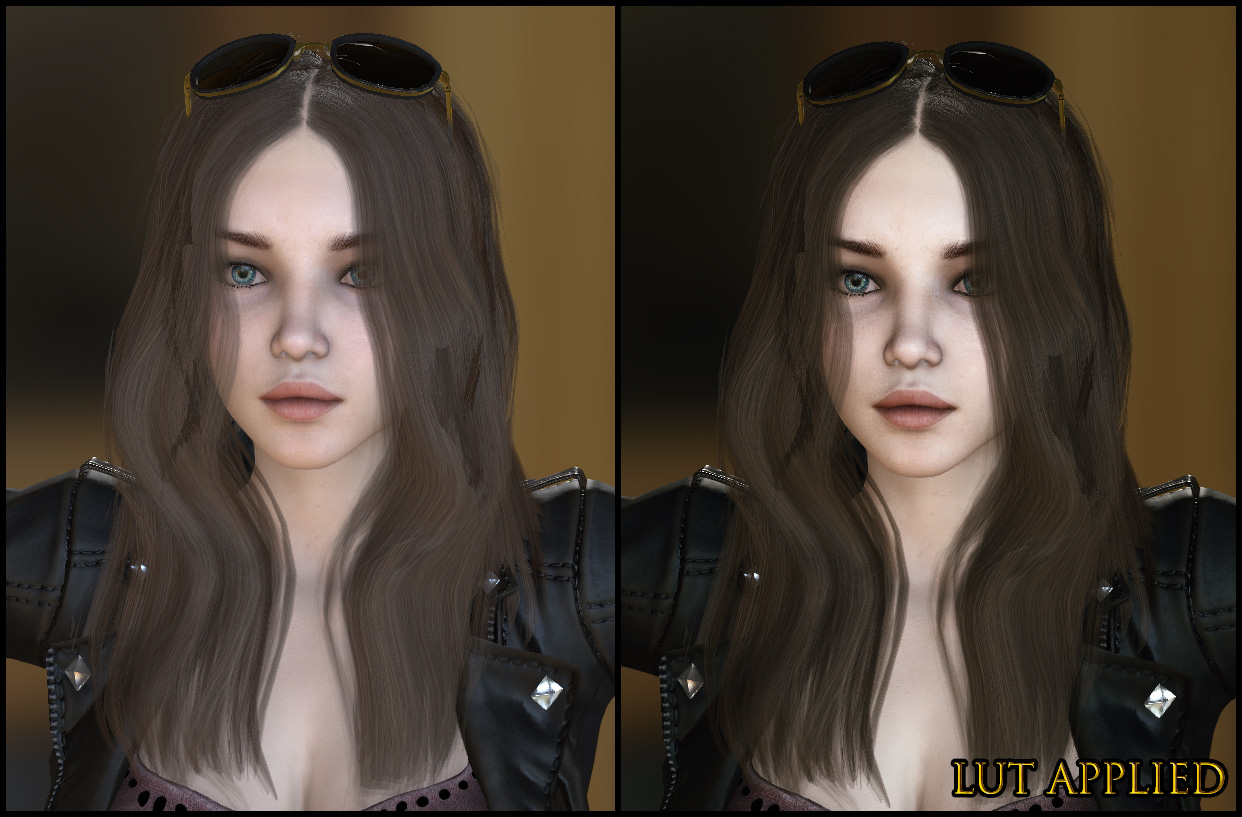 I'm not using any special settings here; Shadows are at 512, no TAA, GI, HDR, etc, just Ambient Occlusion and AO and Normal maps from the CC_Base model. I notice you do not have Ambient Occlusion turned on—that makes a big difference. Here's one in CC3 with more Post Effects turned on...  There is a link in my signature that covers these things. Welcome to the forum.
CC3 & Daz Tricks | CC3 to Unity workflow
Edited
5 Years Ago by
Scyra
|
|
|
|
|
Kelleytoons
|
Kelleytoons
Posted 5 Years Ago
|
|
Group: Forum Members
Last Active: 52 minutes ago
Posts: 9.1K,
Visits: 21.8K
|
When you bring your Daz stuff in, make sure you ALWAYS use Advanced. And after you do that, check the maps to make sure they have all come over (if not, there are tips and tricks to get them so just let us know). Assuming you do have all the Daz textures over (on your example posted it looks like you do not -- if you tell me which character it is I'll be glad to check it out for you) then, as the previous poster says, it's a matter of understanding the lighting in CC3/iClone.
Alienware Aurora R12, Win 10, i9-119000KF, 3.5GHz CPU, 128GB RAM, RTX 3090 (24GB), Samsung 960 Pro 4TB M-2 SSD, TB+ Disk space
Mike "ex-genius" Kelley
|
|
|
|
|
Power Ten Productions
|
Power Ten Productions
Posted 5 Years Ago
|
|
Group: Forum Members
Last Active: 2 Years Ago
Posts: 91,
Visits: 300
|
Thanks for the responses. I had been using ADvance settings but had not checked the layers and therefore will confirm the AO. Additionally, the piercings are all over the place in CC3. Any advice on bringing those in from Daz? Or is it better to do the piercings in CC3?
|
|
|
|
|
Kelleytoons
|
Kelleytoons
Posted 5 Years Ago
|
|
Group: Forum Members
Last Active: 52 minutes ago
Posts: 9.1K,
Visits: 21.8K
|
If you let me know which character it is I can check those piercings out.
Alienware Aurora R12, Win 10, i9-119000KF, 3.5GHz CPU, 128GB RAM, RTX 3090 (24GB), Samsung 960 Pro 4TB M-2 SSD, TB+ Disk space
Mike "ex-genius" Kelley
|
|
|
|
|
Power Ten Productions
|
Power Ten Productions
Posted 5 Years Ago
|
|
Group: Forum Members
Last Active: 2 Years Ago
Posts: 91,
Visits: 300
|
They were purchased separately as part of the Punk pack
|
|
|
|
|
Kelleytoons
|
Kelleytoons
Posted 5 Years Ago
|
|
Group: Forum Members
Last Active: 52 minutes ago
Posts: 9.1K,
Visits: 21.8K
|
Yeah, you'll have to be a LOT more specific (just put the Daz page link here).
Alienware Aurora R12, Win 10, i9-119000KF, 3.5GHz CPU, 128GB RAM, RTX 3090 (24GB), Samsung 960 Pro 4TB M-2 SSD, TB+ Disk space
Mike "ex-genius" Kelley
|
|
|
|
|
Power Ten Productions
|
Power Ten Productions
Posted 5 Years Ago
|
|
Group: Forum Members
Last Active: 2 Years Ago
Posts: 91,
Visits: 300
|
|
|
|
|
|
Kelleytoons
|
Kelleytoons
Posted 5 Years Ago
|
|
Group: Forum Members
Last Active: 52 minutes ago
Posts: 9.1K,
Visits: 21.8K
|
Hmmm. As a very general rule I always wait until something is no longer "new" so I don't have those (although, truth be told, not really my style anyway). So you put those on your Gen 8 female and when you bring them in how do they come in? As accessories? If so, I think I'd try hair (don't worry about your other hair at the moment -- you can get that later). Change that in the Advance settings and see if they don't come in correctly weighted.
Alienware Aurora R12, Win 10, i9-119000KF, 3.5GHz CPU, 128GB RAM, RTX 3090 (24GB), Samsung 960 Pro 4TB M-2 SSD, TB+ Disk space
Mike "ex-genius" Kelley
|
|
|
|
|
Rampa
|
|
|
Group: Forum Members
Last Active: 7 hours ago
Posts: 8.1K,
Visits: 60.5K
|
Those piercings will probably not work at all. No clothing or accessories is effected by the viseme/facial morphs. So even if you have them rigged to the head and jaw, they will not move with fleshy bits, only the underlying bone.
|
|
|
|