Rampa is correct, but there's one more thing—only one of type Shoes, Gloves, Hair is allowed at a time. Now, what you can do to get around this problem is to go to the Modify panel > first (Attribute) tab, and Convert to Accessory > Bake Current Shape.
Now, whether this will affect anything when it comes over to Unity, I cannot say for sure, but my thinking is that whether something is Shoes or Clothing just affects how it conforms and auto-follows poses inside of CC3; none of that exactly comes over to Unity. What comes over is just this ..
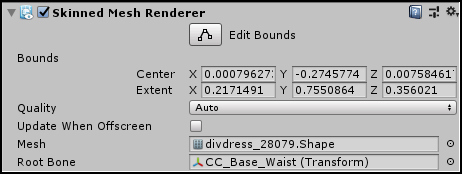
If you're converting to Accessory it automatically sets the correct Root Bone, so I expect no trouble. Maybe do a test with some boots exported as Shoes and another as Accessory to verify.
CC3 & Daz Tricks | CC3 to Unity workflow