|
Tony (RL)
|
Tony (RL)
Posted 5 Years Ago
|
|
Group: Administrators
Last Active: 4 Years Ago
Posts: 222,
Visits: 1.7K
|
Hello Community,
Welcome to the official launch post for the Iray v1.2 patch.
In this patch, we've added Batch Render into Iray and fixed several bugs to improve user experience.
Added: Batch Redner
To save your time and effort, the Batch Render function can take multiple iClone projects within a directory and render each one to a separate video. It will automatically open each .iProject file and perform the standard Render to Video with the expressed render settings taken from the scene.
PS: The Batch Render can work for both iClone and Iray renderer.
Menu > Plugins > Iray Render > Batch Render
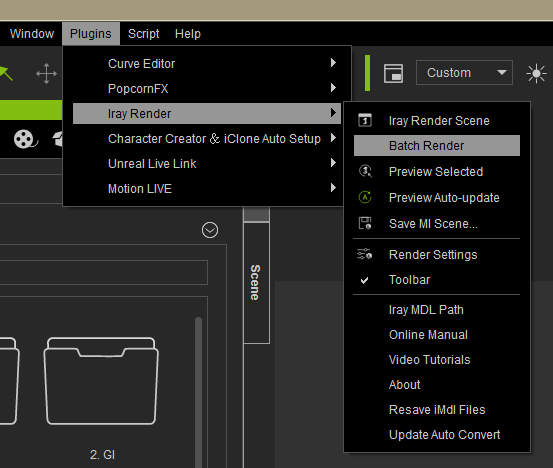
Enhanced:- A pop-up message will now appear reminding the user that the render has finished and the render location will automatically open.
- The sky-dome will still be kept for rendering when Lighting > Iray Sun & Sky is enabled.
Fixed:- No message for write access errors when exporting the render folder ( Render Scene > Export Mode: Export Folder ).
- No message for missing directory when exporting the render folder ( Render Scene > Export Mode: Export Folder ). More >
- Mesh instancing now works for Speedtree when it comes to rendering in Iray. Instead of saving all of the mesh vertices in the MI file, only one instance of the mesh vertices is saved to significantly lower the file size. More >
- Max Seconds not recorded when the project is saved ( Iray Export Settings > Stop Criteria > Sample Iterations: Max Seconds )
Full Release Note >
============================ v1.21 released ==============================
A small patch (v1.21) was released to fix the following bug:
- iClone crashed when applying any .iScene from Content Manager > Stage > 3D Scene.
Please update your Iray into v1.21 to avoid this problem.
Tony
Product Marketing Manager
www.reallusion.com
Edited
5 Years Ago by
Tony (RL)
|