|
By Tony (RL) - 6 Years Ago
|
|
Hello Community,
Welcome to the official launch post for the Iray v1.2 patch.
In this patch, we've added Batch Render into Iray and fixed several bugs to improve user experience.
Added: Batch Redner
To save your time and effort, the Batch Render function can take multiple iClone projects within a directory and render each one to a separate video. It will automatically open each .iProject file and perform the standard Render to Video with the expressed render settings taken from the scene.
PS: The Batch Render can work for both iClone and Iray renderer.
Menu > Plugins > Iray Render > Batch Render
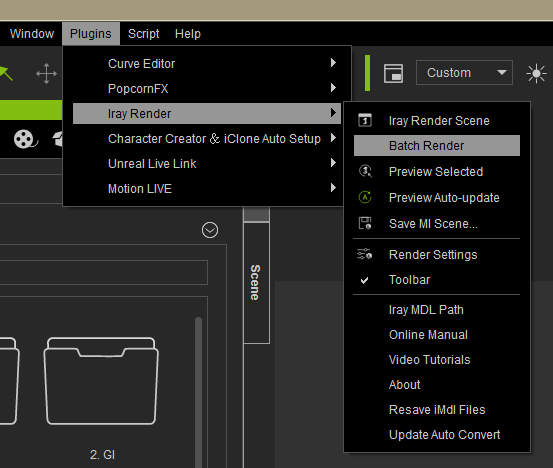
Enhanced:- A pop-up message will now appear reminding the user that the render has finished and the render location will automatically open.
- The sky-dome will still be kept for rendering when Lighting > Iray Sun & Sky is enabled.
Fixed:- No message for write access errors when exporting the render folder ( Render Scene > Export Mode: Export Folder ).
- No message for missing directory when exporting the render folder ( Render Scene > Export Mode: Export Folder ). More >
- Mesh instancing now works for Speedtree when it comes to rendering in Iray. Instead of saving all of the mesh vertices in the MI file, only one instance of the mesh vertices is saved to significantly lower the file size. More >
- Max Seconds not recorded when the project is saved ( Iray Export Settings > Stop Criteria > Sample Iterations: Max Seconds )
Full Release Note >
============================ v1.21 released ==============================
A small patch (v1.21) was released to fix the following bug:
- iClone crashed when applying any .iScene from Content Manager > Stage > 3D Scene.
Please update your Iray into v1.21 to avoid this problem.
|
|
By hirospot - 6 Years Ago
|
Plug-in 1,2 & 1.21
Here is one question:
The Plug-in 110, 111 and 121 Enu_patch are shown, but v1.2 is not shown in my RLDownloads.
It seems Plug-in v1.21 was installed on the v1.1 directly,
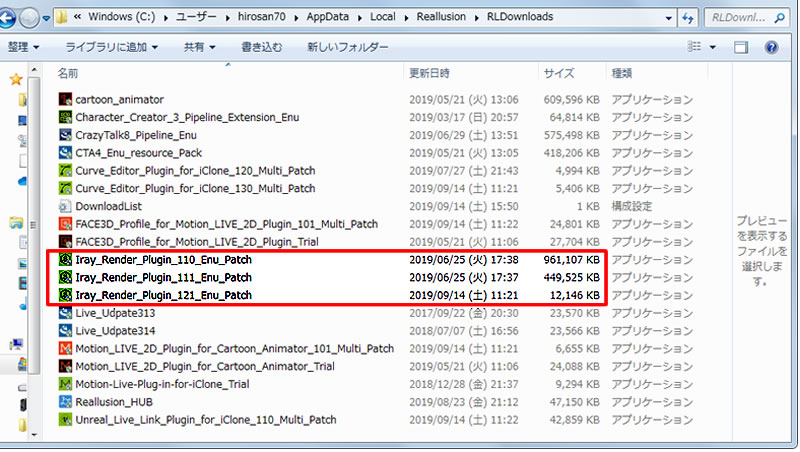
Questions:
1)Do we need to install v1.2 manually?
2)If so, where is the DL link and how to install it?
Thank you for any comment.
Hiro
|
|
By Peter (RL) - 6 Years Ago
|
Hi Hiro
If you use the Hub to install the update it will ensure that the 1.21 update is done correctly and you get the latest version. If in doubt you can uninstall and just install the latest full version.
|
|
By hirospot - 6 Years Ago
|
Hi Peter,
Thank you for your reply.
I checked my Hub and iC7 Plugins as follows. All Products are updated to the newest.

Batch Render is shown.
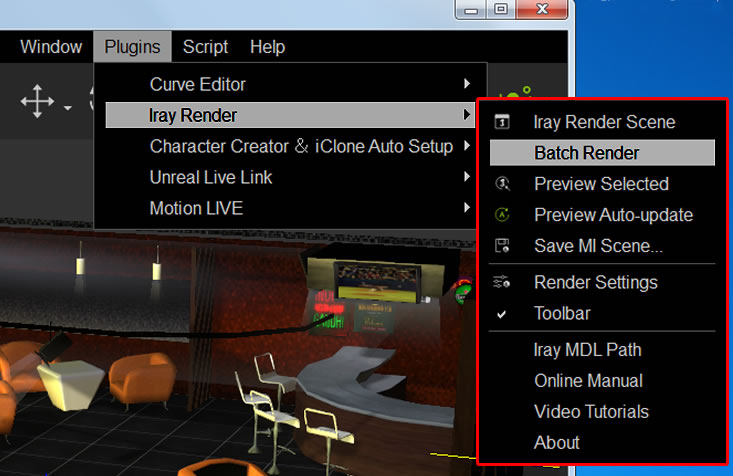

Q1. The above image is different from the Tony san's in the last 2 lines. Why?
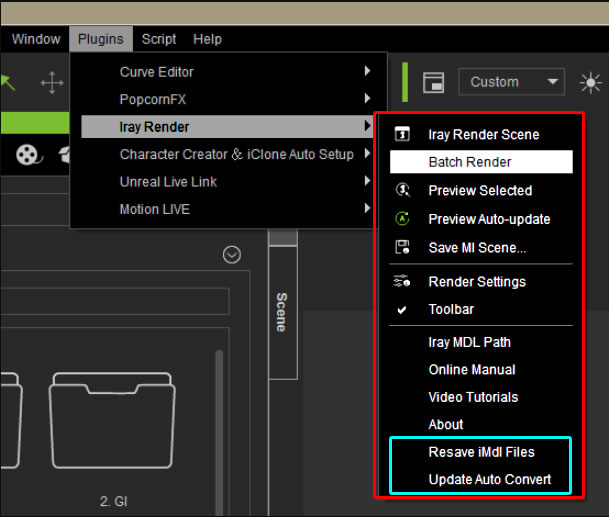
Update page: v1.21 has only for bug fixes. V1.2 has a lot of fixes, addition and enhancements
https://www.reallusion.com/render/iray/update.html
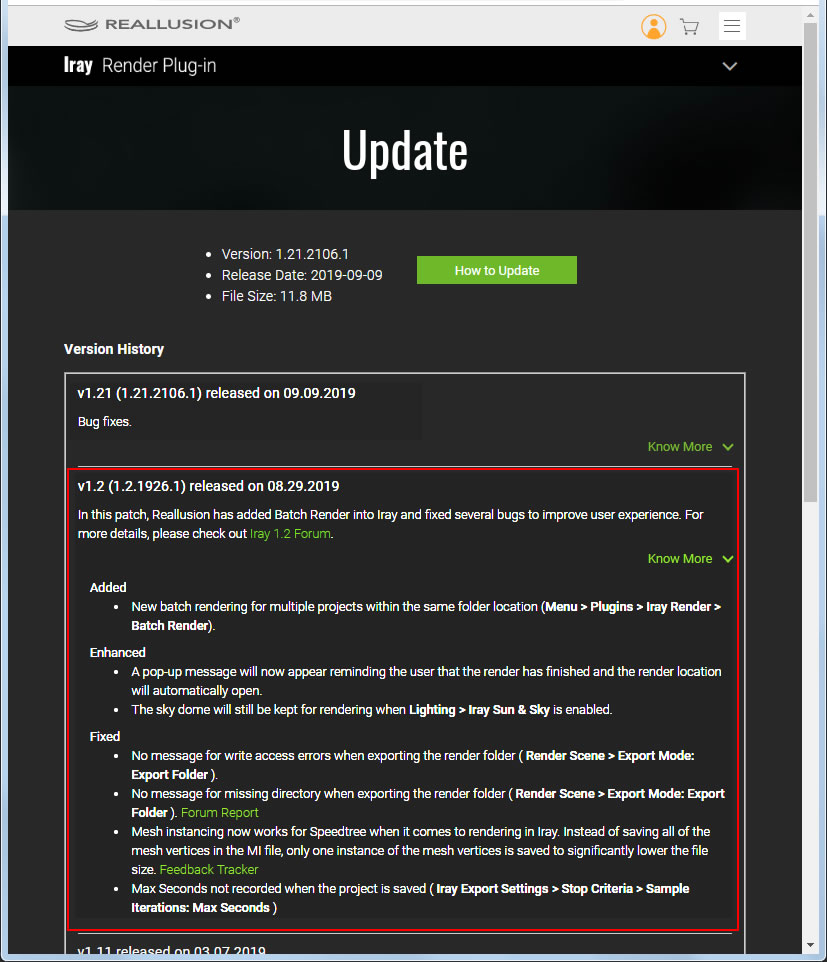
My RLDownloads folder: Iray_Render_Plugin_120_Eun_Patch is not shown.
v1.21 has only 12,146KB.
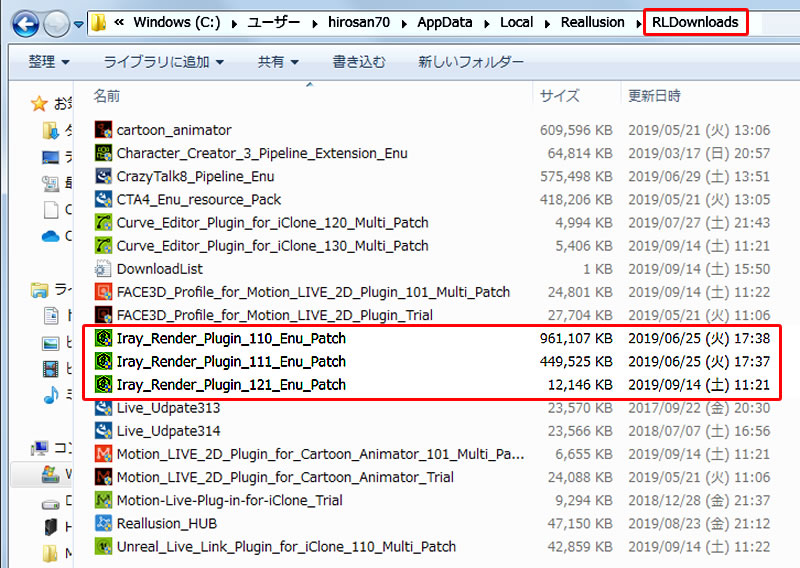
My question Q2 is:
V1.21 patch has only 12,146 KB, does this cover all the v1.2.1926.1 release?
Thank you,
Hiro
|
|
By Ascensi - 6 Years Ago
|
A major Tip for Reallusion that will relieve a lot of frustration for users working with IRAY for Animation, and this is absolutely critical is that if you can add an option in the stand alone render to have subdivision levels increased/decrease for any object/character.
We have insanely slow exports for the stand alone Renderer.. it could take up to a couple days just to export a 500 frame project that has displacement where as when using Indigo Renderer displacement could be enabled and adjusted in the Indigo program once exported.
So while we initially think it's very easy to work with IRAY, it's a false positive because it's another major level of project delay just waiting for a seat to be free.
So please Reallusion fix this asap! The Feedback tracker is good but isn't in the forefront for people to read, compare, confirm, agree or disagree with unlike the forum. but here is the link in case anyone else agrees
|
|
By 3dtester - 6 Years Ago
|
Hi,
i watched a few times your renders and i appreciate your work for sure.
Do you really think the photorealism is worth the Iray render times?
It may be a more affordable approach to buy a drone and record 4K videos of real water...
|
|
By raxel_67 - 6 Years Ago
|
Ascensi (11/12/2019)
A major Tip for Reallusion that will relieve a lot of frustration for users working with IRAY for Animation, and this is absolutely critical is that if you can add an option in the stand alone render to have subdivision levels increased/decrease for any object/character. We have insanely slow exports for the stand alone Renderer.. it could take up to a couple days just to export a 500 frame project that has displacement where as when using Indigo Renderer displacement could be enabled and adjusted in the Indigo program once exported. So while we initially think it's very easy to work with IRAY, it's a false positive because it's another major level of project delay just waiting for a seat to be free. So please Reallusion fix this asap! The Feedback tracker is good but isn't in the forefront for people to read, compare, confirm, agree or disagree with unlike the forum. but here is the link in case anyone else agrees
My guess is you are exporting it wrong, you should use animated object list and add to it everything that has animation, then check refresh selected objects only. Otherwise iclone exports everything in your scene for every frame. Using this i exported 2500 frames in 10 15 minutes
|
|
By justaviking - 6 Years Ago
|
raxel_67 (11/12/2019)
Ascensi (11/12/2019)
We have insanely slow exports for the stand alone Renderer.. it could take up to a couple days just to export a 500 frame project that has displacement where as when using Indigo Renderer displacement could be enabled and adjusted in the Indigo program once exported.
My guess is you are exporting it wrong, you should use animated object list and add to it everything that has animation, then check refresh selected objects only. Otherwise iclone exports everything in your scene for every frame. Using this i exported 2500 frames in 10 15 minutes
100% agree with Raxel's comment.
Using the "Animated Objects List" will greatly reduce the amount of time and disk space required when you generate your Iray input files.
(This behavior was never fixed for the Indigo plug-in, but thankfully the "AOL" addresses the issue for the Iray plug-in.)
|
|
By Ascensi - 6 Years Ago
|
I think that really depends on the camera shots to you want to get and the objects to blend into the scene with accurate shadows.
4K Video for sure looks realistic but you can't get that close with the camera or waves triggering your models to move and look like they belong. I did make a request to Reallusion for extra material properties such as UV transforms attached to a model or vice versa so that if the position changes, it will automatically move the other either physically or texture wise taking the time out of manual work.
Iray can render caustics and infinite light, I don't know if iClone's new render system will beat that but I'm looking forward to SSS at least.
If you want to create a photo quality film, Iray currently wins. My post to this thread wasn't specifically about rendering realistic water.. it's a problem using smooth mesh subdivision which characters and other models may require and this is a problem for exporting to Iray stand alone .
Back to your original question "is it worth it?" yes if you're creating a portfolio, selling products for realism, posters or want to make a quality impression overall. It appeals to people looking for realism otherwise why create the plugin in the first place.
Personally my overall goal it to make the work look convincing, 4k video is great but is limited to one scene look, the cost of the video might be around the same as the plugin and the scene might look similar to someone else's scene.
I once created a scene in Unity with a model and water texture and real-time day and night scene, it looked pretty amazing and the sunlight light hitting the water on a certain angle automatically created rainbow seen through the water.. it wasn't fully accurate but this scenario is more likely to work with Iray.
|
|
By Ascensi - 6 Years Ago
|
That is my method. The static object(s) are not in the animation list... I think it really depends on what's in your scene! Sure it could take 10-15 min without displacement.. but my animation object includes smooth mesh by subdivision and the mesh is hi poly by default.
Subdivision slows things down when exporting because iClone has to duplicate all those all the hi poly meshes with subdivision of that object to be animated!
In my scene, I have the Island which also uses subdivision but it's not added to the animation list, the ocean waves and an animated space craft for example which also uses subdivision is what is slowing things down, then what if I wanted to use smoothing on a character? same thing, it's a lot for iClone to generate. Overall the method to use subdivision with export has to be enabled once in the stand alone render after the project is exported.. this is the fastest method I've worked with quality scenes using animation and Reallusion confirmed this process as a solution and added it to their documentation when working with Indigo Renderer for heavy scenes.
|
|
By raxel_67 - 6 Years Ago
|
I just did a quick export to test if subdivision would take days or not, and it doesn't, it just takes more memory to build the shared resources, by shared resources i mean meshes, textures, etc, that will be repeated every frame. I used 4 planes, quad meshes, with displacement and subdivision set to 1, an avatar with 4k texture and sudivision set to 1, i added some trees and grass. Two directional lights and ibl and a sky dome. It took 10 minutes to export 3 seconds at 30 fps. 97 frames in total
I used AOL and minimal mode in iclone. I used minimal mode to prevent memory swapping. Remember swapping slow things down and iclone's main memory source is your gpu. If your exports take that long it is because you are swapping memory. Set iclone to minimal mode and hide any objects not visible in the shot. Also there is no need to subdivide a mesh that is already high poly.
|
|
By 4u2ges - 6 Years Ago
|
I never used Indigo subdivision smooth because it produces horrible results:
Here is Jade tessellated in scene manager:

And here is he same Jade with Subdivision Smooth (High) applied from Indigo settings:

I never bothered to investigated this problem deeply, nor compare the export time.
Although it seems export time with Subdivision Smooth (High) is longer than Normal and even Tessellated in scene manager.
Even if Iray has some *miracle* routine in place to subdivide on the fly, it would probably take toll on the render time and the quality might be questionable.
RL might have final answer anyway...
|
|
By Ascensi - 6 Years Ago
|
I don't know how it is for you but if you don't enable smoothing in minimal mode iclone doesn't export the subdivision. I produce models with displacement and know how they should look in iClone as well as in Iray. One of my other fixes for meshes with cracks from using displacement textures with tessellation is to add one level of subdivision. The water in my scene is not only subdivided it's also tessellated with animated Uvs and displacement.
There is a need to subdivide a model that is hi poly - it really depends on what it's used for, in my case physics.
I brought the discovery about reducing iClone's rendering mode exporting to Indigo and presented it to them as a work around for the doc as I've previously mentioned - it just makes sense that iclone wants to use the GPU and memory at the same time. It should be noted in the doc that if people switch iclone to min mode but also want to export subdivided content to render that they have to enable smooth mesh in the real-time settings otherwise it doesn't get exported to the Iray project.. maybe it was fixed in the last patch.. I can't tell at the moment because I'm currently rendering.
I understand that you're just trying to help! thanks! Maybe I needed to bake the water physics first? (switch from "real time" to "by frame" for export?)
|
|
By Ascensi - 6 Years Ago
|
The reason why the character didn't subdivide correctly for Indigo could be because of quad meshes.. it may depend on what Indigo Subdivision surfaces was compatible with at that time. I see the same kind of problem in 3DCoat preparing meshes to paint using hi subdivision. In 3D coat the ribbed look will show when smooth UVs is not enabled. It would be interesting to see what iClone's subdivision exported on a character would look like in Indigo.. I've only used Indigo subdivision on meshes with tris.
Indigo was still maturing when Reallusion supported it with a plugin. If I was getting that kind of result I would of contacted the Indigo Render team.
Did you have it set to subdivision with level 1, 2 or 3 first then exported or did you increase the subdivision in Indigo Render itself?
I would export with subdivision at 0 then increase it in indigo.. they did release an update for iClone at one point.
|
|
By 4u2ges - 6 Years Ago
|
|
if people switch iclone to min mode but also want to export subdivided content to render that they have to enable smooth mesh in the real-time settings otherwise it doesn't get exported to the Iray project.. maybe it was fixed in the last patch.. I can't tell at the moment because I'm currently rendering.
I understand that you're just trying to help! thanks! Maybe I needed to bake the water physics first? (switch from "real time" to "by frame" for export?)
I see what you mean. This is actually a bug and must be fixed. Indeed, rendering from any mode other than High does not apply subdivision.
I don't think it can be moved into stand alone render and be applied after the export, but subdivision must be applied regardless of the viewport real-time mode during export.
As someone posted examples of the difference in Physics applied with real-rime and Iray renders, I'd say for now it is better to bake, otherwise there might be some discrepancies in physics.
(did not have much time to investigate that).
|
|
By raxel_67 - 6 Years Ago
|
Ok, now i'm lost, i no longer understand what your problem is regarding iray. Why are we even speaking of indigo? That plugin is the worst piece of sh...software i have had the misfortune of buying. Even remembering it makes my blood boil.
|
|
By TonyDPrime - 6 Years Ago
|
|
raxel_67 (11/13/2019)
Ok, now i'm lost, i no longer understand what your problem is regarding iray. Why are we even speaking of indigo? That plugin is the worst piece of sh...software i have had the misfortune of buying. Even remembering it makes my blood boil.
:laugh:
I love Indigo and discussions about it....but that is too FUNNY
|
|
By 4u2ges - 6 Years Ago
|
|
Ok, now i'm lost, i no longer understand what your problem is regarding iray. Why are we even speaking of indigo? That plugin is the worst piece of sh...software i have had the misfortune of buying. Even remembering it makes my blood boil.
lol, I still like Indigo.. in some ways.
But I finally understood what Ascensi meant. See my previous post. There is one definite bug in Iray not allowing subdivision into Export with viewport mode other than High. And also Physics in Iray is not consistent with the real-time renders. There is a substantial difference.
@Tony :)
Update:
Did you have it set to subdivision with level 1, 2 or 3 first then exported or did you increase the subdivision in Indigo Render itself?
I would export with subdivision at 0 then increase it in indigo.. they did release an update for iClone at one point.
I missed your questions. I turned off real-time subdivision and used Indigo subdivision before export for the second image. But where the settings in Indigo itself to turn subdivision ON after the export?
|
|
By Ascensi - 6 Years Ago
|
I haven't used it in a long time but I believe it's on the object model in the list, not in material settings. So if you didn't do that, you didn't actually use Indigo Renderer's subdivision.. sounds like it was iClone's subdivision carried over and potentially corrupted the model.
This would explain the crashes between iClone and Indigo when trying to send over heavy displaced and smooth mesh by subdivision.. Indigo probably didn't convert the model smoothly. Overall it seems like both programs Iray and Indigo Renderer will crash if normals are flipped without double sided texture render. Sometimes extremely displaced meshes will cause pinching on the verts and flip the normals.
|
|
By 4u2ges - 6 Years Ago
|
OK, I found it. But it the same as enabling Indigo subdivision in Render settings before export. Subdivision Smooth (Low) would bare level 2 on object in Indigo and (High) - level 5.
The smoothing is desired to be better though. It may be fine for some abstract mesh, but still no match to the actual iClone mesh subdivision smooth or tessellation.
So does Iray have the same feature to subdivide on the fly during render time?
I am not sure, but I wish to hear it from RL. If it is possible, they could easily add it as mesh settings as it was done in Indigo.
It might suit well for certain types of renders saving export time and disk space.
|
|
By raxel_67 - 6 Years Ago
|
TonyDPrime (11/13/2019)
raxel_67 (11/13/2019)
Ok, now i'm lost, i no longer understand what your problem is regarding iray. Why are we even speaking of indigo? That plugin is the worst piece of sh...software i have had the misfortune of buying. Even remembering it makes my blood boil.
:laugh:
I love Indigo and discussions about it....but that is too FUNNY
Just to clarify, i don't have any problems with Indigo the renderer, but the plugin, oh my god, the first version couldn't even match the camera, i would rather shoot my pc than installing it again. I have nothing but pure psychotic hatred for it
On the other hand i am VERY happy with iray, it is very well done, other than the inconsistent bit depth issue and a couple of hiccups here and there it was money well spent, my blood remains at a proper temperature.
|
|
By Ascensi - 6 Years Ago
|
I must admit, that was pretty damn funny when you said you were lost etc.
Anyway when you exported your smoothed mesh for Iray with iClone in min mode did you enable smooth mesh in the real-time settings located in iClone preferences? otherwise by default it doesn't actually export subdivision to the Iray project.
and just a recap to simplify what I said why some projects can take longer:
Some of my models are heavy because they are setup for physics (uses animation) and maybe you want to add displacement on top of that such as my water.. an additional part of the issue I realized last night that might be contributing to the slow down is that Realtime physics was enabled while exporting when it probably should of been set to bake.. so while exporting it was probably calculating physics in real-time at the same time generating models rather than relying on prebaked accurate physics. If this is the case then real time physics should automatically be switched to "by frame" as soon as the render/export button is pressed or at least tell the user that they must bake the physics first.
|
|
By raxel_67 - 6 Years Ago
|
ok, we are on to something here, i was about to redo the test, so i opened the test project, and the first thing i did was a preview render focusing on the avatar shoulder to see if the smoothed mesh appeared in the render, i can confirm what 4u2ges mentioned, it doesn't export the smoothed mesh but memory consumption is bigger. Then i enabled smoothing in preferences, tried to preview render and what i got was a MEMORY LEAK (not yelling, just adding emphasis). My 11gb of vram where used up completely. Of course the render failed because the gpu was out of memory, also my ram usage is brutal, and it remains so even after closing the render window. Gpu memory returned to normal usage, 5.6gb, which seems reasonable.

As you can see i have 32 gb or ram and iclone is using 28 gb, the iray window is closed but i don't have my memory back.
system specs
i7 4930k
32gb ram
gtx 1080ti
I'm also providing a link to the test project so that anyone can test it and report memory issues
https://1drv.ms/u/s!AsSSs0N-TpMthOZjRBlE8NLn79Rmjg?e=Mq3u3N
|
|
By Ascensi - 6 Years Ago
|
|
excellent! welcome to the party! i'm glad you narrowed it down to a leak. I've created a support ticket but maybe you can reply with that info on the feedback tracker post
|
|
By raxel_67 - 6 Years Ago
|
I hadn't noticed this mainly because i still use cc2 avatars, because of the lack of the AE in cc3. So i smooth with tessellation
|
|
By raxel_67 - 6 Years Ago
|
just adding more info to this issue, tessellation is exported using minimal mode. So if anyone wants to smooth cc3 characters tessellation is the best option at the moment
|
|
By 4u2ges - 6 Years Ago
|
Just want to share some notes and a tip about exporting tessellated mesh for animation with Iray.
Exporting scene to Iray with tessellated objects (characters specifically) is quite unstable as of now, when it comes to the vertex/face count in the exported scene file. The discrepancy could go up to 50%.
In the video below I do consecutive exports with different types of smoothing and as you may see every time tessellation is used (after exporting with other methods) it produces different file size (meaning vertex/faces count in the export is different).
It ranges from 12Mb to 23Mb for the same scene, same settings and without moving a camera!
This is really bad and must be fixed. I'll submit it to FT when I have a chance.
Now a TIP: Tessellation is sensitive to hidden mesh (and I am not talking about hiding objects or item of cloth in the scene manager).
So before adding a tessellation to the character's body and getting ready for Iray scene export, bring it to the CC and hide body mesh as much as possible.
You would safe substantially in the export.
For instance, in the above video tessellated Jade's body mesh was resulting in 12Mb scene file (well at least at the beginning).
After I hid some body mesh in CC and sent her back to iClone, the exported scene file went down to 7Mb.
That is a lot of savings per single character when you are exporting animated sequence.
Finally the main difference between subdivision and tessellation is, that if you apply tessellation to the body, you must apply it to all clothing items and a hair (in some cases) as well.
That is because tessellation results is slight mesh inflation and the pock through might occur if body is not *synchronized* with cloth. While subdivision retains the mesh intact volume wise.
|
|
By Ascensi - 5 Years Ago
|
Reallusion is claiming that the issue is now fixed in v 7.7 but I'm still getting the same issues. Has anything changed for you?
https://www.reallusion.com/FeedBackTracker/Issue/Critical-add-the-option-to-change-smoothing-displacement-levels-in-the-stand-alone-render-animations-can-take-days-to-export-with-smoothing
|