|
Author
|
Message
|
|
Tony (RL)
|
Tony (RL)
Posted 5 Years Ago
|
|
Group: Administrators
Last Active: 4 Years Ago
Posts: 222,
Visits: 1.7K
|
Hello Community,
Welcome to the official launch post for the Iray v1.2 patch.
In this patch, we've added Batch Render into Iray and fixed several bugs to improve user experience.
Added: Batch Redner
To save your time and effort, the Batch Render function can take multiple iClone projects within a directory and render each one to a separate video. It will automatically open each .iProject file and perform the standard Render to Video with the expressed render settings taken from the scene.
PS: The Batch Render can work for both iClone and Iray renderer.
Menu > Plugins > Iray Render > Batch Render
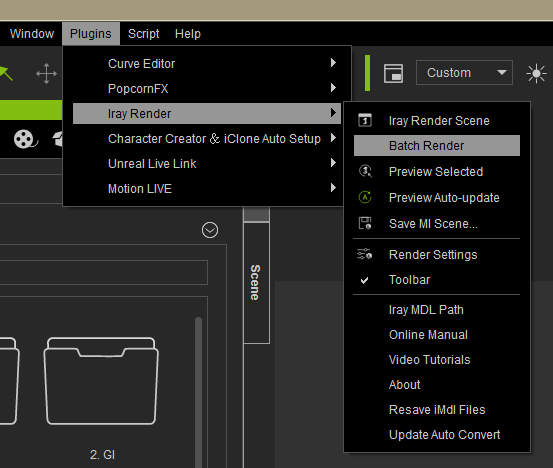
Enhanced:- A pop-up message will now appear reminding the user that the render has finished and the render location will automatically open.
- The sky-dome will still be kept for rendering when Lighting > Iray Sun & Sky is enabled.
Fixed:- No message for write access errors when exporting the render folder ( Render Scene > Export Mode: Export Folder ).
- No message for missing directory when exporting the render folder ( Render Scene > Export Mode: Export Folder ). More >
- Mesh instancing now works for Speedtree when it comes to rendering in Iray. Instead of saving all of the mesh vertices in the MI file, only one instance of the mesh vertices is saved to significantly lower the file size. More >
- Max Seconds not recorded when the project is saved ( Iray Export Settings > Stop Criteria > Sample Iterations: Max Seconds )
Full Release Note >
============================ v1.21 released ==============================
A small patch (v1.21) was released to fix the following bug:
- iClone crashed when applying any .iScene from Content Manager > Stage > 3D Scene.
Please update your Iray into v1.21 to avoid this problem.
Tony
Product Marketing Manager
www.reallusion.com
Edited
5 Years Ago by
Tony (RL)
|
|
|
|
|
hirospot
|
hirospot
Posted 5 Years Ago
|
|
Group: Forum Members
Last Active: 3 Years Ago
Posts: 241,
Visits: 5.9K
|
Plug-in 1,2 & 1.21 Here is one question: The Plug-in 110, 111 and 121 Enu_patch are shown, but v1.2 is not shown in my RLDownloads. It seems Plug-in v1.21 was installed on the v1.1 directly, 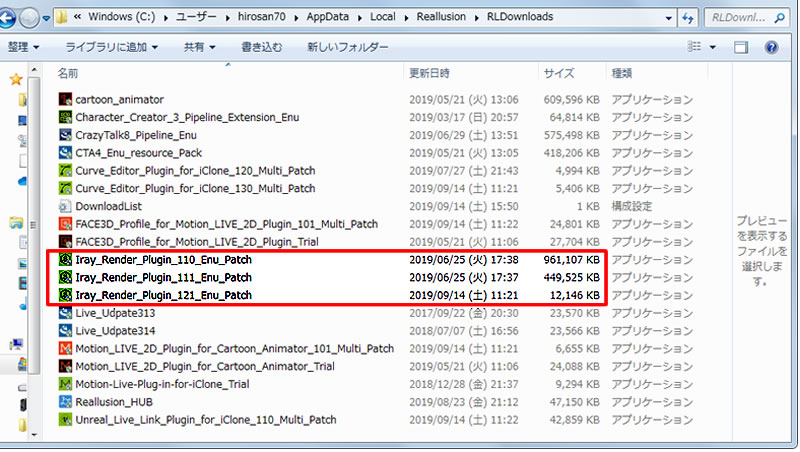 Questions: 1)Do we need to install v1.2 manually? 2)If so, where is the DL link and how to install it? Thank you for any comment. Hiro
Edited
5 Years Ago by
hirospot
|
|
|
|
|
Peter (RL)
|
Peter (RL)
Posted 5 Years Ago
|
|
Group: Administrators
Last Active: Yesterday
Posts: 23.1K,
Visits: 36.6K
|
Hi Hiro If you use the Hub to install the update it will ensure that the 1.21 update is done correctly and you get the latest version. If in doubt you can uninstall and just install the latest full version.
Peter
Forum Administrator www.reallusion.com
|
|
|
|
|
hirospot
|
hirospot
Posted 5 Years Ago
|
|
Group: Forum Members
Last Active: 3 Years Ago
Posts: 241,
Visits: 5.9K
|
Hi Peter, Thank you for your reply. I checked my Hub and iC7 Plugins as follows. All Products are updated to the newest. 
Batch Render is shown.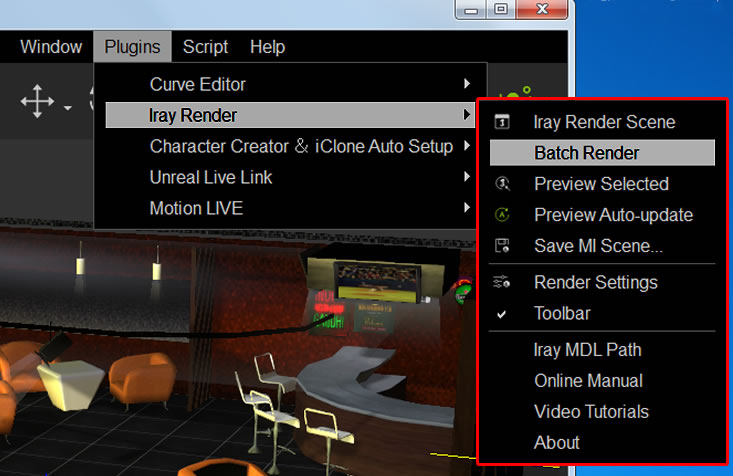  Q1. The above image is different from the Tony san's in the last 2 lines. Why? Q1. The above image is different from the Tony san's in the last 2 lines. Why?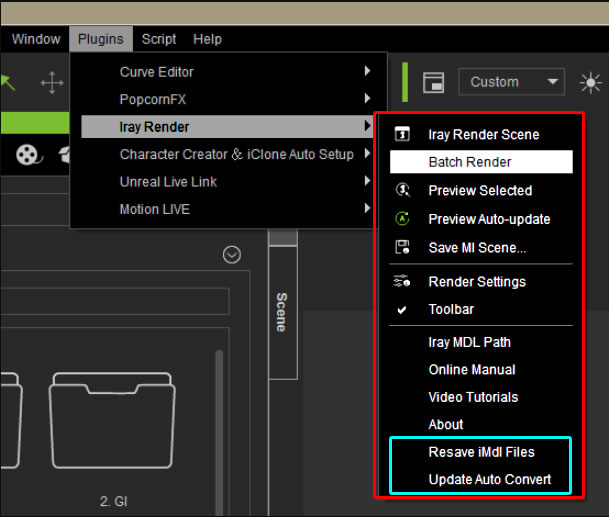
Update page: v1.21 has only for bug fixes. V1.2 has a lot of fixes, addition and enhancements
https://www.reallusion.com/render/iray/update.html
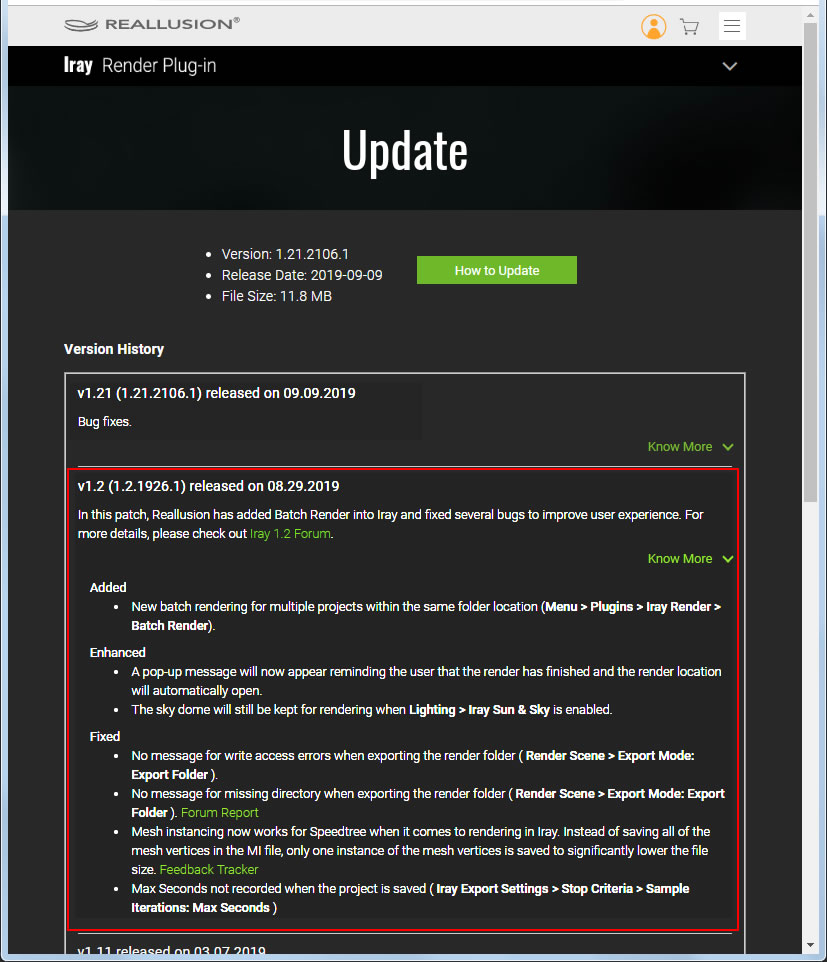 My RLDownloads folder: Iray_Render_Plugin_120_Eun_Patch is not shown. My RLDownloads folder: Iray_Render_Plugin_120_Eun_Patch is not shown.
v1.21 has only 12,146KB.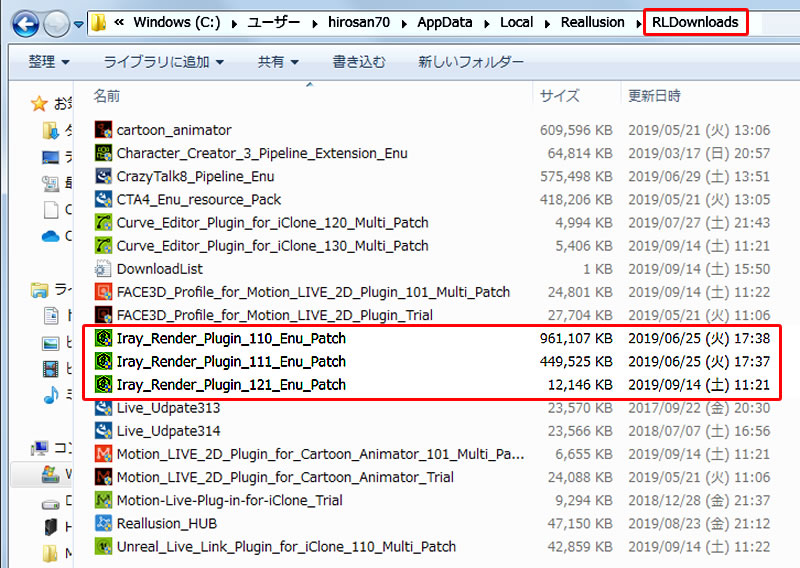 My question Q2 is:V1.21 patch has only 12,146 KB, does this cover all the v1.2.1926.1 release? My question Q2 is:V1.21 patch has only 12,146 KB, does this cover all the v1.2.1926.1 release?
Thank you, Hiro
Edited
5 Years Ago by
hirospot
|
|
|
|
|
Ascensi
|
Ascensi
Posted 5 Years Ago
|
|
Group: Forum Members
Last Active: 2 days ago
Posts: 262,
Visits: 1.9K
|
A major Tip for Reallusion that will relieve a lot of frustration for users working with IRAY for Animation, and this is absolutely critical is that if you can add an option in the stand alone render to have subdivision levels increased/decrease for any object/character. We have insanely slow exports for the stand alone Renderer.. it could take up to a couple days just to export a 500 frame project that has displacement where as when using Indigo Renderer displacement could be enabled and adjusted in the Indigo program once exported. So while we initially think it's very easy to work with IRAY, it's a false positive because it's another major level of project delay just waiting for a seat to be free. So please Reallusion fix this asap! The Feedback tracker is good but isn't in the forefront for people to read, compare, confirm, agree or disagree with unlike the forum. but here is the link in case anyone else agrees
Store Page Link
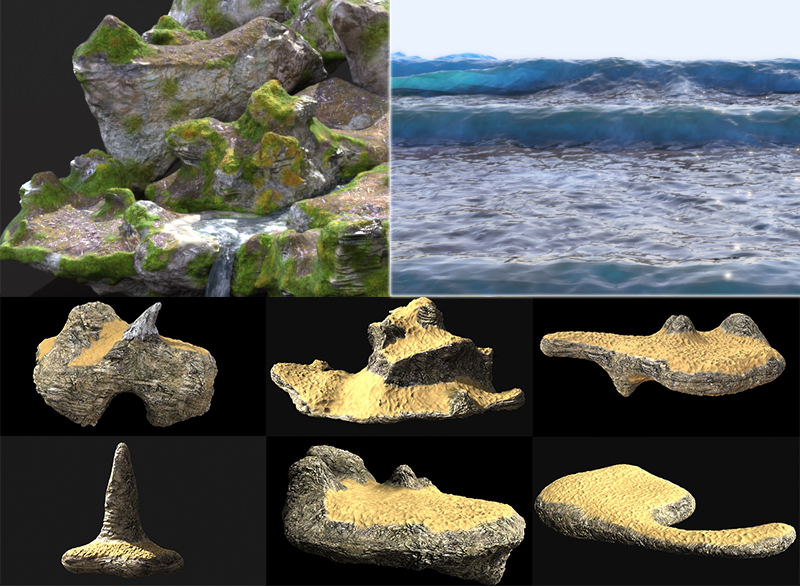  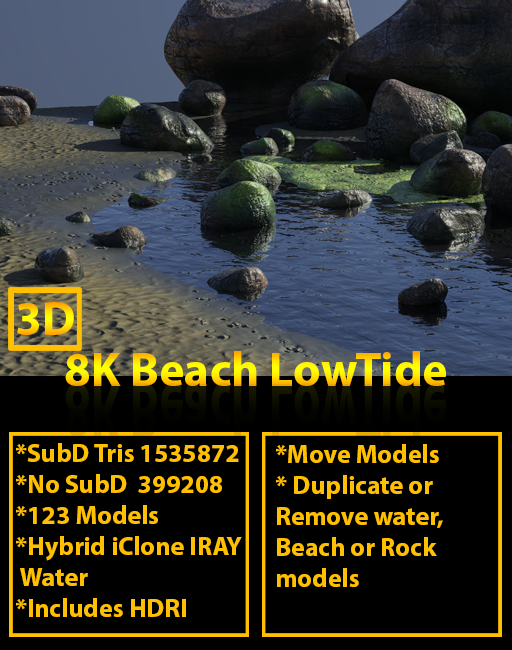 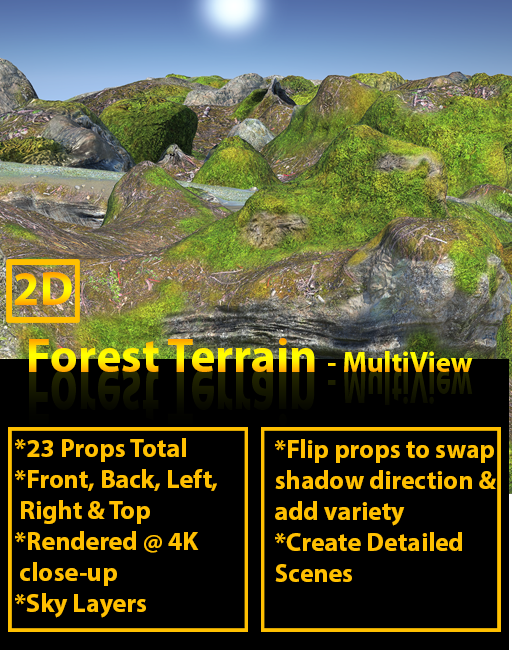 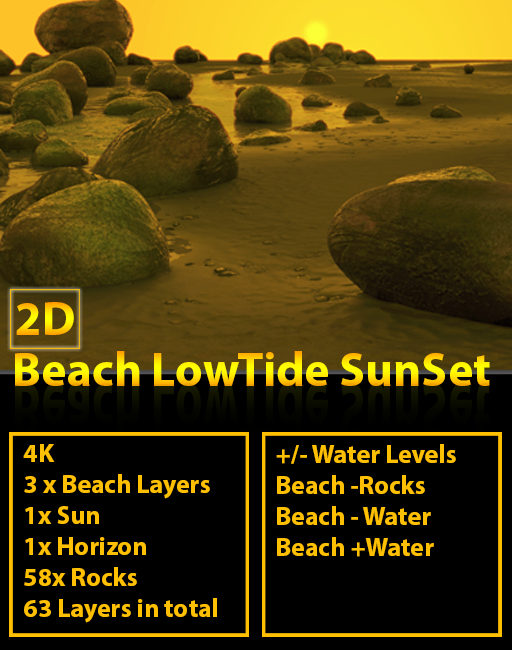 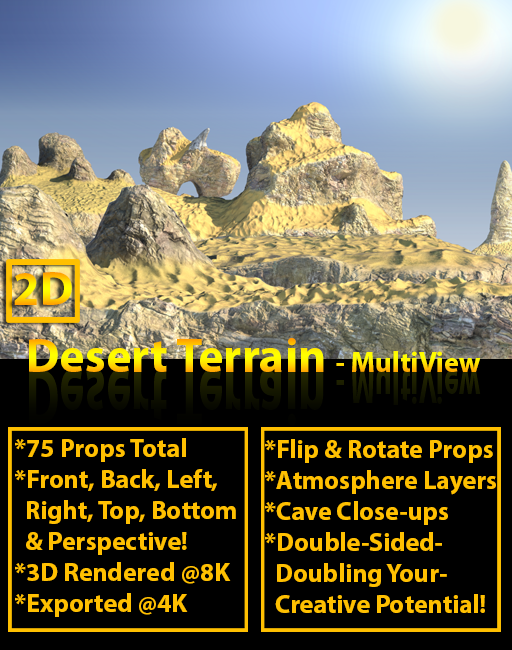 
AMD 4.5 GHz 16 Cores | 128 GB | RTX 4090 | Window11 | Houdini FX 18.5 | Zbrush 2023 | Maya 2014 | Adobe CS6 | Sonar Producer X3 | iC8, CC4 | DTS Master Audio Suite | Perception Neuron 32 Alum Edition | Akeytsu
Edited
5 Years Ago by
Ascensi
|
|
|
|
|
3dtester
|
3dtester
Posted 5 Years Ago
|
|
Group: Forum Members
Last Active: 5 days ago
Posts: 999,
Visits: 2.2K
|
Hi,
i watched a few times your renders and i appreciate your work for sure.
Do you really think the photorealism is worth the Iray render times?
It may be a more affordable approach to buy a drone and record 4K videos of real water...
|
|
|
|
raxel_67
|
raxel_67
Posted 5 Years Ago
|
|
Group: Banned Members
Last Active: 4 Years Ago
Posts: 762,
Visits: 2.0K
|
Ascensi (11/12/2019)
A major Tip for Reallusion that will relieve a lot of frustration for users working with IRAY for Animation, and this is absolutely critical is that if you can add an option in the stand alone render to have subdivision levels increased/decrease for any object/character. We have insanely slow exports for the stand alone Renderer.. it could take up to a couple days just to export a 500 frame project that has displacement where as when using Indigo Renderer displacement could be enabled and adjusted in the Indigo program once exported. So while we initially think it's very easy to work with IRAY, it's a false positive because it's another major level of project delay just waiting for a seat to be free. So please Reallusion fix this asap! The Feedback tracker is good but isn't in the forefront for people to read, compare, confirm, agree or disagree with unlike the forum. but here is the link in case anyone else agrees My guess is you are exporting it wrong, you should use animated object list and add to it everything that has animation, then check refresh selected objects only. Otherwise iclone exports everything in your scene for every frame. Using this i exported 2500 frames in 10 15 minutes
|
|
|
|
|
justaviking
|
justaviking
Posted 5 Years Ago
|
|
Group: Forum Members
Last Active: 7 Months Ago
Posts: 8.2K,
Visits: 26.5K
|
raxel_67 (11/12/2019)
Ascensi (11/12/2019)
We have insanely slow exports for the stand alone Renderer.. it could take up to a couple days just to export a 500 frame project that has displacement where as when using Indigo Renderer displacement could be enabled and adjusted in the Indigo program once exported.
My guess is you are exporting it wrong, you should use animated object list and add to it everything that has animation, then check refresh selected objects only. Otherwise iclone exports everything in your scene for every frame. Using this i exported 2500 frames in 10 15 minutes
100% agree with Raxel's comment.
Using the "Animated Objects List" will greatly reduce the amount of time and disk space required when you generate your Iray input files.
(This behavior was never fixed for the Indigo plug-in, but thankfully the "AOL" addresses the issue for the Iray plug-in.)
iClone 7... Character Creator... Substance Designer/Painter... Blender... Audacity...
Desktop (homebuilt) - Windows 10, Ryzen 9 3900x CPU, GTX 1080 GPU (8GB), 32GB RAM, Asus X570 Pro motherboard, 2TB SSD, terabytes of disk space, dual monitors.
Laptop - Windows 10, MSI GS63VR STEALTH-252, 16GB RAM, GTX 1060 (6GB), 256GB SSD and 1TB HDD
Edited
5 Years Ago by
justaviking
|
|
|
|
|
Ascensi
|
Ascensi
Posted 5 Years Ago
|
|
Group: Forum Members
Last Active: 2 days ago
Posts: 262,
Visits: 1.9K
|
I think that really depends on the camera shots to you want to get and the objects to blend into the scene with accurate shadows. 4K Video for sure looks realistic but you can't get that close with the camera or waves triggering your models to move and look like they belong. I did make a request to Reallusion for extra material properties such as UV transforms attached to a model or vice versa so that if the position changes, it will automatically move the other either physically or texture wise taking the time out of manual work. Iray can render caustics and infinite light, I don't know if iClone's new render system will beat that but I'm looking forward to SSS at least. If you want to create a photo quality film, Iray currently wins. My post to this thread wasn't specifically about rendering realistic water.. it's a problem using smooth mesh subdivision which characters and other models may require and this is a problem for exporting to Iray stand alone . Back to your original question "is it worth it?" yes if you're creating a portfolio, selling products for realism, posters or want to make a quality impression overall. It appeals to people looking for realism otherwise why create the plugin in the first place. Personally my overall goal it to make the work look convincing, 4k video is great but is limited to one scene look, the cost of the video might be around the same as the plugin and the scene might look similar to someone else's scene. I once created a scene in Unity with a model and water texture and real-time day and night scene, it looked pretty amazing and the sunlight light hitting the water on a certain angle automatically created rainbow seen through the water.. it wasn't fully accurate but this scenario is more likely to work with Iray.
Store Page Link
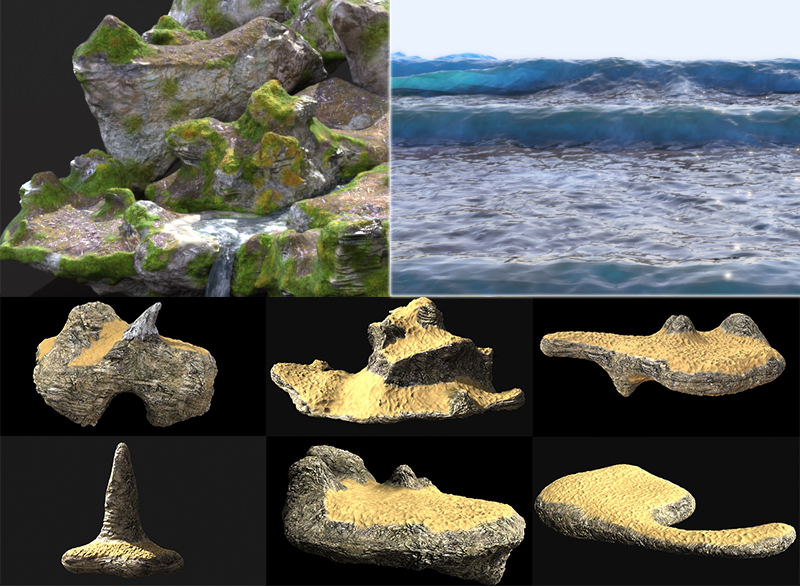  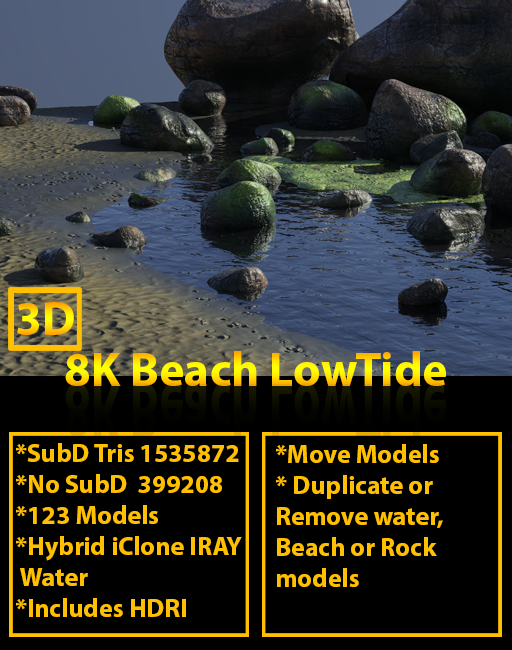 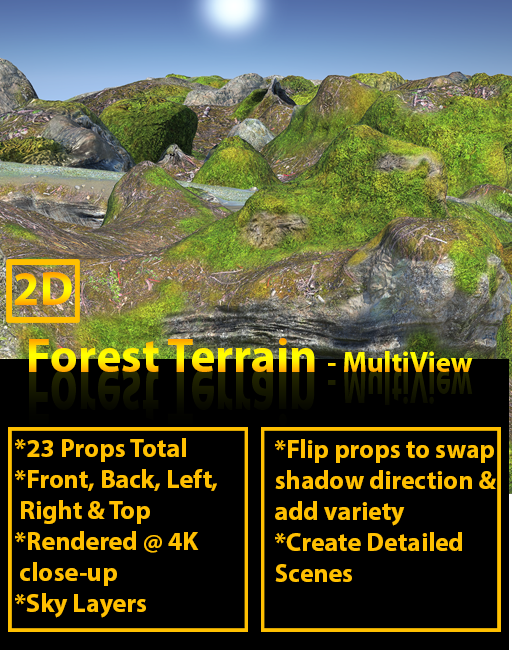 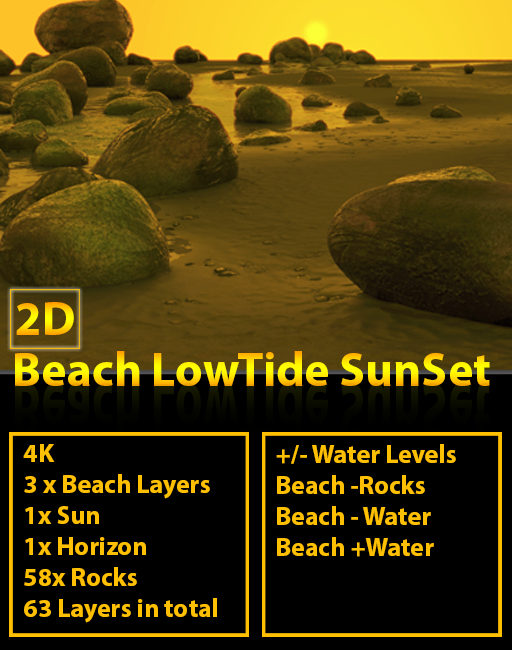 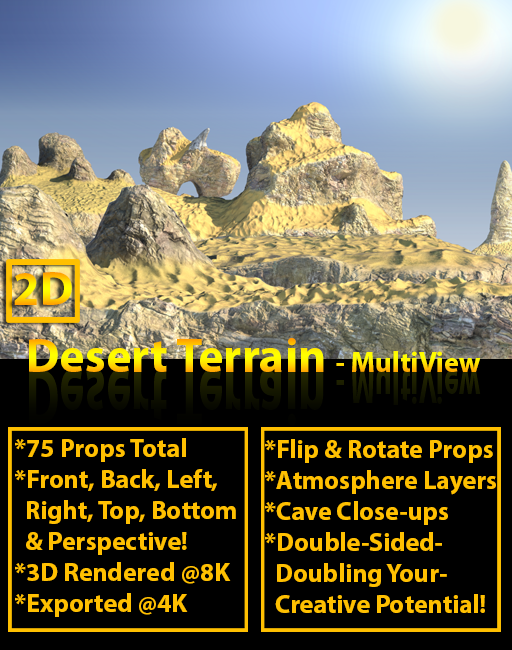 
AMD 4.5 GHz 16 Cores | 128 GB | RTX 4090 | Window11 | Houdini FX 18.5 | Zbrush 2023 | Maya 2014 | Adobe CS6 | Sonar Producer X3 | iC8, CC4 | DTS Master Audio Suite | Perception Neuron 32 Alum Edition | Akeytsu
|
|
|
|
|
Ascensi
|
Ascensi
Posted 5 Years Ago
|
|
Group: Forum Members
Last Active: 2 days ago
Posts: 262,
Visits: 1.9K
|
|
|
|
|