|
Author
|
Message
|
|
3dtester
|
3dtester
Posted 5 Years Ago
|
|
Group: Forum Members
Last Active: 5 Months Ago
Posts: 998,
Visits: 2.2K
|
I am trying to use 360 images generated from FlowScape as a sky in iClone. For this test i am using a Dome prop, and applied a 360 image, exported from FlowScape using Ansel. It is very likely that i'm doing something wrong, because the plants are not really visible. Maybe the Dome is too small, which i was not able to fix for now, since it is already scaled to the max. The texture size is 8K (also set at iClone preferences). So here is a test video: And here is the 360 image as a reference.  As i said, i must be doing something wrong.
|
|
|
|
|
Galfridus
|
Galfridus
Posted 5 Years Ago
|
|
Group: Forum Members
Last Active: 11 hours ago
Posts: 727,
Visits: 2.2K
|
Just did a very quick experiment. I created a sky and dragged and dropped the image from your post on to it. I get the plants. Maybe same technique would work with your hi-res image ??? Geoff. 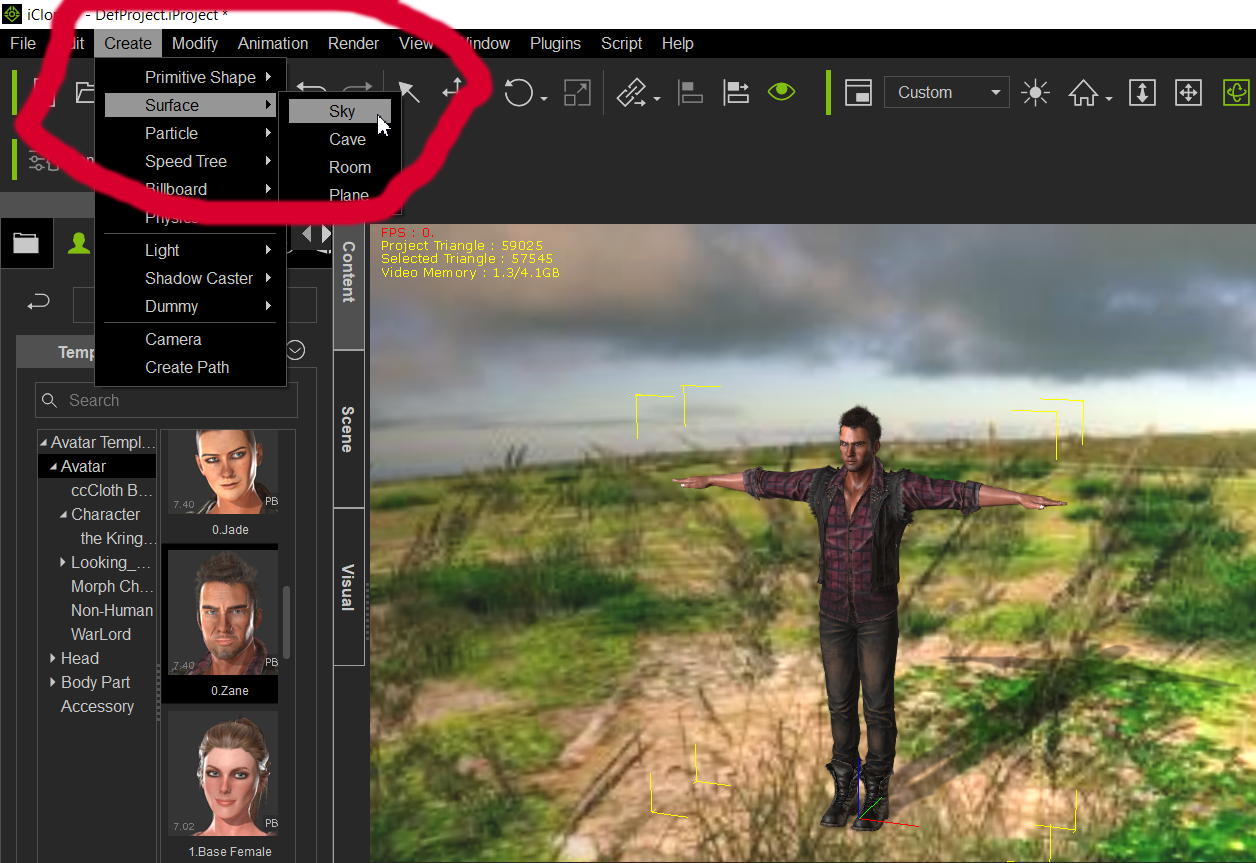 Edit: Done a further quick experiment..... Dropped your image into the Image based lighting (in the visual tab) This opens up several options to tweek including scale via the sky settings. 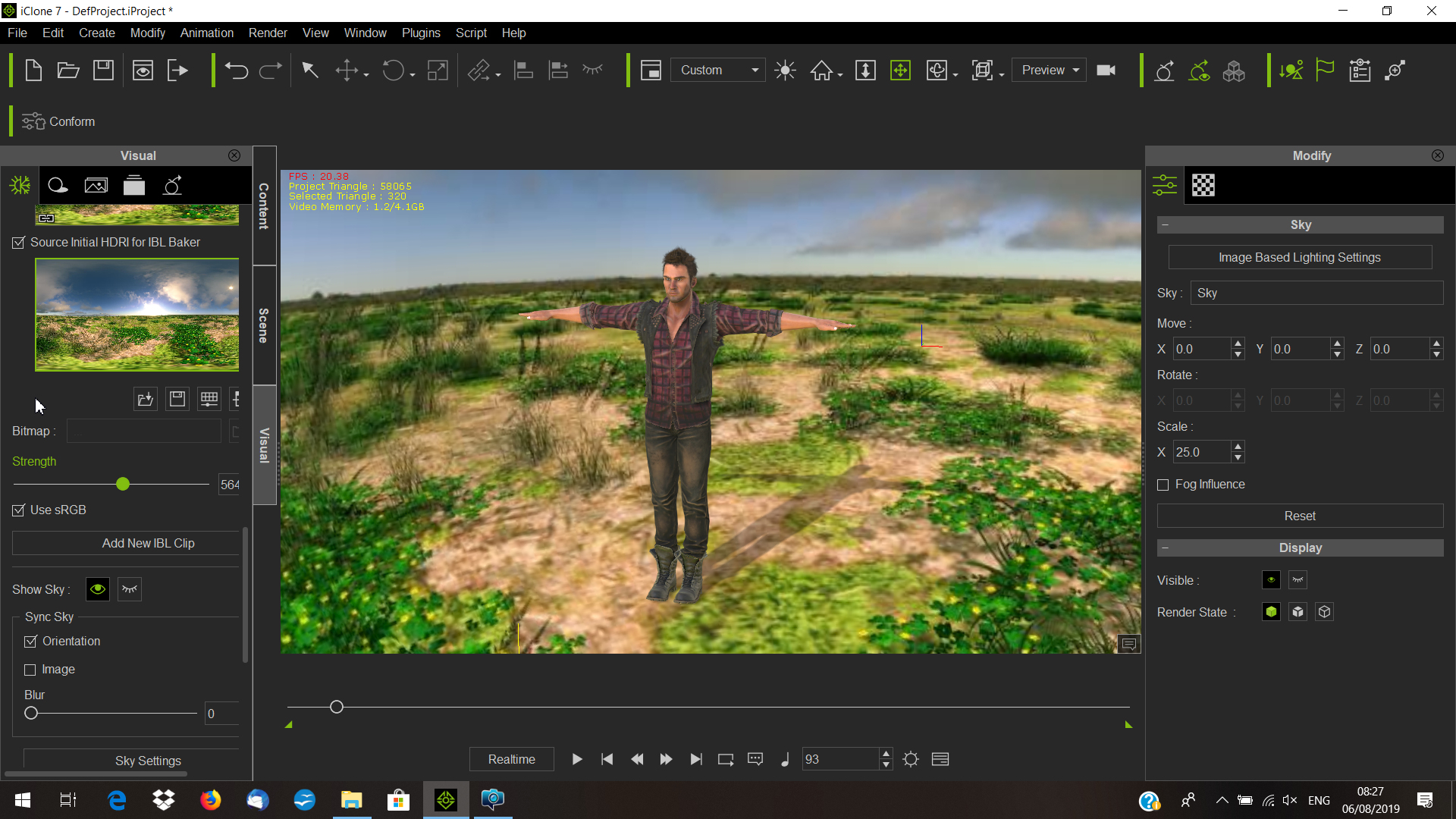

Edited
5 Years Ago by
Galfridus
|
|
|
|
|
gordryd
|
gordryd
Posted 5 Years Ago
|
|
Group: Forum Members
Last Active: 2 days ago
Posts: 730,
Visits: 8.0K
|
Geoff, I'm curious whether Zane's shadow appeared on the 'sky' or if you put a shadow-catcher in your scene...
Reallusion Certified Director / Reallusion Best Visual Award / Reallusion Certified Content Developer
See all the G-Tools Plug-Ins available for iClone here: G-Tools Plug-Ins
|
|
|
|
|
Galfridus
|
Galfridus
Posted 5 Years Ago
|
|
Group: Forum Members
Last Active: 11 hours ago
Posts: 727,
Visits: 2.2K
|
[quote] gordryd (8/6/2019)
Geoff, I'm curious whether Zane's shadow appeared on the 'sky' or if you put a shadow-catcher in your scene... [/quote Yes shadow catcher. Always there as part of my default project on start up. Geoff.

|
|
|
|
|
3dtester
|
3dtester
Posted 5 Years Ago
|
|
Group: Forum Members
Last Active: 5 Months Ago
Posts: 998,
Visits: 2.2K
|
Thanks! I just tried both variants (the Sky and the HDR / iBL slot). It seems they give similar results  But these methods don't provide a 'ground', which the Dome prop does. So i will add a fake ground plane and make it transparent. Though, i suppose it wouldn't recieve shadows. Next step: combining trees and plants etc. in the background with real props in the foreground...
Edited
5 Years Ago by
3dtester
|
|
|
|
|
3dtester
|
3dtester
Posted 5 Years Ago
|
|
Group: Forum Members
Last Active: 5 Months Ago
Posts: 998,
Visits: 2.2K
|
Galfridus (8/6/2019)
Edit: Done a further quick experiment..... 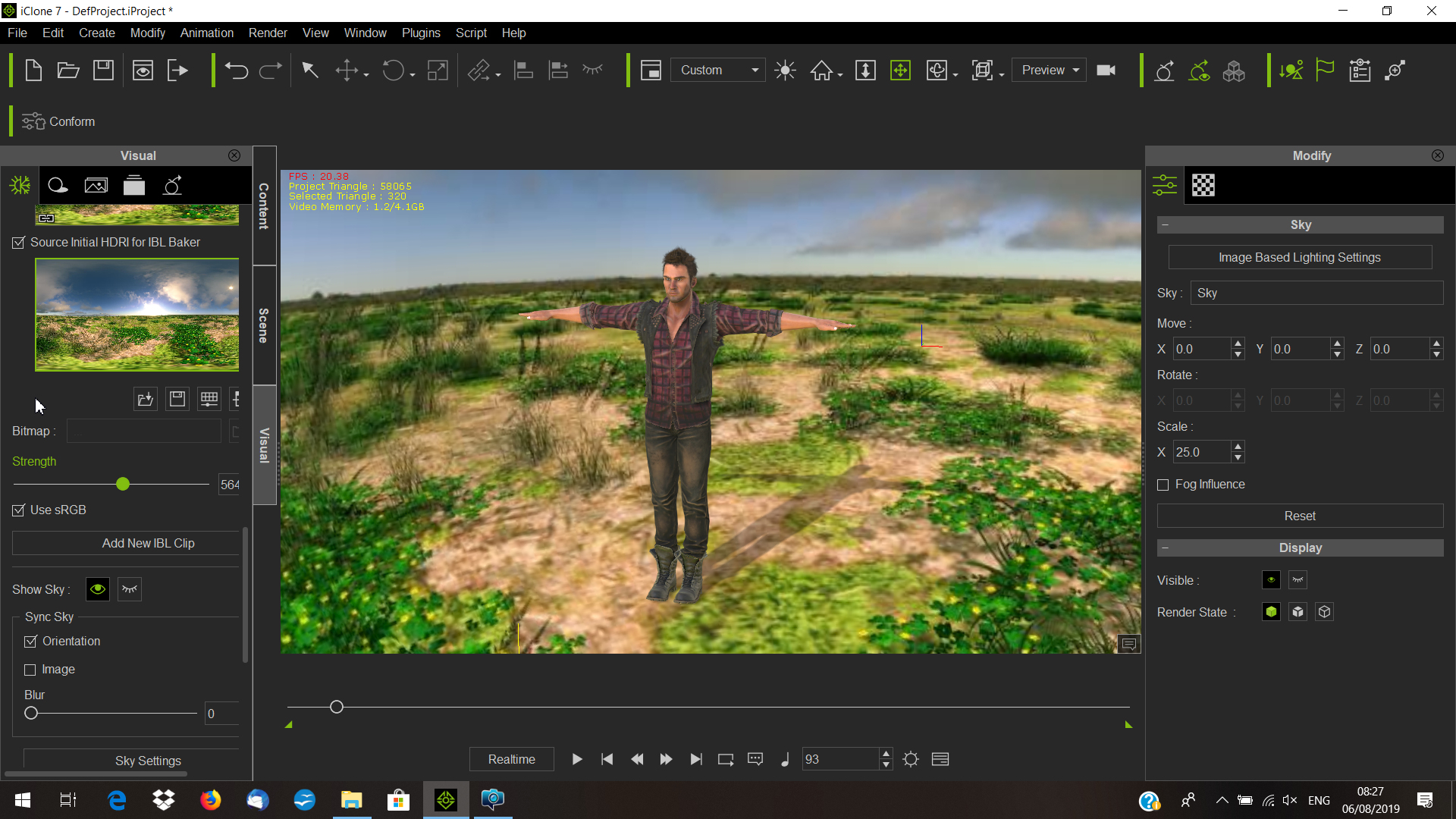 Oh yes, i should have read your post exactly  Scale is the key. It looks good in your screenshot, even with the lower res image 
|
|
|
|
|
gordryd
|
gordryd
Posted 5 Years Ago
|
|
Group: Forum Members
Last Active: 2 days ago
Posts: 730,
Visits: 8.0K
|
3DTester, How big was your 360 file from Ansel? When I tried it, the file was 200MB! Compared to iClone sky file sizes ~20MB... If yours was smaller than 200MB, maybe you can share your Flowscape Ansel export settings?
Reallusion Certified Director / Reallusion Best Visual Award / Reallusion Certified Content Developer
See all the G-Tools Plug-Ins available for iClone here: G-Tools Plug-Ins
|
|
|
|
|
3dtester
|
3dtester
Posted 5 Years Ago
|
|
Group: Forum Members
Last Active: 5 Months Ago
Posts: 998,
Visits: 2.2K
|
gordryd (8/6/2019)
3DTester,
How big was your 360 file from Ansel? When I tried it, the file was 200MB! Compared to iClone sky file sizes ~20MB...
If yours was smaller than 200MB, maybe you can share your Flowscape Ansel export settings?My file is a JPG, 8192x4096px, 7.2MB I can make a screenshot of the settings later (just shut the rig down...)
|
|
|
|
|
tripfreak
|
tripfreak
Posted 5 Years Ago
|
|
Group: Forum Members
Last Active: 2 Years Ago
Posts: 2.0K,
Visits: 2.8K
|
I'm not quite sure what kind of Dome prop you used, and what you expect ? Because the ground plane is flat, the visibility of your plants will always depend on the angle of your camera (as long as you don't use additional bump textures for the Dome prop [never tried that]): 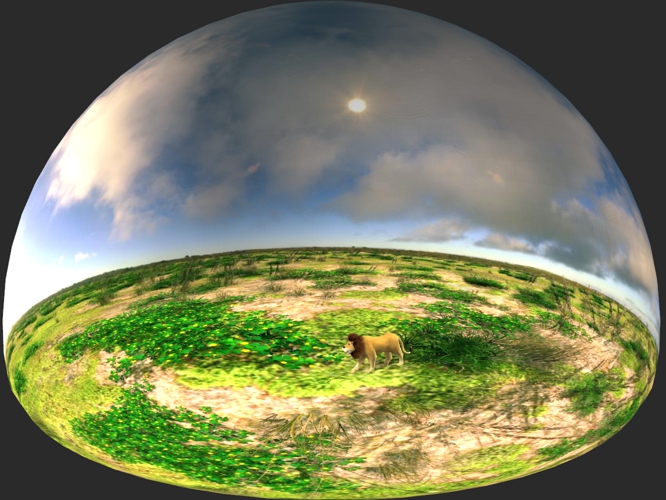 Example with iClorama: 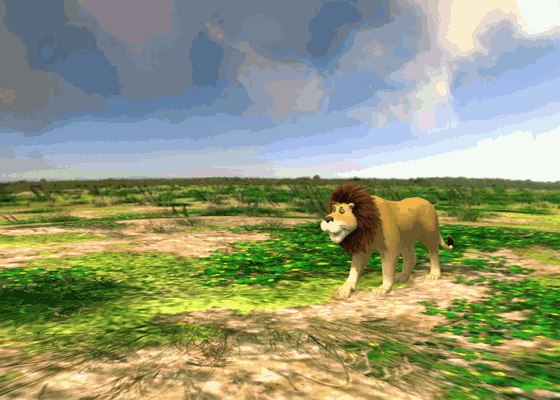 Example with another (free) dome:  More examples in this (german) thread: LINK
--------------------------------------------------
|
|
|
|
|
3dtester
|
3dtester
Posted 5 Years Ago
|
|
Group: Forum Members
Last Active: 5 Months Ago
Posts: 998,
Visits: 2.2K
|
Hi tipfreak, i used 'Dans Dome'. Seems you also used that in your example. I read the german thread, that's why i tried that prop. The other methods looked a bit difficult to me. At first i wanted to try the 'HDRI stage', converted for iClone. But i couldn't find it anywhere in the thread... I now did another test where i placed some props in iClone. I have to say that it largely depends on the camera settings. The complete scene stops working if the camera position is slightly changed. @ gordryd The file size is actually ~20MB, sorry i confused that. Here is the screenshot: 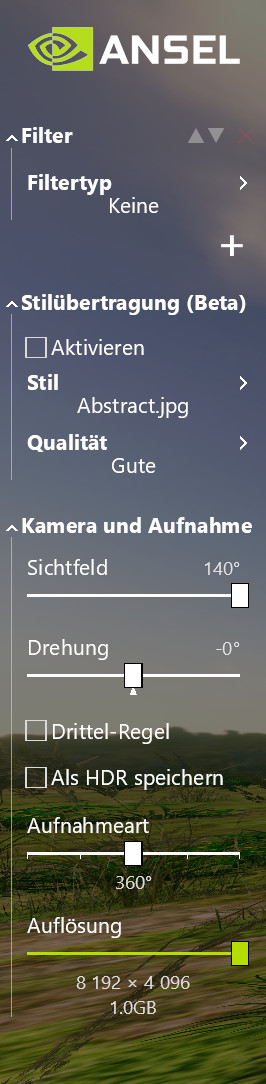
|
|
|
|