|
Author
|
Message
|
|
toystorylab
|
toystorylab
Posted 5 Years Ago
|
|
Group: Forum Members
Last Active: 2 hours ago
Posts: 4.4K,
Visits: 29.0K
|
On the occasion of the "Stubble Trouble" launch, https://forum.reallusion.com/418051/Stubble-Trouble-Light-Beard-Generator-is-Live I have "transformed" some of my DAZ-beards... 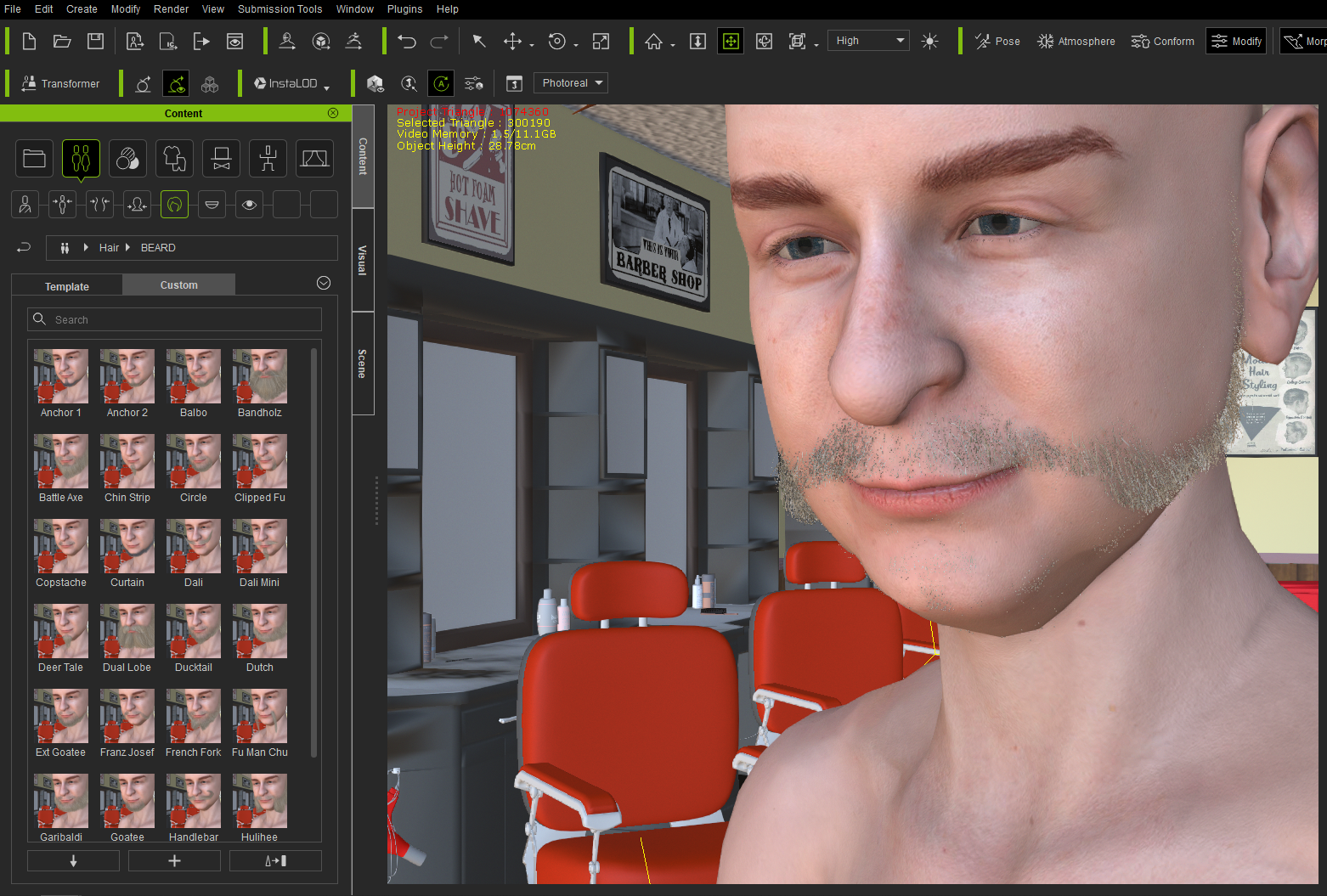  I have more, but, even when the process went quite fast, it gets boring after a while  First of all, a curious question, they are all from one pack, and they all have 300190 triangles. How does that work? I mean they are "bigger and smaller"... Anyway, i brought them in as "hair", follow mouth (open/close) does work good, (well, i had a little "DAMN FX" when i saw this  )  But Hide mesh resolved those "Toothpicks" 
 BUT i won't be able to give my character "real hair" anymore. What's the next step? Make it an accessory is no option. Follow mouth (open/close) does not work anymore... Any hints and tips welcome, i guess Mike Kelley will know what to do  Toystorylab on Vimeo :
Toystorylab on Vimeo :  Crassitudes (my "Alter Ego") on Youtube: Crassitudes (my "Alter Ego") on Youtube: 
|
|
|
|
|
Kelleytoons
|
Kelleytoons
Posted 5 Years Ago
|
|
Group: Forum Members
Last Active: Yesterday
Posts: 9.2K,
Visits: 21.9K
|
Just make them cloth -- they don't need to be "Hair" (in fact you can have more than one piece of hair on the head in this manner). I'd have to see what beard pack you are looking at specifically, but the odds are that it just uses the same mesh for all and then various opacity maps to hide parts of it (so that's why it's all the same number of verts). If so, you can make your own beard variations in the same way, particularly if you have a 3D painting program like 3DCoat.
Alienware Aurora R16, Win 11, i9-149000KF, 3.20GHz CPU, 64GB RAM, RTX 4090 (24GB), Samsung 870 Pro 8TB, Gen3 MVNe M-2 SSD, 4TBx2, 39" Alienware Widescreen Monitor
Mike "ex-genius" Kelley
|
|
|
|
|
Scyra
|
|
|
Group: Forum Members
Last Active: 4 Years Ago
Posts: 220,
Visits: 2.5K
|
Convert the hair and beard to Accessory, select both, Modify > Merge Accessory, Transfer Skin Weights, select Hair template—now you have a merged beard and hair. Beards as hair follow the mouth better than cloth in my (very limited) experience. In general, you can use the Recommended setting for Polygon Reduction to achieve ~80% reduction with little quality loss. After that it's good to try an additional 50% reduction, which puts you in the 90% range if successful. After that, I like to run another pass by Element. I've been ending up with ~92%—98% reduction in most cases, but this requires some additional manual steps like taking the Opacity Mask into Photoshop and pumping up the Image > Adjustments > Curves (thickens the beard back up) and also using Stubble Trouble (very great for thickening up a poly-reduced beard).
CC3 & Daz Tricks | CC3 to Unity workflow
|
|
|
|
|
Kelleytoons
|
Kelleytoons
Posted 5 Years Ago
|
|
Group: Forum Members
Last Active: Yesterday
Posts: 9.2K,
Visits: 21.9K
|
Beards as hair and as cloth use exactly the same weighting, so no difference. It's a lot more work to combine and you will need to do it each and every time whereas if you save beards as cloth (and this is the way they are sold on the RL store) you can easily reuse them with different avatars. No advantage in combining at all.
Alienware Aurora R16, Win 11, i9-149000KF, 3.20GHz CPU, 64GB RAM, RTX 4090 (24GB), Samsung 870 Pro 8TB, Gen3 MVNe M-2 SSD, 4TBx2, 39" Alienware Widescreen Monitor
Mike "ex-genius" Kelley
|
|
|
|
|
Scyra
|
|
|
Group: Forum Members
Last Active: 4 Years Ago
Posts: 220,
Visits: 2.5K
|
Cloth on the left, hair on the right. Notice the strange discoloration of the lower layer of the cloth beard—this shows up when converted to cloth and does not go away if re-converted back to hair.
CC3 & Daz Tricks | CC3 to Unity workflow
|
|
|
|
|
Kelleytoons
|
Kelleytoons
Posted 5 Years Ago
|
|
Group: Forum Members
Last Active: Yesterday
Posts: 9.2K,
Visits: 21.9K
|
Then you're applying the wrong weights -- note, you can apply hair weights to cloth (I don't know how you're doing it so I can't comment). As I noted, RL sells beards as cloth so I assume they know what they are doing. And, of course, you can weight your cloth anyway you want (same for hair but it's a little trickier).
Alienware Aurora R16, Win 11, i9-149000KF, 3.20GHz CPU, 64GB RAM, RTX 4090 (24GB), Samsung 870 Pro 8TB, Gen3 MVNe M-2 SSD, 4TBx2, 39" Alienware Widescreen Monitor
Mike "ex-genius" Kelley
Edited
5 Years Ago by
Kelleytoons
|
|
|
|
|
Scyra
|
|
|
Group: Forum Members
Last Active: 4 Years Ago
Posts: 220,
Visits: 2.5K
|
Transfer Skin Weights > Template: Default is the image on the left. Template: Hair makes the item into Hair (not cloth). Using Template:Hair means that unless you merge (via Accessory) it will replace any other hair. I will put off (for now) getting too focused on beards because I expect (hope) that RL's updated beard solution is not too far off.
CC3 & Daz Tricks | CC3 to Unity workflow
|
|
|
|
|
Kelleytoons
|
Kelleytoons
Posted 5 Years Ago
|
|
Group: Forum Members
Last Active: Yesterday
Posts: 9.2K,
Visits: 21.9K
|
No, you need to use a file. I could show you but you seem to think that RL is going to change things up (so you obviously have more information than I have).
Alienware Aurora R16, Win 11, i9-149000KF, 3.20GHz CPU, 64GB RAM, RTX 4090 (24GB), Samsung 870 Pro 8TB, Gen3 MVNe M-2 SSD, 4TBx2, 39" Alienware Widescreen Monitor
Mike "ex-genius" Kelley
|
|
|
|
|
Scyra
|
|
|
Group: Forum Members
Last Active: 4 Years Ago
Posts: 220,
Visits: 2.5K
|
It is from this thread where Miranda writes: New Content Type - Facial Hair
Most of you have expressed the need for additional content in the form of beards and mustaches. We will prioritize this request to develop content for facial hair that will conform and animate with facial expressions.
...
For the time being, you may find creative approaches to facial hair in the Marketplace useful. These approaches include the use of Cloth and morph slider techniques that may be satisfy the needs of your projects. I will switch over to this new content when it is made available, but there is no indication that my Daz beards will transfer to whatever the new system is, so your guidance would be appreciated.
CC3 & Daz Tricks | CC3 to Unity workflow
|
|
|
|
|
Kelleytoons
|
Kelleytoons
Posted 5 Years Ago
|
|
Group: Forum Members
Last Active: Yesterday
Posts: 9.2K,
Visits: 21.9K
|
Yeah, I wouldn't hold my breath over that. Look, I love Miranda, and when actual advancements are made she is the voice of RL telling us how they work. But in terms of "promising" things at some point in the future... let's just say I've been here many years now and these kinds of pronouncements show RL's heart is in the right place but they rarely deliver. To put it another way, tomorrow we'll see (hopefully :>  a fuller explanation of creating faces from images inside of iClone. Great -- except that RL has been promising this for many years now, ever since it stopped working (how many iterations ago? Let's just say it was long before Character Creator came along, so you can figure it out from there). YOU may see new facial hair coming from RL. I will never live that long.
Alienware Aurora R16, Win 11, i9-149000KF, 3.20GHz CPU, 64GB RAM, RTX 4090 (24GB), Samsung 870 Pro 8TB, Gen3 MVNe M-2 SSD, 4TBx2, 39" Alienware Widescreen Monitor
Mike "ex-genius" Kelley
|
|
|
|