|
Author
|
Message
|
|
Tenderspirit
|
Tenderspirit
Posted 7 Years Ago
|
|
Group: Forum Members
Last Active: Last Year
Posts: 13,
Visits: 223
|
I have a logitech 9000 pro web cam. When I ope the gear and click on web cam it does not have any webcam in there it is blank. When I look in the Motion LIve 2D screen it does recognize the audio as my web cam and when I hit record and talk it does record my voice. I just don't get any screen that shows my face with the eyes nose and mouth like in the tutorials. My webcam is on obviously or I would not have sound. Can you please help. Thank YOu. Hugs Elsie Roach
|
|
|
|
|
Peter (RL)
|
Peter (RL)
Posted 7 Years Ago
|
|
Group: Administrators
Last Active: 2 Years Ago
Posts: 23.1K,
Visits: 36.6K
|
Hi Elsie When you open Face3D Tracker and choose Settings do you have anything listed in the Camera dropdown? (see below) If you don't, check that the webcam is working correctly in other software. For example, in Windows 10 you can choose the Camera App and check it is working with that. 
Peter
Forum Administrator www.reallusion.com
|
|
|
|
|
Tenderspirit
|
Tenderspirit
Posted 7 Years Ago
|
|
Group: Forum Members
Last Active: Last Year
Posts: 13,
Visits: 223
|
Now it goes back to the error message and I can't click the green button at all and the record is greyed out. I have windows 7 I don't know how to open the Face Tracker I open CTA4 and go to plug ins and open the Motion Live 2D but it does not open the face tracker ever. Not sure what I did different last night that at least made the green dot and the record option on. When I use my camtasia and go to record screen and turn of the web cam it finds the camera and there is a picture. So the web cam is working. I am not sure how to just have the web cam on, if I open the software itself it comes on but it still will not connect to the Facial thing. grrr Thank you for any help. Hugs 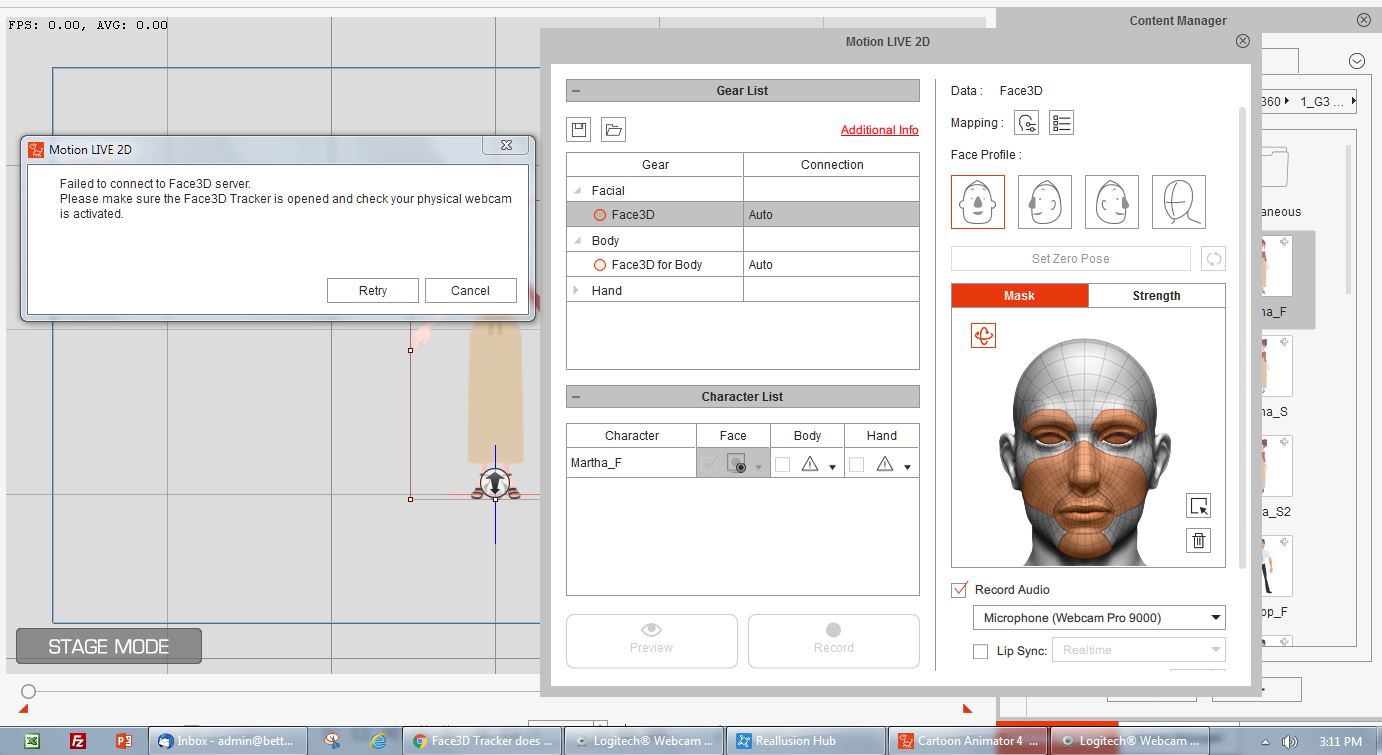
|
|
|
|
|
Tenderspirit
|
Tenderspirit
Posted 7 Years Ago
|
|
Group: Forum Members
Last Active: Last Year
Posts: 13,
Visits: 223
|
For some reason maybe the Face Tracker had not installed all the way, I think, as the hub kept telling me something did not completely install. so finally I guess it did and I found an icon on the desktop for it so then I was able to open it. So I believe problem solved. Thank you for your help. Hugs
|
|
|
|
|
Peter (RL)
|
Peter (RL)
Posted 7 Years Ago
|
|
Group: Administrators
Last Active: 2 Years Ago
Posts: 23.1K,
Visits: 36.6K
|
Great to hear you have been able to resolve the problem. Thanks for letting us know. :)
Peter
Forum Administrator www.reallusion.com
|
|
|
|
|
simo2006
|
simo2006
Posted 7 Years Ago
|
|
Group: Forum Members
Last Active: 7 Years Ago
Posts: 1,
Visits: 21
|
Bonjour Tenderspirit,
j'ai rencontre le meme probleme que toi, peut tu m'aider a résoudre le problème .
merci d'avance
|
|
|
|
|
Peter (RL)
|
Peter (RL)
Posted 7 Years Ago
|
|
Group: Administrators
Last Active: 2 Years Ago
Posts: 23.1K,
Visits: 36.6K
|
simo2006 (8/21/2019)
Bonjour Tenderspirit,
j'ai rencontre le meme probleme que toi, peut tu m'aider a résoudre le problème .
merci d'avance
Do make sure you have installed both the Motion LIVE 2D plugin and the Face3D profile. This should give you an icon on your Desktop for the Face3D Tracker which you need to launch and have running. If you do still have problems please post a screenshot showing the Face3D Tracker open with any error messages you receive.
Peter
Forum Administrator www.reallusion.com
|
|
|
|
|
b_i_l_u
|
b_i_l_u
Posted 7 Years Ago
|
|
Group: Forum Members
Last Active: 7 Years Ago
Posts: 1,
Visits: 5
|
Please don't mind
"Where is Face3D Tracker? i am using logitech c310 webcame.
highly request "Help me"
|
|
|
|
|
Tenderspirit
|
Tenderspirit
Posted 7 Years Ago
|
|
Group: Forum Members
Last Active: Last Year
Posts: 13,
Visits: 223
|
If you bought it, it should be in your purchases, it comes with Motion LIVE 2D Plug-in for Cartoon Animator Face3D Profile for Motion LIVE 2D Plug-in
I hope that helps, not sure what exactly you mean by where is it. Hugs
https://www.reallusion.com/store/product.html?l=1&p=cta#cta4ppl-mocapbundle
|
|
|
|
|
Albert_RL
|
Albert_RL
Posted 7 Years Ago
|
|
Group: Moderators
Last Active: 3 Years Ago
Posts: 97,
Visits: 1.1K
|
b_i_l_u (8/24/2019)
Please don't mind
"Where is Face3D Tracker? i am using logitech c310 webcamIf you're a Windows user, a shortcut should be created on the desktop, and a folder should be created by the name "Face3D Tracker" in the start menu If you're a macOS user, the application could be found in the applications folder or launcher. look for this icon in the above-mentioned locations  - - - the Face3D Tracker is a standalone application that is installed along with the Face3D profile,hence there is no separate installation needed for the Tracker.
|
|
|
|