if your using iclone 7 there is a much better option!~
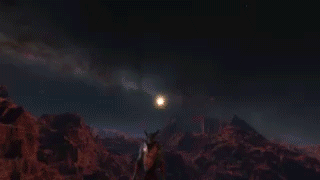
the ibl image in your visual tab allow s you to change skies
at any or many points in the timeline
it will also affect the lighting on your models....
you can adjust the fade time in the timeline/project/ibl image
by moving the left handle (like motion blending)
just simply move your timeline indicator, press add new ibl clip and click inside the ibl image window
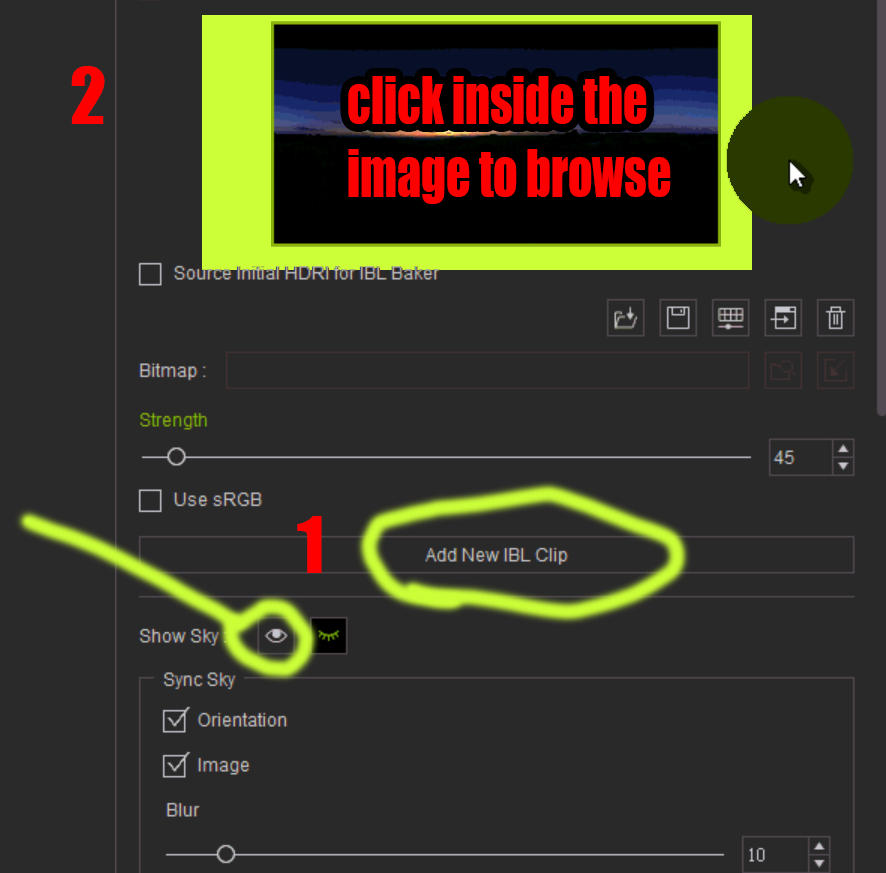 .
.
Edited
5 Years Ago by
Kipster