|
Author
|
Message
|
|
TonyDPrime
|
TonyDPrime
Posted 8 Years Ago
|
|
Group: Forum Members
Last Active: 2 Years Ago
Posts: 3.4K,
Visits: 12.4K
|
My PC shows all Leap stuff good, green all the way and connected. Following along with RL-Kai's video, everything good.
Until it comes time to use in iClone, iClone doesn't have it by add gear?
How do you get it to add in the IP address, the video didn't show that (?)
|
|
|
|
|
TonyDPrime
|
TonyDPrime
Posted 8 Years Ago
|
|
Group: Forum Members
Last Active: 2 Years Ago
Posts: 3.4K,
Visits: 12.4K
|
Somehow iClone doesn't see that there is a Leap Motion controller connected. The Controller is all green in settings and tracks great when viewing in the Diagnostics.
iClone doesn't assign 'it' an address such that it is selectable.
It's not even listed...just blank...and the add gear does nothing.
|
|
|
|
|
TonyDPrime
|
TonyDPrime
Posted 8 Years Ago
|
|
Group: Forum Members
Last Active: 2 Years Ago
Posts: 3.4K,
Visits: 12.4K
|
Ah, I see. In the video it says iClone is doing this (assigning an IP address to the device) automatically because there is no true 'web-based server'.
This is where the problem lies, in that iClone doesn't know where or how to look for the device somehow, if it can't see it, it won't assign a #.
Maybe a naming protocol difference somewhere in code.
|
|
|
|
|
Kelleytoons
|
Kelleytoons
Posted 8 Years Ago
|
|
Group: Forum Members
Last Active: 2 Years Ago
Posts: 9.2K,
Visits: 22.1K
|
Tony, Did you download the very latest Leap Desktop software (I think it's called Orion-Beta)? RL suggest it is necessary. I did and it works (well, as good as I can get it to work -- I don't think the Desktop mode can track forearms or even fingers very well).
Alienware Aurora R16, Win 11, i9-149000KF, 3.20GHz CPU, 64GB RAM, RTX 4090 (24GB), Samsung 870 Pro 8TB, Gen3 MVNe M-2 SSD, 4TBx2, 39" Alienware Widescreen Monitor
Mike "ex-genius" Kelley
|
|
|
|
|
TonyDPrime
|
TonyDPrime
Posted 8 Years Ago
|
|
Group: Forum Members
Last Active: 2 Years Ago
Posts: 3.4K,
Visits: 12.4K
|
Kelleytoons (6/6/2018)
Tony,
Did you download the very latest Leap Desktop software (I think it's called Orion-Beta)? RL suggest it is necessary.
I did and it works (well, as good as I can get it to work -- I don't think the Desktop mode can track forearms or even fingers very well).Hi KT - sorry we are wading through this quagmire... :crying:Yes, my installer was called "Leap_Motion_Orion_Setup_win_3.2.1". That's the one you had, or a different one?
|
|
|
|
|
Kelleytoons
|
Kelleytoons
Posted 8 Years Ago
|
|
Group: Forum Members
Last Active: 2 Years Ago
Posts: 9.2K,
Visits: 22.1K
|
That sounds like the one. I've gotten better results -- still not as good as what RL shows, but more and more I'm thinking it's due to them using a headmount (real issue is that your arms need to be "perfect" when the spacebar is pressed, and that usually isn't the case. I can get it better, but not as good as I think it needs to be).
Alienware Aurora R16, Win 11, i9-149000KF, 3.20GHz CPU, 64GB RAM, RTX 4090 (24GB), Samsung 870 Pro 8TB, Gen3 MVNe M-2 SSD, 4TBx2, 39" Alienware Widescreen Monitor
Mike "ex-genius" Kelley
|
|
|
|
|
argus1000
|
argus1000
Posted 8 Years Ago
|
|
Group: Forum Members
Last Active: Last Year
Posts: 606,
Visits: 11.6K
|
TonyDPrime (6/6/2018)
My PC shows all Leap stuff good, green all the way and connected. Following along with RL-Kai's video, everything good.
Until it comes time to use in iClone, iClone doesn't have it by add gear?
How do you get it to add in the IP address, the video didn't show that (?)I have the same problem. As you can see in the pic, the Faceware profile does work, but the Motion Live plugin doesn't register in the gear section. The leap controller should appear below the hand section when I click the + button. (The visualizer works fine though). As a consequence, both the preview and record buttons are unavailable. 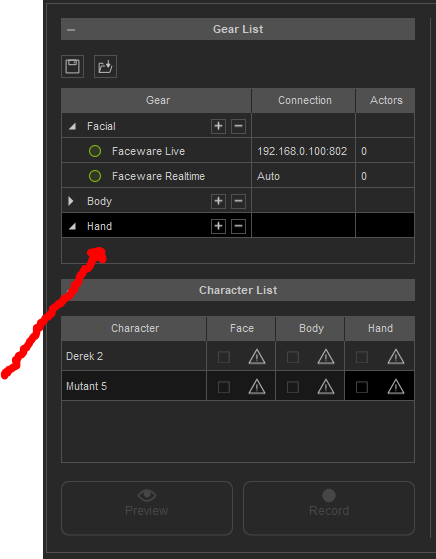 My latest movie THE GOLDEN MAN, and a few others: https://www.youtube.com/channel/UCIl1EqVCKitZzLqaNnLK0BA
My latest movie THE GOLDEN MAN, and a few others: https://www.youtube.com/channel/UCIl1EqVCKitZzLqaNnLK0BA
|
|
|
|
|
TonyDPrime
|
TonyDPrime
Posted 8 Years Ago
|
|
Group: Forum Members
Last Active: 2 Years Ago
Posts: 3.4K,
Visits: 12.4K
|
argus1000 (6/7/2018)
TonyDPrime (6/6/2018)
My PC shows all Leap stuff good, green all the way and connected. Following along with RL-Kai's video, everything good.
Until it comes time to use in iClone, iClone doesn't have it by add gear?
How do you get it to add in the IP address, the video didn't show that (?)I have the same problem. As you can see in the pic, the Faceware profile does work, but the Motion Live plugin doesn't register in the gear section. The leap controller should appear below the hand section when I click the + button. (The visualizer works fine though). As a consequence, both the preview and record buttons are unavailable. 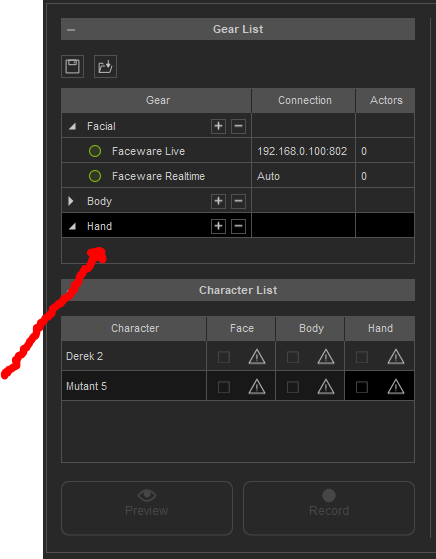 Argus, my issue was I did not buy a Leap Motion Profile. I thought MotionLive was the new organization of Mocap moving forward, and they had Leap Motion as a bonus for members who had in past bought Faceware or Perception Neuron, as in you were grandfathered in by way of having bought those plugins earlier. But that is not apparently the case, you do get a Faceware profile transposed over (as opposed to needing to buy an additional MotionLive profile, for $990). So you now do have to go and buy the Leap Motion one, or I guess you could buy the Motion Live plugin itself, and get the Leap Motion that comes with it. Either way, $100. If you did buy and it wasn't working even with, then go route of trouble ticket. What confused me was how they had it listed as Exclusive Bonus. :( 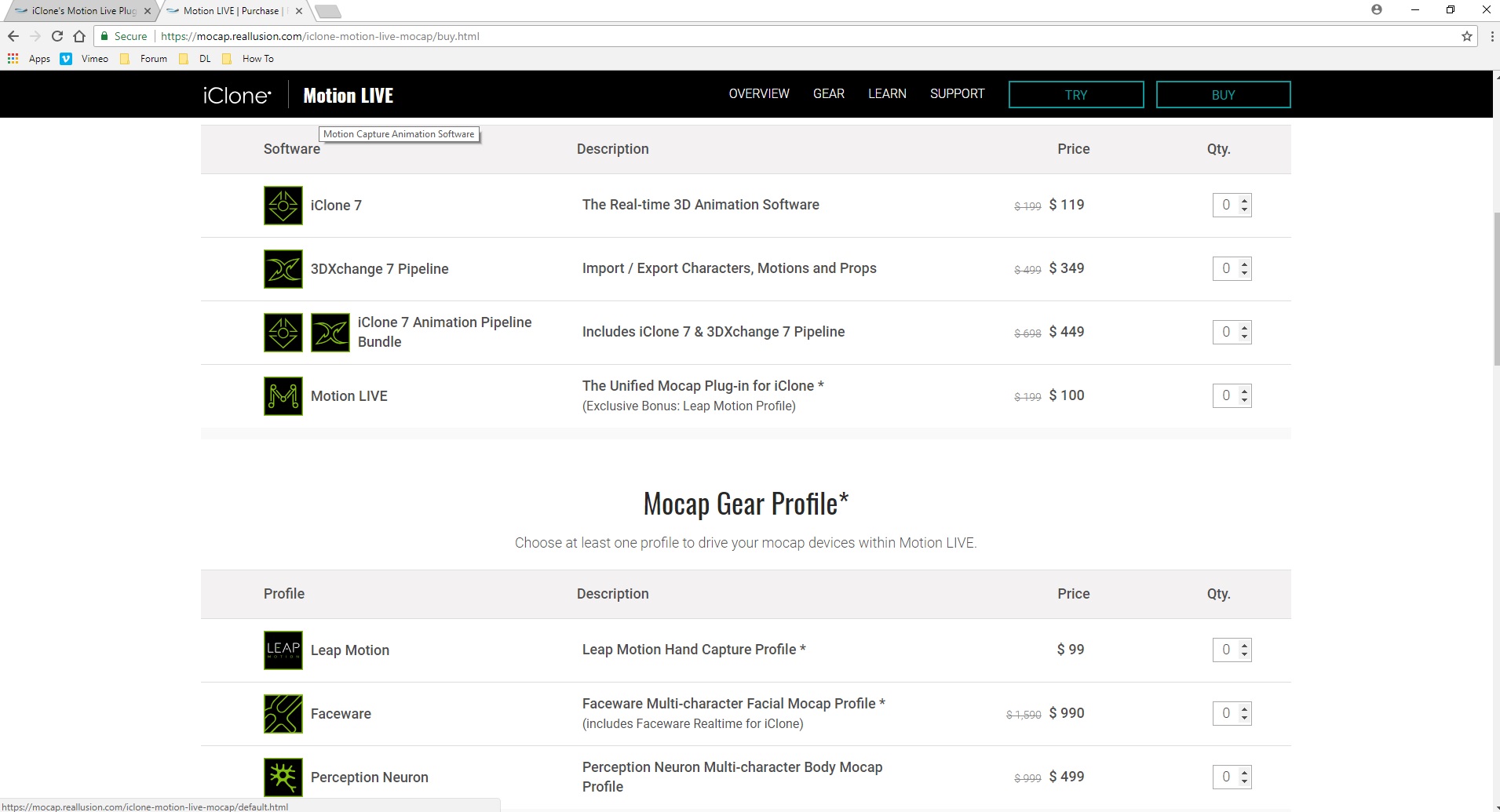
|
|
|
|
|
argus1000
|
argus1000
Posted 8 Years Ago
|
|
Group: Forum Members
Last Active: Last Year
Posts: 606,
Visits: 11.6K
|
Thanks you, TonyDPrime for posting that picture. I don't understand everything you said, but I deducted from that picture that I had to buy the "Leap motion profile for Motion Live plugin". Now iClone can connect to the Leap Motion controller and everything works fine.
My latest movie THE GOLDEN MAN, and a few others: https://www.youtube.com/channel/UCIl1EqVCKitZzLqaNnLK0BA
|
|
|
|
|
kungphu
|
kungphu
Posted 8 Years Ago
|
|
Group: Forum Members
Last Active: Last Year
Posts: 997,
Visits: 7.1K
|
Well, consider me part of the crew with growing pains of Leap Motion. My issue is a bit different. Of course everything works great with the leap motion diagnostic software and tracking is working fine. However when I go to Motion Live (I already bought the Leap Motion Profile and registered it), I already have the option there to use Leap Motion for Hands. I even have an IP address 127.0.0.1:6347 but when I click to connect, I get an error stating "Failed to Connect Leap Motion Controller." I can connect to Faceware Realtime, but I also get a Failed to Connect to Faceware Live. I've already uninstalled and re-installed my software input the serial numbers. Waiting on Reallusion to reply. The standalone plugins for faceware seem to still work thank goodness!
My "NEWEST" Latest:) Movie Made With Amaaaazing iClone
—> High Noon”ish” in Narrow Valley<—
|
|
|
|