|
By TonyDPrime - 8 Years Ago
|
My PC shows all Leap stuff good, green all the way and connected. Following along with RL-Kai's video, everything good.
Until it comes time to use in iClone, iClone doesn't have it by add gear?
How do you get it to add in the IP address, the video didn't show that (?)
|
|
By TonyDPrime - 8 Years Ago
|
Somehow iClone doesn't see that there is a Leap Motion controller connected. The Controller is all green in settings and tracks great when viewing in the Diagnostics.
iClone doesn't assign 'it' an address such that it is selectable.
It's not even listed...just blank...and the add gear does nothing.
|
|
By TonyDPrime - 8 Years Ago
|
Ah, I see. In the video it says iClone is doing this (assigning an IP address to the device) automatically because there is no true 'web-based server'.
This is where the problem lies, in that iClone doesn't know where or how to look for the device somehow, if it can't see it, it won't assign a #.
Maybe a naming protocol difference somewhere in code.
|
|
By Kelleytoons - 8 Years Ago
|
Tony,
Did you download the very latest Leap Desktop software (I think it's called Orion-Beta)? RL suggest it is necessary.
I did and it works (well, as good as I can get it to work -- I don't think the Desktop mode can track forearms or even fingers very well).
|
|
By TonyDPrime - 8 Years Ago
|
|
Kelleytoons (6/6/2018)
Tony,
Did you download the very latest Leap Desktop software (I think it's called Orion-Beta)? RL suggest it is necessary.
I did and it works (well, as good as I can get it to work -- I don't think the Desktop mode can track forearms or even fingers very well).
Hi KT - sorry we are wading through this quagmire...:crying:
Yes, my installer was called "Leap_Motion_Orion_Setup_win_3.2.1". That's the one you had, or a different one?
|
|
By Kelleytoons - 8 Years Ago
|
That sounds like the one.
I've gotten better results -- still not as good as what RL shows, but more and more I'm thinking it's due to them using a headmount (real issue is that your arms need to be "perfect" when the spacebar is pressed, and that usually isn't the case. I can get it better, but not as good as I think it needs to be).
|
|
By argus1000 - 8 Years Ago
|
|
TonyDPrime (6/6/2018)
My PC shows all Leap stuff good, green all the way and connected. Following along with RL-Kai's video, everything good.
Until it comes time to use in iClone, iClone doesn't have it by add gear?
How do you get it to add in the IP address, the video didn't show that (?)
I have the same problem. As you can see in the pic, the Faceware profile does work, but the Motion Live plugin doesn't register in the gear section. The leap controller should appear below the hand section when I click the + button. (The visualizer works fine though). As a consequence, both the preview and record buttons are unavailable.
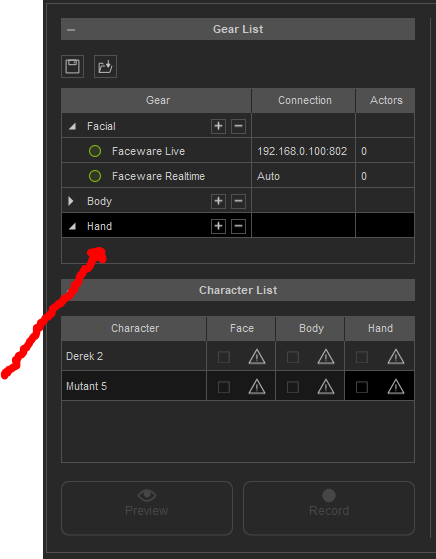
|
|
By TonyDPrime - 8 Years Ago
|
argus1000 (6/7/2018)
TonyDPrime (6/6/2018)
My PC shows all Leap stuff good, green all the way and connected. Following along with RL-Kai's video, everything good.
Until it comes time to use in iClone, iClone doesn't have it by add gear?
How do you get it to add in the IP address, the video didn't show that (?)I have the same problem. As you can see in the pic, the Faceware profile does work, but the Motion Live plugin doesn't register in the gear section. The leap controller should appear below the hand section when I click the + button. (The visualizer works fine though). As a consequence, both the preview and record buttons are unavailable. 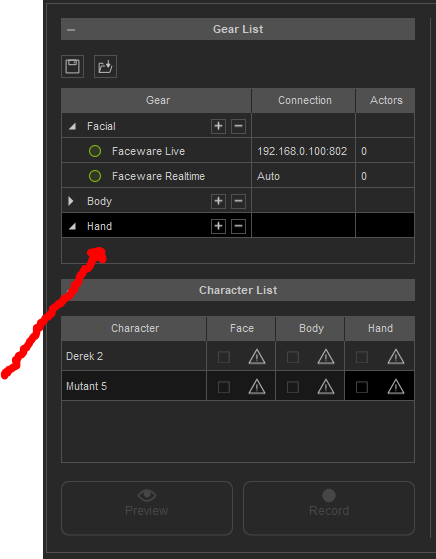
Argus, my issue was I did not buy a Leap Motion Profile.
I thought MotionLive was the new organization of Mocap moving forward, and they had Leap Motion as a bonus for members who had in past bought Faceware or Perception Neuron, as in you were grandfathered in by way of having bought those plugins earlier.
But that is not apparently the case, you do get a Faceware profile transposed over (as opposed to needing to buy an additional MotionLive profile, for $990).
So you now do have to go and buy the Leap Motion one, or I guess you could buy the Motion Live plugin itself, and get the Leap Motion that comes with it. Either way, $100.
If you did buy and it wasn't working even with, then go route of trouble ticket.
What confused me was how they had it listed as Exclusive Bonus. :(
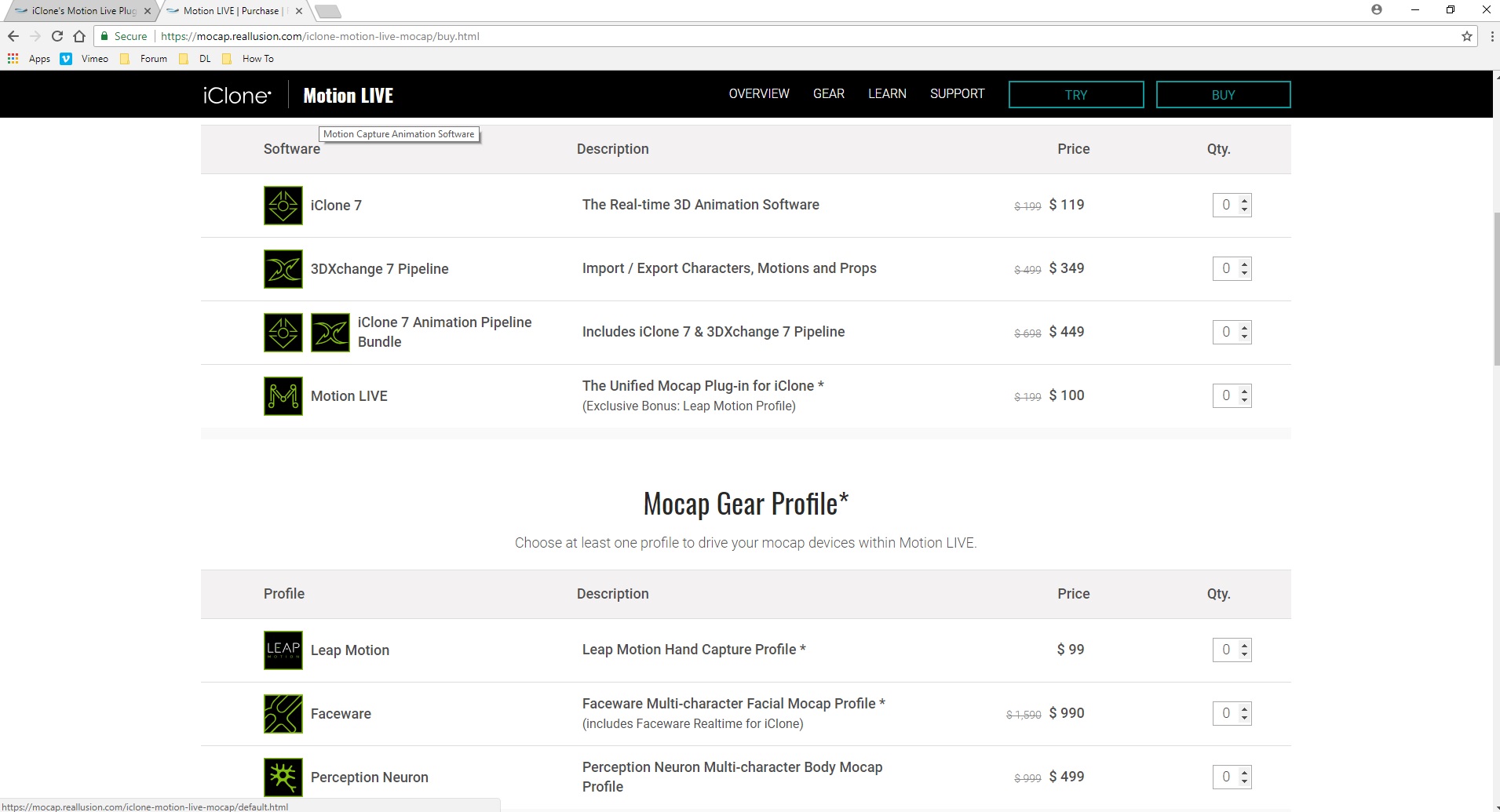
|
|
By argus1000 - 8 Years Ago
|
Thanks you, TonyDPrime for posting that picture. I don't understand everything you said, but I deducted from that picture that I had to buy the "Leap motion profile for Motion Live plugin". Now iClone can connect to the Leap Motion controller and everything works fine.
|
|
By kungphu - 8 Years Ago
|
|
Well, consider me part of the crew with growing pains of Leap Motion. My issue is a bit different. Of course everything works great with the leap motion diagnostic software and tracking is working fine. However when I go to Motion Live (I already bought the Leap Motion Profile and registered it), I already have the option there to use Leap Motion for Hands. I even have an IP address 127.0.0.1:6347 but when I click to connect, I get an error stating "Failed to Connect Leap Motion Controller." I can connect to Faceware Realtime, but I also get a Failed to Connect to Faceware Live. I've already uninstalled and re-installed my software input the serial numbers. Waiting on Reallusion to reply. The standalone plugins for faceware seem to still work thank goodness!
|
|
By larryjbiz - 8 Years Ago
|
I'm having a problem also.
I have all green lights
Tracking shows in visualizer.
I get the button options in the motion leap controller
I get the hand option checked withing the motion leap option panel
But when I try to preview a capture ..nothing.
Can't figure this one out.
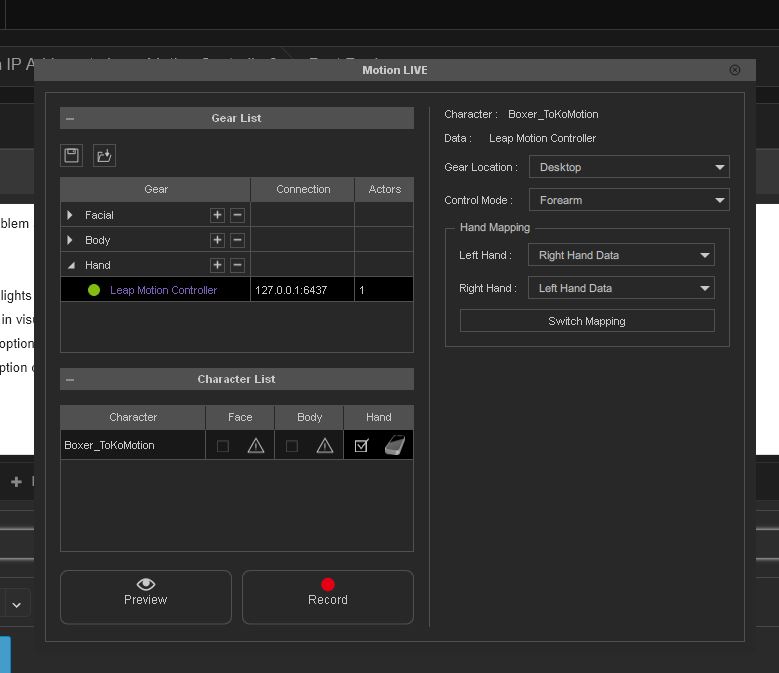
|
|
By ThePaganLullaby - 8 Years Ago
|
|
Mine is similar but it just keeps saying "Failed To Connect Motion Leap Controller". I do not even get the preview and rec buttons active, they are inactive and greyed out. I have messaged Reallusion in support but they have not responded as of just yet. I have tried switching to all my usb ports and its the same thing for all of them. Device works great, iClone and stuff works great, but they don't seem to want to talk to each other and work together. Hm o.0
|
|
By Peter (RL) - 8 Years Ago
|
For anyone having problems getting the Leap Motion Profile working, please refer to the FAQ page first. It is vital that you are using the Leap Motion Orion software version 3.2.1. If you are using version 4 then you will encounter problems.
If after checking the above you still have continued problems, please contact Technical Support using the link below. They will be able to advise you further. Thank you.
https://www.reallusion.com/CustomerSupport/UserEx/QForm.html
|
|
By Tom4891 - 6 Years Ago
|
I still had the same problem.
It works now with Orion 3.2.1.
With Orion 4.0 I get no connection in iClone:
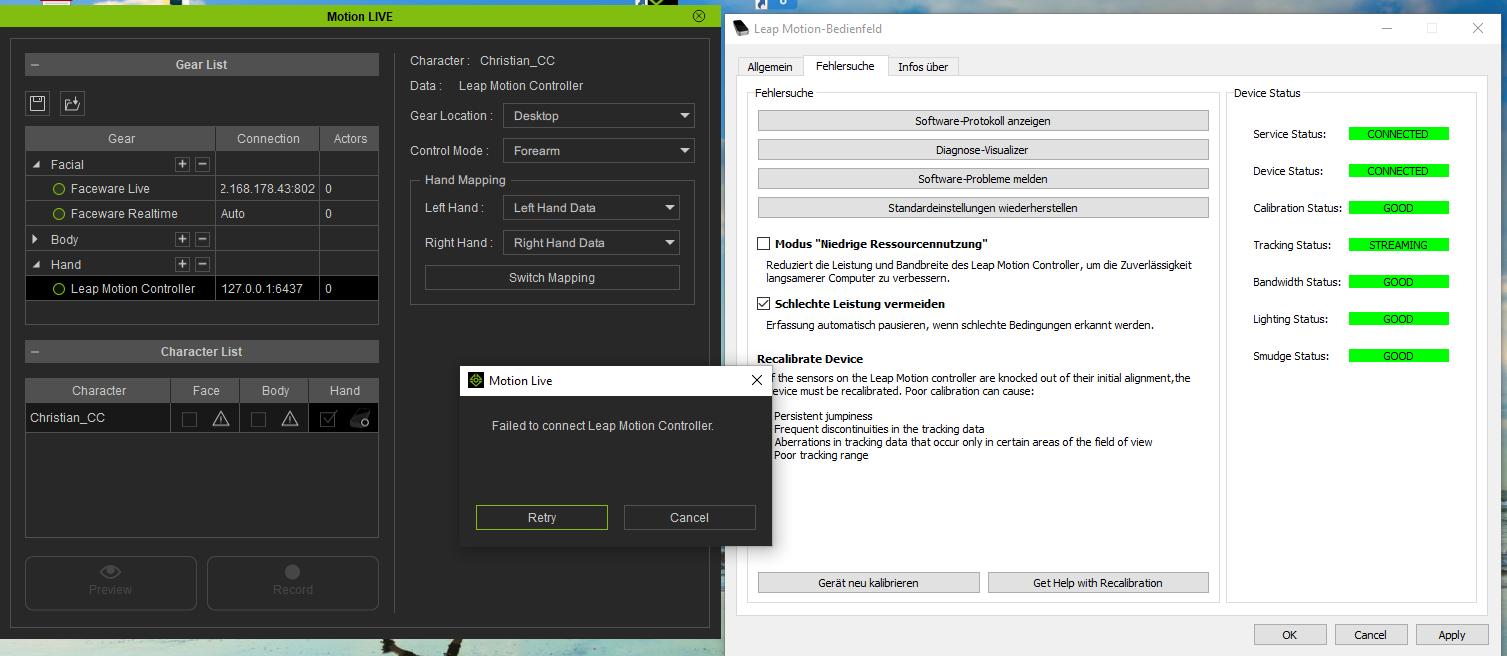
It's quite confusing because here it is stated that 4.0 should work and is supported:
https://www.reallusion.com/member/EmailTemplate/OrderEmail/iC7/LeapMotion_note.html
|
|
By Peter (RL) - 6 Years Ago
|
Hi Tom
Have you updated the Leap Motion Gear Profile to v1.1.2918.1. This version is required to use V4 Orion. If you are unsure, check for the update in the Reallusion Hub.
|
|
By Tom4891 - 6 Years Ago
|
|
Peter (RL) (6/15/2020)
Hi Tom
Have you updated the Leap Motion Gear Profile to v1.1.2918.1. This version is required to use V4 Orion. If you are unsure, check for the update in the Reallusion Hub.
Thanks, I was asking this myself already. In the Reallusion Hub there is no update available. Where can I display the exact version? In the Reallusion Hub it says only "v1.1".
|
|
By ToonaciousD - 6 Years Ago
|
I have the same issue with the Leap Trial...what version is the Leap trial? Hoping to resolve before the sale ends:

|
|
By ToonaciousD - 6 Years Ago
|
There's no version info in the plugin directory either:

|
|
By Renderwarrior - 6 Years Ago
|
|
Got my leap motion yesterday. Drivers installed, it upgraded the firmware, but i got the same error about connecting it to iclone.I tried a firmware reset (not sure it worked and i was fearing to have bricked it).After a reboot the leap motion worked again but no connection agsin to iclone.But when i was trying to restore the firmware, a windows firewall popup appeared for opening the ports. Didn’t took the name of the exe. But then i added iclone to windows firewall and then added the port you see in the LIVE MOTION plugin to the firewall incoming rules.Then I checked all the checkboxes on the first tab of the leap motion driver (from the taskbar icon) and after i was able to connect leap motion to iclone. Not sure what step solved the problem. I’ll do more tests today.
|