|
sonic7
|
sonic7
Posted 7 Years Ago
|
|
Group: Forum Members
Last Active: 2 Years Ago
Posts: 1.7K,
Visits: 19.4K
|
This is for those who're accustomed to using a Non Linear Editor for combining or compositing 'layers' to obtain their final video result....
Which would be your *preferred* Format (and Codec) to work with?
The only criteria is that the 'alpha videos' rendered in iClone, can be imported into the NLE and 'layered' (+ adding FX) - to produce the final scene.
I'm interested to hear 'different views & experiences' from anyone doing this... Btw, my NLE is Vegas Movie Studio 15 by MAGIX - the little brother to Sony Vegas - (the currently available formats and codecs are shown in the pic). Any suggestions?... thnx ... ;)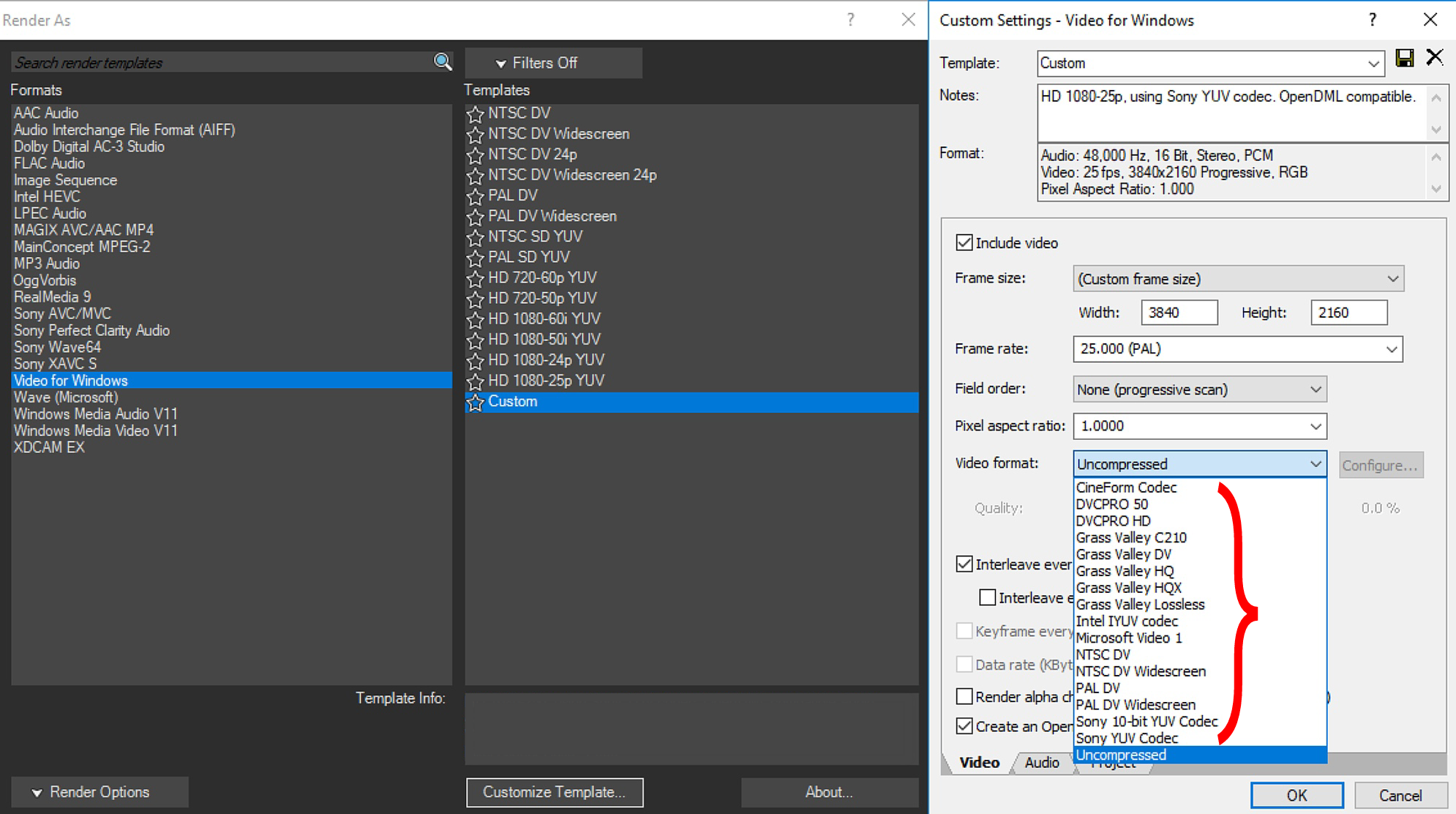 --------------------------------------------------------------------------------------------------------------------------------------------------------
--------------------------------------------------------------------------------------------------------------------------------------------------------
Please be patient with me ..... I don't always 'get it' the first time 'round - not even the 2nd time! :( - yikes! ... ● MSI GT72VR Laptop, i7 7700HQ 4-Core 3.8 GHz 16GB RAM; Nvidia 1070, 8GB Vram ● iClone-7.93 ● 3DXChange Pipeline 7.81 ● CC-3 Pipeline 3.44 ● Live Face ● HeadShot ● Brekel Pro-Body ● Popcorn FX ● iRAY ● Kinect V2 ● DaVinci Resolve17 ● Mixcraft 8.1
|