|
Author
|
Message
|
|
toppro77
|
toppro77
Posted 7 Years Ago
|
|
Group: Forum Members
Last Active: Last Year
Posts: 70,
Visits: 241
|
Thanks Rampa. I didn't know that. I guess you learn something new everyday.
|
|
|
|
|
TonyDPrime
|
TonyDPrime
Posted 7 Years Ago
|
|
Group: Forum Members
Last Active: Last Year
Posts: 3.4K,
Visits: 12.4K
|
Rampa, man....you are the F1 Help button.
(original thought by Raxel_67)
|
|
|
|
|
Rampa
|
|
|
Group: Forum Members
Last Active: 2 hours ago
Posts: 8.2K,
Visits: 62.5K
|
toppro77 (4/28/2018)
What good is the "A" hot key to add a key frame to a specific body part, because when you move that body part to animate it, the whole motion layer populates with all body parts. This is ridiculous and needs to be fixed. I want to be able to refer back to the timeline to a particular body part that I animated and find it quickly. I can't do that if all body parts populate on the motion layer at the same spot. I have been waiting for this fix for years. It needs to be addressed. What I currently have had to do is to go back to the spot where, lets say I animated the head to move. I then have to delete all other body parts from that spot to know that this is where I made the adjustment to the head. This still presents a problem, because if I find I need to adjust this part again just a tad, it repopulates the whole motion layer in this section again. This is a major pain in the butt. Please fix it!There are two solutions for this: Select "Body Part" will key only the parts(s) that are moved. So if you rotate the head, only it receives a key. If you drag the hand with the translate gizmo, the wrist, elbow, and shoulder will receive keys. 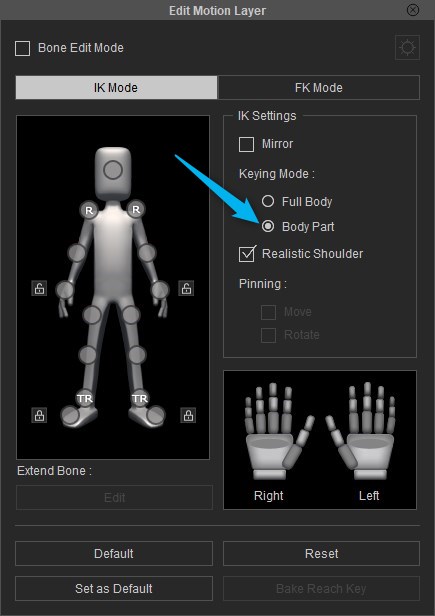 Using the "FK Mode" also sets individual body-part keys. But it is rotation only, so no inverse kinematics of dragging hands around like the above method. 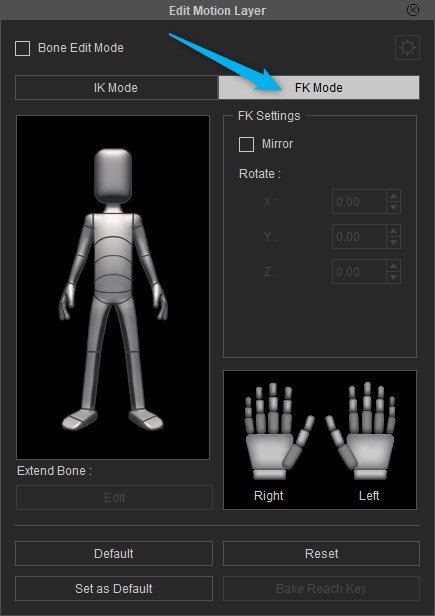
|
|
|
|
|
toppro77
|
toppro77
Posted 7 Years Ago
|
|
Group: Forum Members
Last Active: Last Year
Posts: 70,
Visits: 241
|
What good is the "A" hot key to add a key frame to a specific body part, because when you move that body part to animate it, the whole motion layer populates with all body parts. This is ridiculous and needs to be fixed. I want to be able to refer back to the timeline to a particular body part that I animated and find it quickly. I can't do that if all body parts populate on the motion layer at the same spot. I have been waiting for this fix for years. It needs to be addressed. What I currently have had to do is to go back to the spot where, lets say I animated the head to move. I then have to delete all other body parts from that spot to know that this is where I made the adjustment to the head. This still presents a problem, because if I find I need to adjust this part again just a tad, it repopulates the whole motion layer in this section again. This is a major pain in the butt. Please fix it!
|
|
|
|
|
alemar
|
alemar
Posted 7 Years Ago
|
|
Group: Forum Members
Last Active: 2 Weeks Ago
Posts: 712,
Visits: 10.1K
|
download section just show the old version... 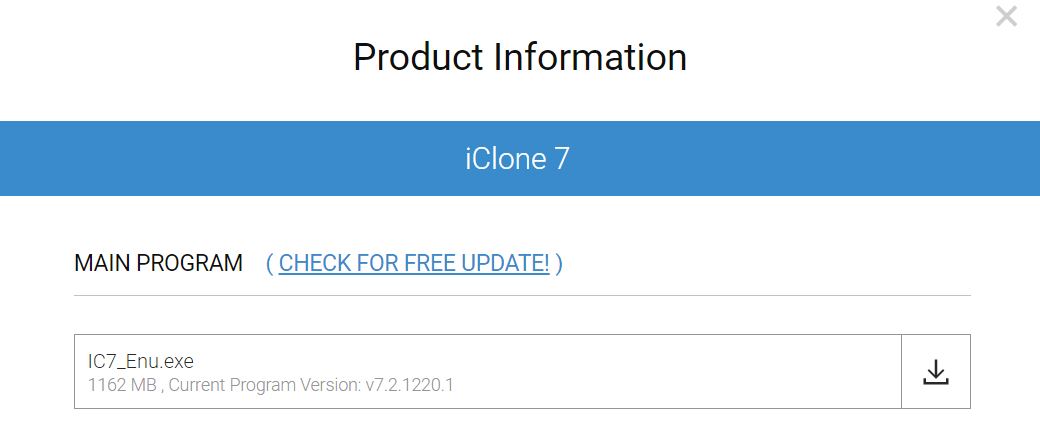

ALEMAR GAMES MARKETPLACE STORE
|
|
|
|
|
CrimsonSpecter
|
CrimsonSpecter
Posted 7 Years Ago
|
|
Group: Forum Members
Last Active: Last Year
Posts: 5,
Visits: 202
|
It's time to switch "Reallusion Hub", it is great when you updating especially on iClone. :D
|
|
|
|
|
《/^\》
|
|
|
Group: Forum Members
Last Active: 6 Years Ago
Posts: 107,
Visits: 2.0K
|
mr_vidius (4/14/2018)
《/^\》 (4/13/2018)
You may want to change the phrase: "All products are up to date" rather than "All products is up to date" unless this is a Southern American sort of feel, "I sure is American!" not that I am, just saying. 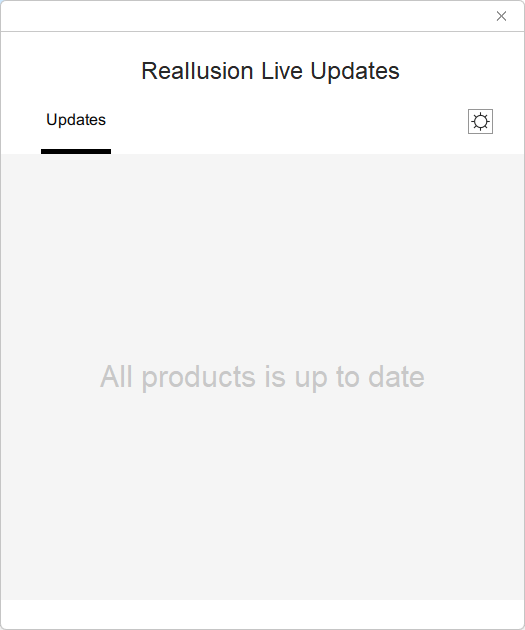 excuse me sir, I reckon your making fun of my heritage? now there be more important things for you to be concerned with, than some thang like how they be phrasing some 'in. I say leave it as it is. looks better. It's by no means a dig or making mockery of your heritage, I am just making lite of a situation & constantly see the humour in things. I'm Irish & we were the first to think of powdered water, just need to add water 😂😂😂😂😂 We got to laugh otherwise we can get too serious
|
|
|
|
|
animagic
|
animagic
Posted 7 Years Ago
|
|
Group: Forum Members
Last Active: 2 Weeks Ago
Posts: 15.8K,
Visits: 31.3K
|
I saw that we now have a way to reposition the GI anchor by picking a parent. This pleases me, as I suggested this in FT ( #2107). As far as the hidden objects go, for me this is useful because I often have large scenes where the camera can be in different positions, meaning that different objects are visible for different shots. The way I understand this is that I can have a "master" scene and then hide/unhide objects as needed. Until now, I would delete these objects without always knowing what the original configuration was. A hide in preview, but render everything option would be fine with me, although I don't know if I would use it. I'm still recovering from my move, so I will have loads to catch up with. On the upside, I have much more space, so it's time to consider Mocap...:unsure:
|
|
|
|
|
Postfrosch
|
Postfrosch
Posted 7 Years Ago
|
|
Group: Forum Members
Last Active: 2 Years Ago
Posts: 6.9K,
Visits: 18.4K
|
Press down "," key to stop playing and go back to the first time frame.
--------------------------------------------------------------

|
|
|
|
|
Kelleytoons
|
Kelleytoons
Posted 7 Years Ago
|
|
Group: Forum Members
Last Active: Last Year
Posts: 9.2K,
Visits: 22.1K
|
Yeah, I miss that too. Apparently they decided that it was redundant, that you could just use the "home/start" key (whatever you want to call that) because it has the same effect (the "Stop" button was more of a "reset to the beginning button" rather than a "pause", which is still there after you press play).
Alienware Aurora R16, Win 11, i9-149000KF, 3.20GHz CPU, 64GB RAM, RTX 4090 (24GB), Samsung 870 Pro 8TB, Gen3 MVNe M-2 SSD, 4TBx2, 39" Alienware Widescreen Monitor
Mike "ex-genius" Kelley
|
|
|
|