|
Author
|
Message
|
|
Kelleytoons
|
Kelleytoons
Posted 6 Years Ago
|
|
Group: Forum Members
Last Active: Last Month
Posts: 9.2K,
Visits: 22.1K
|
Oh and note that it shouldn't affect a quick render -- you should still be able to just render what you can see -- but only the "final" render output (which is why it's in the render output box, along with things like supersampling and high quality shadows). Again, these are the things you WOULD need at final render -- you don't want a GOTCHA at that point in time. Could you go back in and unhide all the things you just hid? Of course, but then you would need to hide them again when working on the scene. I'm speaking from LONG experience in production, this is a real PITA. We always assume hidden things render (or, again, we'd delete them). The alternative (which I admit is MUCH better but would require a ton more work on RL's part) is to have layers. That's the next step in production software (and where Max went). Then you hide/unhide certain layers and then it's not a question of whether you forgot to unhide a tiny object somewhere that needs to render, but rather are all the layers turned on you need to see. But iClone is a LONG way away from that, and in the meantime this option really ought to be available (and I have zero faith it ever will -- but mark my words, we'll hear about it on the boards from folks wondering where their stuff went. Hell, I know all about it and I'm SURE I'll make this mistake many times).
Alienware Aurora R16, Win 11, i9-149000KF, 3.20GHz CPU, 64GB RAM, RTX 4090 (24GB), Samsung 870 Pro 8TB, Gen3 MVNe M-2 SSD, 4TBx2, 39" Alienware Widescreen Monitor
Mike "ex-genius" Kelley
|
|
|
|
|
sjonesdc
|
sjonesdc
Posted 6 Years Ago
|
|
Group: Forum Members
Last Active: Last Year
Posts: 1.6K,
Visits: 9.6K
|
What is the method to roll back to the previous update? At one point (don't remember whether it was ver 3, 4 or 5), one could save previous exe, and if the updated exe had too many bugs, one would simply overwrite it with the saved exe. Is this method still viable or is there another method besides doing a backup??? Thanks in advance!
sjonesdc 
STILL LEARNING!!!

Edited
6 Years Ago by
sjonesdc
|
|
|
|
|
justaviking
|
justaviking
Posted 6 Years Ago
|
|
Group: Forum Members
Last Active: 7 Months Ago
Posts: 8.2K,
Visits: 26.5K
|
Kelleytoons (4/12/2018)
I just want a checkbox in the Render output to say "Render Hidden Objects" that folks can turn on (and it will stay on if turned on) if they want.
(..... My biggest problem with the whole texture thing is the "Change same name textures" doesn't work and there's nothing in this update that tells me that has been fixed. THAT is a biggie).A) Sorry, I probably read too fast. I was picturing it as an option on each individual hidden object. Putting a "global" option on the RENDER PANEL to render ALL hidden objects sounds fine. To be clear, it would only render "Visibility=Off" items, but would NOT make DUMMY or SHADOW CATCHER objects appear in the render. B) Yeah, we need to look more into the "Affect all textures" option too. That had some gaps and inconsistencies too.
iClone 7... Character Creator... Substance Designer/Painter... Blender... Audacity...
Desktop (homebuilt) - Windows 10, Ryzen 9 3900x CPU, GTX 1080 GPU (8GB), 32GB RAM, Asus X570 Pro motherboard, 2TB SSD, terabytes of disk space, dual monitors.
Laptop - Windows 10, MSI GS63VR STEALTH-252, 16GB RAM, GTX 1060 (6GB), 256GB SSD and 1TB HDD
|
|
|
|
|
Dr. Nemesis
|
Dr. Nemesis
Posted 6 Years Ago
|
|
Group: Forum Members
Last Active: 2 Months Ago
Posts: 258,
Visits: 5.4K
|
Thanks Reallusion. I'm still reading through the changes but the enhancements are VERY welcomed. I expect this will free up a significant amounts of time for me. I'm keeping my fingers crossed that no crazy bugs have been introduced, but in the mean time, Good job!
|
|
|
|
|
ccl_51
|
ccl_51
Posted 6 Years Ago
|
|
Group: Forum Members
Last Active: 5 Years Ago
Posts: 4,
Visits: 31
|
Quick question. Is the space navigator 3d mouse now supported?
Thanks.
|
|
|
|
|
Peter (RL)
|
Peter (RL)
Posted 6 Years Ago
|
|
Group: Administrators
Last Active: 1 hour ago
Posts: 23.1K,
Visits: 36.6K
|
sjonesdc (4/12/2018)
What is the method to roll back to the previous update? At one point (don't remember whether it was ver 3, 4 or 5), one could save previous exe, and if the updated exe had too many bugs, one would simply overwrite it with the saved exe. Is this method still viable or is there another method besides doing a backup???
Thanks in advance!It is always wise to download and save the full installers (.exe) but just rename them to add the version number (7.1, 7.2 etc.). Then if you have any major problems you can uninstall your current version and install an older saved build. Generally we always encourage using the latest version for compatibility reasons but when serious problems occur that prevent iClone running correctly, you can revert back and wait for the next update.
Peter
Forum Administrator www.reallusion.com
|
|
|
|
|
Peter (RL)
|
Peter (RL)
Posted 6 Years Ago
|
|
Group: Administrators
Last Active: 1 hour ago
Posts: 23.1K,
Visits: 36.6K
|
ccl_51 (4/12/2018)
Quick question. Is the space navigator 3d mouse now supported?
Thanks.
Unfortunately this update does not add support for the Space Navigator 3D mouse.
Peter
Forum Administrator www.reallusion.com
|
|
|
|
|
TopOneTone
|
TopOneTone
Posted 6 Years Ago
|
|
Group: Forum Members
Last Active: Last Year
Posts: 329,
Visits: 3.2K
|
Some great time saving features here. Thanks Realusion, much appreciated!
|
|
|
|
|
sjonesdc
|
sjonesdc
Posted 6 Years Ago
|
|
Group: Forum Members
Last Active: Last Year
Posts: 1.6K,
Visits: 9.6K
|
Peter (RL) (4/12/2018)
sjonesdc (4/12/2018)
What is the method to roll back to the previous update? At one point (don't remember whether it was ver 3, 4 or 5), one could save previous exe, and if the updated exe had too many bugs, one would simply overwrite it with the saved exe. Is this method still viable or is there another method besides doing a backup???
Thanks in advance!It is always wise to download and save the full installers (.exe) but just rename them to add the version number (7.1, 7.2 etc.). Then if you have any major problems you can uninstall your current version and install an older saved build. Generally we always encourage using the latest version for compatibility reasons but when serious problems occur that prevent iClone running correctly, you can revert back and wait for the next update. Thanks Peter!
sjonesdc 
STILL LEARNING!!!

|
|
|
|
|
《/^\》
|
|
|
Group: Forum Members
Last Active: 5 Years Ago
Posts: 107,
Visits: 2.0K
|
You may want to change the phrase: "All products are up to date" rather than "All products is up to date" unless this is a Southern American sort of feel, "I sure is American!" not that I am, just saying. 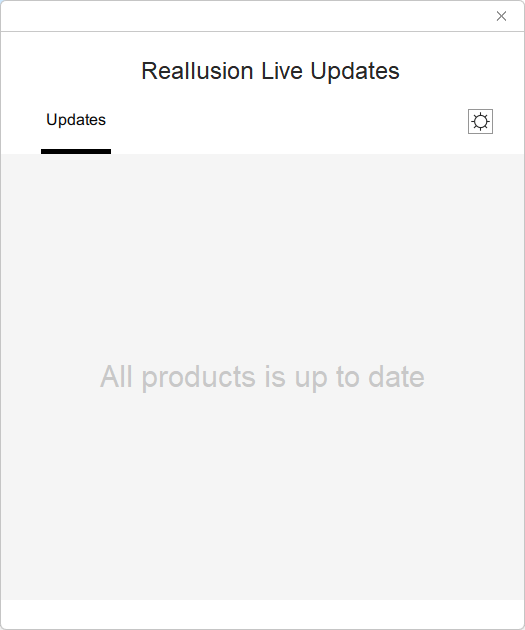
|
|
|
|