|
Author
|
Message
|
|
Rampa
|
|
|
Group: Forum Members
Last Active: Last Week
Posts: 8.2K,
Visits: 62.6K
|
In-place motions are often easier to use with animated props. There is a feature to convert avatar motions into "in-place", but there is not such a feature to do that for animated props, unless you have the curve editor. Then you can just delete the requisite keys.
I would be interested to hear back from any users who have tried any of the things listed in this thread.
|
|
|
|
|
Clark
|
|
|
Group: Forum Members
Last Active: 10 Months Ago
Posts: 71,
Visits: 7.9K
|
Richard
I agree that the dragons are a defective product and I have not been able to chain motions successfully. I have had some limited success flying the dragon along a path using the fly idle animation. The hard part is getting dragon to and from the ground without it looking pathetic. If you use a steep up and down motion from the idle animation and arrange the wings to be in the up position as you get near the ground and/or leave the ground it doesn't look to bad. The fly idle motion can be chained so it can move along the path with the wings flapping. I only do animation as a hobby so this may not meet muster for a pro studio but it is the only way I was able to make the dragon move in a reasonable fashion. Good luck.
|
|
|
|
|
Rampa
|
|
|
Group: Forum Members
Last Active: Last Week
Posts: 8.2K,
Visits: 62.6K
|
You could also try converting the dragon to a non-standard avatar in 3DXchange. It would then follow the motion rules of an avatar, which do track/translate the root with motions.
In this case, the animations would be saved in a folder in your custom/motion folder, but should also be available in the r-click menu.
|
|
|
|
|
Rampa
|
|
|
Group: Forum Members
Last Active: Last Week
Posts: 8.2K,
Visits: 62.6K
|
Another thing to check:
Select the gizmo and scrub the timeline. Does the gizmo move along under the dragon, or stay put? The gizmo will only be visible during scrubbing, not playback.
If it actually is moving with the dragon, then add the motion from the r-click/perform menu each time. If you just loop the motion with the timeline loop tool, it plays the exact frames over again, and will not be translating.
EDIT: another idea
In case it is something that may work differently if you import a animation to the dragon, try this.
Add the flying animation to the dragon.
Right-click on the animation clip in the timeline and select "Save Clip". This will save the clip as a MotionPlus file.
Remove all animation from the dragon.
Right-click on an empty section of the dragon's animation track and select "Import".
Select the MotionPlus you just saved.
And check if it has the gizmo moving underneath it per the above method.
|
|
|
|
|
Rampa
|
|
|
Group: Forum Members
Last Active: Last Week
Posts: 8.2K,
Visits: 62.6K
|
richard666 (4/5/2018)
RAMPA i tried your thing, with repositioning after setting the transition curve to step, it worked...................then i rendered and NO it didnt come throught o the render. Do you have any ideas reallsuion are not communicating on this one and it has the potential to bring our small enterprise down this time......the last time we lost a contract over another mal funtioning product........we cannot go on like this and i have a meeting tomorrow to deliver a product containing the flying dragon. i cannot say just how high emotions are running against reallusion in the studio right now.............so to sum up ..your suggestion works but when you render it resets to jump back at every new motion......helpThat sounds stressful as anything. Sorry it's balking on you. I'll do some test with a motion prop and see if it snaps back on render for me as well. But I have a couple ideas. You need to make sure that the blend region is set to zero. That empty part off the left end of the clip can be dragged right to the start of th clip. Otherwise you'll get a transition back to the previous position, because it's blending. 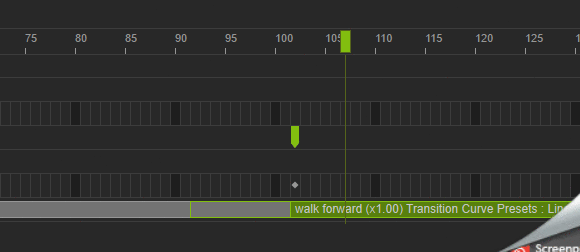 Try selecting all the dragon motion clips in the timeline, r-clicking on one and merging them. Now right click and select "Flatten Clip". Try adding a primitive, like a sphere, and attach the dragon to that. Now animate the position of the sphere. Does the dragon have any "in-place" motions, or do they all move it forward? I'll add more shortly, but wanted to get this up ASAP for you!
|
|
|
|
|
rollasoc
|
rollasoc
Posted 7 Years Ago
|
|
Group: Forum Members
Last Active: 5 Months Ago
Posts: 188,
Visits: 3.1K
|
Rampa (2/4/2018)
You simply need to position the dragon at the proper location that you want each loop to begin. Drag the dragon to the proper location at the beginning of each loop. You cannot use blends, as you will get a temporary slide-back. This effects all props, not just this dragon. We should have root tracking added to animated props to overcome this issue.Will this be fixed in the next release of iClone? (which I'm assuming is next week). Failing that, if there is a fix involving converting it to a non standard character, can someone at Reallusion do this ONCE and add it to the dragon download, and save all of us that have bought the item having to do it individually and thus replicating effort???? We just need to reinstall then and everything will be consistent.
Home built PC:- i9 9900K 32GB RAM, Zotac 1080TI mini.
Band Music:- https://thehairthieves.bandcamp.com/
Solo Instrumentals:- https://sineglidermusic.bandcamp.com/
|
|
|
|
|
richard666
|
richard666
Posted 7 Years Ago
|
|
Group: Forum Members
Last Active: Last Year
Posts: 74,
Visits: 425
|
RAMPA i tried your thing, with repositioning after setting the transition curve to step, it worked...................then i rendered and NO it didnt come throught o the render. Do you have any ideas reallsuion are not communicating on this one and it has the potential to bring our small enterprise down this time......the last time we lost a contract over another mal funtioning product........we cannot go on like this and i have a meeting tomorrow to deliver a product containing the flying dragon. i cannot say just how high emotions are running against reallusion in the studio right now.............so to sum up ..your suggestion works but when you render it resets to jump back at every new motion......help
|
|
|
|
|
richard666
|
richard666
Posted 7 Years Ago
|
|
Group: Forum Members
Last Active: Last Year
Posts: 74,
Visits: 425
|
im done with this ..its cost too much money, effort and stress to sort it....so i went to send a message to customer support...they are blocking inbounds!!!!!! i went to send the pruduct back, dont want it anymore, useless rubbish!!!!!......wasted money, time, effort AGAIN........and they are slowing down or blocking refunds!! as good as iClone is we are nearly done with it.....now looking for serious alternatives......and why ...quality control at Reallsuion is not catching out the cowboys!!! this dragon shit alone has cost me 300 bucks minimum!!!
|
|
|
|
|
richard666
|
richard666
Posted 7 Years Ago
|
|
Group: Forum Members
Last Active: Last Year
Posts: 74,
Visits: 425
|
im done with this ..its cost too much money, effort and stress to sort it....so i went to send a message to customer support...they are blocking inbounds!!!!!! i went to send the pruduct back, dont want it anymore, useless rubbish!!!!!......wasted money, time, effort AGAIN........and they are slowing down or blocking refunds!! as good as iClone is we are nearly done with it.....now looking for serious alternatives......and why ...quality control at Reallsuion is not catching out the cowboys!!! this dragon shit alone has cost me 300 bucks minimum!!!
|
|
|
|
|
richard666
|
richard666
Posted 7 Years Ago
|
|
Group: Forum Members
Last Active: Last Year
Posts: 74,
Visits: 425
|
i spoke too soon, i got everything working in the timeline and viewer ok as per RAMPAS suggestion, great i thought ....then i rendered and it junps back every time!!!!!!!!!!!! this is unacceptable crap we are being sold ....if these sort o problems continue with Reallusion products its gonna bring our small enterprise down!!!!!
|
|
|
|