|
By Kelleytoons - 7 Years Ago
|
Sigh. So I thought I had all this figured out, how to get great animation chains of pre-recorded motions, and then I go to use the Dragon PBR sold by RL and find the motions there are terrible -- whether you use them as perform, or try and load them in off the directory, they keep resetting back to the starting position. Indeed, the root position of the character stays where it is as the character moves and you can never readjust it.
I tried all I knew -- my default (of all three animations options checked) and then each one checked separately, but nothing helped. That character position would not move no matter what. I tried collecting the clips, looping them, breaking them, resetting the character by copying the current position key and pasting it -- nothing.
Anyone have any other ideas? This is pretty ridiculous (it shouldn't be this hard).
|
|
By Rampa - 7 Years Ago
|
Is that dragon a prop? Try converting it to a non-human character. The automatic tracking is only for characters, AFAIK.
EDIT:
Or just use transform keys set to "step".
|
|
By Kelleytoons - 7 Years Ago
|
You mean convert and then (somehow) convert ALL the performs attacked to that prop? But I can't since I don't own the export license and am NOT about to pay more for something that should work.
And, no, step transform keys don't do a thing. I'd stay FAR away from this dev (and will let folks know here and elsewhere).
|
|
By Rampa - 7 Years Ago
|
I don't think you need a license to send content to 3DXchange. Any motions in the perform library will be converted automatically for use with the character.
|
|
By Kelleytoons - 7 Years Ago
|
|
That didn't work -- failed as the other "you don't have a saved pose to make this work" stuff does (but with a non-human character like this there is no option to "save a pose").
|
|
By Rogue Anime - 7 Years Ago
|
|
Kelleytoons (2/4/2018)
then I go to use the Dragon PBR sold by RL
Hey Mike - Is that the "Legend of Dragon" pack? ~V~
|
|
By Rampa - 7 Years Ago
|
I experimented with this a bit more.
I set up the cat so it had performs that actually moved. Prop transforms seem to hold absolute values, as it snapped back even though I had made sure the perform contained a transform (prop performs can contain transform data). You can see the gizmo move if you select it and then scrub the timeline.
However; that dragon does not even have any root transform going on. Again, I suggest using a step-key. At the beginning of each loop, move the dragon to the proper position. If you have the keys set to "step", it will jump the root to the new position at each key. To make it easier, set your default key type to "step" at the very bottom of the preferences panel.
|
|
By Kelleytoons - 7 Years Ago
|
Val,
No, it's the Dragon PBR sold by RL (well, Infinity PBR is the dev). I have the other dragon but I liked their's better (until I didn't).
Rampa, I swear to you I did what you suggested and it didn't work, but I'll eat something and try again. When a perform is added to that dragon the prop axis (or whatever it's called) stay where its at and the prop moves. And then it resets, no matter what I try (including adding those keys).
|
|
By 4u2ges - 7 Years Ago
|
Then try an old Rampa's trick :). Worked for me a few times. That is linking character to some prop, dragging it to position and then releasing. Rampa would point to his video tut on this one.
|
|
By Kelleytoons - 7 Years Ago
|
When you say "releasing" do you mean unlink at that point?
I'll play more with this tomorrow but I ended up using the Legends of Dragon one instead. Not as nice a dragon, but much more well behaved.
|
|
By Rampa - 7 Years Ago
|
|
You simply need to position the dragon at the proper location that you want each loop to begin. Drag the dragon to the proper location at the beginning of each loop. You cannot use blends, as you will get a temporary slide-back. This effects all props, not just this dragon. We should have root tracking added to animated props to overcome this issue.
|
|
By Jfrog - 7 Years Ago
|
|
I also bought a few products from the the same developper before christmas but hadn't tried any of the content yet. But I remember watching a video and I think this content was targeted for game engines first. Rampa always come up with great solutions but often I feel it's not that easy to append animation in Iclone. I feel often like I am doing a puzzle and I hate puzzles. ;)
|
|
By richard666 - 7 Years Ago
|
hi and I'm sorry to trouble you but ive tried EVERYTHING to make these f$$$$$ng dragons perfrom correct animation and nothing works...NOTHING. they just come back to the start position everytime. I took it into 3dx7 clicked to convert to non[human , then it wont let me takr it back to iClone...this is costing so much time and money its crazy, its annoying and were going completely mad here with it........anymore suggestions would be welcomed really..please
|
|
By richard666 - 7 Years Ago
|
hi and I'm sorry to trouble you but ive tried EVERYTHING to make these f$$$$$ng dragons perfrom correct animation and nothing works...NOTHING. they just come back to the start position everytime. I took it into 3dx7 clicked to convert to non[human , then it wont let me takr it back to iClone...this is costing so much time and money its crazy, its annoying and were going completely mad here with it........anymore suggestions would be welcomed really..please
|
|
By richard666 - 7 Years Ago
|
hi and I'm sorry to trouble you but ive tried EVERYTHING to make these f$$$$$ng dragons perfrom correct animation and nothing works...NOTHING. they just come back to the start position everytime. I took it into 3dx7 clicked to convert to non[human , then it wont let me takr it back to iClone...this is costing so much time and money its crazy, its annoying and were going completely mad here with it........anymore suggestions would be welcomed really..please
|
|
By richard666 - 7 Years Ago
|
|
DONE IT!!!!!!! THANK YOU RAMPA SO MUCH..........so I did this now............I did as you said with STEP (by right click on the loop on the timeline and picking Transition Curv Presets and clicking STEP. then as you said manually moved the dragon to the place where I wanted the next loop to start and IT WORKED. BUT frankly the fact that they are selling this and causing people such headaches and stress is inexcusable ....anyway thanks RAMPA
|
|
By richard666 - 7 Years Ago
|
i spoke too soon, i got everything working in the timeline and viewer ok as per RAMPAS suggestion, great i thought ....then i rendered and it junps back every time!!!!!!!!!!!!
this is unacceptable crap we are being sold ....if these sort o problems continue with Reallusion products its gonna bring our small enterprise down!!!!!
|
|
By richard666 - 7 Years Ago
|
i spoke too soon, i got everything working in the timeline and viewer ok as per RAMPAS suggestion, great i thought ....then i rendered and it junps back every time!!!!!!!!!!!!
this is unacceptable crap we are being sold ....if these sort o problems continue with Reallusion products its gonna bring our small enterprise down!!!!!
|
|
By richard666 - 7 Years Ago
|
im done with this ..its cost too much money, effort and stress to sort it....so i went to send a message to customer support...they are blocking inbounds!!!!!! i went to send the pruduct back, dont want it anymore, useless rubbish!!!!!......wasted money, time, effort AGAIN........and they are slowing down or blocking refunds!! as good as iClone is we are nearly done with it.....now looking for serious alternatives......and why ...quality control at Reallsuion is not catching out the cowboys!!! this dragon shit alone has cost me 300 bucks minimum!!!
|
|
By richard666 - 7 Years Ago
|
im done with this ..its cost too much money, effort and stress to sort it....so i went to send a message to customer support...they are blocking inbounds!!!!!! i went to send the pruduct back, dont want it anymore, useless rubbish!!!!!......wasted money, time, effort AGAIN........and they are slowing down or blocking refunds!! as good as iClone is we are nearly done with it.....now looking for serious alternatives......and why ...quality control at Reallsuion is not catching out the cowboys!!! this dragon shit alone has cost me 300 bucks minimum!!!
|
|
By richard666 - 7 Years Ago
|
|
RAMPA i tried your thing, with repositioning after setting the transition curve to step, it worked...................then i rendered and NO it didnt come throught o the render. Do you have any ideas reallsuion are not communicating on this one and it has the potential to bring our small enterprise down this time......the last time we lost a contract over another mal funtioning product........we cannot go on like this and i have a meeting tomorrow to deliver a product containing the flying dragon. i cannot say just how high emotions are running against reallusion in the studio right now.............so to sum up ..your suggestion works but when you render it resets to jump back at every new motion......help
|
|
By rollasoc - 7 Years Ago
|
|
Rampa (2/4/2018)
You simply need to position the dragon at the proper location that you want each loop to begin. Drag the dragon to the proper location at the beginning of each loop. You cannot use blends, as you will get a temporary slide-back. This effects all props, not just this dragon. We should have root tracking added to animated props to overcome this issue.
Will this be fixed in the next release of iClone? (which I'm assuming is next week).
Failing that, if there is a fix involving converting it to a non standard character, can someone at Reallusion do this ONCE and add it to the dragon download, and save all of us that have bought the item having to do it individually and thus replicating effort???? We just need to reinstall then and everything will be consistent.
|
|
By Rampa - 7 Years Ago
|
richard666 (4/5/2018)
RAMPA i tried your thing, with repositioning after setting the transition curve to step, it worked...................then i rendered and NO it didnt come throught o the render. Do you have any ideas reallsuion are not communicating on this one and it has the potential to bring our small enterprise down this time......the last time we lost a contract over another mal funtioning product........we cannot go on like this and i have a meeting tomorrow to deliver a product containing the flying dragon. i cannot say just how high emotions are running against reallusion in the studio right now.............so to sum up ..your suggestion works but when you render it resets to jump back at every new motion......help
That sounds stressful as anything. Sorry it's balking on you.
I'll do some test with a motion prop and see if it snaps back on render for me as well. But I have a couple ideas.
You need to make sure that the blend region is set to zero. That empty part off the left end of the clip can be dragged right to the start of th clip. Otherwise you'll get a transition back to the previous position, because it's blending.
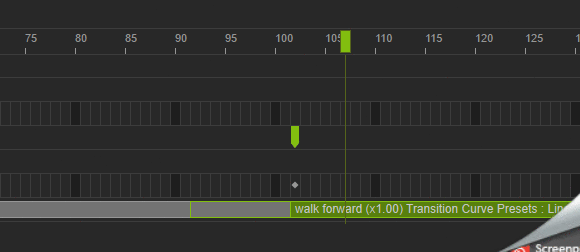
Try selecting all the dragon motion clips in the timeline, r-clicking on one and merging them. Now right click and select "Flatten Clip".
Try adding a primitive, like a sphere, and attach the dragon to that. Now animate the position of the sphere.
Does the dragon have any "in-place" motions, or do they all move it forward?
I'll add more shortly, but wanted to get this up ASAP for you!
|
|
By Rampa - 7 Years Ago
|
Another thing to check:
Select the gizmo and scrub the timeline. Does the gizmo move along under the dragon, or stay put? The gizmo will only be visible during scrubbing, not playback.
If it actually is moving with the dragon, then add the motion from the r-click/perform menu each time. If you just loop the motion with the timeline loop tool, it plays the exact frames over again, and will not be translating.
EDIT: another idea
In case it is something that may work differently if you import a animation to the dragon, try this.
Add the flying animation to the dragon.
Right-click on the animation clip in the timeline and select "Save Clip". This will save the clip as a MotionPlus file.
Remove all animation from the dragon.
Right-click on an empty section of the dragon's animation track and select "Import".
Select the MotionPlus you just saved.
And check if it has the gizmo moving underneath it per the above method.
|
|
By Rampa - 7 Years Ago
|
You could also try converting the dragon to a non-standard avatar in 3DXchange. It would then follow the motion rules of an avatar, which do track/translate the root with motions.
In this case, the animations would be saved in a folder in your custom/motion folder, but should also be available in the r-click menu.
|
|
By Clark - 7 Years Ago
|
Richard
I agree that the dragons are a defective product and I have not been able to chain motions successfully. I have had some limited success flying the dragon along a path using the fly idle animation. The hard part is getting dragon to and from the ground without it looking pathetic. If you use a steep up and down motion from the idle animation and arrange the wings to be in the up position as you get near the ground and/or leave the ground it doesn't look to bad. The fly idle motion can be chained so it can move along the path with the wings flapping. I only do animation as a hobby so this may not meet muster for a pro studio but it is the only way I was able to make the dragon move in a reasonable fashion. Good luck.
|
|
By Rampa - 7 Years Ago
|
In-place motions are often easier to use with animated props. There is a feature to convert avatar motions into "in-place", but there is not such a feature to do that for animated props, unless you have the curve editor. Then you can just delete the requisite keys.
I would be interested to hear back from any users who have tried any of the things listed in this thread.
|