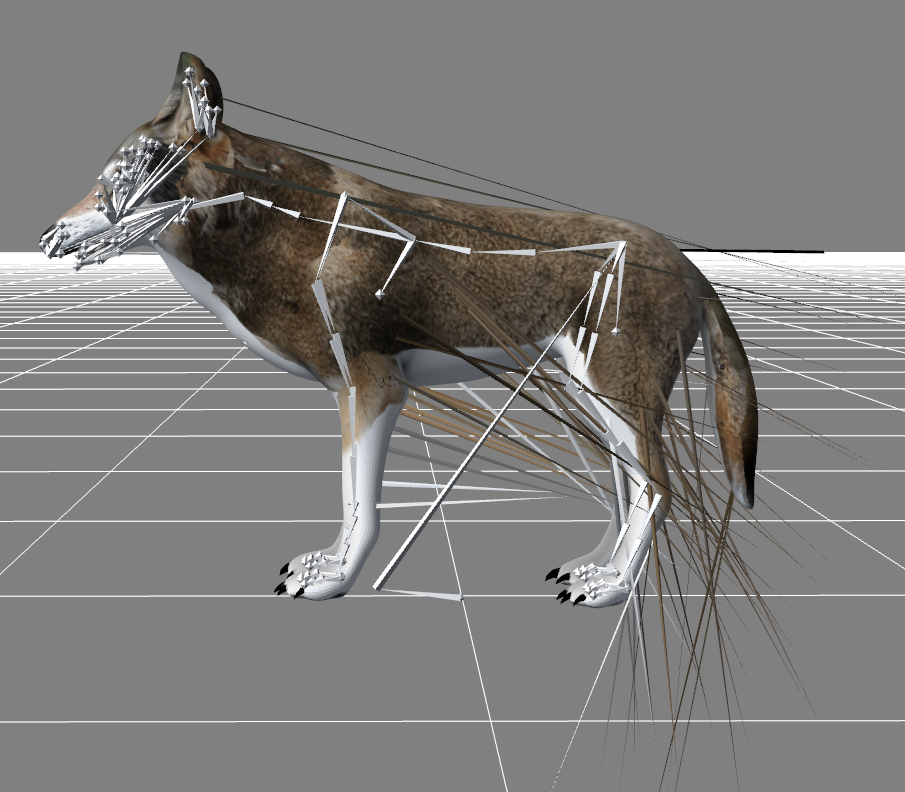Noob here with 3dxchange who is using Blender to rig and export the fbx of the model I sculpted in Zbrush, painted in 3D coat, imported to Blender and rigged there. So FINALLY after many hours of tutorials and failures, I got the rigged bones to show up really well when I import the fbx and click to convert to non-standard. Problem is these dang shooting 'prims' on fbx import to 3dxchange. What the devil is that about and how do I resolve it? Do I need to do weight painting in Blender (familiar with concept, but never done it) before I export to 3dxchange in fbx format or perhaps there is something in the export settings I need to adjust? I suspect the weird looking result has something to do with my 'root bone', another area I am clueless about but haven't found much info to help in googling.
Oh, I did skip ahead in one of my many failed imports to fiddle with bone mapping in 3dxchange (was over the moon to see the rig and raced ahead JUST to see how it worked), so I have a clue what is ahead of me in terms of assigning extended bones. But that was the horse before the cart scenario in my eagerness to understand more about the program, lol. Now it seems super essential that I get a grasp on how to work with the texture. Feels on the brink of some serious learning to make a dream come true (smiles).
In my quest to get my custom model inside iClone admits to true noob-ism, learning the processes as I go to achieve the mission. Any and all pointers welcome to help me learn this complex stuff.