|
Author
|
Message
|
|
Waterlane Studios
|
Waterlane Studios
Posted 8 Years Ago
|
|
Group: Forum Members
Last Active: Last Year
Posts: 66,
Visits: 309
|
Hi - My decal tabs have no options for images to be 'input'. Can anyone tell me why this is? This is working fine in CC1.5 but not in CC2 I've just installed the latest version of CC2 and 'Essential Morphs' Suggestions Please - I want add my own decals. 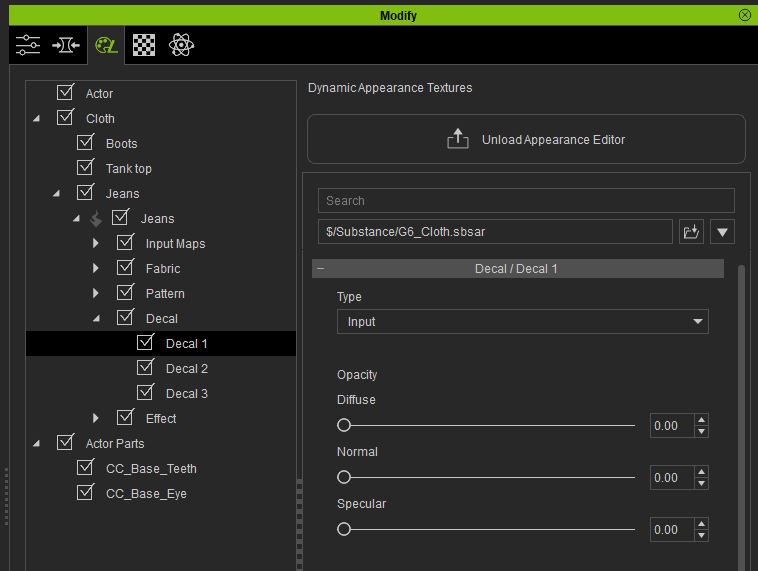 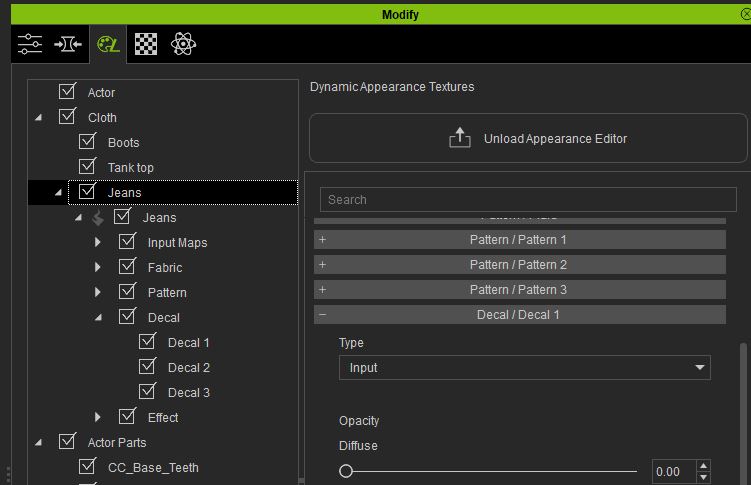
|
|
|
|
|
Kelleytoons
|
Kelleytoons
Posted 8 Years Ago
|
|
Group: Forum Members
Last Active: Last Year
Posts: 9.2K,
Visits: 22.1K
|
It works for me. The input tab is below all the map tabs -- the default on the first decal for jeans is "hole1" but then you can scroll down until you hit "input" at which point the diffuse will show up just fine.
Alienware Aurora R16, Win 11, i9-149000KF, 3.20GHz CPU, 64GB RAM, RTX 4090 (24GB), Samsung 870 Pro 8TB, Gen3 MVNe M-2 SSD, 4TBx2, 39" Alienware Widescreen Monitor
Mike "ex-genius" Kelley
|
|
|
|
|
Rampa
|
|
|
Group: Forum Members
Last Active: Last Week
Posts: 8.2K,
Visits: 62.6K
|
Try running the "1-Click Verification" in the help menu. It looks like it is not recognizing the "Essential" pack. Do you have the "Essential" morphs available in the Modify panel?
|
|
|
|
|
Waterlane Studios
|
Waterlane Studios
Posted 8 Years Ago
|
|
Group: Forum Members
Last Active: Last Year
Posts: 66,
Visits: 309
|
Thanks for your replies
If you see the pictures I've attached you can see I've already selected the 'input' option, but no map-image slots are visible...
I've tried the verification process and it seems fine - and yes, the essential morphs are showing.
:-(
I'm adding this to the feedback tracker instead - cheers anyway.
|
|
|
|
|
Pete_RL
|
Pete_RL
Posted 8 Years Ago
|
|
Group: Administrators
Last Active: 9 Months Ago
Posts: 82,
Visits: 741
|
If you only have CC Essentials Morphs & Skins then you will only have Input maps available for the Actor Skin.
If you need access to Input maps for clothing then you also need the CC Essential Clothing & Fabric pack.
|
|
|
|
|
Waterlane Studios
|
Waterlane Studios
Posted 8 Years Ago
|
|
Group: Forum Members
Last Active: Last Year
Posts: 66,
Visits: 309
|
Forum Admin (RL) (5/23/2017)
If you only have CC Essentials Morphs & Skins then you will only have Input maps available for the Actor Skin.
If you need access to Input maps for clothing then you also need the CC Essential Clothing & Fabric pack.
Hi - thanks for the answer. you may be right as I don't have that pack installed... How though could I add a decal (eg tattoo) onto a characters skin? I cannot see an "input" option under the body decal. and, for example - If I go to the 'Misc/Body Hair' tab then I can choose 'Input' but the map option still does not show...
|
|
|
|
|
Waterlane Studios
|
Waterlane Studios
Posted 8 Years Ago
|
|
Group: Forum Members
Last Active: Last Year
Posts: 66,
Visits: 309
|
... I cannot see any option to 'use maps' under any body 'input' option - eg Decal on the body or head.???
|
|
|
|
|
Pete_RL
|
Pete_RL
Posted 8 Years Ago
|
|
Group: Administrators
Last Active: 9 Months Ago
Posts: 82,
Visits: 741
|
You should see input map options for decals when you have it selected as shown below. 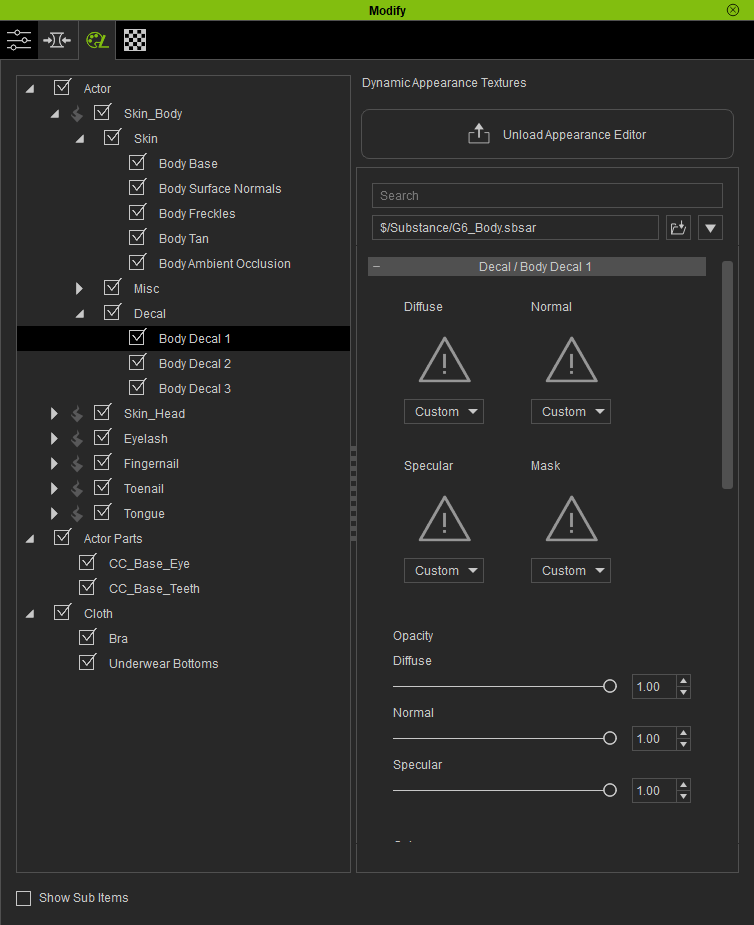
|
|
|
|
|
Waterlane Studios
|
Waterlane Studios
Posted 8 Years Ago
|
|
Group: Forum Members
Last Active: Last Year
Posts: 66,
Visits: 309
|
Thanks for the screenshot - the input maps are not showing up for me though (here's my screenshot to show you...) 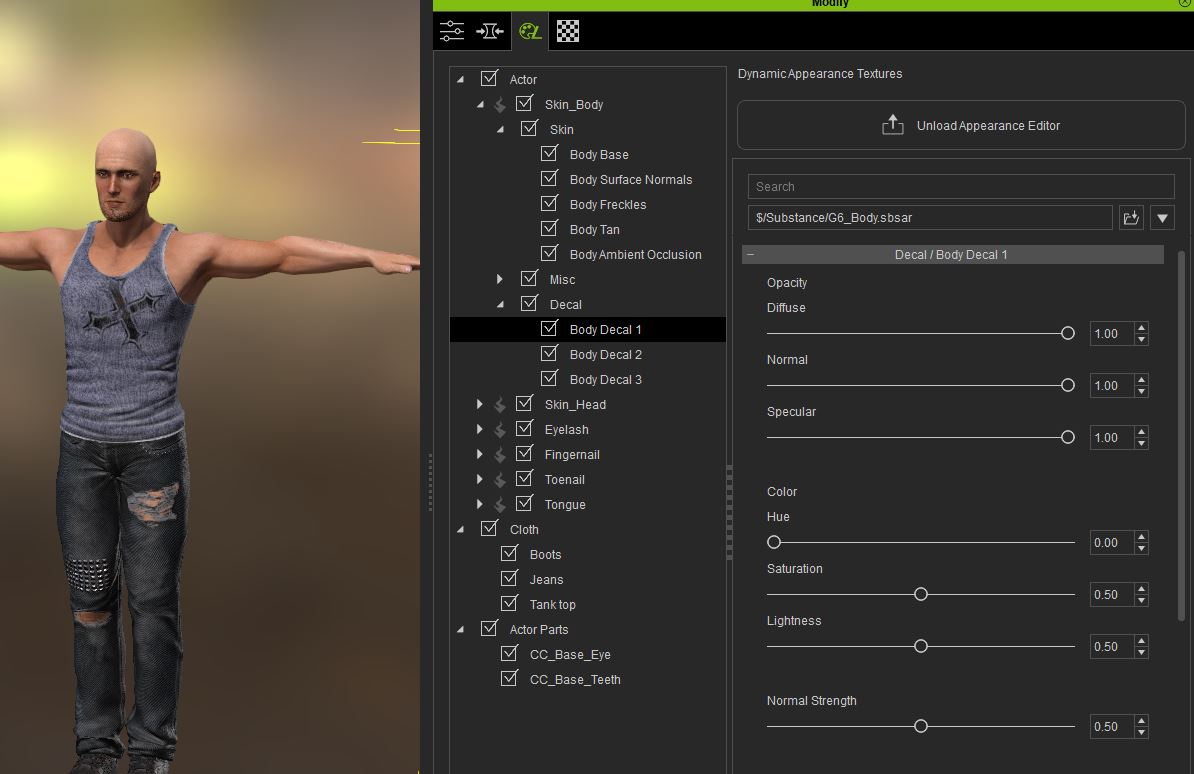
|
|
|
|
|
Pete_RL
|
Pete_RL
Posted 8 Years Ago
|
|
Group: Administrators
Last Active: 9 Months Ago
Posts: 82,
Visits: 741
|
I would advise reinstalling the CC Essentials Morph & Skin pack as clearly something isn't right. Once complete check the log to see if it completed successfully. It might indicate if there has been a problem during install.
|
|
|
|