|
Author
|
Message
|
|
Peter (RL)
|
Peter (RL)
Posted 8 Years Ago
|
|
Group: Administrators
Last Active: Last Year
Posts: 23.1K,
Visits: 36.6K
|
Hi Everyone  We are so pleased to be bringing you the next evolution of Character Creator but we still do need your assistance to help us track down any remaining bugs, glitches or other annoying issues. Character Creator 2.0 adds many exciting new features and also comes with a number of important fixes and enhancements. Important: If you do find any bugs, issues or glitches in the CC 2.0 update, please can you first report them in the Feedback Tracker. Then feel free to discuss the issues in this thread. However do make use of the Feedback Tracker first to log the issue with our development team.
As always, do feel free to post general feedback about Character Creator in your own threads, but it will help us greatly if we can keep all outstanding issue discussion in the one place. This will help the development team keep track of any problems. Please do try to provide your full system specifications and a detailed description of the problem when reporting issues. If you can provide steps so we can try and reproduce the problem this will be even better. Many Thanks and have fun with Character Creator. 
Peter
Forum Administrator www.reallusion.com
|
|
|
|
|
animagic
|
animagic
Posted 8 Years Ago
|
|
Group: Forum Members
Last Active: 2 days ago
Posts: 15.8K,
Visits: 31.4K
|
When selecting Use Inputs for Mesh Data, the thumbnails are sometimes only partially shown. Entered as: Issue #2159. For example: 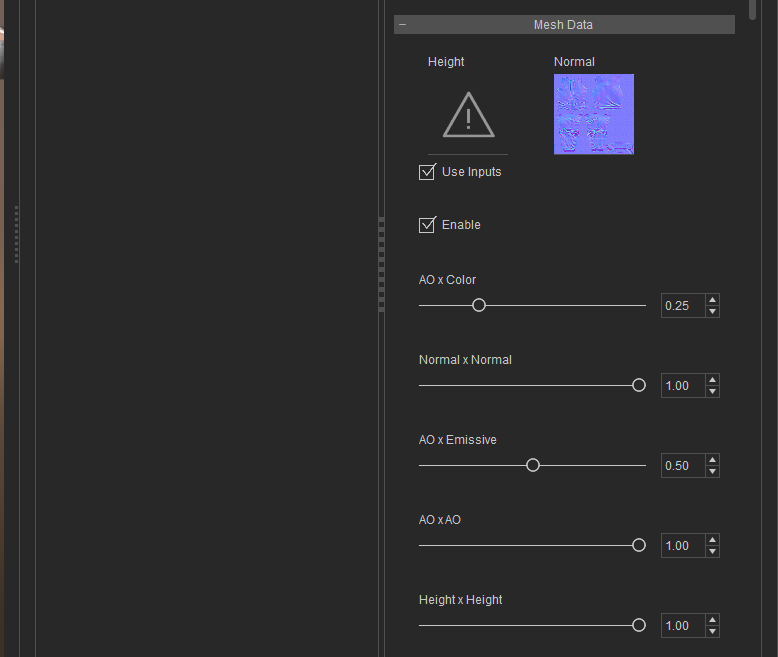 Or this one: 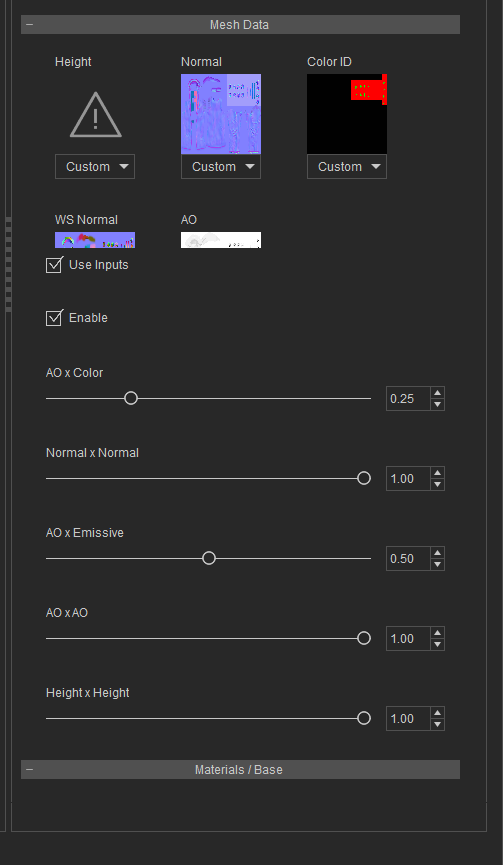 There may be other areas of the interface where this happens as well, so please add comments in FT. BTW, are issues found in Beta carried over or do we need new entries?
|
|
|
|
|
wires
|
|
|
Group: Forum Members
Last Active: 4 Months Ago
Posts: 5.7K,
Visits: 26.5K
|
Try as I may, I can't reproduce this on my system. 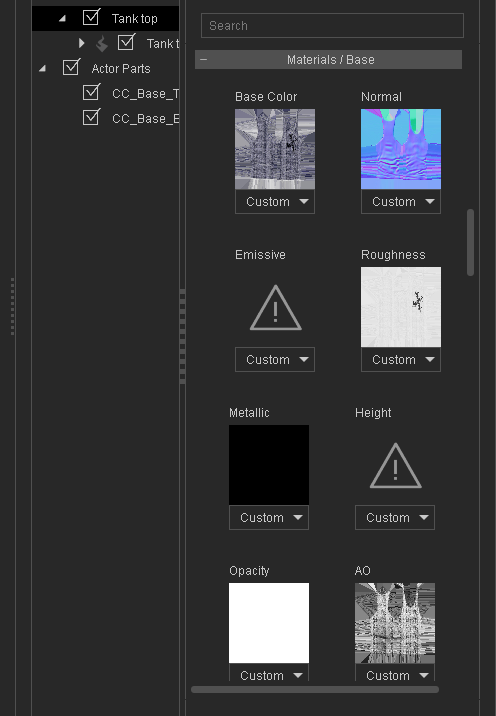 Could the problem be caused by the video driver? I've found 376.33 to be the best one to use at present.
Gerry
System: Win 10 Pro (21H2), Asus X99-E WS, CPU i7-5930K -3,5 GHz, 32 GB DDR4 2666-16 RAM, NVidia GTX 1080 Ti GPU - 11 GB VRAM(Driver Studio-536.99), Samsung 850 Pro 512 GB SSD, 6 TB HD storage.
|
|
|
|
|
animagic
|
animagic
Posted 8 Years Ago
|
|
Group: Forum Members
Last Active: 2 days ago
Posts: 15.8K,
Visits: 31.4K
|
Thanks for checking. I did upgrade, although I had the same problem with the earlier driver and Beta. I have a second system, where I can try it out. Note: This is with an item that I converted from the Traditional shader to the new PBR one.
|
|
|
|
|
animagic
|
animagic
Posted 8 Years Ago
|
|
Group: Forum Members
Last Active: 2 days ago
Posts: 15.8K,
Visits: 31.4K
|
To clarify: I believe I upgraded the driver because I had some display issues with the new iClone 7...:unsure: And of course the issue does not occur on the other system with the older driver...:crazy:
|
|
|
|
|
wires
|
|
|
Group: Forum Members
Last Active: 4 Months Ago
Posts: 5.7K,
Visits: 26.5K
|
Looking at this again. I loaded Christian and converted everything to PBR. If I select a Materials tab after loading the file I have to stretch the window all the way to the left to view the input boxes. 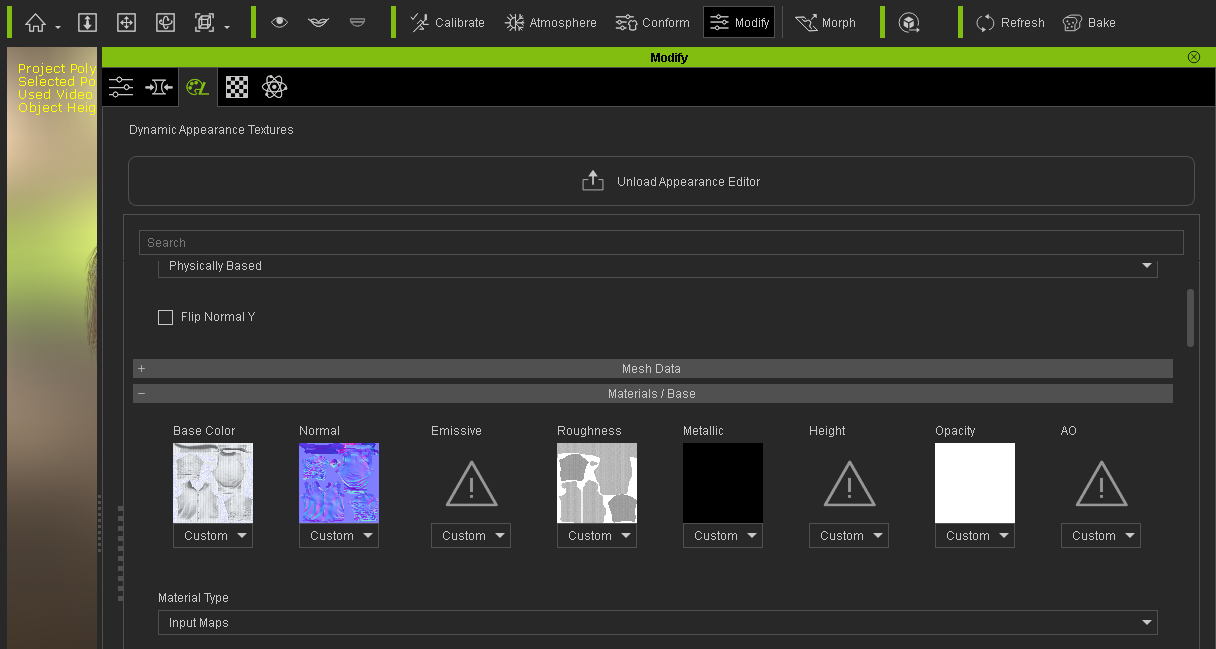 If I select the Material using the Left-hand panel then everything shows up as expected: 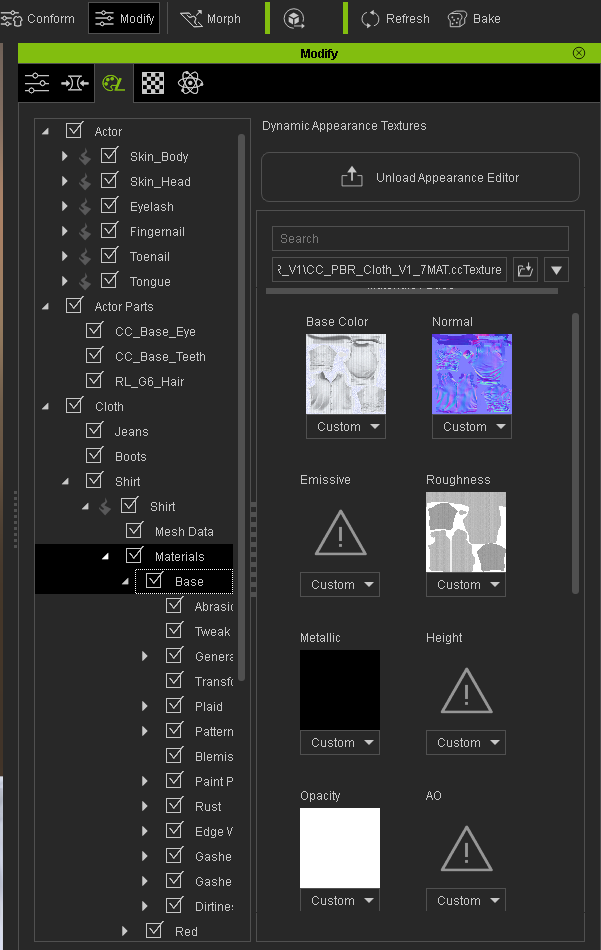 Wasn't this reported and fixed in the AE PBR Beta?
Gerry
System: Win 10 Pro (21H2), Asus X99-E WS, CPU i7-5930K -3,5 GHz, 32 GB DDR4 2666-16 RAM, NVidia GTX 1080 Ti GPU - 11 GB VRAM(Driver Studio-536.99), Samsung 850 Pro 512 GB SSD, 6 TB HD storage.
|
|
|
|
|
jollyro
|
jollyro
Posted 8 Years Ago
|
|
Group: Forum Members
Last Active: Last Year
Posts: 84,
Visits: 503
|
Hi Peter, thanks to RL for the new CC2, Looks great so far, unfortunately I can not afford to buy IC7 right now. But at least I can play around with CC2 now. I just would like to mention to give Rampa and Animagic some credit in the forum, they are real great guys and I learned a lot about CC,IC and 3DXC just by following their posts. These people really know what they do and they are always helping, if you ask them. You have these Gold Silver etc things in the forum, but it looks like nobody has earned anything so far. In my opinion these two at least should have Gold in their achievements/reputation. Just wanted to mention that....
Thanks to RL again for the new CC2 and thanks to Rampa ans Animagic for all the great Tips and effort you put into this forum.
Thomas
|
|
|
|
|
CtrlZ
|
|
|
Group: Forum Members
Last Active: 2 Weeks Ago
Posts: 328,
Visits: 4.5K
|
jollyro (3/18/2017)
Hi Peter, thanks to RL for the new CC2, Looks great so far, unfortunately I can not afford to buy IC7 right now. But at least I can play around with CC2 now. I just would like to mention to give Rampa and Animagic some credit in the forum, they are real great guys and I learned a lot about CC,IC and 3DXC just by following their posts. These people really know what they do and they are always helping, if you ask them. You have these Gold Silver etc things in the forum, but it looks like nobody has earned anything so far. In my opinion these two at least should have Gold in their achievements/reputation. Just wanted to mention that....
Thanks to RL again for the new CC2 and thanks to Rampa ans Animagic for all the great Tips and effort you put into this forum.
Thomas
Agree 100%
Home built liquid cooled AMD Ryzen 7 1800X cpu (8 core 16 thread) 4.0GHz, rtx 3090, ASUS Crosshair VI Hero motherboard, 64 GB RAM, 500 GB SSD (Samsung 850 EVO) 6 TB HD's 4K monitor.
|
|
|
|
|
darinferraro
|
darinferraro
Posted 8 Years Ago
|
|
Group: Forum Members
Last Active: 6 Years Ago
Posts: 6,
Visits: 118
|
In CC2 when I export to Unreal Skeleton and click 'gather files into container folder' I end up with a bunch of folders for the different body parts but no textures inside. All folders are empty. (Traditional). If I switch to PBR then I get only the metallic and roughness maps. I'm trying to import the FBX character into Substance Painter do work on the textures for the character. How do I get these base, normal, etc maps during the fbx export?
Developer at Kunani Gaming LLC
http://kunani.com
|
|
|
|
|
animagic
|
animagic
Posted 8 Years Ago
|
|
Group: Forum Members
Last Active: 2 days ago
Posts: 15.8K,
Visits: 31.4K
|
animagic (3/17/2017)
When selecting Use Inputs for Mesh Data, the thumbnails are sometimes only partially shown. Entered as: Issue #2159. I ran into this again tonight and added steps to reproduce in a comment with the issue in FT. I repeated the procedure a number of times with a fresh launching of CC and got the same results every time.
|
|
|
|