|
Author
|
Message
|
|
Tesira
|
Tesira
Posted 7 Years Ago
|
|
Group: Forum Members
Last Active: 8 Months Ago
Posts: 1.3K,
Visits: 2.4K
|
I have loaded a png file in the roughness channel. 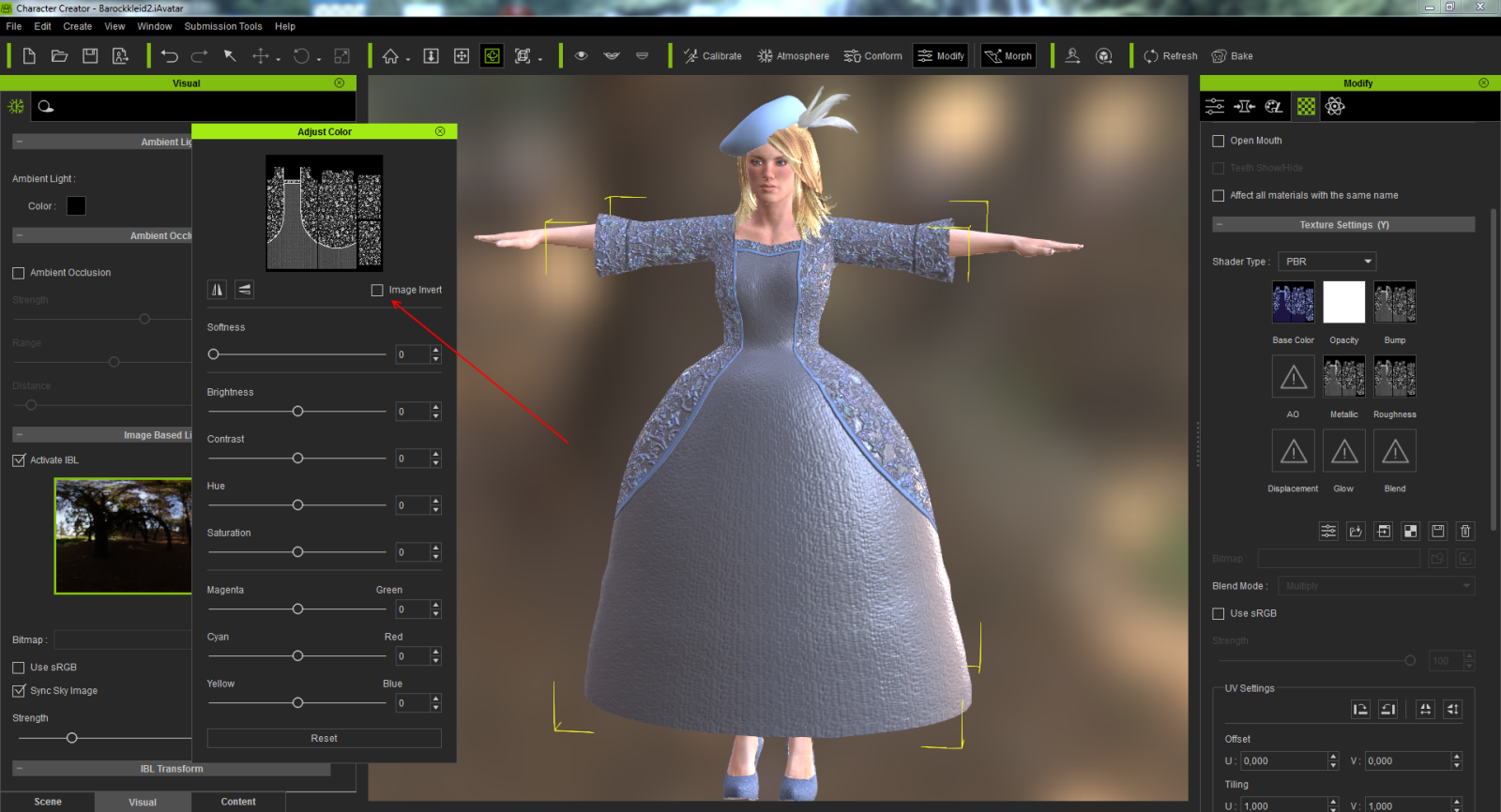 Now I have inverted it. After inverting the image was gone and after the launching I have gotten a fully clear image. 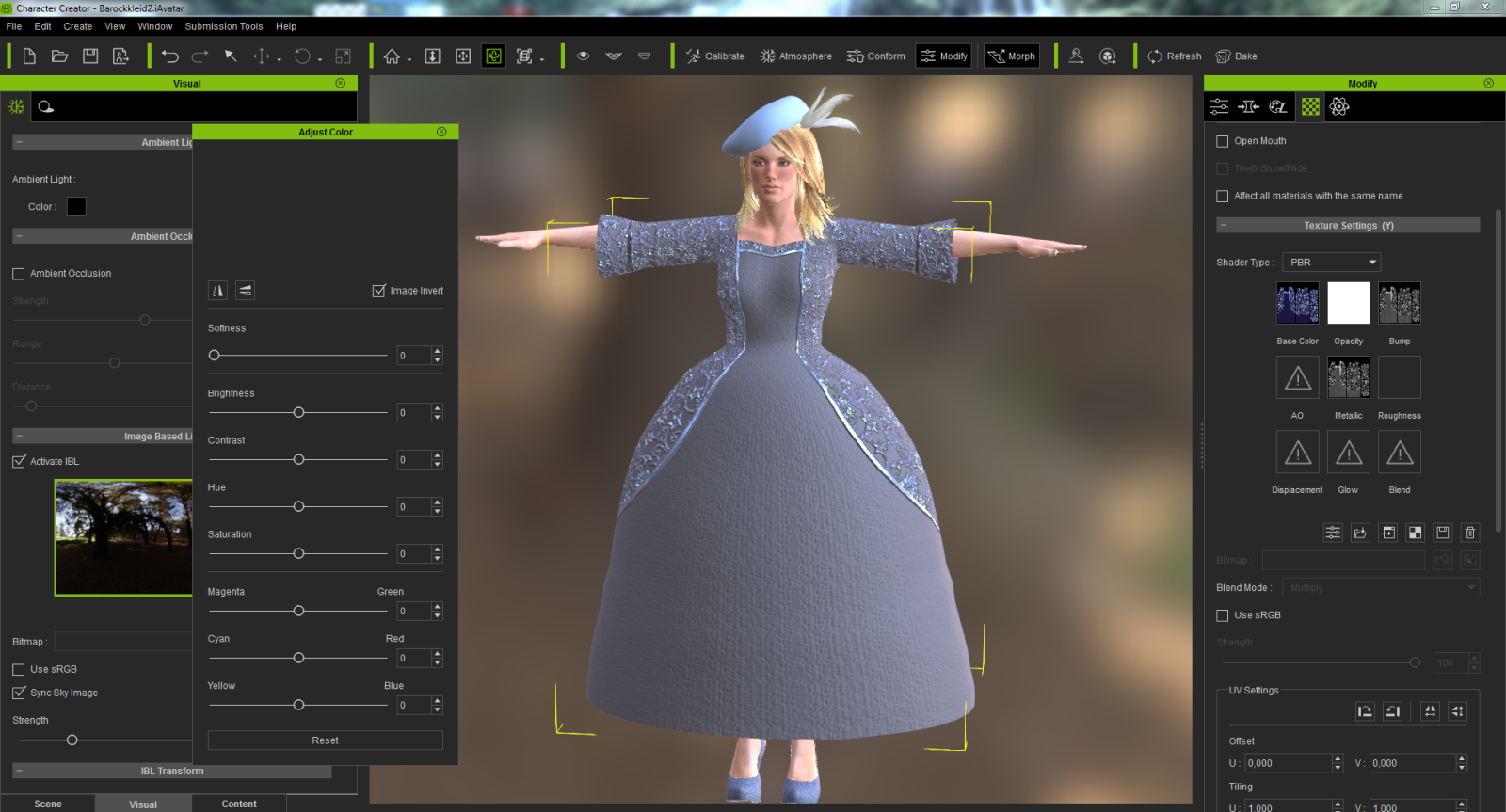 This dos happen with all channels. http://www.reallusion.com/FeedBackTracker/Issue/The-result-of-inverting-a-png-texture-is-for-all-channels-a-fully-clear-picture

|
|
|
|
|
Rampa
|
|
|
Group: Forum Members
Last Active: 11 days ago
Posts: 8.2K,
Visits: 62.5K
|
I reported that in the iC7 beta in the feedback tracker. Same issue, as the same code is used.
|
|
|
|
|
Tesira
|
Tesira
Posted 7 Years Ago
|
|
Group: Forum Members
Last Active: 8 Months Ago
Posts: 1.3K,
Visits: 2.4K
|
|
|
|
|
|
Tesira
|
Tesira
Posted 7 Years Ago
|
|
Group: Forum Members
Last Active: 8 Months Ago
Posts: 1.3K,
Visits: 2.4K
|
Today I have made my first fbx export with Blender 2.78. Well, the import in CC has worked, but I until now have great problems with the material.  After some calibration and loading of textures I have gotten this.  Here I have loaded my projekt from CC 1.5.  So until now I don't know, what is the best way, to work with the materials. Have a nice day Tesira

|
|
|
|
|
Tesira
|
Tesira
Posted 7 Years Ago
|
|
Group: Forum Members
Last Active: 8 Months Ago
Posts: 1.3K,
Visits: 2.4K
|
Now I have loaded Essential10. It dos look allready after loading all a bit odd, but if I try to open the Appearance Editor, it has needed maybe 4 min to open it and if I move a slider it dos always hang. 

|
|
|
|
|
wires
|
|
|
Group: Forum Members
Last Active: 2 days ago
Posts: 5.7K,
Visits: 26.5K
|
I just loaded a Project from the Essentials Pack, and one from the Professional Outfits pack without any problems. Changing the materials from "Classic" to PBR also didn't cause any problems. Added: The only "problem" that I encountered was a warning message about missing Morph Sliders from the Essential Morph Pack. I don't have this installed on the Beta.
Gerry
System: Win 10 Pro (21H2), Asus X99-E WS, CPU i7-5930K -3,5 GHz, 32 GB DDR4 2666-16 RAM, NVidia GTX 1080 Ti GPU - 11 GB VRAM(Driver Studio-536.99), Samsung 850 Pro 512 GB SSD, 6 TB HD storage.
|
|
|
|
|
Tesira
|
Tesira
Posted 7 Years Ago
|
|
Group: Forum Members
Last Active: 8 Months Ago
Posts: 1.3K,
Visits: 2.4K
|
wires, have you tried Essential 10 and loading the Appearance Editor for the Skirt? In CC1.5 this Character dos look ok. 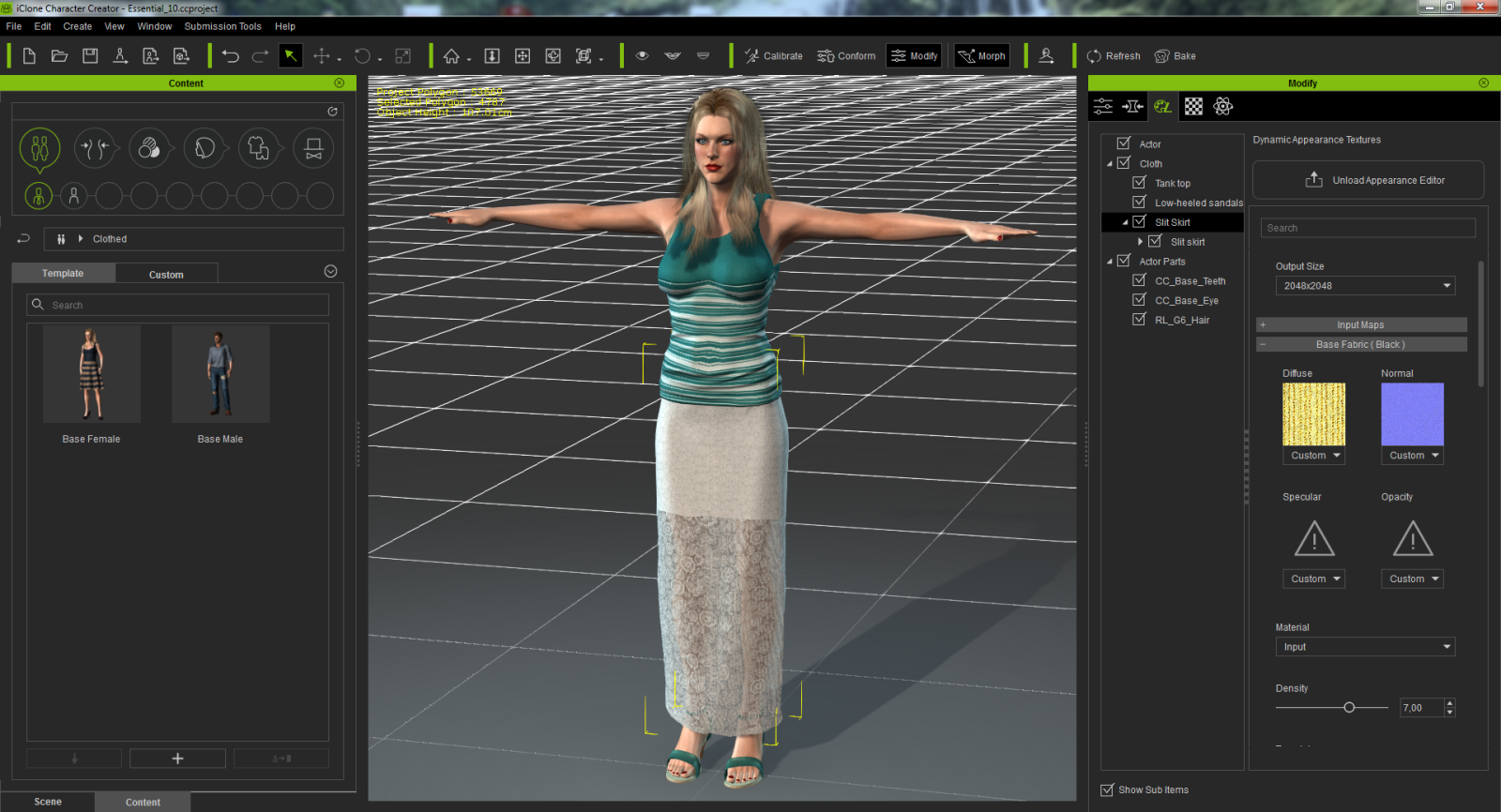

|
|
|
|
|
wires
|
|
|
Group: Forum Members
Last Active: 2 days ago
Posts: 5.7K,
Visits: 26.5K
|
Here she is in CC 2 Beta, set up as in your CC 1.5 shot: 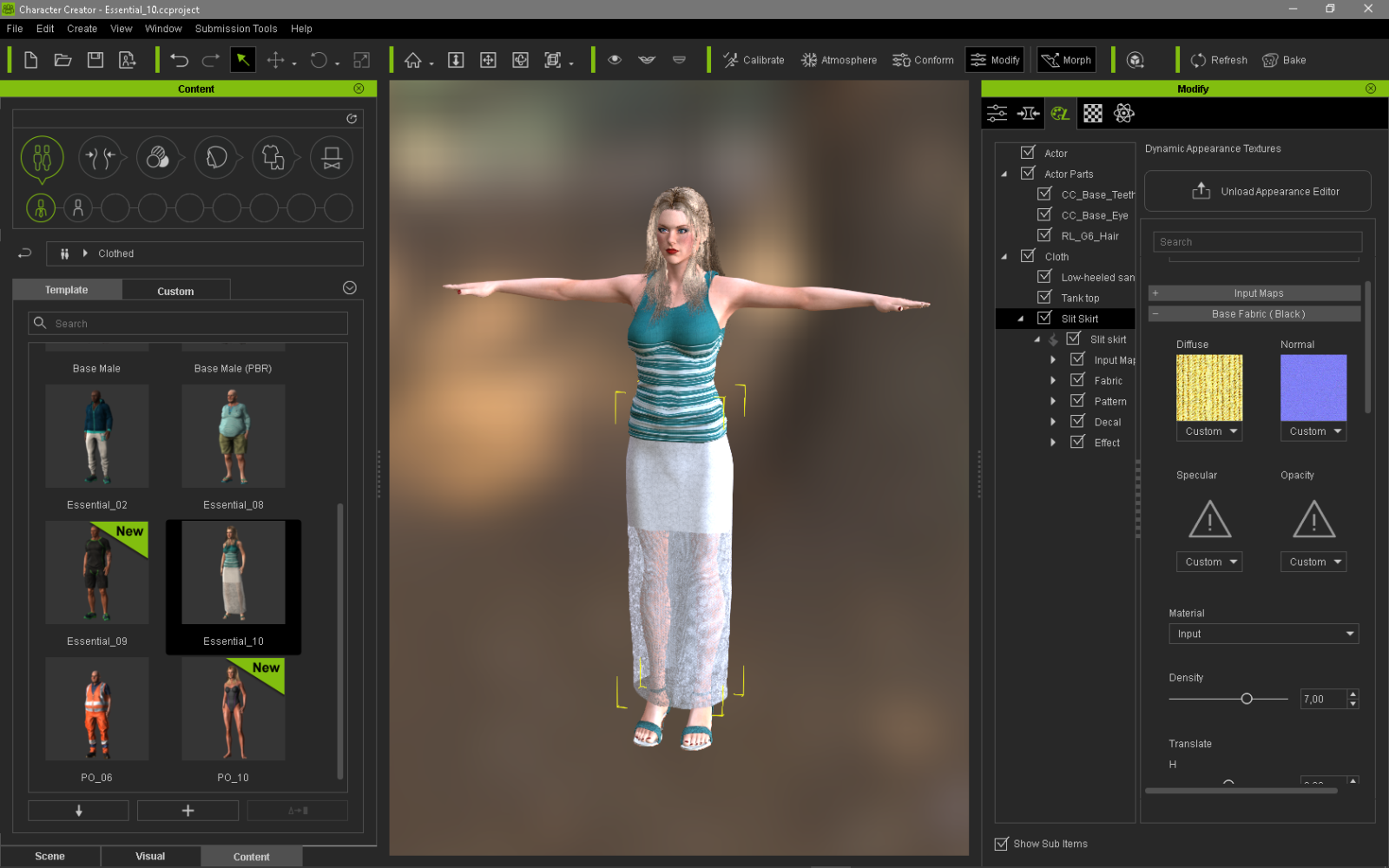 Gerry
Gerry
System: Win 10 Pro (21H2), Asus X99-E WS, CPU i7-5930K -3,5 GHz, 32 GB DDR4 2666-16 RAM, NVidia GTX 1080 Ti GPU - 11 GB VRAM(Driver Studio-536.99), Samsung 850 Pro 512 GB SSD, 6 TB HD storage.
|
|
|
|
|
Tesira
|
Tesira
Posted 7 Years Ago
|
|
Group: Forum Members
Last Active: 8 Months Ago
Posts: 1.3K,
Visits: 2.4K
|
oh wires, look at the hairs and the patterns in the skirt. It is how my CC2.0 picture.

|
|
|
|
|
wires
|
|
|
Group: Forum Members
Last Active: 2 days ago
Posts: 5.7K,
Visits: 26.5K
|
Most of the visual differences have to do with how each version lights the scene. Dress CC 1.5 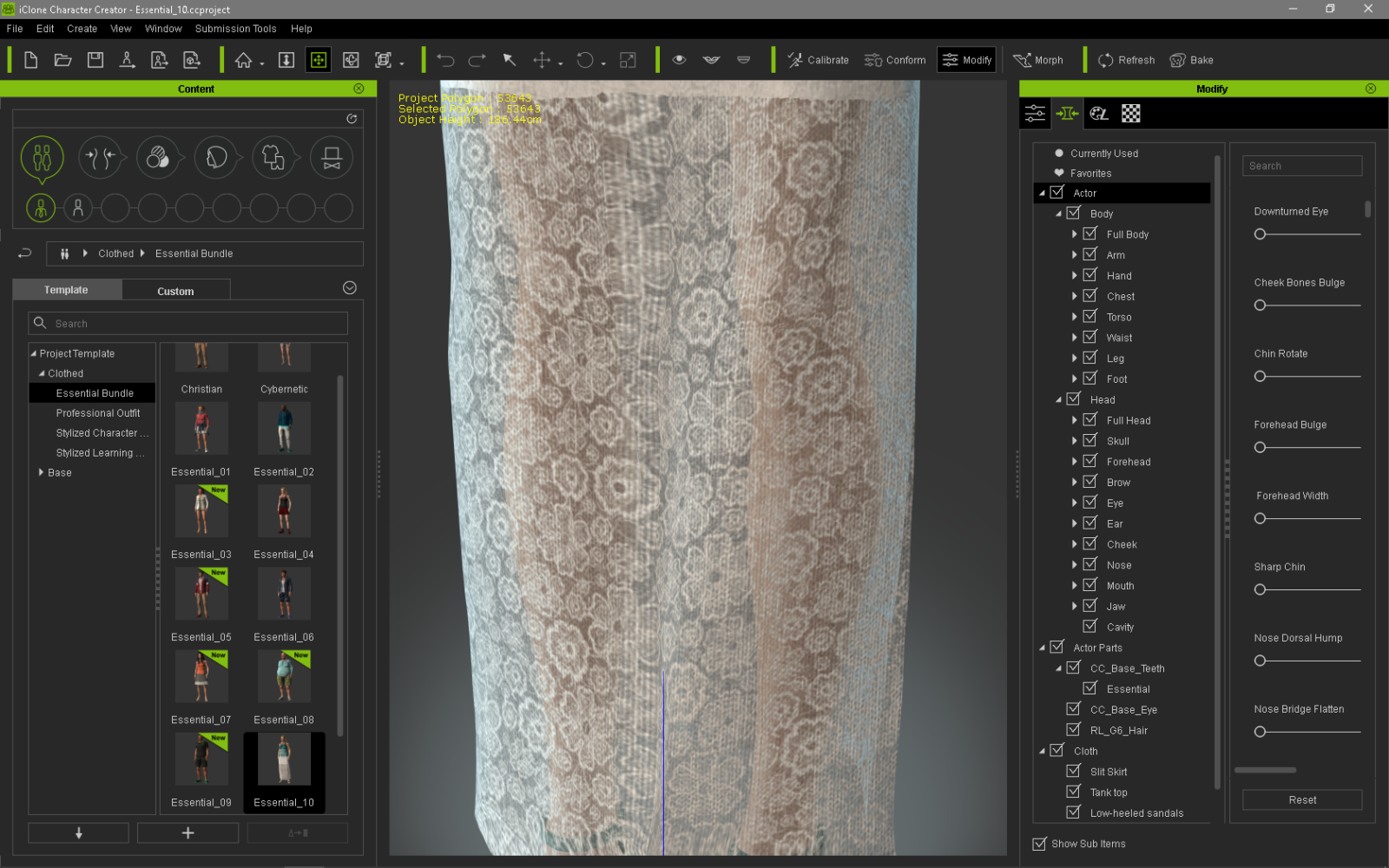 Dress CC 2 Beta: 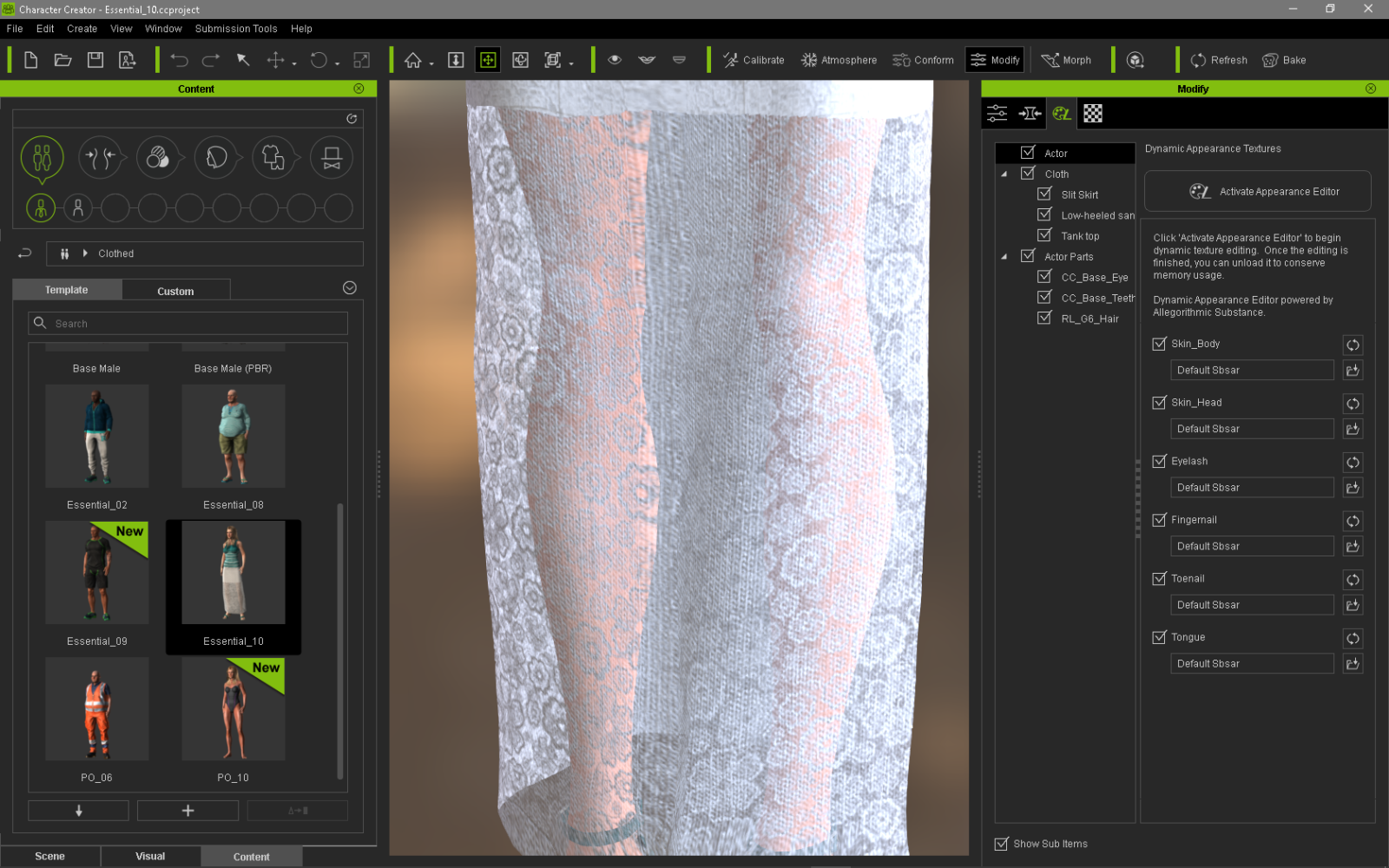 Hair CC 1.5: 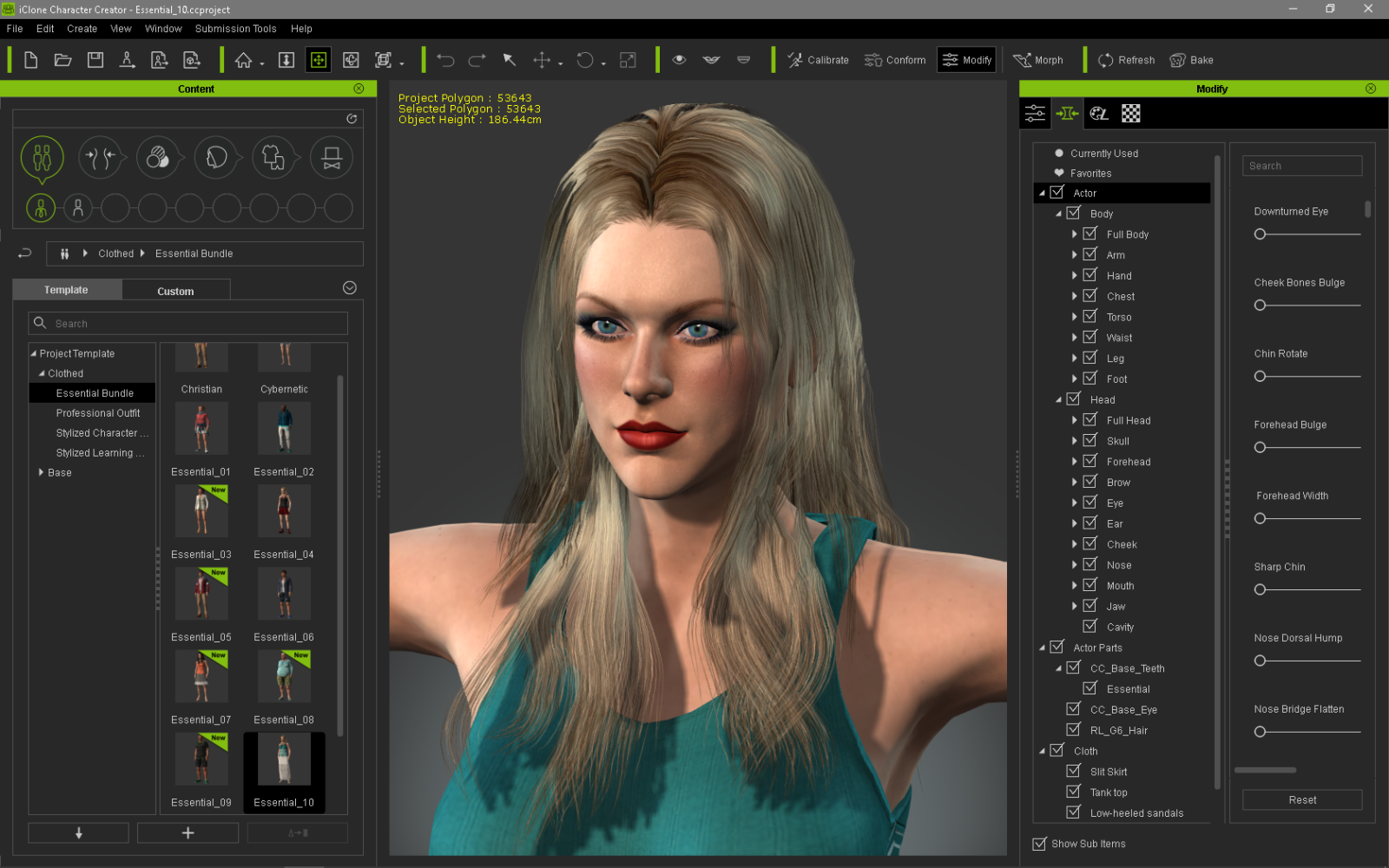 Hair CC 2 Beta: 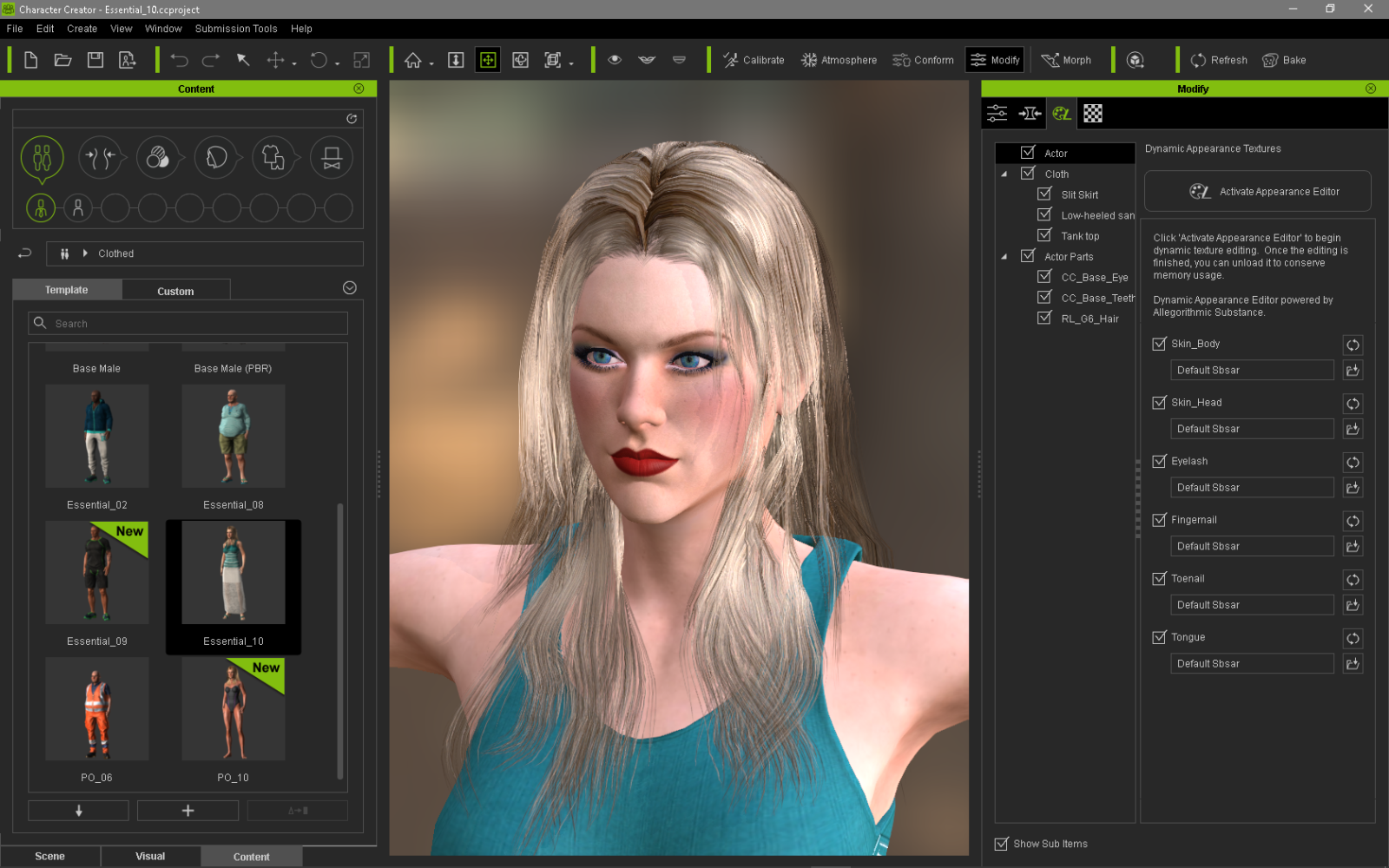 We are going to have to "learn" how to deal with this changed lighting system, at how shadows are cast.
Gerry
System: Win 10 Pro (21H2), Asus X99-E WS, CPU i7-5930K -3,5 GHz, 32 GB DDR4 2666-16 RAM, NVidia GTX 1080 Ti GPU - 11 GB VRAM(Driver Studio-536.99), Samsung 850 Pro 512 GB SSD, 6 TB HD storage.
|
|
|
|