In iClone 5 click on the Preferences icon at the top left:
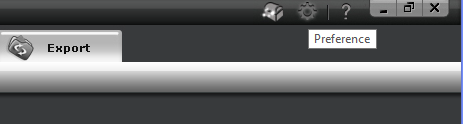
In the Preferences window click on the Folder icon beside the Texture Window and locate the EXE file for your paint program.
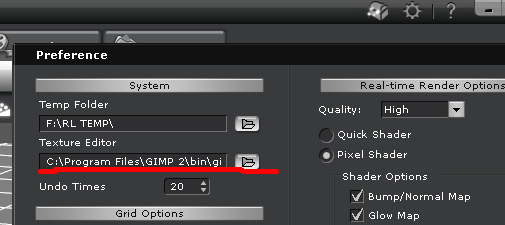
In iClone 6 open the "Edit" menu and click on Preferences at the bottom (or use Ctrl+P) and locate the EXE file.
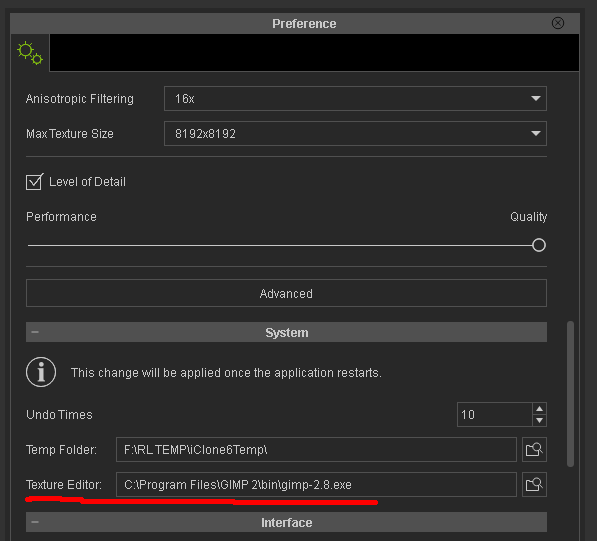 Gerry
Gerry
System: Win 10 Pro (21H2), Asus X99-E WS, CPU i7-5930K -3,5 GHz, 32 GB DDR4 2666-16 RAM, NVidia GTX 1080 Ti GPU - 11 GB VRAM(Driver Studio-536.99), Samsung 850 Pro 512 GB SSD, 6 TB HD storage.