|
Author
|
Message
|
|
Kelleytoons
|
Kelleytoons
Posted 8 Years Ago
|
|
Group: Forum Members
Last Active: Last Week
Posts: 9.2K,
Visits: 22.1K
|
Great cartoon -- reminds me of the way we used to code (we'd write as much as we could figure out, and then put "and then we do something magic here" right in the code base and leave it for later). Every now and then I come across some of my old code that doesn't have that comment line removed.
Alienware Aurora R16, Win 11, i9-149000KF, 3.20GHz CPU, 64GB RAM, RTX 4090 (24GB), Samsung 870 Pro 8TB, Gen3 MVNe M-2 SSD, 4TBx2, 39" Alienware Widescreen Monitor
Mike "ex-genius" Kelley
|
|
|
|
|
justaviking
|
justaviking
Posted 8 Years Ago
|
|
Group: Forum Members
Last Active: 6 Months Ago
Posts: 8.2K,
Visits: 26.5K
|
Greetings to all. I just noticed something in the Character Creator manual ( http://manual.reallusion.com/Character_Creator/ENU/1/default.html)... It's not a solution, but it's interesting. It also is somewhat related to Animagic's recent post here: https://forum.reallusion.com/FindPost284230.aspxFrom the looks of it, the "Hide Mesh" doesn't work correctly for Reallusion either. Look closely at these pictures in the manual. First, the problem... Lots of skin showing through the material:  Their solution was to use the "Hide Mesh" option, and you can see where some skin is gone and you see through it to the background:  And "Poof" - everything is perfectL  Except there's on little secret revealed in their images.The "Hide Mesh" did not remove all of the "show-through" skin. Except there's on little secret revealed in their images.The "Hide Mesh" did not remove all of the "show-through" skin.I overlaid their images and traced a line to clearly show some of the problem skin is *above* the "hide mesh" boundary. That means some skin should still be showing in the final product, just like what happened to me when I used Hide Mesh.   I wonder if they resorted to manually editing the opacity map, just like I did. It reminds me of this cartoon: 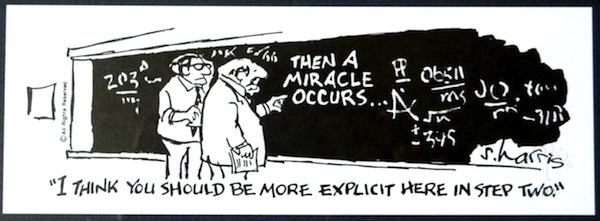 Oh well, the good new is (according to my Feedback Tracker entry) they are working on it. Hopefully their fix ensures the new "Professional Outfits" pack also works reliably.
iClone 7... Character Creator... Substance Designer/Painter... Blender... Audacity...
Desktop (homebuilt) - Windows 10, Ryzen 9 3900x CPU, GTX 1080 GPU (8GB), 32GB RAM, Asus X570 Pro motherboard, 2TB SSD, terabytes of disk space, dual monitors.
Laptop - Windows 10, MSI GS63VR STEALTH-252, 16GB RAM, GTX 1060 (6GB), 256GB SSD and 1TB HDD
Edited
8 Years Ago by
justaviking
|
|
|
|
|
justaviking
|
justaviking
Posted 8 Years Ago
|
|
Group: Forum Members
Last Active: 6 Months Ago
Posts: 8.2K,
Visits: 26.5K
|
@Animagic and Postfrosch,
Thank you both for verifying that my steps were adequate to duplicate the problem.
I've seen some good responses from Reallusion on the Feedback Tracker site, so I'm allowing myself to be cautiously optimistic about it.
iClone 7... Character Creator... Substance Designer/Painter... Blender... Audacity...
Desktop (homebuilt) - Windows 10, Ryzen 9 3900x CPU, GTX 1080 GPU (8GB), 32GB RAM, Asus X570 Pro motherboard, 2TB SSD, terabytes of disk space, dual monitors.
Laptop - Windows 10, MSI GS63VR STEALTH-252, 16GB RAM, GTX 1060 (6GB), 256GB SSD and 1TB HDD
|
|
|
|
|
Postfrosch
|
Postfrosch
Posted 8 Years Ago
|
|
Group: Forum Members
Last Active: Last Year
Posts: 6.9K,
Visits: 18.4K
|
Hello Viking,
I have the same error.
Here is a picture as evidence

Greetings from Germany
Postfrosch
--------------------------------------------------------------

|
|
|
|
|
animagic
|
animagic
Posted 8 Years Ago
|
|
Group: Forum Members
Last Active: Yesterday
Posts: 15.8K,
Visits: 31.2K
|
Viking, I get the same results. I'm surprised they weren't able to reproduce it. I've also noticed that things might look OK in CC but not in iClone. I've added a further suggestion in the Feedback Tracker for your issue to give us the option to submit projects: It might also be an idea to have the possibility for us to submit sample projects that show the problem. That will sometimes be more effective than describing steps. We used this approach quite effectively during the early stages of debugging iClone 6. It will also show if a problem is due to a specific graphics card configuration.
|
|
|
|
|
justaviking
|
justaviking
Posted 8 Years Ago
|
|
Group: Forum Members
Last Active: 6 Months Ago
Posts: 8.2K,
Visits: 26.5K
|
I reported this in Feedback Tracker. http://www.reallusion.com/FeedBackTracker/Issue/Conform-Hide-Inner-Mesh-needs-fixing-or-at-least-a-lot-of-improvement/#issue_commentsReallusion replied, " Unable to Reproduce." It is easy for me to reproduce.Can anyone else reproduce the problem using these instructions? Please share your experience here. I'm hoping at least one person can duplicate the problem. 1) Load "Base Female" 2) Apply clothing Full-body "Dress_A" (so far, so good) 3) Conform the clothing, using "close" settings (not excessive in my opinion) > Iteration = 1 > Subdivision Level = 2 > Margin = 0.10 (that was the default) > Close-fitting = 3 > Smooth = 1 > Leave "Increase Size" = 0.00 Calculate Collision (so far, so good) 4) Calibrate > Pose 01... Left side of body good, right breast near armpit shows through I will also include pictures where (which I cannot do in "Comments" in Feedback Tracker.) Were the textual instructions sufficient? 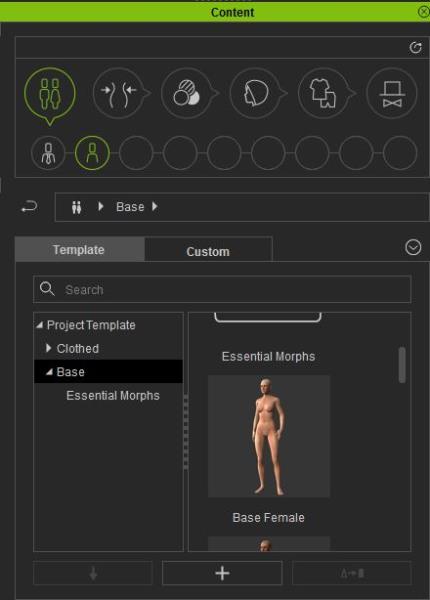 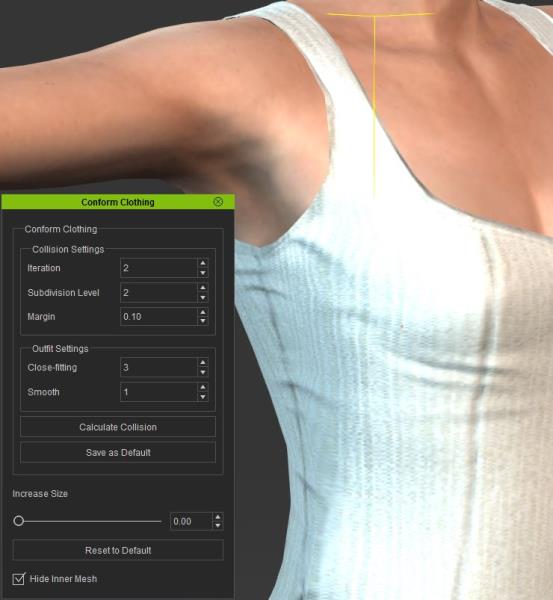 
iClone 7... Character Creator... Substance Designer/Painter... Blender... Audacity...
Desktop (homebuilt) - Windows 10, Ryzen 9 3900x CPU, GTX 1080 GPU (8GB), 32GB RAM, Asus X570 Pro motherboard, 2TB SSD, terabytes of disk space, dual monitors.
Laptop - Windows 10, MSI GS63VR STEALTH-252, 16GB RAM, GTX 1060 (6GB), 256GB SSD and 1TB HDD
Edited
8 Years Ago by
justaviking
|
|
|
|
|
Snarp Farkle
|
Snarp Farkle
Posted 8 Years Ago
|
|
Group: Forum Members
Last Active: 5 Months Ago
Posts: 770,
Visits: 3.6K
|
Glad you figured it out justaviking, lots of good info on this thread!
Dell XPS 8900, Intel(R) Core(TM) i7-6700 CPU @ 3.40GHz, 3408 Mhz, 4 Core(s), 8 Logical Processor(s), 16 GB RAM, - 4 GB GeForce GTX 745, NVIDIA compatible.
Acer Aspire V Nitro Laptop, 2.5GHz Intel Core i5-7300HQ processor with 6MB cache, 256GB solid state drive, 16GB Ram, 4 GB NVIDIA GeForce GTX 1050 Ti graphics.
|
|
|
|
|
justaviking
|
justaviking
Posted 8 Years Ago
|
|
Group: Forum Members
Last Active: 6 Months Ago
Posts: 8.2K,
Visits: 26.5K
|
rampa (5/2/2016)
If you use the "replace mesh" feature in 3DX, you can export both can't you?, or just export the whole avatar from the 3DX file menu export. You only need OBJ's.I didn't use "replace mesh", but......
D'oh... I was thinking about exploring 3DXchange (for this problem), but I kept getting distracted by other options. (Later...) Okay... Exporting to 3DXchange does indeed allow me to include the dress (and shoes and hair and everything) in an OBJ format. (FBX requires and Export license which I don't have, but that's okay.) Got it into Substance Painter. Then, wouldn't you know, another problem crops up!!! Strangely... I was able to paint on every layer *except* the body. Whaaat? After struggling for a while, I opened my body-only model again, and it was fine. Finally I re-opened the body+dress file, and it worked fine. Might have been a little glitch in Substance Painter. Or maybe I discovered a magic keystroke that "locked" a mesh from being painted. Whatever, it was just another way to bang my head on the wall for another half hour. BOTTOM LINE... Going through 3DXchange allowed me to have the avatar-plus-dress together, which made painting an opacity map much easier. Still a lot of bother for something I wish I didn't have to do, but at least I'm able to beat it into submission. Thanks to all for the ideas and suggestions, most of which have been used one way or another. Even ones I had already done might help the next person who comes along.
iClone 7... Character Creator... Substance Designer/Painter... Blender... Audacity...
Desktop (homebuilt) - Windows 10, Ryzen 9 3900x CPU, GTX 1080 GPU (8GB), 32GB RAM, Asus X570 Pro motherboard, 2TB SSD, terabytes of disk space, dual monitors.
Laptop - Windows 10, MSI GS63VR STEALTH-252, 16GB RAM, GTX 1060 (6GB), 256GB SSD and 1TB HDD
Edited
8 Years Ago by
justaviking
|
|
|
|
|
Rampa
|
|
|
Group: Forum Members
Last Active: Yesterday
Posts: 8.2K,
Visits: 62.1K
|
If you use the "replace mesh" feature in 3DX, you can export both can't you?, or just export the whole avatar from the 3DX file menu export. You only need OBJ's.
|
|
|
|
|
justaviking
|
justaviking
Posted 8 Years Ago
|
|
Group: Forum Members
Last Active: 6 Months Ago
Posts: 8.2K,
Visits: 26.5K
|
animagic (5/2/2016)
@Viking: I think I have tried shrinking, but the problem I encountered then is that the clothing adjusts as well, which one would expect it do to accommodate various body shapes. The only successful adjustment I've done was outside of the iClone/CC universe with Replace Mesh. But please try and see how it works out. I started to realize that later. You are correct. For a moment, I was thinking I'd conform the cloth, and then shrink her, but of course the cloth follows her. I think the most practical approach will be to go back to the opacity mask. Sadly, it will require trial-and-error, as far as I can tell. I went back into CC, hoping to export both the avatar and the dress, but I can only export the avatar. That means I can paint on the avatar in Substance Painter, estimating where the boundaries of the dress are, so at least I get a good start. Then I'll have to load the approximate opacity map into CC, and iteratively refine it until I'm happy with it. I'm still annoyed by the whole situation. It wouldn't be quite as bad if I could have the dress and the avatar together in Substance Painter. But at least I'm not as grumpy as I was last night.
iClone 7... Character Creator... Substance Designer/Painter... Blender... Audacity...
Desktop (homebuilt) - Windows 10, Ryzen 9 3900x CPU, GTX 1080 GPU (8GB), 32GB RAM, Asus X570 Pro motherboard, 2TB SSD, terabytes of disk space, dual monitors.
Laptop - Windows 10, MSI GS63VR STEALTH-252, 16GB RAM, GTX 1060 (6GB), 256GB SSD and 1TB HDD
|
|
|
|