|
Author
|
Message
|
|
justaviking
|
justaviking
Posted 8 Years Ago
|
|
Group: Forum Members
Last Active: Last Week
Posts: 8.2K,
Visits: 26.5K
|
My Character Creator actress is suffering from a minor wardrobe malfunction, as shown below.
All is well in the T-Pose, but when the arms go down, skin shows through.
I have tried many, many variations of "Conform" settings.
I do not want large offsets that make the dress hover an inch away from the skin, especially the shoulder straps and under the armpits.
I don't see any way to adjust specific collision objects in CC.
I tried some changes to the chest, especially "pectoral" settings, but the dress just conformed to the new body shape and the wardrobe malfunction persisted.
I even went back into iClone and modified a collision shape (like I've been doing for the long hair on the shoulders). I made a very obvious change, but that had no effect when in CC.
I have not yet explored a 3DXchange option.
Is there anything I can do about this (without learning another application today), or is it the nature of this dress on this model, and maybe I'm stuck with it.
(As a very last resort, if I keep both the actress and the dress, is to use the opacity layer and paint out some of the skin, but I'm hoping for a more elegant solution.)

P.S.
Gee, is this an iClone question, a Character Creator question, or a Technical Issues question? So many options.
iClone 7... Character Creator... Substance Designer/Painter... Blender... Audacity...
Desktop (homebuilt) - Windows 10, Ryzen 9 3900x CPU, GTX 1080 GPU (8GB), 32GB RAM, Asus X570 Pro motherboard, 2TB SSD, terabytes of disk space, dual monitors.
Laptop - Windows 10, MSI GS63VR STEALTH-252, 16GB RAM, GTX 1060 (6GB), 256GB SSD and 1TB HDD
|
|
|
|
|
Peter (RL)
|
Peter (RL)
Posted 8 Years Ago
|
|
Group: Administrators
Last Active: Yesterday
Posts: 22.7K,
Visits: 35.7K
|
Have you tried hiding the inner mesh as described HERE?
Peter
Forum Administrator www.reallusion.com
|
|
|
|
|
justaviking
|
justaviking
Posted 8 Years Ago
|
|
Group: Forum Members
Last Active: Last Week
Posts: 8.2K,
Visits: 26.5K
|
Yes, it is "Checked."
Any other ideas?
Would you like a copy of the avatar?
iClone 7... Character Creator... Substance Designer/Painter... Blender... Audacity...
Desktop (homebuilt) - Windows 10, Ryzen 9 3900x CPU, GTX 1080 GPU (8GB), 32GB RAM, Asus X570 Pro motherboard, 2TB SSD, terabytes of disk space, dual monitors.
Laptop - Windows 10, MSI GS63VR STEALTH-252, 16GB RAM, GTX 1060 (6GB), 256GB SSD and 1TB HDD
|
|
|
|
|
justaviking
|
justaviking
Posted 8 Years Ago
|
|
Group: Forum Members
Last Active: Last Week
Posts: 8.2K,
Visits: 26.5K
|
More info... The Conform Clothing "Close-fitting" value defaulted to "0" and it looked okay... almost. Notice the LARGE SPACE between the shoulder and the strap on the dress (picture 1). I changed Close-fitting to "2" and it looked better... almost. With arms down, the left side (her left) looks okay from that angle (picture 2). But look at what's happening on the other side? See picture 3. a) Skin is showing through on her right breast (but on the left). b) Look at the rather large gap between her left breast and the cloth. It looks like the dress if off-center somehow. Any reasonable suggestions or explanations happily accepted. Picture 1... 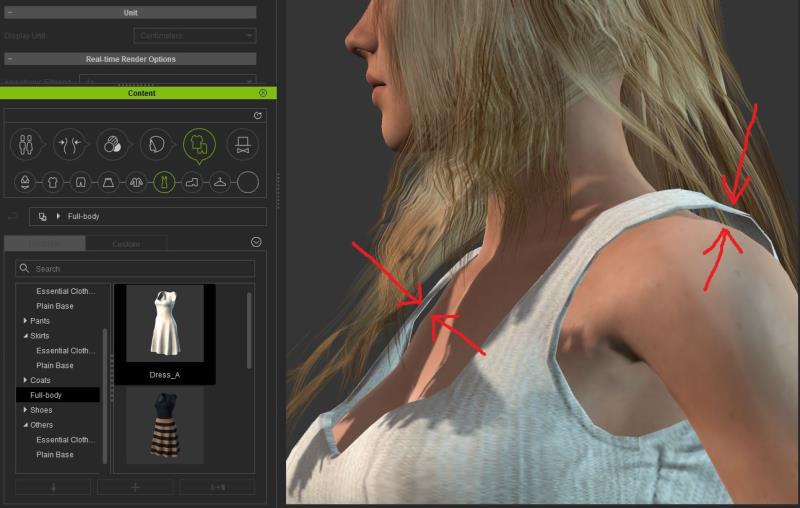 Picture 2...  Picture 3... 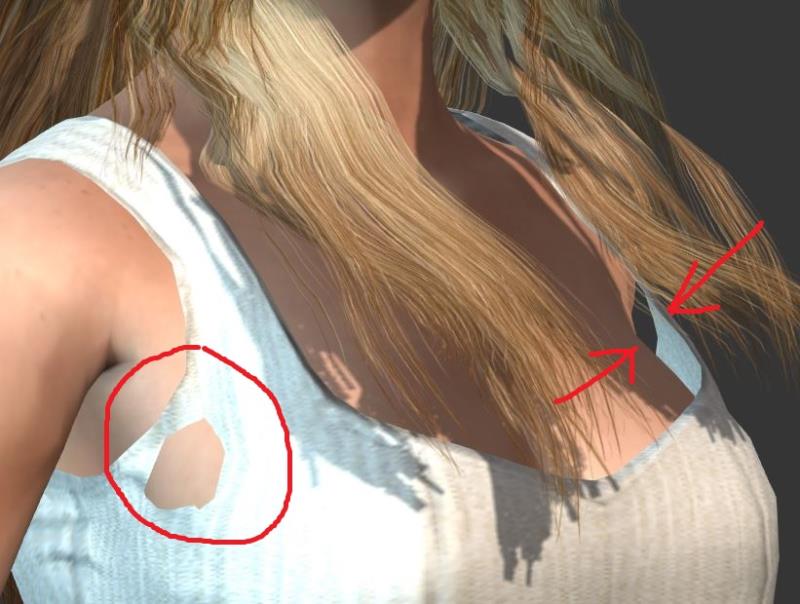
iClone 7... Character Creator... Substance Designer/Painter... Blender... Audacity...
Desktop (homebuilt) - Windows 10, Ryzen 9 3900x CPU, GTX 1080 GPU (8GB), 32GB RAM, Asus X570 Pro motherboard, 2TB SSD, terabytes of disk space, dual monitors.
Laptop - Windows 10, MSI GS63VR STEALTH-252, 16GB RAM, GTX 1060 (6GB), 256GB SSD and 1TB HDD
Edited
8 Years Ago by
justaviking
|
|
|
|
|
Snarp Farkle
|
Snarp Farkle
Posted 8 Years Ago
|
|
Group: Forum Members
Last Active: 3 days ago
Posts: 770,
Visits: 3.6K
|
You've probably already tried this, but sometimes when I get stuck on one of these stubborn clothing fits the Edit/Realtime Smooth feature will fix it.
Dell XPS 8900, Intel(R) Core(TM) i7-6700 CPU @ 3.40GHz, 3408 Mhz, 4 Core(s), 8 Logical Processor(s), 16 GB RAM, - 4 GB GeForce GTX 745, NVIDIA compatible.
Acer Aspire V Nitro Laptop, 2.5GHz Intel Core i5-7300HQ processor with 6MB cache, 256GB solid state drive, 16GB Ram, 4 GB NVIDIA GeForce GTX 1050 Ti graphics.
|
|
|
|
|
justaviking
|
justaviking
Posted 8 Years Ago
|
|
Group: Forum Members
Last Active: Last Week
Posts: 8.2K,
Visits: 26.5K
|
Snarp Farkle (5/1/2016)
You've probably already tried this, but sometimes when I get stuck on one of these stubborn clothing fits the Edit/Realtime Smooth feature will fix it.
A clever idea... but it's already set to Real-time Smooth. (I double-checked to be sure.) Thanks anyway.
iClone 7... Character Creator... Substance Designer/Painter... Blender... Audacity...
Desktop (homebuilt) - Windows 10, Ryzen 9 3900x CPU, GTX 1080 GPU (8GB), 32GB RAM, Asus X570 Pro motherboard, 2TB SSD, terabytes of disk space, dual monitors.
Laptop - Windows 10, MSI GS63VR STEALTH-252, 16GB RAM, GTX 1060 (6GB), 256GB SSD and 1TB HDD
|
|
|
|
|
animagic
|
animagic
Posted 8 Years Ago
|
|
Group: Forum Members
Last Active: 41 minutes ago
Posts: 15.7K,
Visits: 30.5K
|
I have similar problems with clothing. For one, the hide mesh option hides only certain parts of the mesh, not everything that's covered by cloth. So in the end I had to resort to the old opacity=0 trick for the skin, but that's not an ideal solution.
Edited
8 Years Ago by
animagic
|
|
|
|
|
justaviking
|
justaviking
Posted 8 Years Ago
|
|
Group: Forum Members
Last Active: Last Week
Posts: 8.2K,
Visits: 26.5K
|
animagic (5/1/2016)
...the hide mesh option hides only certain parts of the mesh, not everything that's covered by cloth. So in the end I had to resort to the old opacity=0 trick for the skin, but that's not an ideal solution.That's my plan for later today... Conform the dress "tighter" so it looks right, and then resort to the backup plan of applying an opacity map to fix the problem areas. It sure would have been great if "Hide Inner Mesh" worked. It's a great idea, it just needs improvement.
iClone 7... Character Creator... Substance Designer/Painter... Blender... Audacity...
Desktop (homebuilt) - Windows 10, Ryzen 9 3900x CPU, GTX 1080 GPU (8GB), 32GB RAM, Asus X570 Pro motherboard, 2TB SSD, terabytes of disk space, dual monitors.
Laptop - Windows 10, MSI GS63VR STEALTH-252, 16GB RAM, GTX 1060 (6GB), 256GB SSD and 1TB HDD
|
|
|
|
|
justaviking
|
justaviking
Posted 8 Years Ago
|
|
Group: Forum Members
Last Active: Last Week
Posts: 8.2K,
Visits: 26.5K
|
FYI... I did my good deed as a Reallusion citizen and reported this in the FeedBack Tracker: http://www.reallusion.com/FeedBackTracker/Issue/Conform-Hide-Inner-Mesh-needs-fixing-or-at-least-a-lot-of-improvement
iClone 7... Character Creator... Substance Designer/Painter... Blender... Audacity...
Desktop (homebuilt) - Windows 10, Ryzen 9 3900x CPU, GTX 1080 GPU (8GB), 32GB RAM, Asus X570 Pro motherboard, 2TB SSD, terabytes of disk space, dual monitors.
Laptop - Windows 10, MSI GS63VR STEALTH-252, 16GB RAM, GTX 1060 (6GB), 256GB SSD and 1TB HDD
|
|
|
|
|
animagic
|
animagic
Posted 8 Years Ago
|
|
Group: Forum Members
Last Active: 41 minutes ago
Posts: 15.7K,
Visits: 30.5K
|
Thanks for reporting this; you got my vote. I've noticed this as well in the past, but have been too lazy to report this...
|
|
|
|