|
By justaviking - 9 Years Ago
|
|
My Character Creator actress is suffering from a minor wardrobe malfunction, as shown below.
All is well in the T-Pose, but when the arms go down, skin shows through.
I have tried many, many variations of "Conform" settings.
I do not want large offsets that make the dress hover an inch away from the skin, especially the shoulder straps and under the armpits.
I don't see any way to adjust specific collision objects in CC.
I tried some changes to the chest, especially "pectoral" settings, but the dress just conformed to the new body shape and the wardrobe malfunction persisted.
I even went back into iClone and modified a collision shape (like I've been doing for the long hair on the shoulders). I made a very obvious change, but that had no effect when in CC.
I have not yet explored a 3DXchange option.
Is there anything I can do about this (without learning another application today), or is it the nature of this dress on this model, and maybe I'm stuck with it.
(As a very last resort, if I keep both the actress and the dress, is to use the opacity layer and paint out some of the skin, but I'm hoping for a more elegant solution.)

P.S.
Gee, is this an iClone question, a Character Creator question, or a Technical Issues question? So many options.
|
|
By Peter (RL) - 9 Years Ago
|
|
Have you tried hiding the inner mesh as described HERE?
|
|
By justaviking - 9 Years Ago
|
Yes, it is "Checked."
Any other ideas?
Would you like a copy of the avatar?
|
|
By justaviking - 9 Years Ago
|
More info...
The Conform Clothing "Close-fitting" value defaulted to "0" and it looked okay... almost.
Notice the LARGE SPACE between the shoulder and the strap on the dress (picture 1).
I changed Close-fitting to "2" and it looked better... almost.
With arms down, the left side (her left) looks okay from that angle (picture 2).
But look at what's happening on the other side? See picture 3.
a) Skin is showing through on her right breast (but on the left).
b) Look at the rather large gap between her left breast and the cloth.
It looks like the dress if off-center somehow.
Any reasonable suggestions or explanations happily accepted.
Picture 1...
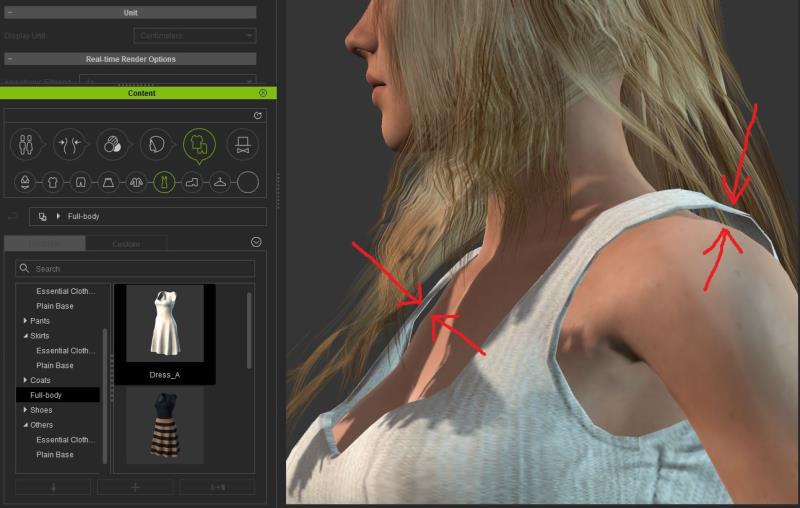
Picture 2...

Picture 3...
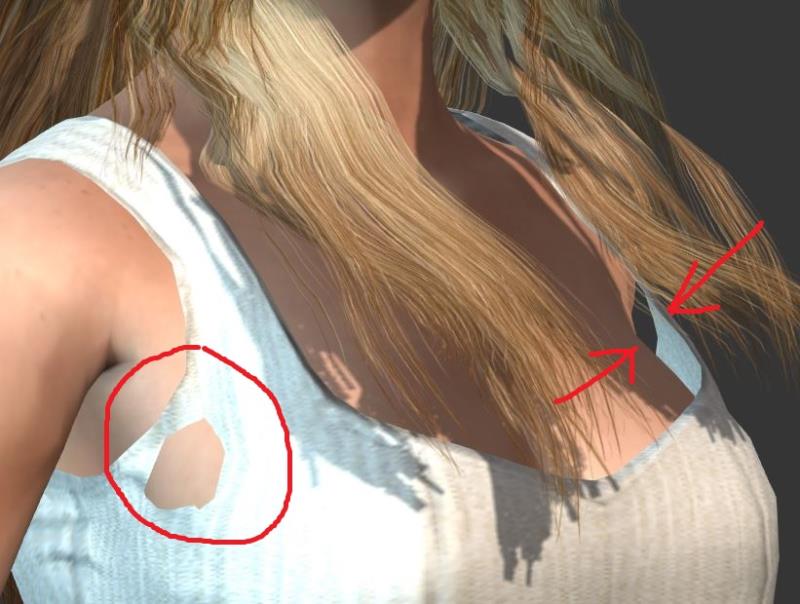
|
|
By Snarp Farkle - 9 Years Ago
|
You've probably already tried this, but sometimes when I get stuck on one of these stubborn clothing fits the Edit/Realtime Smooth feature will fix it.
|
|
By justaviking - 9 Years Ago
|
|
Snarp Farkle (5/1/2016)
You've probably already tried this, but sometimes when I get stuck on one of these stubborn clothing fits the Edit/Realtime Smooth feature will fix it.
A clever idea... but it's already set to Real-time Smooth. (I double-checked to be sure.)
Thanks anyway.
|
|
By animagic - 9 Years Ago
|
|
I have similar problems with clothing. For one, the hide mesh option hides only certain parts of the mesh, not everything that's covered by cloth. So in the end I had to resort to the old opacity=0 trick for the skin, but that's not an ideal solution.
|
|
By justaviking - 9 Years Ago
|
|
animagic (5/1/2016)
...the hide mesh option hides only certain parts of the mesh, not everything that's covered by cloth. So in the end I had to resort to the old opacity=0 trick for the skin, but that's not an ideal solution.
That's my plan for later today... Conform the dress "tighter" so it looks right, and then resort to the backup plan of applying an opacity map to fix the problem areas.
It sure would have been great if "Hide Inner Mesh" worked. It's a great idea, it just needs improvement.
|
|
By justaviking - 9 Years Ago
|
FYI...
I did my good deed as a Reallusion citizen and reported this in the FeedBack Tracker:
http://www.reallusion.com/FeedBackTracker/Issue/Conform-Hide-Inner-Mesh-needs-fixing-or-at-least-a-lot-of-improvement
|
|
By animagic - 9 Years Ago
|
|
Thanks for reporting this; you got my vote. I've noticed this as well in the past, but have been too lazy to report this...:blush:
|
|
By Snarp Farkle - 9 Years Ago
|
I went in and gave this a vote and offered a suggestion for a feature request that might not be so simple for them to do, but sounded good at the time. :)
http://www.reallusion.com/FeedBackTracker/Issue/All-clothing-as-accessories
|
|
By justaviking - 9 Years Ago
|
Sigh... Grrr...
If someone has a good solution to this semi-rant, please let me know.
(No, I'm not buying a $500+ piece of software just for this. Maybe I should pick out a different dress.)
Okay, now I'm getting irritated.
I decided to work on manually painting out the skin that shows through the dress by editing an Opacity Map.
After all, even the CC manual suggest you may still need to do that.
I forgot how "random" it is to try to paint on the 2D map instead of on the 3D object itself.
Okay, I didn't really forget, but it's been a while since I tried.
Trying to find the part of the skin that's right below the armpit/strap area of the dress is nearly impossible, at least for me.
And looking at the UV of the dress of course doesn't help.
Just for fun, here is a picture of the dress and avatar (body) UV maps superimposed...
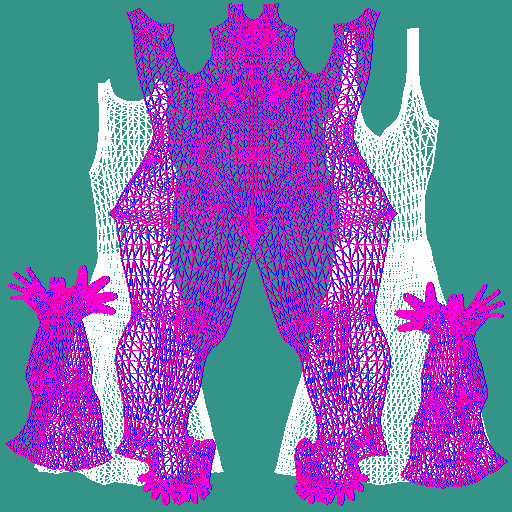
I know almost exactly where on the dress I would want to paint, but good luck finding that on the avatar's body.
Am I going to have to export avatar and dress OBJs (or FBXs) and bring them into Substance Painter so I can see what I'm doing when I try to mask out a bit of peek-a-boo skin?
What a chore for something that looks so simple.
Sigh.
|
|
By Rampa - 9 Years Ago
|
I would not try and make a thin strap transparent. You'll probably see the edge from any side-angle.
I think your better off importing both the body and dress into a 3d program, and carefully adjust the dress straps/top to lay across the breasts better. Use the mesh replace to do this. You only need to re-import the modified dress.
Blender or Sculptris could both manage that pretty easily.
|
|
By justaviking - 9 Years Ago
|
|
rampa (5/2/2016)
I would not try and make a thin strap transparent. You'll probably see the edge from any side-angle.
I think your better off importing both the body and dress into a 3d program, and carefully adjust the dress straps/top to lay across the breasts better. Use the mesh replace to do this. You only need to re-import the modified dress.
Blender or Sculptris could both manage that pretty easily.
Yeah, that's what I was hoping to avoid.
I've played with Sculptris enough to know what it does, but can't claim to know how to use it.
And my Blender skills are mostly "awareness" (and I have my son do the Blender work for me, but that's like pushing a wet noodle).
Thank you, though, for the comments.
I can get the body into Substance Painter. Assuming I can get the dress in there too, I can then use the dress *on* the 3D avatar as a reference, and paint my opacity map on the "offending" parts of the body.
I'm sorry, I'm getting a little bit grumpy about this. I'm tired, and this is really starting to annoy and frustrate me.
As I said before, it's not that I can't do it, or that it's beyond my intellectual capacity, but I really don't want to hew my own lumber or forge my own automobile parts either.
All I want is for the side of the Reallusion dress to look good when my Reallusion character dress puts her arms down.
Is that asking too much?
So... here is a picture of some "protruding" area masked out.
The dress now has no skin showing through it. Yeah.
But you can see I masked out a bit too much.
So, when I'm painting my mask on the body, how do I know where the dress ends?
Maybe I should just get to bed, and maybe I'll be less irritated in the morning.

|
|
By animagic - 9 Years Ago
|
It would be complicated as accessories are static and do not bend and fold. You'll need a system that has the clothing confirm. I believe DAZ lets clothing inherit the underlying morphs of the body, which would be the way to do it. I know the wait is difficult, but I would like to see them finish the clothing creation part of CC first, before coming up with yet another approach.
|
|
By animagic - 9 Years Ago
|
|
@Viking: the CC UV map may be optimized for something but not for easily marking sections of body parts I have found. For another application I ended up using a numbered grid, so it becomes painting by numbers if you will.
|
|
By Rockoloco666 - 9 Years Ago
|
when i've come across this problem i usually realtime smooth the character, then i change the subdivisión value by one, same as with the iteration value, and then i go for the increase size thingie, usually a value of 0.10 or 0.15 maybe even 0.20, usually fixes it. also realtime smooth the dress
i almost always steer clear of closefitting as it creates many of these issues.
hope this helps
|
|
By justaviking - 9 Years Ago
|
@Raxel,
I did those things. Good ideas, though.
The main reason I want a "close fit" is I have a lot of close-ups where you can clearly see the dress strap is offset from the shoulder.
For some reason it's always worse on her right. I never morphed the body asymmetrically, but hmm, maybe I could give her a minor reduction on the right, I wonder if that would do it. Seems obvious suddenly... conform the cloth, and then tweak problem area on the character afterwards.
I guess another option is to do the project twice... one with a close fit when I film her left side, and another with a looser fit when I film her right site. Then edit it in my NLE.
I'm really liking the idea of "shrinking" her right side slightly. I'll let you know if that works later today, as in 10 to 12 hours from now.
|
|
By animagic - 9 Years Ago
|
|
@Viking: I think I have tried shrinking, but the problem I encountered then is that the clothing adjusts as well, which one would expect it do to accommodate various body shapes. The only successful adjustment I've done was outside of the iClone/CC universe with Replace Mesh. But please try and see how it works out.
|
|
By justaviking - 9 Years Ago
|
|
animagic (5/2/2016)
@Viking: I think I have tried shrinking, but the problem I encountered then is that the clothing adjusts as well, which one would expect it do to accommodate various body shapes. The only successful adjustment I've done was outside of the iClone/CC universe with Replace Mesh. But please try and see how it works out.
I started to realize that later. You are correct.
For a moment, I was thinking I'd conform the cloth, and then shrink her, but of course the cloth follows her.
I think the most practical approach will be to go back to the opacity mask.
Sadly, it will require trial-and-error, as far as I can tell.
I went back into CC, hoping to export both the avatar and the dress, but I can only export the avatar.
That means I can paint on the avatar in Substance Painter, estimating where the boundaries of the dress are, so at least I get a good start.
Then I'll have to load the approximate opacity map into CC, and iteratively refine it until I'm happy with it.
I'm still annoyed by the whole situation.
It wouldn't be quite as bad if I could have the dress and the avatar together in Substance Painter.
But at least I'm not as grumpy as I was last night.
|
|
By Rampa - 9 Years Ago
|
|
If you use the "replace mesh" feature in 3DX, you can export both can't you?, or just export the whole avatar from the 3DX file menu export. You only need OBJ's.
|
|
By justaviking - 9 Years Ago
|
|
rampa (5/2/2016)
If you use the "replace mesh" feature in 3DX, you can export both can't you?, or just export the whole avatar from the 3DX file menu export. You only need OBJ's.
I didn't use "replace mesh", but......
D'oh... I was thinking about exploring 3DXchange (for this problem), but I kept getting distracted by other options.
(Later...)
Okay... Exporting to 3DXchange does indeed allow me to include the dress (and shoes and hair and everything) in an OBJ format.
(FBX requires and Export license which I don't have, but that's okay.)
Got it into Substance Painter.
Then, wouldn't you know, another problem crops up!!!
Strangely... I was able to paint on every layer *except* the body. Whaaat?
After struggling for a while, I opened my body-only model again, and it was fine.
Finally I re-opened the body+dress file, and it worked fine.
Might have been a little glitch in Substance Painter. Or maybe I discovered a magic keystroke that "locked" a mesh from being painted.
Whatever, it was just another way to bang my head on the wall for another half hour.
BOTTOM LINE... Going through 3DXchange allowed me to have the avatar-plus-dress together, which made painting an opacity map much easier. Still a lot of bother for something I wish I didn't have to do, but at least I'm able to beat it into submission.
Thanks to all for the ideas and suggestions, most of which have been used one way or another. Even ones I had already done might help the next person who comes along.
|
|
By Snarp Farkle - 9 Years Ago
|
Glad you figured it out justaviking, lots of good info on this thread!
|
|
By justaviking - 9 Years Ago
|
I reported this in Feedback Tracker.
http://www.reallusion.com/FeedBackTracker/Issue/Conform-Hide-Inner-Mesh-needs-fixing-or-at-least-a-lot-of-improvement/#issue_comments
Reallusion replied, "Unable to Reproduce."
It is easy for me to reproduce.
Can anyone else reproduce the problem using these instructions? Please share your experience here. I'm hoping at least one person can duplicate the problem.
1) Load "Base Female"
2) Apply clothing Full-body "Dress_A" (so far, so good)
3) Conform the clothing, using "close" settings (not excessive in my opinion)
> Iteration = 1
> Subdivision Level = 2
> Margin = 0.10 (that was the default)
> Close-fitting = 3
> Smooth = 1
> Leave "Increase Size" = 0.00
Calculate Collision (so far, so good)
4) Calibrate
> Pose 01... Left side of body good, right breast near armpit shows through
I will also include pictures where (which I cannot do in "Comments" in Feedback Tracker.)
Were the textual instructions sufficient?
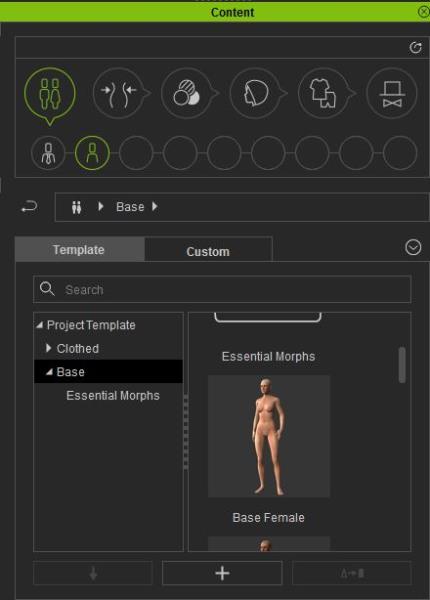
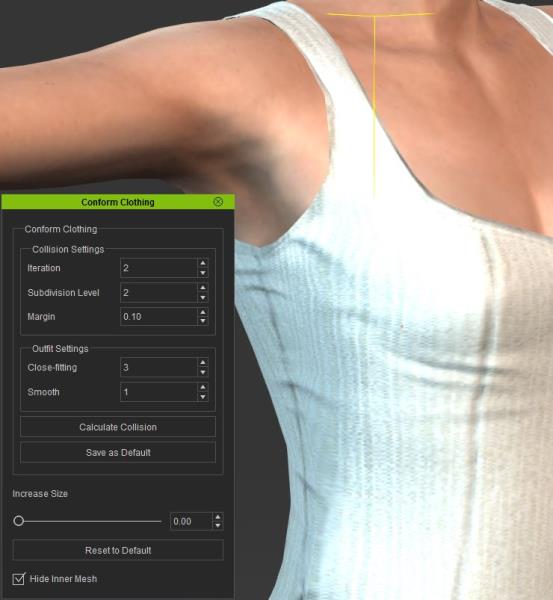

|
|
By animagic - 9 Years Ago
|
Viking, I get the same results. I'm surprised they weren't able to reproduce it. I've also noticed that things might look OK in CC but not in iClone. I've added a further suggestion in the Feedback Tracker for your issue to give us the option to submit projects:
It might also be an idea to have the possibility for us to submit sample projects that show the problem. That will sometimes be more effective than describing steps. We used this approach quite effectively during the early stages of debugging iClone 6. It will also show if a problem is due to a specific graphics card configuration.
|
|
By Postfrosch - 9 Years Ago
|
Hello Viking,
I have the same error.
Here is a picture as evidence

Greetings from Germany
Postfrosch
|
|
By justaviking - 9 Years Ago
|
@Animagic and Postfrosch,
Thank you both for verifying that my steps were adequate to duplicate the problem.
I've seen some good responses from Reallusion on the Feedback Tracker site, so I'm allowing myself to be cautiously optimistic about it.
|
|
By justaviking - 9 Years Ago
|
Greetings to all.
I just noticed something in the Character Creator manual (http://manual.reallusion.com/Character_Creator/ENU/1/default.html)...
It's not a solution, but it's interesting.
It also is somewhat related to Animagic's recent post here: https://forum.reallusion.com/FindPost284230.aspx
From the looks of it, the "Hide Mesh" doesn't work correctly for Reallusion either.
Look closely at these pictures in the manual.
First, the problem... Lots of skin showing through the material:

Their solution was to use the "Hide Mesh" option, and you can see where some skin is gone and you see through it to the background:

And "Poof" - everything is perfectL

Except there's on little secret revealed in their images.
The "Hide Mesh" did not remove all of the "show-through" skin.
I overlaid their images and traced a line to clearly show some of the problem skin is *above* the "hide mesh" boundary.
That means some skin should still be showing in the final product, just like what happened to me when I used Hide Mesh.


I wonder if they resorted to manually editing the opacity map, just like I did.
It reminds me of this cartoon:
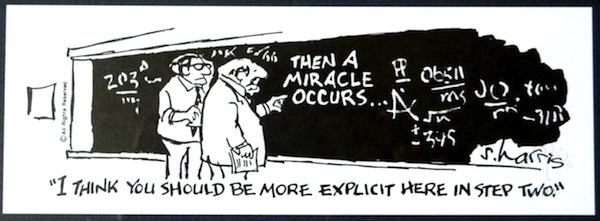
Oh well, the good new is (according to my Feedback Tracker entry) they are working on it. Hopefully their fix ensures the new "Professional Outfits" pack also works reliably.
|
|
By Kelleytoons - 9 Years Ago
|
Great cartoon -- reminds me of the way we used to code (we'd write as much as we could figure out, and then put "and then we do something magic here" right in the code base and leave it for later).
Every now and then I come across some of my old code that doesn't have that comment line removed.
|