|
Author
|
Message
|
|
Peter (RL)
|
Peter (RL)
Posted 8 Years Ago
|
|
Group: Administrators
Last Active: 12 hours ago
Posts: 22.7K,
Visits: 35.7K
|
planetstardragon (2/3/2016)
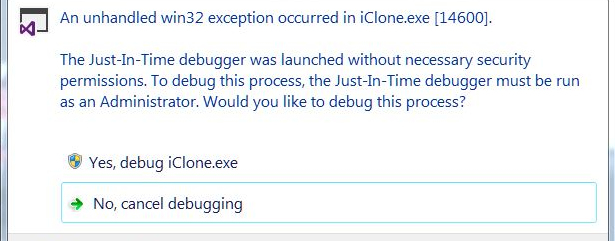 Hi PSD, We need a little more information about this. Can you provide the steps you take when the issue occurs. Thanks.
Peter
Forum Administrator www.reallusion.com
|
|
|
|
|
planetstardragon
|
planetstardragon
Posted 8 Years Ago
|
|
Group: Forum Members
Last Active: 2 Weeks Ago
Posts: 11.5K,
Visits: 45.9K
|
Hi Peter, It just happened again, I was doing nothing unusual, just posing characters and moving props around. I'm in toon shading mode if that helps give any idea. I did run the compatibility test, and it seemed to point at a permissions issue, and the compatibility test deemed iclone incompatible.. also if it matters any, Iclone always causes windows to ask me if it's ok to let iclone make changes to the computer, I don't get that with any of the other products. Iclone specifically is doing something that is causing windows 7 protection system to react unfavorably. it refers to iclone as an "Unknown publisher" which I do run iclone as an administrator by default. 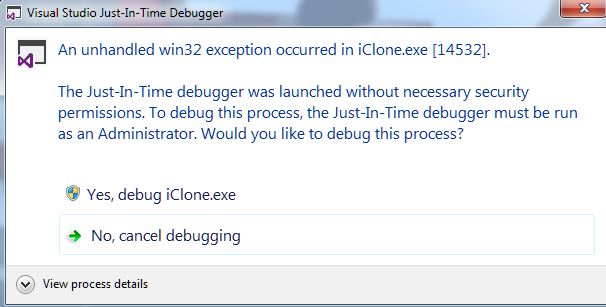
☯🐉 "To define Tao is to defile it" - Lao Tzu
Edited
8 Years Ago by
planetstardragon
|
|
|
|
|
Bezzer
|
Bezzer
Posted 8 Years Ago
|
|
Group: Forum Members
Last Active: 4 Years Ago
Posts: 132,
Visits: 264
|
Is anybody experiencing issues with walking animations in Iclone with the new update?
I've tried using a mixmove walk, only to find that the loop no longer continues in a smooth consistant walk, but rather makes the character return to his original position with each added animation...as in a stuck loop.
|
|
|
|
|
Agonos
|
Agonos
Posted 8 Years Ago
|
|
Group: Forum Members
Last Active: 5 Years Ago
Posts: 1.1K,
Visits: 3.1K
|
Bezzer (2016-02-04)
Is anybody experiencing issues with walking animations in Iclone with the new update?
I've tried using a mixmove walk, only to find that the loop no longer continues in a smooth consistant walk, but rather makes the character return to his original position with each added animation...as in a stuck loop.
Indeed, I have this problem using "Mason" and animation "03_g5 MixMove_Male -> Walk.imotion".
|
|
|
|
|
wires
|
|
|
Group: Forum Members
Last Active: 5 hours ago
Posts: 5.7K,
Visits: 26.4K
|
Bezzer (2/4/2016)
Is anybody experiencing issues with walking animations in Iclone with the new update?
I've tried using a mixmove walk, only to find that the loop no longer continues in a smooth consistant walk, but rather makes the character return to his original position with each added animation...as in a stuck loop.
Confirmed here with Mason also.
Gerry
System: Win 10 Pro (21H2), Asus X99-E WS, CPU i7-5930K -3,5 GHz, 32 GB DDR4 2666-16 RAM, NVidia GTX 1080 Ti GPU - 11 GB VRAM(Driver Studio-536.99), Samsung 850 Pro 512 GB SSD, 6 TB HD storage.
|
|
|
|
|
Bezzer
|
Bezzer
Posted 8 Years Ago
|
|
Group: Forum Members
Last Active: 4 Years Ago
Posts: 132,
Visits: 264
|
Yes Agonos, that's the one :-)
I've tried the motion with a few different characters and the same thing happens.
Also, when recording in 'direct puppet', the timing of any additional movements now seems to be completely out of sync with e.g., general walking animations and for some bizarre reason, the walking animations, which seem fine in preview, become all messed up in playback from a recording..
Also, repeated walking animations (Chuck g5 motion walk is all I've tested right now) are no longer aligned/synced up in the timeline and have to be manually moved and adjusted to what used to be a default action now.
|
|
|
|
|
Rampa
|
|
|
Group: Forum Members
Last Active: 8 hours ago
Posts: 8.1K,
Visits: 60.6K
|
I'm seeing the same issue with root tracking being disabled.
This will be be pretty mysterious for any new users, methinks. Even with the motion setting options enabled in the animation menu, the root is staying firmly in place.
The R-click align on a motion clip in the timeline works, as does the R-click move command for an avatar. So there are two options that peeps can use.
A third option is to simply align the motions manually. Put a keyframe at the last frame of the previous motion, and then move the new motion into place with the scrubber-head at its first frame.
|
|
|
|
|
ksrisley_20110505002911432...
|
ksrisley_20110505002911432...
Posted 8 Years Ago
|
|
Group: Forum Members
Last Active: 4 Years Ago
Posts: 15,
Visits: 109
|
Latest 6.42527.1 Iclone 6 is crashing on render, gets about half way through and then crashes. Makes no difference if I render in MP4 or AVI (haven't tried the new ones yet). Rendering was always successful with the previous version (like yesterday). Seems like this latest patch has problems. Anyone else have similar issues? Using Windows 10, Intel(R) Core(TM) i7-5960X CPU @ 3.00GHz (16 CPUs), ~3.0GHz, 32 gig ram, NVIDIA GeForce GTX 980 with latest driver (as of 4 Feb 2016) with 4 gig dedicated memory.
|
|
|
|
|
urbanlamb
|
urbanlamb
Posted 8 Years Ago
|
|
Group: Forum Members
Last Active: 2 Years Ago
Posts: 1.2K,
Visits: 3.5K
|
Its been very stable for me no crashes. My system is almost the same except my graphics card is a 970. (stingy i have plans to upgrade it this summer) oh and my i7 is 6 quad cores not 4 . The root tracking I had the same issue in the previous verison of iclone 6.3 .. so i just align the motion using the align clip to root each time I place a new one. I do a ton of keyframing though so I never know if its my strange methods or the software  . For the most part iclone has been very stable for me both in this release and 6.3. Even my mega sets load well.. even though they are overkill haha but I can do a lot of work even on those without worry. I tend to build a full set and then delete things I dont need in the shot but keep like a main set. I have noticed I can leave in a lot more extra bits and still happily do the animation and rendering etc without much incident. I crashed once or twice after first installing it and then nothing since then.
~~~~~~~~~~~~~~~~~~~~~~~~~~~~~~~~~~~~~~~~~~~~~~~~~~~~~~~~
"You have brains in your head. You have feet in your shoes. You can steer yourself in any direction you choose. You're on your own, and you know what you know. And you are the guy who'll decide where to go."
Dr. Seuss
Edited
8 Years Ago by
urbanlamb
|
|
|
|
|
ksrisley_20110505002911432...
|
ksrisley_20110505002911432...
Posted 8 Years Ago
|
|
Group: Forum Members
Last Active: 4 Years Ago
Posts: 15,
Visits: 109
|
Glad your having no issues. This morning everything worked. The new upgrade (6.42527.1) will not render my projects. The stock projects that came with I6 render fine - mine won't. I've been deleting characters, and trying new things. The program just crashes. Not sure what has changed. I6 is no totally useless until this is resolved.. Using Windows 10, Intel(R) Core(TM) i7-5960X CPU @ 3.00GHz (16 CPUs), ~3.0GHz, 32 gig ram, NVIDIA GeForce GTX 980 with latest driver (as of 4 Feb 2016) with 4 gig dedicated memory. Ken
|
|
|
|