|
By Peter (RL) - 9 Years Ago
|
Hi Everyone 
Once again we have another update and need your continued assistance to help us track down any remaining bugs or glitches.
iClone 6.4 has been released today and with it comes a number of outstanding fixes and enhancements.
If you do find any bugs, issues, glitches or other general annoyances in the 6.4 update, please can you post them here.
As always, do feel free to post general feedback in your own threads, but it will help us greatly if we can keep all outstanding issues in one place. This will help the development team track and finally eradicate any nagging problems.
Please do try to provide your full system specifications and a detailed description of the problem when posting. If you can provide steps so we can try and reproduce the problem even better. If the issue was one previously posted in one of the older issues threads, you can just provide a link back to the issue rather than write it all out again.
Many Thanks. 
|
|
By Cricky - 9 Years Ago
|
The Interface needs to be checked for a BUG I am encountering. It is in reference to the Workspace option. Like they say "A Picture is worth a thousand words... So here are 2,000
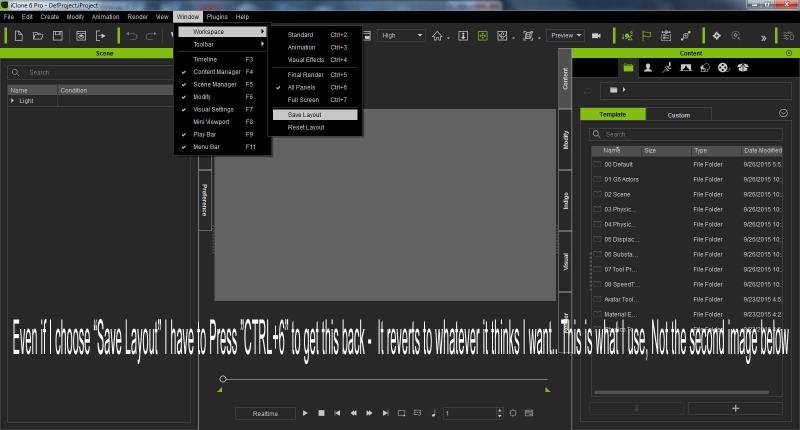
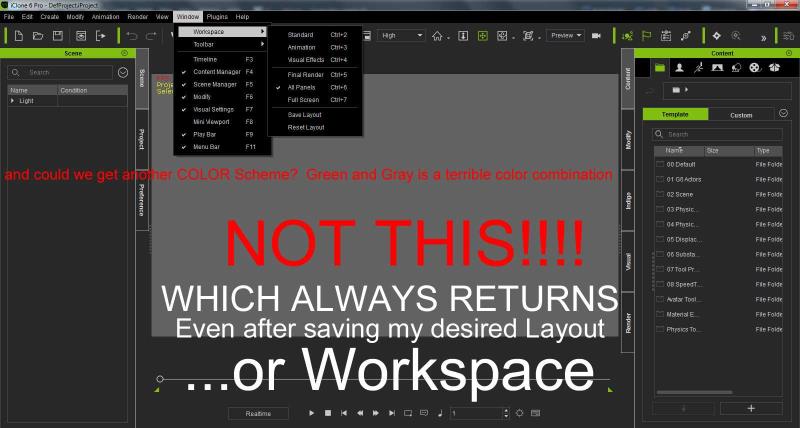
|
|
By Agonos - 9 Years Ago
|
|
Can not install the patch for 3DXchange 6. The direct update, but I moved not change the version. When the indirect version "Windows SmartScreen" prevents it from launching.
|
|
By brothertcoleman - 9 Years Ago
|
I am not able to install it either ,I tried both direct download and update balloon.
The program says it was installed but never changes and every time I start 3DXchange 6 PRO the Reallusion the program update balloon keeps popping up to reinstall it again.



|
|
By planetstardragon - 9 Years Ago
|
the auto updater is not functioning correctly ...
first it attempts to update 3DX6 first, incurring the error that Iclone is not the right version. I let it update the CC and Iclone, and restarted the updater...
Now it's in an infinite loop trying to update 3Dx6 to version 6.4, I click update, then it tells me I need another update, I update, ....and keeps repeating...
I updated from the "Check for latest Version" link in iclone to version 6.41327.1 -
I started the updater and it insists I need another update to version 6.40
Update - I just realized the 6.41 is actually the older version, I've tried to apply the new patch about 6 times already, it's not working - I also tried running the patch from a download in administrator mode, and it still says it's the older version. So the problem is apparently in the patch itself.
|
|
By markab - 9 Years Ago
|
|
Agonos (2/2/2016)
Can not install the patch for 3DXchange 6. The direct update, but I moved not change the version. When the indirect version "Windows SmartScreen" prevents it from launching.
Hi Agnos,
When the Windows Smartscreen pops up select Options (or maybe its called More Options?) then select Run Anyway.
Mark
|
|
By planetstardragon - 9 Years Ago
|
another update, I was able to start up iclone and export a character to 3DX6 - maybe the update did work and the version it's showing is wrong - thus kicking the updater into a loop ? it updates to the correct version, but see's the wrong version stamp, and wants to update again ?
|
|
By Agonos - 9 Years Ago
|
|
markab (2016-02-02)
[quote]Agonos (2/2/2016)
Can not install the patch for 3DXchange 6. The direct update, but I moved not change the version. When the indirect version "Windows SmartScreen" prevents it from launching.
Hi Agnos,
When the Windows Smartscreen pops up select Options (or maybe its called More Options?) then select Run Anyway.
Mark
/quote]
Hi Mark
Even if I pass the warning (Yes, I dared. lol) and I install the patch, 3DXchange6 remains in Version 4.6.1327.
|
|
By urbanlamb - 9 Years Ago
|
Peter responded to another thread about this which I am in a rush so i can't look now but the update number thingy is just basically a typo the higher number is not right its the lower number that is right. He said they will fix it and roll out another update soon but just ignore it the correct version is the lower number.. if no one else finds it i will go search for the response in a bit..
Peter (RL) (2/2/2016)
Apologies for the error with the build numbers. The latest update as supplied is 6.4.1327 (for now) so if you have that installed then you are good to go.
I will let you know when or if a newer build of 6.4 goes live. :)
|
|
By Agonos - 9 Years Ago
|
iClone 3DXchange v6.4 : The problem is solved. Thank you
|
|
By martinb1 - 9 Years Ago
|
Hello!
Just installed the updates... BUT??? CANNOT start IC6 because of:
"Load Resource Failed: C:/ProgramFiles/Reallusion/Iclone6/Resource/IC3D6de/ICDXPlugin.rcc"
IC6 refuses to start up and throws me out again and again... Please HELP!!!!!
Have a free day, time for animation and this update ruines my day completely...
Martin
|
|
By Agonos - 9 Years Ago
|
|
martinb1 (2016-02-03)
Hello!
Just installed the updates... BUT??? CANNOT start IC6 because of:
"Load Resource Failed: C:/ProgramFiles/Reallusion/Iclone6/Resource/IC3D6de/ICDXPlugin.rcc"
IC6 refuses to start up and throws me out again and again... Please HELP!!!!!
Have a free day, time for animation and this update ruines my day completely...
Martin
First, we must always update "Iclone6" first. Then do not forget to restart the computer when this was asked before continuing. Reboot and see if the problem persists.
|
|
By martinb1 - 9 Years Ago
|
Hello,
Problem solved, issue closed! I downloaded the 6.4 update again (separately from the IC installer) and installed it myself. Then, usual reboot of the system and... up, up and away. Working and animating again!
Sorry for bothering you!
Martin
|
|
By R Ham - 9 Years Ago
|
Hi,
I've got all my updates installed, all 3 programs load and run. CC has begun throwing an error when I exit, though. Not a show stopper, just a nuisance. Thoughts, anybody?
W7-64
32G

|
|
By planetstardragon - 9 Years Ago
|
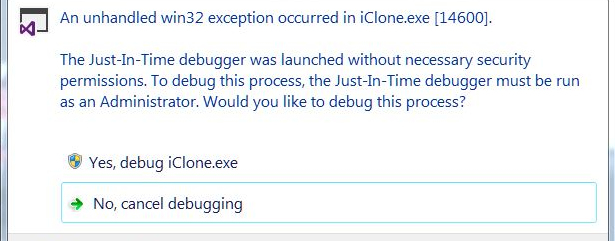
|
|
By duchess110 - 9 Years Ago
|
Rottenham (2/3/2016)
Hi, I've got all my updates installed, all 3 programs load and run. CC has begun throwing an error when I exit, though. Not a show stopper, just a nuisance. Thoughts, anybody? W7-64 32G 
Hi Rottenham there was a post from Eric RL somewhere stating that there is a problem with this on Windows 7 machines sometimes it is stackhash and other times avatar shaping
I have Windows 7 also and I get both of these he did say that it should be fixed in the next patch.
EDIT Here is the post about it https://forum.reallusion.com/270685/Character-Creator-v14-Known-Issues
|
|
By Peter (RL) - 9 Years Ago
|
Rottenham (2/3/2016)
Hi, I've got all my updates installed, all 3 programs load and run. CC has begun throwing an error when I exit, though. Not a show stopper, just a nuisance. Thoughts, anybody? W7-64 32G 
This is a known issue that only affects Windows 7. Please see below for more information.
https://forum.reallusion.com/270685/Character-Creator-v14-Known-Issues
|
|
By Peter (RL) - 9 Years Ago
|
For those updating using LiveUpdate, please uncheck Character Creator and 3DXchange 6 and update iClone 6 on its own first.
After iClone 6 is updated you can then do the other two updates. Thanks.
|
|
By R Ham - 9 Years Ago
|
Ah HA!
I appreciate the response, and I am heartened to know dev is on the scent.
Thanks!
Ed
................
|
|
By Peter (RL) - 9 Years Ago
|
brothertcoleman (2/2/2016)
I am not able to install it either ,I tried both direct download and update balloon. The program says it was installed but never changes and every time I start 3DXchange 6 PRO the Reallusion the program update balloon keeps popping up to reinstall it again.   
There was an issue with build numbers but this has now been corrected. The latest build of 3DXchange 6 is 6.4.1327. Apologies for the confusion.
|
|
By Peter (RL) - 9 Years Ago
|
planetstardragon (2/3/2016)
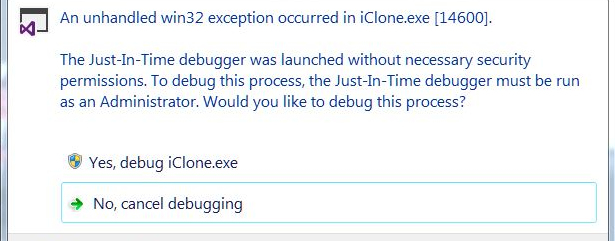
Hi PSD,
We need a little more information about this. Can you provide the steps you take when the issue occurs. Thanks.
|
|
By planetstardragon - 9 Years Ago
|
Hi Peter,
It just happened again, I was doing nothing unusual, just posing characters and moving props around. I'm in toon shading mode if that helps give any idea.
I did run the compatibility test, and it seemed to point at a permissions issue, and the compatibility test deemed iclone incompatible.. also if it matters any, Iclone always causes windows to ask me if it's ok to let iclone make changes to the computer, I don't get that with any of the other products. Iclone specifically is doing something that is causing windows 7 protection system to react unfavorably. it refers to iclone as an "Unknown publisher" which I do run iclone as an administrator by default.
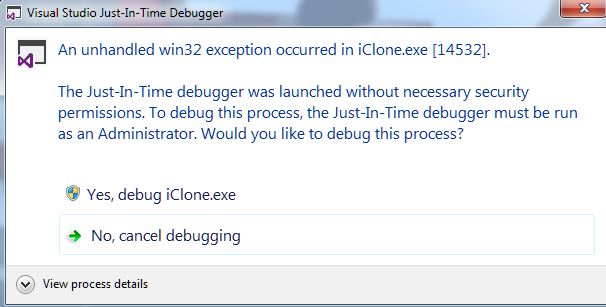
|
|
By Bezzer - 9 Years Ago
|
Is anybody experiencing issues with walking animations in Iclone with the new update?
I've tried using a mixmove walk, only to find that the loop no longer continues in a smooth consistant walk, but rather makes the character return to his original position with each added animation...as in a stuck loop.
|
|
By Agonos - 9 Years Ago
|
|
Bezzer (2016-02-04)
Is anybody experiencing issues with walking animations in Iclone with the new update?
I've tried using a mixmove walk, only to find that the loop no longer continues in a smooth consistant walk, but rather makes the character return to his original position with each added animation...as in a stuck loop.
Indeed, I have this problem using "Mason" and animation "03_g5 MixMove_Male -> Walk.imotion".
|
|
By wires - 9 Years Ago
|
|
Bezzer (2/4/2016)
Is anybody experiencing issues with walking animations in Iclone with the new update?
I've tried using a mixmove walk, only to find that the loop no longer continues in a smooth consistant walk, but rather makes the character return to his original position with each added animation...as in a stuck loop.
Confirmed here with Mason also.
|
|
By Bezzer - 9 Years Ago
|
Yes Agonos, that's the one :-)
I've tried the motion with a few different characters and the same thing happens.
Also, when recording in 'direct puppet', the timing of any additional movements now seems to be completely out of sync with e.g., general walking animations and for some bizarre reason, the walking animations, which seem fine in preview, become all messed up in playback from a recording..
Also, repeated walking animations (Chuck g5 motion walk is all I've tested right now) are no longer aligned/synced up in the timeline and have to be manually moved and adjusted to what used to be a default action now.
|
|
By Rampa - 9 Years Ago
|
I'm seeing the same issue with root tracking being disabled.
This will be be pretty mysterious for any new users, methinks. Even with the motion setting options enabled in the animation menu, the root is staying firmly in place.
The R-click align on a motion clip in the timeline works, as does the R-click move command for an avatar. So there are two options that peeps can use.
A third option is to simply align the motions manually. Put a keyframe at the last frame of the previous motion, and then move the new motion into place with the scrubber-head at its first frame.
|
|
By ksrisley_20110505002911432 - 9 Years Ago
|
|
Latest 6.42527.1 Iclone 6 is crashing on render, gets about half way through and then crashes. Makes no difference if I render in MP4 or AVI (haven't tried the new ones yet). Rendering was always successful with the previous version (like yesterday). Seems like this latest patch has problems. Anyone else have similar issues? Using Windows 10, Intel(R) Core(TM) i7-5960X CPU @ 3.00GHz (16 CPUs), ~3.0GHz, 32 gig ram, NVIDIA GeForce GTX 980 with latest driver (as of 4 Feb 2016) with 4 gig dedicated memory.
|
|
By urbanlamb - 9 Years Ago
|
Its been very stable for me no crashes. My system is almost the same except my graphics card is a 970. (stingy i have plans to upgrade it this summer) oh and my i7 is 6 quad cores not 4 .
The root tracking I had the same issue in the previous verison of iclone 6.3 .. so i just align the motion using the align clip to root each time I place a new one. I do a ton of keyframing though so I never know if its my strange methods or the software :).
For the most part iclone has been very stable for me both in this release and 6.3. Even my mega sets load well.. even though they are overkill haha but I can do a lot of work even on those without worry. I tend to build a full set and then delete things I dont need in the shot but keep like a main set. I have noticed I can leave in a lot more extra bits and still happily do the animation and rendering etc without much incident. I crashed once or twice after first installing it and then nothing since then.
|
|
By ksrisley_20110505002911432 - 9 Years Ago
|
|
Glad your having no issues. This morning everything worked. The new upgrade (6.42527.1) will not render my projects. The stock projects that came with I6 render fine - mine won't. I've been deleting characters, and trying new things. The program just crashes. Not sure what has changed. I6 is no totally useless until this is resolved.. Using Windows 10, Intel(R) Core(TM) i7-5960X CPU @ 3.00GHz (16 CPUs), ~3.0GHz, 32 gig ram, NVIDIA GeForce GTX 980 with latest driver (as of 4 Feb 2016) with 4 gig dedicated memory. Ken
|
|
By urbanlamb - 9 Years Ago
|
|
send in one of your crashing sets to support they can try to see what is the cause.
|
|
By planetstardragon - 9 Years Ago
|
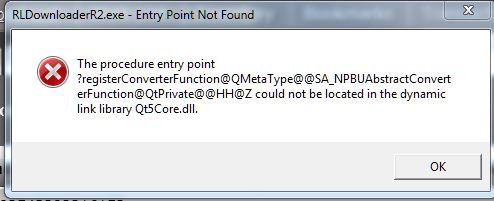
note - I just ran an sfc scan now to make sure my files are not damaged, I passed without errors.
unrelated - to this but to my prior post - my video card has the latest driver - did a clean install to make sure i had no bad files.
|
|
By ksrisley_20110505002911432 - 9 Years Ago
|
Upon closer inspection, I've noted that the program crashes in about 5 to 10 minutes, render or not. And only with certain project. Others are stable. This is new with the latest release.
Wondering about the "clean install". I just downloaded the entire program. Up to know I have just done patches. Is a "clean install" easy to do? Any chance of it wiping out my templates and custom folders? -
Ken
|
|
By planetstardragon - 9 Years Ago
|
ya, i think i have to do the same thing, maybe somewhere along the line a patch went bad - uninstalling is relatively safe IF, 1 - you are online so their servers can register the uninstall, 2 - you use their uninstaller ....don't use 3rd party uninstallers because those will delete the extras. It's always good to have a backup also, which gets harder to do over time as your library grows. - it's a fairly straightforward, safe, and simple procedure despite the skeery'ness of losing allll your work! lol :)
|
|
By planetstardragon - 9 Years Ago
|
ok, i did my uninstall, and found an issue... I ran cc cleaner to see what was left behind by the uninstaller in the registry....if by chance my errors were caused by a bad registry entry....re-installing may not fix it if the bad registry entry was left behind to run again with the new installation.
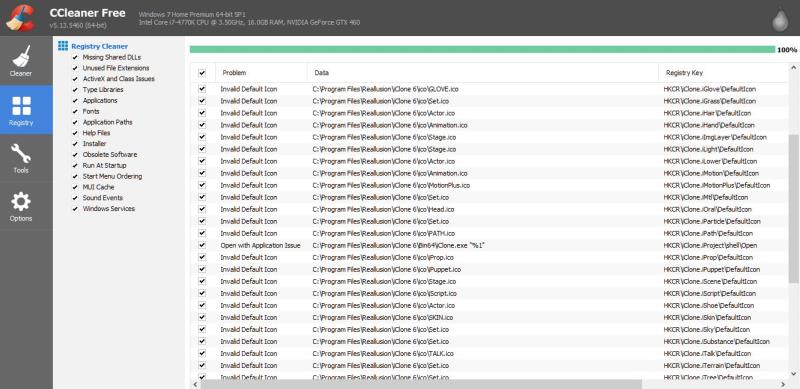
update - i ran ccleaner a 2nd time, and there was more - further iclone 5 was removed from my system almost a year ago because it was causing conflicts - it caused 3DX6 to not function properly, I was having trouble with making 3DX6 my default program for opening skp and obj files and the system would default to 3DX5. - so this is in an issue.
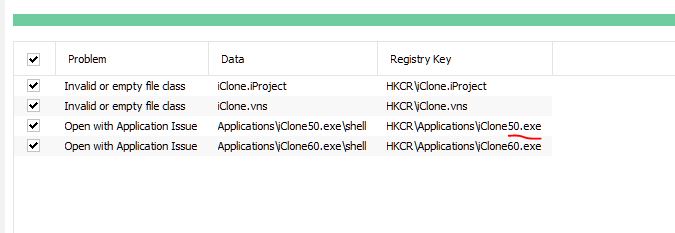
|
|
By lpatter - 9 Years Ago
|
I posted my issue elsewhere before finding this.
I have the same error downloading IC64 and 3DXchange6 but did not bother with CC.
"The signature of IC640_Enu_full_Patch.exe is corrupt or invalid".
So I deleted it and did not try to install. It has occurred 2 days in a row.
I am installing by going through the "Check for Updates" after opening the program.
Thanks for your help
|
|
By planetstardragon - 9 Years Ago
|
on first fresh start up - the first time, nothing happened on clicking the start icon, the 2nd time iclone crashed. - and I also got the security prompt from windows asking me if it's ok to let an "unknown" publisher make changes to my computer. - fresh install, clean registry, updated video drivers - no false flags from anti-virus.
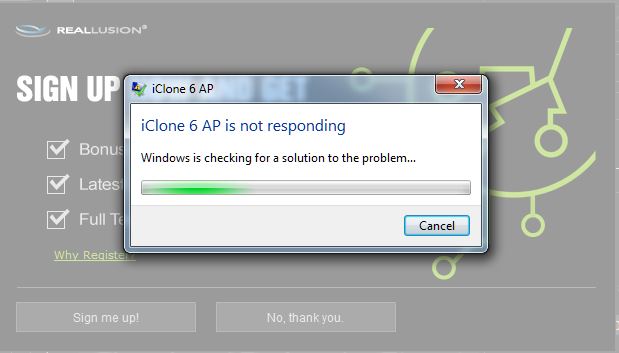
I ran the compatibility test, in an attempt to circumvent the possible "unknown" publisher permissions issue - it simply added run as administrator.
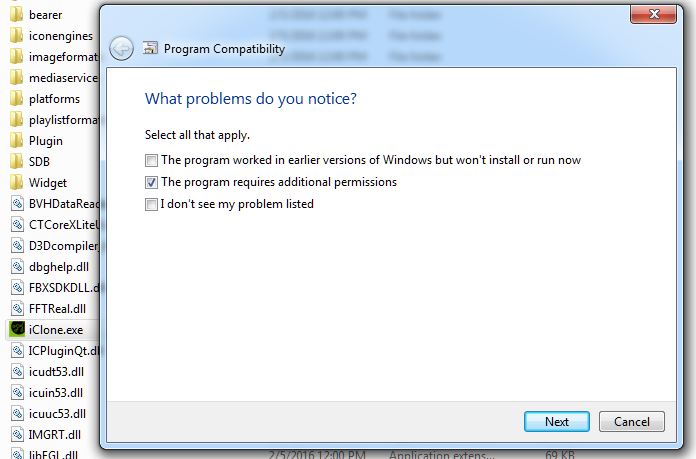
then it ran further tests and gave me this -
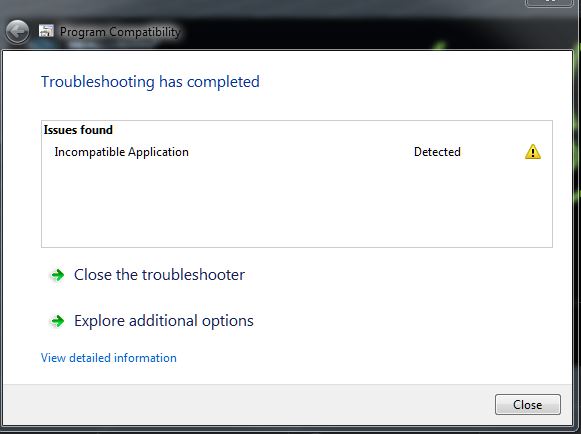
|
|
By planetstardragon - 9 Years Ago
|
and i got the same error on the fresh install - could it be that iclone needs a windows 7, 8 version and a separate windows 10 version ?
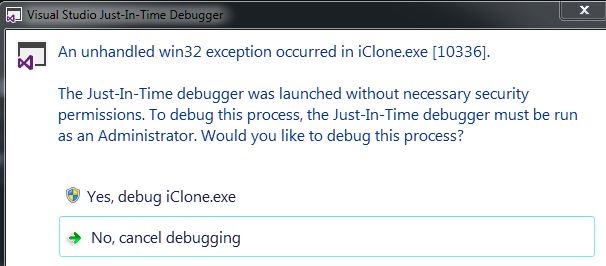
|
|
By planetstardragon - 9 Years Ago
|
and this is what the crash looks like on the video card. you can see when i started iclone and when it stopped. My MSI Mpower max motherboard is handling the video card overclocking.
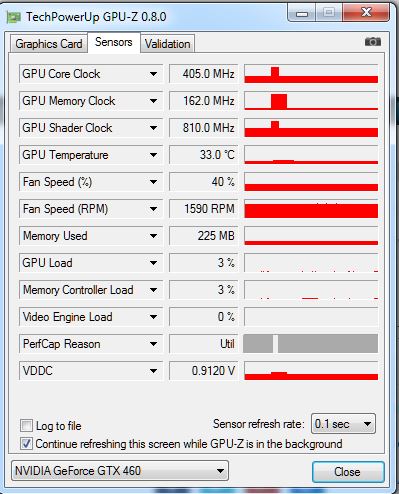
|
|
By urbanlamb - 9 Years Ago
|
I keep getting this and I have checked 5 million times and the character has no spring effect turned on the button is "off" LOL so this is an eroneaous message nothing much just annoying because i get to see it everytime I open up the edit motion layer stuff. Seems to me since I didnt turn it on .. I should not be having to turn if off :) 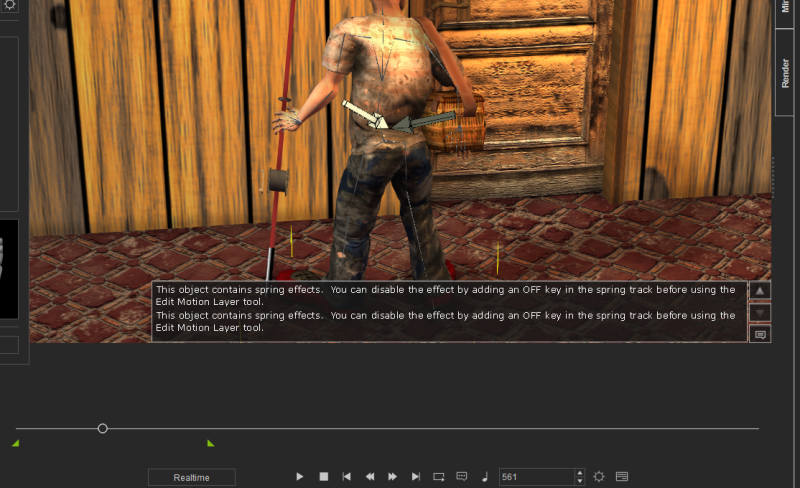
|
|
By Zeronimo - 9 Years Ago
|
|
ksrisley_20110505002911432 (2/5/2016)
Upon closer inspection, I've noted that the program crashes in about 5 to 10 minutes, render or not. And only with certain project. Others are stable. This is new with the latest release.
Wondering about the "clean install". I just downloaded the entire program. Up to know I have just done patches. Is a "clean install" easy to do? Any chance of it wiping out my templates and custom folders? -
Ken
I encounter the same problem as you with the latest patch, the crash occurs always of a StackHash error.The StackHash error occurs when DEP is invoked and has an issue with whatever application you’re trying to run ,
the error is related to Data Execution Prevention.
If DEP notices a program on your computer using memory incorrectly, it closes the program and notifies you. It is as such a security feature. I tried to disable DEP for iClone6 but unfortunately Windows 10 does not allows to disable DEP for 64bit programs.
Windows error report
Récipient d’erreurs 120405056329, type 4
Nom d’événement : APPCRASH
Réponse : Non disponible
ID de CAB : 0 Signature du problème :
P1 : iClone.exe
P2 : 6.4.2527.1
P3 : 56a7ad07
P4 : StackHash_71c4
P5 : 10.0.10240.16603
P6 : 5655363f
P7 : c0000374
P8 : PCH_7E_FROM_ntdll+0x0000000000093B2A
P9 :
P10 : Application error Nom de l’application défaillante iClone.exe, version : 6.4.2527.1, horodatage : 0x56a7ad07
Nom du module défaillant : ntdll.dll, version : 10.0.10240.16603, horodatage : 0x5655363f
Code d’exception : 0xc0000374
Décalage d’erreur : 0x00000000000ea2ec
ID du processus défaillant : 0x2b94
Heure de début de l’application défaillante : 0x01d160ade9e607d3
Chemin d’accès de l’application défaillante : F:\PROGRAMMES\Reallusion\iClone 6\Bin64\iClone.exe
Chemin d’accès du module défaillant: C:\WINDOWS\SYSTEM32\ntdll.dll
ID de rapport : 7f2eb3ac-ccc2-44c6-83b4-dfda0a8e227f
Nom complet du package défaillant :
ID de l’application relative au package défaillant :
Using Windows 10 Pro 64bits; Intel Core i7-5960X 3.00/4.00 GHz (16 CPU); 32G Ram; Dual NVIDIA GeForce GTX TITAN Z (SLI) all drivers up to date.
|
|
By ksrisley_20110505002911432 - 9 Years Ago
|
|
Looks like you found it. We have similar systems - same update. Sounds like a problem for Reallusion to solve. Interestingly, certain project seem stable, others not. Has something to do with the type of props that are loaded. Seems the planes (two dimensional props) are culprits. I unload the planes and the system becomes more stable. It's a hypothesis. I've sent the errant project to RL. Let's see what they find. Good luck.
|
|
By Cary B - 9 Years Ago
|
Since I applied the update, the characters I imported from 3dxchange will no longer lipsynch to an audio file. It was working before.
|
|
By planetstardragon - 9 Years Ago
|
the marketplace downloader is giving me the same issue with the fresh install also. At the moment, i am completely locked out of the market place because of the current downloader.
|
|
By tom weston - 9 Years Ago
|
Most of my pre 6.4 projects crash within seconds of opening. It doesn't matter how large or small, or what options are set. I've tried both Directx 9 and 11 modes. New projects are fine.
Windows 10
Nvidia GTX 770
Faulting application name: iClone.exe, version: 6.4.2527.1, time stamp: 0x56a7ad07
Faulting module name: ntdll.dll, version: 10.0.10586.20, time stamp: 0x56540c3b
Exception code: 0xc0000374
Fault offset: 0x00000000000ee00c
Faulting process id: 0x1ccc
Faulting application start time: 0x01d161bff5fe156e
Faulting application path: C:\Program Files\Reallusion\iClone 6\Bin64\iClone.exe
Faulting module path: C:\WINDOWS\SYSTEM32\ntdll.dll
Report Id: 73b8126f-fd94-4255-b901-3ee53852c873
Faulting package full name:
Faulting package-relative application ID:
|
|
By D'ark - 9 Years Ago
|
I have this same issue and my new projects also fail after a while. Tried numerous reinstalls and hardware updates, etc.
|
|
By Lamias - 9 Years Ago
|
The issue i am having is this:
When i double click any of the content files (motions, props etc), iclone freezes for 3-4 secs and then it unfreezes and loads the file, but it also resets the folder from which i took the content, and it goes back to the first one. So for example, if i open the folders: "Props/3d Props/Wall and Floor/Wall," and i double click to open the wall, all the previous folders that i opened on the left side close and return to the Props folder... Weirdly, when i use drag-and-drop, this issue doesn't occur. Still, it is a bit annoying, and it didn't happen in pre 6.4...
Also, is it my idea or 6.4 loads weirdly the pre 6.4 projects? I experience crashes and a lot of jitter/lag...
|
|
By Bible Story Graphics - 9 Years Ago
|
|
I'm having the same crash issue with new and old projects. I have done everything from resetting my computer of 8 months to factory settings and starting all over loading only Reallusion products. I even tried the install with Windows 8.1 before upgrading to Windows 10 but to no avail. I have nVidia GTX860 (latest upgrade), Directx 12, and 1TB of HD with 16GB RAM. I ran the dxdiag and all checks out fine. I have reached out to the tech department (just last night) and expect to hear from them soon but I wanted to post here for others to see I'm having the same issues. Thanks Reallusion. You are appreciated.
|
|
By tom weston - 9 Years Ago
|
I can confirm that new projects are also crashing. The frequency of crashes with new projects is lessened if I reboot the PC, but merely closing and reopening iClone doesn't help.
|
|
By thedirector1974 - 9 Years Ago
|
I just want to report that I do not have any problems right now. So, crashing projects are not caused by the update only ...
|
|
By mark - 9 Years Ago
|
...still a bit skittish here...so I may wait a bit before I install 6.4 I'm thinkin' .....:ermm:
|
|
By lpatter - 9 Years Ago
|
I never had a response to my error and I am afraid to install because there are still reported crashes at least 3 hours ago. I downloaded 3 patches from my Registration/Patch/Bonus page instead of through my "Check for Updates" access only 10 minutes ago and still have the same error message.
The signature of IC640_Enu_full_Patch.exe is corrupt or invalid
The signature of CC140_Enu_full_Patch.exe is corrupt or invalid
The signature of 3DX640_Enu_full_Patch.exe is corrupt or invalid
I have Windows 8.1 and Internet Explorer 11.0.9600.18161
I installed it directly to the official windows download file hoping that this triggers the Windows security checking but it makes no difference. I thought the issue was related only to executables with the .exe file extension but that did not trigger a similar response from the "theme_WeddingPlanner_Deluxe.exe" file I just downloaded to fix .vns files, nor from an install.rld file from the marketplace or any from the Content store or any downloaded file from anywhere else. It is just with these 3 iclone .exe files.
I have not contacted Support yet just in case they are busy and anyone here (Like Peter) knows the answer. I will wait for a fix if that is the case
|
|
By Snarp Farkle - 9 Years Ago
|
I had some issues the first try to update but then went to "My Account" - "Order History" then in the "Bonus/Serial #" selections to re-download the updates from there and they seemed to install just fine. If you haven't tried that it might work I don't know.
|
|
By ksrisley_20110505002911432 - 9 Years Ago
|
|
Just a quick word. Per advise from RL, Peter, I uninstalled 6.4 and then reinstalled it. Totally fixed the problem. FYI, II did a registry clean through CCleaner prior to uninstalling. Then I uninstalled 6.4 using the standard Windows uninstall feature. Then I ran CCleaner again on the Registry. It found 121 additional items (all related to Iclone). I cleaned it and then reinstalled a fresh copy of I6. All user files remained in tact (Templates and Custom) though I had done a backup just in case. I loaded in my projects that were giving me problems, no more problems. Solved. Evidently, the accumulated update patches (3 since release) had compounded some sort of situation. Good luck to others on this. Worked for me. Ken
|
|
By lpatter - 9 Years Ago
|
|
Wanted to report the same problem as Lamias. This problem has been around for several patches. I noticed that the scene manager root structure and nodes does not stay open and returns to the closed root prop every time you double click to select an item and you have to find your way back to the original folder. It does not stay open unless you drag/drop the selection.
|
|
By Snarp Farkle - 9 Years Ago
|
|
lpatter (2/9/2016)
Wanted to report the same problem as Lamias. This problem has been around for several patches. I noticed that the scene manager root structure and nodes does not stay open and returns to the closed root prop every time you double click to select an item and you have to find your way back to the original folder. It does not stay open unless you drag/drop the selection.
Yeah that's been bugging me too! I haven't tried the drag an drop test yet, thanks for the tip :)
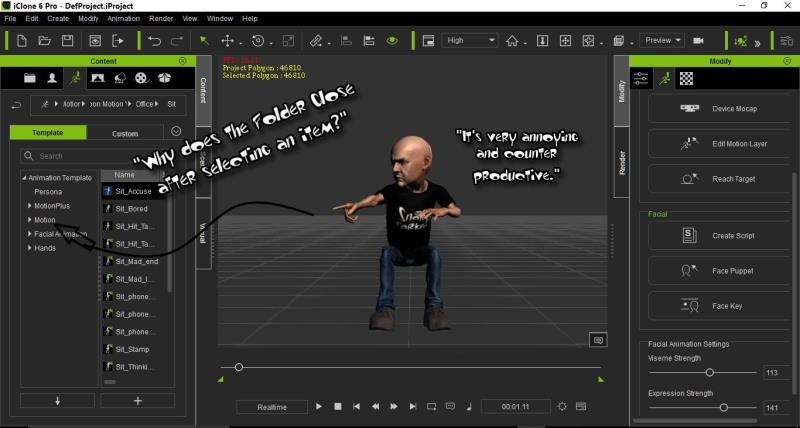
|
|
By planetstardragon - 9 Years Ago
|
btw, i blame windows for general dragging and dropping issues, because dragging and dropping randomly fails with corel / paintshop pro. Imo, microsoft is definitely in the mix with some of these issues. - now what buttons to push to narrow it down, i wish i knew.
actually, i'm sure if i poked around microsoft security settings i could narrow it down, i'm just not ready to spend a day or 3 randomly crippling my computer to test it lol.
|
|
By patrice.mangeard - 9 Years Ago
|
Add a billboard (props) in the scene and drag a video file with .avi as extension then Iclone 6.4 is closed. With a video file with the extension .WMV, the bilboard works correctly. With a file .mp4, a codec error is displayed.
Patrice
|
|
By lpatter - 9 Years Ago
|
I am answering 3 responses. (Billboard, Installing 6.4 Patch)
1. BILLBOARD AND MP4, AVI etc. "The file cannot be imported because the codec is not recognized in your system".
A few weeks/moths ago I also reported that I could drag .wmv, .avi and popvideo on a billboard or anything but MP4 gave an error. I received this error with 5.5 and it was Iclone who provided a link for me to download and install the codecs for MP4. Someone suggested that I search for codecs on line but since I am deathly afraid of virus and spyware I would prefer if Iclone provided it as they did before. I never reported a trouble ticket for this or for the current 6.4 install errors hoping that the Iclone staff would include these as part of their things to do in upcoming releases.
As of today .mp4 still has codec errors.
2. DRAGGING/DROPPING Vs DOUBLE CLICKING. Props or video files from the scene manager always closes the root structure. But selecting a video file or image file from the Diffuse Map has no effect
3. CORRPUT/INVALID message.
"The signature of IC640_Enu_full_Patch.exe is corrupt or invalid" on installation of IC6, CC, 3DX
I tried BOTH ways of downloading Iclone and still got the error message.
I tried downloading from "My Account" - "Order History" then in the "Bonus/Serial #" and from "Checking for Updates" after launching the Iclone 6.4 app. I closed Iclone 6 after trying to download and I left it open while trying to down load. I logged on and logged off". It makes no difference I get the same error. I downloaded it to the Windows/Download safe area or directly to my personal files for Iclone. It still complains.
I still do not know if anyone tried to install it with the download error and if it worked OK and not been able to install my new Tokomax Morph/sliders since I am still on any earlier IC6.3.
3b. REGISTRY CLEANER. I did not even get to that point where I was having difficulty because I never tried to install any patch after I received the error with just the download and I have had no problems yet with my measly projects.
I really do not want to install a cleaner and mess around with my registry it has been over 10 years since I did this for a living and the operating system has changed and I do have a recent injury with memory problems so I NEVER know what is wiped clean from my slate and am leery of trying things if I don't have to.
Since I one day plan to unplug my laptop from the internet and work exclusively on my project once Iclone 6 is stable
I try my best not to install any software on my laptop, including image creation software or even text editing. It is just Iclone, Blender, Audacity, Morphvox, Cyberlink (post editing software) and the default NOTEPAD for script writing.
|
|
By Wolfzone Digital - 9 Years Ago
|
Two 3dXchange issue when converting a character to fbx,
1. None of the materials are being assigned with the conversion.
2. Not all the facial expressions, morphs and viseme from CC characters remain when converted to fbx and back again so lip syncing does not function correctly.
|
|
By RB3006 - 9 Years Ago
|
|
DRAGGING/DROPPING Vs DOUBLE CLICKING. Props or video files from the scene manager always closes the root structure.
that's totally annoying!!!
can anyone stop this strange behavior!!!
Since ancient times I use double click... and every time I forget, that this dosen´t work in iClone anymore, the root manager is closed.
This is one thing, I really hate in iClone 6!!! :crazy:
|
|
By tom weston - 9 Years Ago
|
Update to the crashes I reported earlier - I've narrowed it down. iClone6.4 crashes when I have the same G3 Character loaded into a project more than once. 1 is not a problem, different G3 characters are not a problem, but 2 or more of the same and Crash!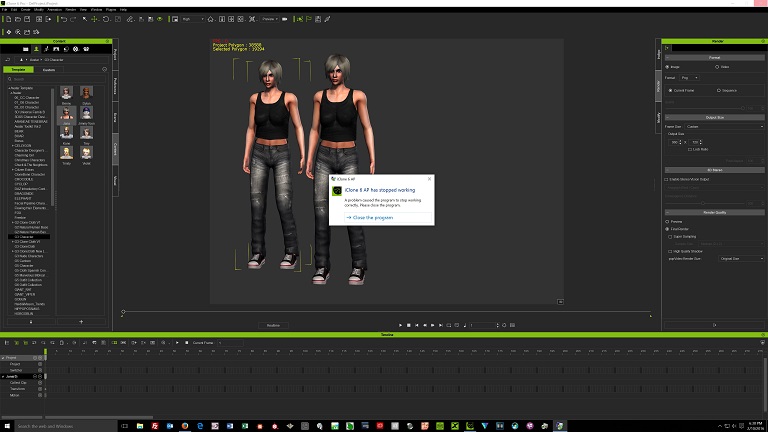
|
|
By Bible Story Graphics - 9 Years Ago
|
|
Tom - you are a genius!! Yes...I just loaded two G5 Characters and it crashed. There was nothing else in the scene! The projects of mine that are crashing have supporting characters a.k.a. duplicates. I've been working on a project all afternoon with no issues but I've only added one character in the scene but I was on the verge of adding "the crowd". I'm so glad I read your post before I did. Thank you so much.
|
|
By Bible Story Graphics - 9 Years Ago
|
|
I don't have the same problem with G6 crashing with duplicates, however, my Heidi and Mason's perform "sit and talk" shows them gesturing but delivers no sound or facial movement, at least on my system. I can record for them and they speak but the words don't align with the mouth.
|
|
By RobertoColombo - 9 Years Ago
|
|
Heart To Art Designs (2/11/2016)
Tom - you are a genius!! Yes...I just loaded two G5 Characters and it crashed. There was nothing else in the scene! The projects of mine that are crashing have supporting characters a.k.a. duplicates. I've been working on a project all afternoon with no issues but I've only added one character in the scene but I was on the verge of adding "the crowd". I'm so glad I read your post before I did. Thank you so much.
If confirmed, that´s a KILLING bug.
I am working on a project with about 70 characters, obviously many of them duplicated from the same baseline.
Given this reporting, I can´t even dare to update to v. 6.4
I would suggest to send immediately a ticket ot the RL rather than waiting for them to answer on this thread.
Cheers
Roberto
|
|
By tom weston - 9 Years Ago
|
|
[I would suggest to send immediately a ticket ot the RL rather than waiting for them to answer on this thread.
Ticket opened, Roberto.
|
|
By Bible Story Graphics - 9 Years Ago
|
|
I had already opened a ticket and alerted them to Tom's discovery last night.
|
|
By mark - 9 Years Ago
|
Somewhat disappointed to see the Spotlight "Shadow Bias" adjustment control is still not working for me in 6.4. Was told it would be fixed, but I guess other issues took priority.
Also the Spotlight flicker issue with plants, which I had from day one with iC6, appears to have been confirmed with at least two other folks on the forum with different brands of video cards. Each duplicated the shadow flicker on plants using a Spotlight and it renders the same way as well.
And a bit more detail...discovered that the distance of the spot from the subject determines the extent of the flicker/distortion.
This is not the case in iC5 where the quality of the shadow deteriorates as the light is moved away from the subject but it does not flicker And once again this does not happen with a Distant light
Maybe next patch?:unsure:
|
|
By Peaches Chrenko - 9 Years Ago
|
|
lpatter (2/9/2016)
Wanted to report the same problem as Lamias. This problem has been around for several patches. I noticed that the scene manager root structure and nodes does not stay open and returns to the closed root prop every time you double click to select an item and you have to find your way back to the original folder. It does not stay open unless you drag/drop the selection.
:doze::Whistling::ermm: Me too! Have same issue. Very time consuming after a while. Thx will try drag n drop to see.:):):)
|
|
By RobertoColombo - 9 Years Ago
|
Hi RL,
this bug was solved in a previous patch version but now seems to be still here: when an animation clip is cut, the clip transition length at beginning of the leftmost clip is reset to a very short duration.
In other words, imagine I have 2 clips and the 2nd has a certain transition duration (e.g.100 frames), if I split the 2nd clip, the transition duration between the 1st and the 2nd goes back to a default short time.
Pls, fix it because this bug is quite annoying.
Cheers
Roberto
|
|
By Peter (RL) - 9 Years Ago
|
Thank you all for reporting the issues you have found since the release of iClone 6.4.
For the crashing issues, these reports are being urgently investigated and we hope to some more information about this soon. In the meantime if you wish to contact Technical Support we can issue you with a crash log tracker that will help us during our investigations of the problem. In addition if anyone wants to temporarily drop back to iClone 6.3 and Character Creator 1.3, we can also supply download links for those versions too.
For all other issues being reported, these will be looked at by the iClone team, but as always, if you have any issues that are seriously affecting your use of IClone 6, please do contact us using the link below. This way we will be able to work with you on a one to one basis to get the problems resolved.
http://www.reallusion.com/CustomerSupport/UserEx/QForm.aspx
Thank you.
|
|
By planetstardragon - 9 Years Ago
|
thank you peter! :)
stay on em!! :pinch:
let me know if you need me to send someone a memo!!
|
|
By rgreenidge - 9 Years Ago
|
|
In the last month or so I just messed with the CT8 and CC program to make new faces outfits with iClone 6.4. Today I finally decided to continue with my animation video and I used iC 6.4 for the first time. I loaded the project I used with iC 6.3, and after a few seconds, the screen would white out and crash, and all I did was rotate the view in my project to see where and what avatars I was going to add and where. After the crash I reloaded the project, it white screened a few seconds on it's own without touching anything. I decided to go to AMD and load the latest video drivers for my R9 290X (8GB) card. Since I loaded the new drivers, I have not gotten anymore crashes from 4pm to 1am. Prior to this using iClone 6, I used to crash while doing any project if my project render (video render) was set to 1920x1080 (I use 2 monitors). But when the default screen of 800x600 was used I noticed it didn't crash at all. Now I use 800x450 when working on my projects. Before I uploaded the new driver the 800x450 setting didn't stop the ic6.4 from crashing. I use 800x450 because it is the right ratio for 1920x1080. If I use 800x600 ratio I can't see what appears on the wide screen. When I finish the scene or project I change the render settings to 1920x1080 and export my videos. I use single frame PNG format, because the mp4 encoder used with iClone 6 is not as good as the previous versions, then I take the PNG frames and convert them to mp4 using a professional mp4 encoder, and then put on a Blu~Ray disc. PNG files are very big, but at least the final video comes out clean. So hopefully if you update your video driver, it will solve your crashing problem. I don't know about Nvidia drivers for GeForce cards though? Even after I loaded the new drivers, every time I added something new to the project I saved it. But knock on wood, after I added about 20 avatars, no crashes. I haven't used any CC characters that I made, I'm afraid that the size and quality might slow my project down. Maybe I will just throw them in just to see what happens? Have a great weekend. If you want to know what driver I updated to and from, I haven't a clue I didn't write them down. Wait the driver date is Feb 3rd, 2016 and the driver is version... 15.301.1801.1001 Good luck..
|
|
By Sifr - 9 Years Ago
|
|
When adjusting cc teeth and tongue they disappear
|
|
By redrubyslippers - 9 Years Ago
|
i had the same problem,updated to 6.4 .. crashed with g5 avatars .. uninstalled 6.4 gone back to 6.3 /exchange and so on no crashes now.. thank god i still had 6.3 lurking on my pc
|
|
By jmn - 9 Years Ago
|
|
How can I get the 6.3 installer? I have a large project that is crashing all of the time. Thanks.
|
|
By Clark - 9 Years Ago
|
Hi all. Just wanted to add my 2 cents. I was having crashing problem in 6.3. Mainly when loading projects with G6/CC characters. Because I suspected my system might be causing the problem, I ordered a new (bigger, faster, etc.) system. Before it arrived I upgraded to 6.4, but did not use it waiting for the new system. Now I am experiencing project crashing anytime I have too many G5 characters (don't know if other generation characters act the same). At 3-4 G5 characters I get the white screen crash (program has stopped working).
My new system is Asus motherboard, Nvidia 980TI 6GB video, 32 GB ram, I7 6 cores. Due to the post about updated drivers helping, I made sure mine were the latest, but it didn't help. I will hold off going back to 6.3, only because I am trying to learn Blender and hopefully the problem will be fixed before I need to continue with my projects.
I wanted to add that to make sure I wasn't causing the problem in some other way, I opened one of the default projects and started adding G5 characters. It went belly up at 3 added characters.
|
|
By Postfrosch - 9 Years Ago
|
|
At 3-4 G5 characters I get the white screen crash (program has stopped working).
I can confirm it. I just tried it.
6 G5 avatars and IC 6.4 crashes with a white screen.
My system is not as efficient, but with IC 6.2 and IC 6.3 I have much more content (Avatar, Props, scenery, lights, etc) and it has not crashed.
Greetings from Germany
|
|
By Snarp Farkle - 9 Years Ago
|
I've been so busy learning the new features in CC1.4, playing with morph sliders, and going back over all the basic tutorials for features I haven't tried yet, etc. that I hadn't really gotten to iC6.4's new features that much until Friday, and I am now experiencing some problems with "white screens" and a couple times iC6 would just instantly disappear without any "white screen" or warning of any kind! And it runs slower than it had prior to the 6.4 update, really slow!
This project only has one CC morphed actor, two image planes and a 2D background with 'fog' inabled. I haven't been able to ascertain what was causing the "white screen" because it was at different times doing different things such as changing the image planes color or adding an image or video to them, saving the project or avatar, and working with lip-sync. I didn't find any log files to give me a clue either. Thankfully the RL team gave us "Auto Save" and was able to restore the project 5 times until I finally got to the rendering stage, then I experienced how slow iC6's responsiveness had become.
Before the update I could render a 3 minute movie with the "High" setting in about 45 minutes to and hour or so depending on what I had in the scene, but after the update and several restores, this simple 3 minute movie was rendering for over 3 hours and only at 8%, so I tried all the different methods, as in png sequencing, mp4, avi, and wmv and all of these settings had the same slow rendering results. I spent all day Saturday making sure all my drivers were updated, shutting down anything running in the background, etc., and after 7 hours rendering the png sequencing it was only at 29%.
Since this was a Valentine's Day video I finally had to stop the rendering on Sunday morning, after letting it render all night with only 67% completion. My only option was to play the video in iClone and use screen capturing software to make the movie then clean it up as best I could in Cyberlink Producer 14. Because of the slow responsiveness of iC6.4 the play back is choppy except for the "Quick" mode, which really looks horrible and not an option for me, and so the resulting captured video looks choppy as well and a little graphically distorted but it had to do.
I haven't seen any other posts about iC6.4 being slower so I'm guessing it's my system doing it's thing. This is what I ended up with and not proud of. :(
|
|
By rgreenidge - 9 Years Ago
|
|
Snap, sorry I didn't post that I have a problem with a slower iC 6.4, I do. It happens when I save anything like a Avatar, prop or any item. It's takes so long I expected iClone to crash but it didn't since I upgraded the video driver. It's very noticeable, what use to take seconds to save is about a minute or 2. For those who updated your video driver. February 3rd was the latest driver for AMD, I went to the Nvidia site, and it looks like they have a new video driver today. Good luck with it !
|
|
By rgreenidge - 9 Years Ago
|
Nvidia released a new video driver today 2/15/2016, see if it compatible with your GeForce cards. I haven't had any white screen crashes with iC 6.4 since I updated my video driver dated 2/3/2016 for my Radeon 9 (AMD) 290X card. Good luck.
|
|
By Bible Story Graphics - 9 Years Ago
|
|
Thank you for the update notification on NVIDIA. I just updated but sadly, crashes on multiple G5 character projects still occur. My ticket with Reallusion is still in the works and I know they are working furiously on the issues. This has been a great forum of shared info. Thanks everyone.
|
|
By Snarp Farkle - 9 Years Ago
|
:exclamation: SEE UPDATE EDIT below.
rgreenidge (2/15/2016)
Snarp, sorry I didn't post that I have a problem with a slower iC 6.4, I do. It happens when I save anything like a Avatar, prop or any item. It's takes so long I expected iClone to crash but it didn't since I upgraded the video driver. It's very noticeable, what use to take seconds to save is about a minute or 2. For those who updated your video driver. February 3rd was the latest driver for AMD, I went to the Nvidia site, and it looks like they have a new video driver today. Good luck with it !
Thanks rgreenidge, nice to know I'm not alone with the speed problem.
I have a very reliable update program that usually keeps up with the updates quite well but since you posted a February update available I went to check for myself and there it was! It's a beta release is why my update program didn't grab it for me. I've just had other "white screen" crashes and the iClone disappearing act and was about to leave a support message about it, I'll do the update first now. I downloaded it and will give it a try and report back my experiences with it. :ermm:
:exclamation: UPDATE EDIT: :exclamation:
After installing the AMD Feb 2016 update, I don't see as many "white screen crashes" but the ones I had before the update had corrupted the "Restore Projects" that had been saved. They still give me the "white screen crashes" and finally had to delete them. I've only had one "white screen crash" since the update and that was while working on a project that had a lot of actors in it just to see how far I could push it, it held on longer than I expected! :D
The AMD Feb 2016 update is a beta release and is for the version of "AMD Radeon Settings" that you should already have installed on your system. If you have the older "AMD Catalyst Settings" installed you will first have to update that to the current version of "AMD Radeon Settings" and then use the Feb 2016 update to get the updated drivers, all the downloads will be listed after you identify your system. AMD's site is a little hard to follow but if you know your video cards version name code you'll find the drivers you're looking for. A tool I use to identify all my system settings and such is "HWiNFO64_2". This will show you not only the stupid name codes they've given you're video card but everything you could ever need to know about your graphics and other system settings right down to the BIOS drivers and such.
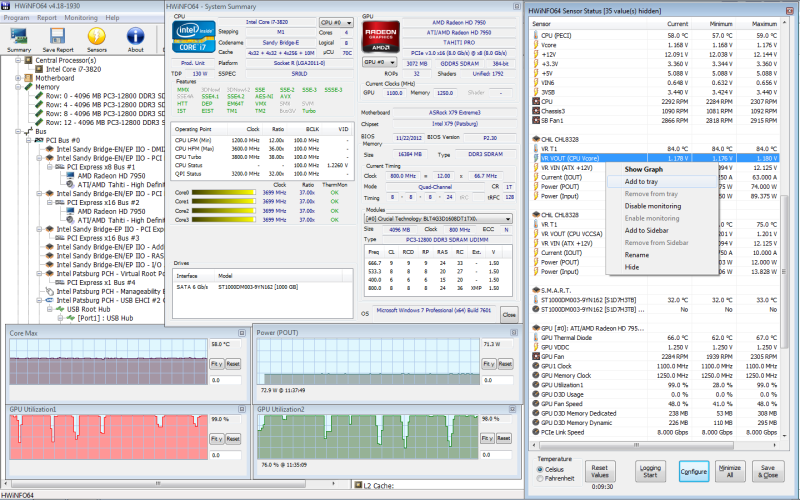
Just remember that this Feb 2016 update is only for the "Crimson - AMD Radeon Settings" not the "Catalyst" version and I found it to be easier to use myself, it didn't speed iC6.4 up much but has made it stable enough to use for now.
Hope this helps someone. :)
|
|
By planetstardragon - 9 Years Ago
|
i just got this in an email from another software company, maybe it can help the RL developers ....
"Recent Windows Updates, specifically KB3126587 and KB3126593, cause some packages to stop functioning properly on Windows 7. This is due to a change in the way Windows handles DLLs. "
both of those updates say the same thing... -
This security update resolves vulnerabilities in Windows. The most severe of the vulnerabilities could allow remote code execution if an attacker is able to log on to a target system and run a specially crafted application.
i guess the "security" type errors I was getting makes more sense now.
|
|
By duchess110 - 9 Years Ago
|
|
planetstardragon (2/16/2016)
i just got this in an email from another software company, maybe it can help the RL developers ....
"Recent Windows Updates, specifically KB3126587 and KB3126593, cause some packages to stop functioning properly on Windows 7. This is due to a change in the way Windows handles DLLs. "
Yes those 2 updates broke Corel Video Studio I have installed. Spent all day yesterday trying to find out why they would not even launch. Then found info regards the 2 updates removed them
and Video studio now works again.
|
|
By planetstardragon - 9 Years Ago
|
i had a feeling microsoft was behind a lot of issues, especially the drag and drop issues that i was getting with both iclone and corel paintshop pro which point to security.
Thanks for confirming Duchess :D
|
|
By Lamias - 9 Years Ago
|
Sorry for not posting it before, but 6.4 is A LOT slower for me too..
I am on the verge of upgrading my system, that's why i didn't pay attention, and i didn't bother to post it. It was wrong of me. :)
So yes, besides drag and drop, 6.4 is a lot slower now...
Yes those 2 updates broke Corel Video Studio I have installed. Spent all day yesterday trying to find out why they would not even launch. Then found info regards the 2 updates removed them
and Video studio now works again.
How do you find these updates and remove them? Any pointers?
Thanks!!
|
|
By duchess110 - 9 Years Ago
|
Hi Lamias
Control Panel - Programmes and Features - View Installed Updates
Scroll down to Microsoft Windows and you should find them in that section.
Be aware do them both before doing a restart and it took about an hour for my pc to shut down reconfigure and restart which I have read
others had about the same length of time.
|
|
By rgreenidge - 9 Years Ago
|
After not crashing after down loading the newest video drivers from AMD. Tuesday I started iC6.4 and while rotating the view in my latest project I crashed almost right away. But I was using my Sonar Platinum program before and closed it, and that uses a lot of memory and a wave editor program for the temp voices in iClone, before I loaded the iClone 6.4 program .I re-booted the computer and started iC 6.4 first this time. It has not crashed again. I counted and I have 38 avatars (no CC avatars) and a bunch of low poly avatars, not used the main characters. Again and I will say it, I used to crash all the time when iC6 first came out until one day I forgot not to change my render screen to 1920x1080. The default is 800x600 I believe. It never crashed. Now I type in 800x450 for the render size. When I rendered the video I then used the 1920 x1080 render setting. But while rendering the videos, it never crashed, only if I was working on a project, and if it did while rendering at 1920x1080 I split the video in half. Out of curiosity I'm going to re-boot my computer now and render my project at 1920x 1080, and mess around and see if it crashes?
|
|
By Snarp Farkle - 9 Years Ago
|
For some reason I updated my earlier post rather than a reply to the thread, sheesh! :ermm:
Look for the :exclamation: icons above to see what I wrote about AMD's Feb 2016 update, sorry :unsure:
|
|
By rgreenidge - 9 Years Ago
|
Okay loading my latest scene with 38 avatars, and setting the video rendering setting to 1920x1080. After rotating the view around a avatar, a few times and roughly, iC6.4 did crash, After reloading iC6.4 and leaving the settings @ my user setting of 800x450, it crashed also doing the same routine. I re-booted the computer this time, and left the render setting of the saved project of 800x450. I did the same routine and it did not crash. So my only way to get through my project seems to use a clean computer boot, if I was working on something else, and use a render screen of 800x450. When I switched to 1920x1080, nothing on my screen changed in size, it just crashes. Hopefully RL can find a solution for those with problems. Has anyone else had luck going to 800x600 or 800x450? I might try the ultra high setting just to see what happens?
|
|
By Anna Mironova - 9 Years Ago
|
maybe its a known problem alrady but for me its crashes every time i try to load ANY avatar (on 44%)
projects, props and everything else works fine problem is just with avatars

The signature of the problem:
Event Name the problem: BEX64
Application Name: iClone.exe
Application Version: 6.4.2527.1
Mark application time: 56a7ad07
The module name with the error: StackHash_1dc2
Module version with an error: 0.0.0.0
Stamp module-time error: 00000000
Offset exceptions: 0000000000000000
Exception code: c0000005
These exceptions: 0000000000000008
OS Version: 6.1.7601.2.1.0.768.3
Language code: 1049
Additional Information 1: 1dc2
2 For more information: 1dc22fb1de37d348f27e54dbb5278e7d
3 For more information: cbc5
More information 4: cbc5ec6970b2af35927ad67117ca57e2
Microsoft Windows 7 Home Premium 64 bit, AMD Radeon R7 200 Series (2048 Мб), QuadCore Intel Core i5 760, 3166 MHz, 2х4 Гб DDR3-1333 DDR3 SDRAM
|
|
By Peter (RL) - 9 Years Ago
|
|
Hi Everyone,
Firstly let me apologise for the crashing issues that have appeared since the release of the iClone 6.4 update. I want to assure you all that the issue is being urgently investigated by the iClone development team.
As a first step to finding a permanent resolution to the problem, please can those affected download the temporary 6.41 update below which we hope will help resolve the problem. Once downloaded, please follow the instructions in the Readme.txt file.
https://dl.dropboxusercontent.com/u/110344315/IC6.41_20160217.5.zip https://dl.dropboxusercontent.com/u/110344315/iClone%206.41%20Readme.txt
This fix should resolve the following issues:
Opening an existing project caused a crash when there were multiple characters/props in the scene. Any editing caused a crash when there were multiple characters/props in the scene.
Once you have downloaded please check again for the crashing issues and let us know if it helps.
Thank you for your patience and understanding over this matter.
Please feel free to let us know if you have any further questions.
|
|
By Peter (RL) - 9 Years Ago
|
|
rgreenidge (2/17/2016)
Okay loading my latest scene with 38 avatars, and setting the video rendering setting to 1920x1080. After rotating the view around a avatar, a few times and roughly, iC6.4 did crash, After reloading iC6.4 and leaving the settings @ my user setting of 800x450, it crashed also doing the same routine. I re-booted the computer this time, and left the render setting of the saved project of 800x450. I did the same routine and it did not crash. So my only way to get through my project seems to use a clean computer boot, if I was working on something else, and use a render screen of 800x450. When I switched to 1920x1080, nothing on my screen changed in size, it just crashes. Hopefully RL can find a solution for those with problems. Has anyone else had luck going to 800x600 or 800x450? I might try the ultra high setting just to see what happens?
Please try the temporary fix I have just posted. However 38 avatars in a scene will seriously affect the stability of iClone 6 even without the existing crashing issue. You might want to consider streamlining your project down into smaller parts, especially if the avatars are CC characters.
|
|
By RobertoColombo - 9 Years Ago
|
|
Peter (RL) (2/18/2016)
Please try the temporary fix I have just posted. However 38 avatars in a scene will seriously affect the stability of iClone 6 even without the existing crashing issue. You might want to consider streamlining your project down into smaller parts, especially if the avatars are CC characters.
Hi Peter, thanks for the update.
Just for the record, I am working with iClone 6.3 on a project with 70 avatars and I never experienced any crash.
I hope the 6.41 will preserve the same stability.... obviously, I will update only when this project is over.
Cheers
Roberto
|
|
By Bezzer - 9 Years Ago
|
|
rampa (2/4/2016)
I'm seeing the same issue with root tracking being disabled.
This will be be pretty mysterious for any new users, methinks. Even with the motion setting options enabled in the animation menu, the root is staying firmly in place.
This kind of seems like a biggish issue to me...certainly affected the way I'm used to working in Iclone anyways.
It's pretty much rendered most (if not all) walking animation loops useless for starters.
|
|
By tom weston - 9 Years Ago
|
Peter (RL) (2/18/2016)
Hi Everyone,
Firstly let me apologise for the crashing issues that have appeared since the release of the iClone 6.4 update. I want to assure you all that the issue is being urgently investigated by the iClone development team.
As a first step to finding a permanent resolution to the problem, please can those affected download the temporary 6.41 update below which we hope will help resolve the problem. Once downloaded, please follow the instructions in the Readme.txt file.
https://dl.dropboxusercontent.com/u/110344315/IC6.41_20160217.5.zip https://dl.dropboxusercontent.com/u/110344315/iClone%206.41%20Readme.txt
This fix should resolve the following issues:
Opening an existing project caused a crash when there were multiple characters/props in the scene. Any editing caused a crash when there were multiple characters/props in the scene.
Once you have downloaded please check again for the crashing issues and let us know if it helps.
Thank you for your patience and understanding over this matter.
Please feel free to let us know if you have any further questions.
Thanks, Peter, the 6.41 update appears to be working for me - no more crashes :) - Ooops! I have to take that back :( - Some of the projects that crashed previously are now working, but others are still crashing.
|
|
By animagic - 9 Years Ago
|
|
tom weston (2/18/2016)
Thanks, Peter, the 6.41 update appears to be working for me - no more crashes :) - Ooops! I have to take that back :( - Some of the projects that crashed previously are now working, but others are still crashing.
For some problematic projects there is a workaround where you first load a project that is known not to crash and then the project that gives problems. That has helped me out. This was actually with iClone 6 releases before 6.4, but it may be worth a try.
|
|
By Rampa - 9 Years Ago
|
@Bezzer
Use the r-click align feature by r-clicking the motion in the timeline. Or align them manually. Because there is no translation data being recorded, you can move and rotate clips to your heart's content. Just put a transform key at the end of the last motion, and move the next one into place at the following frame on the timeline.
|
|
By mindprints - 9 Years Ago
|
|
The 6.4.2527.1 update did work for me in the sense that I could add multiple avatars which was previously impossible in the original 6.4. But now I find that some (large) projects will not load. I think I need to rollback but I haven't been able to find the download link for 6.3. Can somebody help me?
|
|
By Snarp Farkle - 9 Years Ago
|
|
mindprints (2/19/2016)
The 6.4.2527.1 update did work for me in the sense that I could add multiple avatars which was previously impossible in the original 6.4. But now I find that some (large) projects will not load. I think I need to rollback but I haven't been able to find the download link for 6.3. Can somebody help me?
I still see it in the "Register Product & Upgrade" under the "Patch/Bonus" section. My guess is that you'd have to uninstall iClone and reinstall using the original download links and prior patches first. I'm still holding out for the next patch but that could change at any minute. :)

|
|
By rgreenidge - 9 Years Ago
|
|
Thanks Peter, I'm going to stick with my 800x455 render settings screen while working on my project and a clean computer boot. It hasn't crashed yet using this method on me. I'll skip the new patch, because others said it affected their earlier projects. I made a few CC characters using CT8 heads etc, but I haven't used them in any scenes because of their file size. As stated before in a scene I used 38 avatars, and feel I can use more? Roberto above said he has 70 avatars in one of his projects. That would be great for what I'm doing. But right now I appreciate what RL is doing to get to the problem. What I can never understand is that after all these years, is how your developers release new updates and don't run into the problems we have? I sure would like to know what system they use and if I could I afford one? Yes I know every CC character is different in size and you cant be exact. But it would help if RL would test and state the maximum recommended project size, maximum avatars in a project depending on generation. You have told me and others that their project may be too big. But what's too big? In theory 64 bits is enormous, I cant buy a computer that big. When the first iC versions came out we were limited to only 4 light sources, and almost 32 bits. When iC5 or 6 came out, we were told we now have unlimited lights sources. I have a subway prop, where I use about 60 independent florescent tube light sources to get that real lighting effect. It's like buying a car and the speedometer goes up to 200 mph, but after you get it and try to max it out, they tell you and it's not stated anywhere that you can only do 80. It seems in a way like RL has the same mentality of the computer world when it first came out. "They'll never need more than 16 bits, 8 will be fine". Being a electronics person and not really into computer software programming, I was always under the assumption with 64 bit programs, your limitations were based on your system memory and your hard drive capacities, not the software? I'm sure I'm not the only one, but if there is a limitation on how long, size, the number of avatars, props, etc. I would like to know before I go further and add more things, and waste my time. I don't know what it would take, but have warnings pop up that your project is starting to max out. Sometimes if a project crashes because it is too big, you cannot get it to load, to trim it down. It would be great to know how many more props or avatars I can add and still be safe? When I designed games on a 16 bit computer years ago, it let me know when my memory was almost out. @64 bits you would think the resources are unlimited, and if not it may help those that use iClone, what are our recommended limitations before we exceed them? Beta testers? I asked about that years ago when I had the time. That ship has sailed. I wasn't looking for a freebie, I wanted to still pay the full price, and maybe that would help get my project and bugs out faster due to the fact I had many props some animated, complex background scenes & many avatars.
|
|
By mindprints - 9 Years Ago
|
Yeah, I see those. If I knew what was coming from RL in the way of new patches I might wait and avoid the hassle of doing the rollback, but who knows when the next patch will come out. As for 'large' projects, I can't be sure that my 6.3 project won't load in 6.4 because of its size. It might just be something else in there causing the problem. My faulting project is '228 MB, which doesn't seem frighteningly large..
Snarp Farkle (2/19/2016)
mindprints (2/19/2016)
The 6.4.2527.1 update did work for me in the sense that I could add multiple avatars which was previously impossible in the original 6.4. But now I find that some (large) projects will not load. I think I need to rollback but I haven't been able to find the download link for 6.3. Can somebody help me?I still see it in the "Register Product & Upgrade" under the "Patch/Bonus" section. My guess is that you'd have to uninstall iClone and reinstall using the original download links and prior patches first. I'm still holding out for the next patch but that could change at any minute. :)
|
|
By Sifr - 9 Years Ago
|
|
Please fix motion puppet animation files so character won't turn around to face thr opposite direction. It is a pain in the ass to fix especially when mixing with normal motions. I just spent two hours trying to fix a project that is 99% complete, save for the problem the motion puppet caused, what is the benefit of screwing up an animation in this way, why isn't this fixed yet.:doze::ermm::crazy::w00t::w00t::w00t:
|
|
By RobertoColombo - 9 Years Ago
|
Hi,
I haven't installed the 6.4 patch yet because of the reported issues, so here is an open questions for those who have it installed (and obviously for RL too): is the camera DOF fixed in this patch ? Or is it still broken ?
Thanks in advance for the feedback
Cheers
Roberto
|
|
By Snarp Farkle - 9 Years Ago
|
|
mindprints (2/20/2016)
Yeah, I see those. If I knew what was coming from RL in the way of new patches I might wait and avoid the hassle of doing the rollback, but who knows when the next patch will come out. As for 'large' projects, I can't be sure that my 6.3 project won't load in 6.4 because of its size. It might just be something else in there causing the problem. My faulting project is '228 MB, which doesn't seem frighteningly large..
That size shouldn't intimidate iClone I wouldn't think. I'm ok with taking part in helping debug the updates when they come out but from now on I'm going to do a fresh system restart, create a restore point and name it "iClone Rolback" before installing future updates. The problem with this set of updates, from what I've heard and can tell from trouble shooting, is that Windows updates might also have a played a part in these issues. There's yet any proof of this of course but I found that windows updated about the same time or shortly before I did the 6.4 update so I'm a little suspicious. All I know is that my whole system has slowed way down, not just Reallusion products but it's with iClone that I see slowing the most, which might have been causing my "white screen crashes" as it has to wait too long to refresh. This is unacceptable!
I've now disabled Windows10 update from doing anything until I want it to, this version is very naughty, it hides all the settings, only gives you the choices it wants you to have and makes it very difficult to make any changes, and seemed each time it updated it reset all the changes I made to my system so it can report back to Microsoft. This is also unacceptable! But I got tired of being in the middle of a project or writing my articles and have the system just shut down and reboot to configure windows updates, it's my computer and it should be my choice, now it is! I spanked windows update ha-ha-ha! :D
|
|
By mr_vidius - 9 Years Ago
|
|
RobertoColombo (2/20/2016)
Hi,
I haven't installed the 6.4 patch yet because of the reported issues, so here is an open questions for those who have it installed (and obviously for RL too): is the camera DOF fixed in this patch ? Or is it still broken ?
Thanks in advance for the feedback
Cheers
Roberto
well, so far the DOF is working on my machine.
vidius
|
|
By RobertoColombo - 9 Years Ago
|
|
mr_vidius (2/21/2016)
well, so far the DOF is working on my machine.
vidius
Thanks Vidius,
but... do you mean that it was already working with patch 6.3 ?
Because, in my case with 6.3 version, the DOF works in the 3D preview, but when rendered, it appears much stronger during the rendering and very, very light in the final file.
So, just to be 100% sure: you need to render a scene to see if it really works, not just applying it to the 3D View.
Others had reported the DOF problem (Kellytoon, for example)... and I did not see anything mentioned in the 6.4 fixes...
Roberto
|
|
By dvande - 9 Years Ago
|
Regarding Windows Updates:
I had windows updates turned off since November and didn't have any severe issues until 6.4. Tech support suggested that I turn on updates. I turned them on and installed all security and recommended updates (except the new ones forcing people to update to win10) and no change. I"m experiencing the same crashes on 6.4 before and after windows updates.
|
|
By mindprints - 9 Years Ago
|
|
RobertoColombo (2/20/2016)
Hi,
I haven't installed the 6.4 patch yet because of the reported issues, so here is an open questions for those who have it installed (and obviously for RL too): is the camera DOF fixed in this patch ? Or is it still broken ?
Roberto
My quick check of DOF function.
I created a camera and targeted a DOF foreground point - worked nicely
moved forward a few frames and targeted a distant point - worked nicely
I adjusted focus range and distance - worked nicely
played the scene - DOF transition between points was nice and smooth
Changing 'focal length' values did not adversely affect DOF target focus
! did a PNG render of both near and distant points and compared - rendered PNGs looked very similar to what I could see in IC
Observations:
'Show range' for a selected camera view's DOF is not of much use. But looking from above with another camera it gives you a nice graphic idea of what is happening.
There is no DOF 'lock on target' option that I can see (that would be a missing feature rather than a bug). 'lock on target' would automatically do the work of a 'focus puller' for you when you are moving the camera around.
Mini viewport does not show the DOF effect. That might be intentional on RL's part. Don't know.
Below are two PNGs showing the DOF (in red) and clipping plane (in blue) for 3 cameras for those not familiar with these particular functions. The upper left camera was moved during the scene after I had originally set it's DOF to focus on the near object thus focus was lost in the opening frame.


|
|
By tom weston - 9 Years Ago
|
|
Because, in my case with 6.3 version, the DOF works in the 3D preview, but when rendered, it appears much stronger during the rendering and very, very light in the final file.
I had noticed this in 6.3, but in 6.4 my rendered DOF now matches that in the Preview Window, so I'd say that it's fixed.
|
|
By RobertoColombo - 9 Years Ago
|
Thanks a lot for the confirmation.
Very good news!! :)
As soon as I am done with the current project (which contains 70 characters from Monster Workshop package...so I was closely following the crash issue for projects with multiple characters) and as soon as RL releases the official patched update, I might "dare" to jump to 6.4 (after a full system restore, including the data partitions ;) ).
Cheers
Roberto
|
|
By RobertoColombo - 9 Years Ago
|
RB3006 (2/10/2016)
DRAGGING/DROPPING Vs DOUBLE CLICKING. Props or video files from the scene manager always closes the root structure.
that's totally annoying!!!
can anyone stop this strange behavior!!!
Since ancient times I use double click... and every time I forget, that this dosen´t work in iClone anymore, the root manager is closed.
This is one thing, I really hate in iClone 6!!! :crazy:
Just click another tab of the window (e.g. the character or prop tab) and then click again the animation tab: the opened structure will still be there ;)
Roberto
|
|
By Lamias - 9 Years Ago
|
Well, i hope RL will find why this happens and fix it, because changing tabs eveytime we load something is not a viable solution.
Just click another tab of the window (e.g. the character or prop tab) and then click again the animation tab: the opened structure will still be there 
Nevertheless, thank you for the tip Roberto!! :)
|
|
By Snarp Farkle - 9 Years Ago
|
|
dvande (2/21/2016)
Regarding Windows Updates:
I had windows updates turned off since November and didn't have any severe issues until 6.4. Tech support suggested that I turn on updates. I turned them on and installed all security and recommended updates (except the new ones forcing people to update to win10) and no change. I"m experiencing the same crashes on 6.4 before and after windows updates.
That's good to know dvande, I've been fighting with windows10 since it installed and am facing a clean install if it doesn't clear up soon. I had disabled automatic updates too but after allowing some security updates through windows changed all my settings back to default and I didn't catch it before it restarted my machine while I was working on some important things. If upcoming Reallusion upgrades are confirmed to work on windows7 I might just buy it and go back to it.
|
|
By pinguintje - 9 Years Ago
|
Last days I lost a lot of free diskspace on my computer. (OS=Windows10)
I saw that every time after a crash of iClone the program saves DMP-files in the (hidden) folder Windows/Users/Username/App.Data/Local/Temp/Reallusion.
It is now over 13 Gb!!!

Two questions:
1. What are DMP-files (maybe a kind of dump files?)
2. Can I remove these files without problems?
Thanks in advance.
Best regards,
Arie
|
|
By RB3006 - 9 Years Ago
|
RobertoColombo Just click another tab of the window (e.g. the character or prop tab) and then click again the animation tab: the opened structure will still be there 
Roberto,
Yes, this is right, but not what I speak against
than just select for e.g. a character, prop or animotion via double click and what you realize? ... exact .... the rootmanager will be closed. .... (back to start)
I think you use drag and drop for select
|
|
By Zeronimo - 9 Years Ago
|
pinguintje (2/23/2016)
Last days I lost a lot of free diskspace on my computer. (OS=Windows10) I saw that every time after a crash of iClone the program saves DMP-files in the (hidden) folder Windows/Users/Username/App.Data/Local/Temp/Reallusion. It is now over 13 Gb!!!  Two questions: 1. What are DMP-files (maybe a kind of dump files?) 2. Can I remove these files without problems? Thanks in advance. Best regards, Arie
- if you're not a developer, and you do not have the right tools, you can not do anything with the DMP files- yes you can delete all files and folders of the "Windows/Users/Username/AppData/Local/Temp" folders.
The TEMP folder contains only files or folders temporarily used by Windows or Applications.
It may be that Windows refuses to delete some files or folders because they are in use. especially if they are of the current date. - After cleaning the Temp folder, do not forget to empty the trash to recover the occupied space.
(wait 1 or 2 days before doing this, in case you would need to restore some files)
|
|
By pinguintje - 9 Years Ago
|
Thank you for the help zeronimo.:):)
I have deleted these files and had no problems.
Best regards,
Arie
|
|
By drewstwos - 9 Years Ago
|
Hi, Here's my spec.
W7 Pro..SP 1 64 bit..Processor Intel Core i7-2600...CPU @ 3.40 GHz -3.7 GHz...Memory 16Gb... NVIDIA Quadro 600
I recently upgraded from Ic 5.5 to Ic 6. I had one heck of a problem installing it as it would not installl until I totally deleted it and redid it again. I also downloaded the extras . I downloaed and instlled the REcource pack and it told me it was installed in the CONTENTS.
ON trying to set the stage, nothing I tried worked at all. I went to the AVATAR and it did show me the various sort of avatars but when I choes the G6.. It did NOT show me the pictures to choose from. I had to go into FIND THE FILE to actually be able to insert the character onto the set. The CONTENT is just as bad. NOTHING shows. I got to the PROPS and still NOTHING. There should be a list ....I have SEEN it in some of the tutorial videos......
All the resouces should be showing there, but again NOTHING. In desperation I downloaded a chair from the warehouse and that was put as I thought and was told into the CONTENTS. Again not.. I managed to find it in the FIND FILE and was able then to drag it onto the SET. I tried to SEE the list of TREES.. GRASS.. not one shows. I tried opening the FOLDERS to see if the ICONS were in them.. But the FOLDERS would not open. Those are the folders above the content name on the left hand side of thescreen.
Obviously I am missing something, But I have no clue as to how to get it to work. The help files are worse than useless too.. No help there.. I have used Ic5 for some time and I did get info on how to invert the screen colours and looking at the terrible Ic6 screen with GREY on BLACK is a total hardship for me as a VOAP. The V stands for VERY.with sight that is now not nearly sgood as it was. Even with a magnifier it is still almost inpossible for me to read the items. I need that info to invert Ic6 as well.
So you wanted me to give you feedback, I hope the above will give you some idea of the problems I am facing. I truly want to use Ic6 as from all the videos I have watched it seems to me to be a huge step forward in animation. And this is exactly what I as a film animator need. It obviously CAN work as thre are many videos of films people have made with it.
Help me, as I just CANNOT find a way to stay with it.
Regards
Drewstwos.
|
|
By wires - 9 Years Ago
|
@drewstows,
Can you post a screen shot of iClone 6 on your PC with the Content tab open, it should look something like this:

iClone 6 has been out for longer than 1 year, and while some users have had difficulties with various content none have reported your problem to gate.
|
|
By animagic - 9 Years Ago
|
iClone 6 has a choice of different workspaces. A workspace is a specific configuration of the user interface and determines what toolbars and panels will be showing.
To check the current setup, select the Windows option from the main taskbar:

The various elements of the user interface are listed. A checkmark means that an element is currently displayed. This will help you verify your setup. For example, if there is no Content Manager checkmark, the Content Manager will not be displayed. Pressing the F4 key will make it visible.
iClone 6 allows different configurations of the user interface to be stored as Workspaces. To view them, select Workspace:

Standard is what you would usually use. Animation maximizes the viewport and closes Content Manager and Scene Manager. A checkmark indicates the current workspace. It could be that in your case the Animation or the Full Screen workspace is selected. Selecting Standard should bring your panels back.
Here is the section of the online help that explains a bit more: http://manual.reallusion.com/iClone_6/ENU/Pro_6.0/03_Main_Menu/Menu_window.htm.
|
|
By Lamias - 9 Years Ago
|
Do we know if the double clicking issue happens because of Iclone or because of Microsoft?
Are there any news? It is so counter productive...
|
|
By Snarp Farkle - 9 Years Ago
|
|
pinguintje (2/23/2016)
Two questions:
1. What are DMP-files (maybe a kind of dump files?)
2. Can I remove these files without problem?
DMP stands for "Dump" file, every time there's a system or program crash a dump file is created either by the system or the program if in the preferences it is set to do so, you should be able to uncheck a box in the preferences that says to save dump files, but if you're having problems with freeze ups and crashes I wouldn't recommend it, the dump file contains the information that caused the crash and depending on your user permissions you should be able to look at it by right clicking on it and choose open with-notepad. With that said, you can indeed delete them since they are in a "Temp" folder, but I'd save at least the last two that were created so that you can pass them on to support to help them identify the problem. It won't harm your computer to delete any temp files, personally I use CCleaner to clean up temp files once or twice a week unless I am having crash issues, I open the dmp file first and save it as a text file to pass on to support if I find that iClone is listed as the culprit. Hope this will clarify it somewhat for you.
|
|
By Sifr - 9 Years Ago
|
|
when shrinking bones in Edit Motion Layer the rotation tool disappears.:w00t::w00t::w00t:
|
|
By pinguintje - 9 Years Ago
|
|
@Snarp Farkle
Thank you for the clear explanation.
I saw yesterday that my cleaner also removes the dump-files.
Best Regards,
Arie
|
|
By TopOneTone - 9 Years Ago
|
I guess like everyone else, I am almost resigned to abandoning my current project until this latest bug is fixed. I now crash with every attempt. The only thing that does seem to work is if I open a small project first and then the crashing project will complete its loading. Then I'm lucky if I get 5 mins working on it before it crashes again. I have been deleting the DMP files, but it doesn't seem to make any difference, other than freeing up disk space.
Goes without saying, that I really hope Reallusion are pulling out all stops to get this fixed.
|
|
By Peter (RL) - 9 Years Ago
|
|
v6.4 (6.41.2623.1) released March 1st, 2016 - Several critical bugs fixed.
We have released the official 6.41 update today. Please find the update in your Member Account by clicking the "Patch/Bonus" link for iClone 6 or use LiveUpdate. The new update fixes the crashing issues that were experienced when using multiple copies of the same avatar, or when loading projects containing the same. It also resolves the slow down issue that occurred for some after the 6.4 update.
Please continue to report any issues you are still experiencing after the 6.41 update here. Thanks.
|
|
By Peter (RL) - 9 Years Ago
|
|
drewstwos (2/26/2016)
Hi, Here's my spec.
W7 Pro..SP 1 64 bit..Processor Intel Core i7-2600...CPU @ 3.40 GHz -3.7 GHz...Memory 16Gb... NVIDIA Quadro 600
I recently upgraded from Ic 5.5 to Ic 6. I had one heck of a problem installing it as it would not installl until I totally deleted it and redid it again. I also downloaded the extras . I downloaed and instlled the REcource pack and it told me it was installed in the CONTENTS.
ON trying to set the stage, nothing I tried worked at all. I went to the AVATAR and it did show me the various sort of avatars but when I choes the G6.. It did NOT show me the pictures to choose from. I had to go into FIND THE FILE to actually be able to insert the character onto the set. The CONTENT is just as bad. NOTHING shows. I got to the PROPS and still NOTHING. There should be a list ....I have SEEN it in some of the tutorial videos......
All the resouces should be showing there, but again NOTHING. In desperation I downloaded a chair from the warehouse and that was put as I thought and was told into the CONTENTS. Again not.. I managed to find it in the FIND FILE and was able then to drag it onto the SET. I tried to SEE the list of TREES.. GRASS.. not one shows. I tried opening the FOLDERS to see if the ICONS were in them.. But the FOLDERS would not open. Those are the folders above the content name on the left hand side of thescreen.
Obviously I am missing something, But I have no clue as to how to get it to work. The help files are worse than useless too.. No help there.. I have used Ic5 for some time and I did get info on how to invert the screen colours and looking at the terrible Ic6 screen with GREY on BLACK is a total hardship for me as a VOAP. The V stands for VERY.with sight that is now not nearly sgood as it was. Even with a magnifier it is still almost inpossible for me to read the items. I need that info to invert Ic6 as well.
So you wanted me to give you feedback, I hope the above will give you some idea of the problems I am facing. I truly want to use Ic6 as from all the videos I have watched it seems to me to be a huge step forward in animation. And this is exactly what I as a film animator need. It obviously CAN work as thre are many videos of films people have made with it.
Help me, as I just CANNOT find a way to stay with it.
Regards
Drewstwos.
Hi... if you are coming from iClone 5, please watch the Intro to the iClone 6 UI video. This should make the switch a little easier.
|
|
By pumeco - 9 Years Ago
|
Only just got my hands on iClone6 PRO, so my apologies if these have been mentioned before (I'm using the version Peter just announced) :
BUG 1 :
Save Layout doesn't save all of the layout, it saves the position of toolbars but ignores the width of the side panels - so I have to keep adjusting them every time I run iClone.
BUG 2 :
Character Creator causes a crash on exit.
|
|
By Bezzer - 9 Years Ago
|
Am I the only person here who's frustrated by the root management currently not working?
Is it just me experiencing this? is it me doing something wrong?
I'm the first to admit, I'm not into the tech-y side of Iclone...I just want to make movies...so perhaps it's my fault and it's something I'm completely overlooking, in which case, I apologise in advance, but since the 6.4 update...and now including the 6.41 update, it's like working with a new platform to me...and not in a good way.
|
|
By planetstardragon - 9 Years Ago
|
Is there a manual way to reinstall the marketplace downloader only ?
It just stopped working - I'm guessing after I installed the new crazy talk, reinstalling ic6 from scratch didn't fix it ...
|
|
By Lamias - 9 Years Ago
|
|
Bezzer (3/4/2016)
Am I the only person here who's frustrated by the root management currently not working?
Is it just me experiencing this? is it me doing something wrong?
I'm the first to admit, I'm not into the tech-y side of Iclone...I just want to make movies...so perhaps it's my fault and it's something I'm completely overlooking, in which case, I apologise in advance, but since the 6.4 update...and now including the 6.41 update, it's like working with a new platform to me...and not in a good way.
Are you talking about the issue that, when you double click on the content files the root folder resets and you have to open it over and over again?
If so, it's not only you. It has been said many times, but i don't know what could be done about this... :(
|
|
By pumeco - 9 Years Ago
|
Just wanted to report this as a bug even though I think it's the shadow system in general needs a rework - lol
Shadows are jumping around, antialiasing is poor, and I cannot switch to 4096 shadow maps without bringing my redraw to an abslolute crawl. In a scene-to-scene comparison with iClone5.5, there are clearly issues with the performance and the shadow system used in iClone6, so much so that the animated output is unusable.
|
|
By RB3006 - 9 Years Ago
|
|
Am I the only person here who's frustrated by the root management currently not working?
No ... I´m with you, but RL ignores or does not get it back normal working.
|
|
By Postfrosch - 9 Years Ago
|
|
Am I the only person here who's frustrated by the root management currently not working?
No, you're not alone.
I had already given a ticket to.
Answer "It is being worked on troubleshooting"
We are now at 6:41 but the BUG is still there.
Greeting Werner
|
|
By Rampa - 9 Years Ago
|
|
Am I the only person here who's frustrated by the root management currently not working?
I assumed they were beginning a change to a new system for alignment. But I don't really know. I do wish they had implemented rotation tracking as standard, as it made a world of difference in my testing. It did mess up the R-click align feature, but that gets messed up with any rotation of the avatar anyway.
With no tracking, there is some benefit, and some detriment. It makes re-orientation pretty easy in that rotating the avatar at the beginning of a motion now re-orients the motion easily, but having the character move further and further from its pivot point makes that awkward after any motion where the character moves around the stage.
It is a pretty old system in iClone, and hopefully it's just getting the update that it should. :)
Using a Persona move command will still have the tracking, and will always align rotation with the character as well. It would be great if we could create Persona move commands as easily as Persona perform commands.
|
|
By pumeco - 9 Years Ago
|
Just an update to my earlier post :
I just updated my drivers again (only updated them last month), and version 360 of the driver has resolved the bloody aweful shadows to at least the standard of iClone5.5. It's also fixed the lag overall but it still doesn't like 4096 shadow maps. What this means is that thankfully the ugly shadows problem is sorted, but there's still an issue with 4096 shadow maps on even reasonably basic scenes, it chokes-up way too easily.
|
|
By RB3006 - 9 Years Ago
|
|
I assumed they were beginning a change to a new system for alignment. But I don't really know.
if that is so, then that would be good news and I will life with strange root manager behaivor :)
|
|
By Postfrosch - 9 Years Ago
|
Please also this error in IC 6.4 rectify:
When I insert a "Get Command" (Motion insert) moves the avatar forward. When I insert this movement again (or double it in the timeline)
the avatar jumps back to the starting point and then moves forward again. I have not made any rotation of the avatar. The direction of travel was beibeahlten.
In 6.2 the avatar moving but from the last position to the front and I was able to produce a fluid motion.
Also Driex has already reported this error.
It may be that with the message of Rampa was meant the geliche and RL is already working on a solution
Greats from Germany
Postfrosch
|
|
By pumeco - 9 Years Ago
|
I spoke too soon, shadows not fixed by the driver. Pressing play on even a static Heidi in the scene has shadow blobs flashing around like crazy.
|
|
By Alien Maniac - 9 Years Ago
|
Anyone having problems adding a video to the 3dFX Virtual Studio boards?
I have tried to drag and drop vids onto the boards/screens but no format works.
MP4, WMV, MOV and AVI just will not work on the screens by drag and drop.
Is this a new issue in 6.4??? or Did we lose that ability completely now?
Any ideas? I am working on a paid advertisement project and really need this to work.....yesterday LOL
Thanks in advance
|
|
By Peter (RL) - 9 Years Ago
|
|
Bray42 (3/7/2016)
Anyone having problems adding a video to the 3dFX Virtual Studio boards?
I have tried to drag and drop vids onto the boards/screens but no format works.
MP4, WMV, MOV and AVI just will not work on the screens by drag and drop.
Is this a new issue in 6.4??? or Did we lose that ability completely now?
Any ideas? I am working on a paid advertisement project and really need this to work.....yesterday LOL
Thanks in advance
I have no trouble adding avi and wmv videos to the virtual studio screens or any other props when using drag and drop.
Are you able to right click and drag video into your scene and add to a Plane, Billboard or Background? What about dragging an image onto the boards?
To eliminate an issue with the videos themselves, are you able to drag in one of the sample videos found under Media > Video in Content Manager?
|
|
By Alien Maniac - 9 Years Ago
|
Hi Peter
Thanks for the quick reply.
Nothing will drag and drop in to the scenes or boards.
I will try your suggestion and get back here to let you know asap....
Thanks
|
|
By Alien Maniac - 9 Years Ago
|
OK, I can drag from within IC Video and images. BUT
Nothing from outside it will load into the screens. .
|
|
By Cricky - 9 Years Ago
|
A Physical Button has to be generated on the timeline manually because the timeline does NOT coincide with the Actual Panel Button that says the emitter is OFF.
This is only for the first frame, as far as I can tell.
You have to choose ON then OFF (either in the Panel or by R_Clicking on the Timeline) to make the particle desist from generating in the beginning.
https://youtu.be/2AewKN-UCFg
|
|
By Alien Maniac - 9 Years Ago
|
A solution I have been advised to do:
1. For a full screen background image/video:
Open the project menu> tic Activate image > load a video or image. Wala
2. For a video to be added to a screen/TV or billboardSelect the object to be added to > open the materials menu>select diffuse>load your video/image. Wala
|
|
By dvande - 9 Years Ago
|
iClone 6.41 / windows 8.1 x64 / Directx 9 and 11
When I load the Displacement Map projects, I see no displacement in the project, and displacement is missing in the Texture Settings.
Doesn't look anything like the tutorial: https://www.youtube.com/watch?v=4MEWUUr7yUc
Anyone else with this issue?
|
|
By animagic - 9 Years Ago
|
|
You are using DirectX 11? It wouldn't work in DirectX 9.
|
|
By dvande - 9 Years Ago
|
I get the same results in both Directx 9 and 11.
How about you?
|
|
By Rampa - 9 Years Ago
|
|
Could this be a standard vs pro difference?
|
|
By dvande - 9 Years Ago
|
Added info. The displacement does show up in texture settings when I click on one of the planes (like it's supposed to), however, everything stays flat in the project no matter what settings I use in the texture settings (unlike the video).
|
|
By dvande - 9 Years Ago
|
Don't know, I have pro. What do you have? Is your project showing displacement? Or are you guessing at things without trying it?
|
|
By Rampa - 9 Years Ago
|
I have never used "standard", so that was a guess. :blush:
It sounds like the texture channel for it is showing up for you now though. Make sure the strength is at something close to 100%, and then check in the tesselation section (you have to scroll down in the panel) that you have "tesselation level" at a high value, and "multiplier" at one or more. The "grayscale base value" is available for height maps, and not available for vector displacement maps.
|
|
By Bezzer - 9 Years Ago
|
Re: root management...I'm just a bit fed up with having to manually align and re-align motions like a simple walk in a straight line when I use more than one motion file...it's just fiddly and time consuming in an already time consuming process. I know there are workarounds, but I do like using motion files for convenience and speed.
Even on the workarounds, the align buttons themselves currently seem hit and miss...sometimes they work and everything lines up fine, other times, the character ends up off screen and seemingly doing his/her own thing.
It's only been like this since the 6.4 update (for me, at least)...prior to that, I never had any issues with it.
A good idea (if do-able) might be to add a 'rollback' feature to iclone...it's inevitable that it's going to have various bugs and issues with almost every update, so why not make it simple to revert (if required by the user) to an earlier version until those issues are fixed?
In its current state, you need to uninstall everything (including Xchange and CC) just to re-install older versions, again, of everything...just a thought.
|
|
By wires - 9 Years Ago
|
@dvande,
This is not guessing, I have tried it out.
(Note: The screen shots are from Windows 8.1 Pro x64, using Classic Shell)
Under Start>All Programs>iClone 6 click on "iClone Graphics Mode Selection"

If DirectX 9 is selected;

then your Material Map section will look like this:

However, if DirectX 11 is selected;

then your Material Map section will look like this:

|
|
By dvande - 9 Years Ago
|
Wires,
You are not listening to me. I have pro, newest version (like I said in my very first post). I tried this with directx9 and directx11 (like I said in my very first post)
I have the displacement channel showing in textures. (I didn't think it was, but then I corrected this info once I realized I didn't have a plane selected).
The texture settings are maxed out. The Project is still showing everything completely flat no matter what the settings are set at. You didn't show a screenshot of your project, you are showing the menus. Did you look at the project to see if anything changes when you change the texture settings?
|
|
By wires - 9 Years Ago
|
@dvande,
iClone 6.41, DirectX 11 mode, Displacement Comparison Project, Plane_Height Map prop selected, Displacement Map strength 100 - Default setting:

Displacement Map strength set at -300:

Displacement Map strength set to +300

Since these settings are not available in DirectX 9 Mode there is no point in showing screen shots.
|
|
By Bellatrix - 9 Years Ago
|
dvande (3/9/2016)
iClone 6.41 / windows 8.1 x64 / Directx 9 and 11 When I load the Displacement Map projects, I see no displacement in the project, and displacement is missing in the Texture Settings. Doesn't look anything like the tutorial: https://www.youtube.com/watch?v=4MEWUUr7yUcAnyone else with this issue? 
One possible reason is your Preferences> Real time render options > Displacement Map is not switched on.
This happens also when switching scene render quality from preset High to to preset Medium.
|
|
By Bellatrix - 9 Years Ago
|
I've submitted bug report on 6.3, 6.4 and 6.41 crashes related to
Content Manager> Media> Material Lib
(crash style is freeze hang; subfolders will cause hang just select highlight; subfolders like Substance material/ Power tools no longer accessible)
Content Manager> Avatar> Custom
(custom characters can't double click to load, will cause instant-crash)
Also
Media > Custom is totally greyed out
Anyone with similar issue please kindly report.
Thanks...

|
|
By Peter (RL) - 9 Years Ago
|
dvande (3/9/2016)
iClone 6.41 / windows 8.1 x64 / Directx 9 and 11 When I load the Displacement Map projects, I see no displacement in the project, and displacement is missing in the Texture Settings. Doesn't look anything like the tutorial: https://www.youtube.com/watch?v=4MEWUUr7yUcAnyone else with this issue? 
Make sure your graphic setting on the top toolbar is set to HIGH. If you have it on Medium or Quickmode then you will not see any displacement effects.
|
|
By Peter (RL) - 9 Years Ago
|
Bellatrix (3/9/2016)
I've submitted bug report on 6.3, 6.4 and 6.41 crashes related to Content Manager> Media> Material Lib (crash style is freeze hang; subfolders will cause hang just select highlight; subfolders like Substance material/ Power tools no longer accessible) Content Manager> Avatar> Custom (custom characters can't double click to load, will cause instant-crash) Also Media > Custom is totally greyed out Anyone with similar issue please kindly report. Thanks... 
There is often a misconception that if you have a problem it is a bug. This doesn't appear a bug. A bug will affect everyone or at least a large number of users. This appears a localised issue with your setup, or there is a compatibility issue with some content. We will however investigate to see what the problem could be.
Regarding the Custom Media tab being greyed out. This is because there is no support for custom media via Content Manager. This has always been the case. Custom media should be loaded in manually or by using the right click and drag method where you will be presented with a number of options on how you wish to use the media.
|
|
By Postfrosch - 9 Years Ago
|
There under "Custom" no folder
Material, Sound, Video and Texture
It can therefore no Folder "Media Template"
are displayed under Custom.
The other reported from you mistakes do not occur with me.
It occurs when you double the avatars of the "Custom Folder" at Open
only a short delay.
Greets from Germany
Postfrosch
|
|
By dvande - 9 Years Ago
|
That was it!
I switched my setting to medium quality, which unticked the displacement map.
Thanks!
|
|
By dvande - 9 Years Ago
|
Thanks, I was on medium.
Setting to High fixed it!
|
|
By dvande - 9 Years Ago
|
Same issue here.
Media > Custom is totally greyed out.
|
|
By Bellatrix - 9 Years Ago
|
Peter (RL) (3/9/2016)
Bellatrix (3/9/2016)
I've submitted bug report on 6.3, 6.4 and 6.41 crashes related to Content Manager> Media> Material Lib (crash style is freeze hang; subfolders will cause hang just select highlight; subfolders like Substance material/ Power tools no longer accessible) Content Manager> Avatar> Custom (custom characters can't double click to load, will cause instant-crash) Also Media > Custom is totally greyed out Anyone with similar issue please kindly report. Thanks...  There is often a misconception that if you have a problem it is a bug. This doesn't appear a bug. A bug will affect everyone or at least a large number of users. This appears a localised issue with your setup, or there is a compatibility issue with some content. We will however investigate to see what the problem could be.
Indeed I so agree.
IClone6 Pro Pipeline appears consistent but appearance could deceive.
And indeed, misconceptions abound in the land of unsolved inconsistency mysteries and imprecise information availability.
Good to know these two crash hang + instant-crash investigations are ongoing
(in spite of the theory that is a one-person localized issue)
Very very grateful for that! :kiss::kiss::kiss::kiss::kiss:
My system is kept clean and legit and all was well during 6.2 when I got onboard Pipeline suite, I hope that stability will return.
Not hard to imagine a pipeline workflow that crashes when saving a custom avatar or clicking on a subfolder is not feasible at all
On my part I'm continuing to earnestly and diligently investigate and precision-report to the tech dept (as I have been)
reporting it here in an issue thread is part of a broader continual verification exercise (just in case others have similar issue)
will continue to verify back and forth until a solution or concrete is reach
might post my hours and days of stringent elimination test results here as a demo of precision reporting;)
Will keep the issue reports uber-precise too (and won't use the b word I promise)
Regarding the Custom Media tab being greyed out. This is because there is no support for custom media via Content Manager. This has always been the case. Custom media should be loaded in manually or by using the right click and drag method where you will be presented with a number of options on how you wish to use the media.
Thanks for the useful info.
Evidently I'm not the only user confused by content manager imprecise information availability and behavioral inconsistency.
At least now users know iClone Pipeline Pro Content Manager Custom folders content do not behave/ create subfolders/ save/ load files consistently!
Should reduce expectation and brace for localized content manager oddity!
Cheers.
Now let me go and cheer myself up and go play with toonmaker eyes!
Hope it won't crash mysteriously when I save a custom one to the library....
|
|
By Bellatrix - 9 Years Ago
|
|
dvande (3/9/2016)
That was it!
I switched my setting to medium quality, which unticked the displacement map.
Thanks!
Good to be of help!
I might start a iClone6 FAQ for new arrivals (or infrequent users) if I'm not so bogged down by frequent crashing mysteries!
Cheers...
|
|
By Bellatrix - 9 Years Ago
|
|
dvande (3/9/2016)
Same issue here.
Media > Custom is totally greyed out.
See Peter's reply to me. The second half. (and Postfrosch's too)
It turns out Media > Custom does not behave consistently like other Custom folders
Unlike the other custom folders, you can't add folders here from within iClone
Need to add folders manually from Explorer.
|
|
By averkin - 9 Years Ago
|
|
Missing Lipsync Option menu.
|
|
By animagic - 9 Years Ago
|
|
averkin (3/10/2016)
Missing Lipsync Option menu.
You will have to provide a bit more information and perhaps a screen shot.
To add lip synch (I assume that's what you are trying to do), select your character and then select the Modify panel. Under "Facial", you will see an option "Create Script", which will open a menu with various options to accomplish lip-synching.

You can record your voice directly, use text-to-speech within iClone, use an audio file with speech, or import a CrazyTalk script file (CT is an RL product to create talking photographs).
|
|
By pumeco - 9 Years Ago
|
animagic (3/11/2016)

Please excuse the derailment, but I have to ask, is that real specular on the hair or is it baked in?
Looks very nice if it's real, it's almost as if they implemented anisotropic specular.
If it's not baked-in then it looks like you made careful use of either normal or bump to achieve it, buit either way, nice work Job!
|
|
By planetstardragon - 9 Years Ago
|
this is a new one, latest version and i didn't run a compatibility test, windows 7 did on it's own... - and any ides on how to fix my market place downloader ? re-installing iclone 6 didn't fix it.
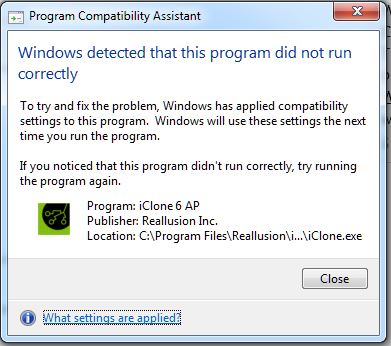
|
|
By animagic - 9 Years Ago
|
|
@pumeco: I can't take credit for the hair. It's one of the hair styles from the Party Fun pack. Specularity is partly baked into the Diffuse texture, but there are also separate Bump and Specularity maps.
|
|
By animagic - 9 Years Ago
|
@planet: I've read somewhere that Windows 7 is very quick with applying Compatibility mode to all kinds of programs. I was running Steam the other day and it complained about being run in Compatibility mode. That then brought me to a number of locations in the registry where the Compatibility setting is stored, and it turned out that iClone 6 was in one of them. It doesn't seem to do any harm. Do you have a specific issue in this context?- HKEY_LOCAL_MACHINE\SOFTWARE\Microsoft\Windows NT\CurrentVersion\AppCompatFlags\Layers
- HKEY_CURRENT_USER\Software\Microsoft\Windows NT\CurrentVersion\AppCompatFlags\Layers
- HKEY_CURRENT_USER\Software\Microsoft\Windows NT\CurrentVersion\AppCompatFlags\Compatibility Assistant\Persisted
|
|
By planetstardragon - 9 Years Ago
|
strangely enough, iclone worked fine for me - it didn't crash, it just popped up on closing, normally it's something not worth worrying about, but knowing that RL has been cleaning up bugs, i thought it would be good to let them know there apparently is an issue in there somewhere. Windows is hot mess in it's own right as well.
I would like to know how to fix the downloader though, not sure how to do that being that it's not it's own download for me to re-install and reinstalling iclone didn't fix it....so i'm at a loss for that one - i'm the guy that usually tries to figure out tech support on the fly and this one has me stumped!
I did find the beta cta2 downloader page, but not sure if thats an old version or for that matter even applies to iclone 6. quite an impressive bug, no logical solution at all , at least not without removing every iclone product - completely cleaning my registry and reinstalling everything from scratch and even then not a guaranteed solution.
|
|
By animagic - 9 Years Ago
|
@planet, I don't know if that's helpful, but anything downloaded via Live Update is stored here: C:\ProgramData\Reallusion\LiveUpdate\Downloads (at least on my system). There were several version of the Downloader install files.
I have been wrecking my brain, because I used to have constant problems with the Downloader and for a while I used an older version. I then found out it had something to do with permissions set incorrectly on my system. Unfortunately, I can't reproduce what I did exactly, but that might be something to look into.
|
|
By planetstardragon - 9 Years Ago
|
ahh, bitter sweet results - yes, that worked for re-installing, but no it didn't fix the problem, and I tried to go back to an earlier version which refused to install, because it said i had a newer version installed - Thank you for the lead though. - i finished the project i needed to do for now, and just need a break from this for a while lol

|
|
By planetstardragon - 9 Years Ago
|
after a bit more research on the issue- it has to do with microsoft c++ - microsoft had a few updates in feb on it and so far is the prime suspect in this issue - still not sure how to fix it though - i tried repairing the latest c++ install - didn't fix it, and I'm not sure which since microsoft has several instances of c++ installations - if i test this further and find anything i'll post again.
|
|
By planetstardragon - 9 Years Ago
|
fixed it - it was a corrupted registry entry - a reinstall couldn't fix it.
Step 1 - you have to do a ghetto uninstall being there is no uninstaller - go to your C:\Program Files (x86)\Common Files\Reallusion folder, select the downloader folder and just delete it.
Step 2 - run cc cleaner - let it remove all downloader related entries
Step 3 - reinstall the latest file from C:\ProgramData\Reallusion\LiveUpdate\Downloads ( step 3 courtesy of animagic )
fixed.
|
|
By Peter (RL) - 9 Years Ago
|
|
planetstardragon (3/12/2016)
this is a new one, latest version and i didn't run a compatibility test, windows 7 did on it's own... - and any ides on how to fix my market place downloader ? re-installing iclone 6 didn't fix it.
Hi PSD,
If you contact us via Support we can supply you with a standalone installer for the Downloader.
|
|
By pumeco - 9 Years Ago
|
I don't know what happened but something has changed.
Neither Character Creator or iClone will run in DX11 mode, and I have no idea why, was working fine the other day although I had switched to DX9 mode for a performance boost. I keep getting a popup saying that the program requires a DX11 compatible graphics card, and that I could update the drivers. My card is DX11 compatible and the drivers are the latest, and I've been using it in DX11 mode, so I'm totally baffled how this has happened. I'm on Windows 7 and do not have automatic updates enabled, either.
To try and fix it I installed my previous known working drivers, and even that won't work. For some reason, all of a sudden iClone and Character Creator think my graphics card is not DX11 compatible and won't let me run it unless I switch to DX9 mode, and I can't use auto-smoothing on my characters in DX9 mode.
|
|
By planetstardragon - 9 Years Ago
|
Hi Peter,
Thank you, I already fixed it, but thought you would also find the info useful. I'm noticing a trend of damaged registry entries - particularly with Nvidia drivers and with RL products - they also seem to be connected to Microsoft updates - like when Microsoft tries to update my nvidia card driver and fails, it causes much problems .....plus recent c++ updates....this combo somehow seems to be corrupting registry entries. - if nothing else, it will help give your support teams ideas on what can cause strange errors, that can only be fixed by uninstalling and having ccleaner remove all entries left behind for a fresh install. - regular uninstalls tend to overlook certain entries - sometimes added by other softwares, but still effect iclone installs.
Cheers :)
ps - I also recently found out that ccleaner doesn't exactly repair your registry, it looks for rogue entries that have no valid file references and removes them. this is what makes ccleaner relatively safer over other registry type software that go beyond that. it doesn't "fix" anything, it just does a cleaning...so it's good for uninstall cleanings that leave registry entries that have no use in your system - which often are the trouble makers.
|
|
By duchess110 - 9 Years Ago
|
PSD this is another Microsoft update that is known to create problems with Corel products. I know we both had that issue with the February ones Kb3126587 and kb3126593
well this is the one for March KB3140410 it stopped V.Studio from opening so removed and now V.Studio launches.
It does make me wonder if this is affecting RL products also.
|
|
By planetstardragon - 9 Years Ago
|
microsoft has been getting aggressive overall - stories have been popping up all over about how some users pc's are updating from 7 to 10 without users permissions ...
and there's this , which i wouldn't be the least surprise is slowly leaking into windows 7 updates. - i'd say the government needs to get involved, except that the government seems to be using microsoft as a proxy to circumvent the 4th amendment .....basically orwellian control over computing means randomly damaged programs and registries http://betanews.com/2016/03/04/windows-10-universal-windows-platform-monopoly
|
|
By pumeco - 9 Years Ago
|
Maybe now people will understand why I rant-on like I do. This nonsense is going to continue for all of you for as long as you use an OS that they (not you) have control over. It's not just a nightmare for users, it's a nightmare for developers cause they're constantly having to jump through hoops in order to fix things what got broken because the OS developer was taking liberties they should never be permitted to take. The only reason they're allowed to do this is because they're in bed with corrupt governments and spy agencies (proven fact).
So are they to blame?
No, it's the users that are to blame for installing a malware OS and giving them permission to do these things with your installation.
If you give them permission to do something, and they do it, what do you expect? :crazy:
People can cry about this crap until they drop dead, cause the only thing that will actually work, is to switch your OS to Linux like everyone else is/will be doing (people are flocking to Ubuntu). Persoanlly, I stopped taking orders when I turned 18 years of age, so I find it absolutley hilarious that grown adults are prepared to be pushed around by a bunch of corporate geeks who happen to make a malware OS called Windows 10.
There is an alternative, so looking at this from a purely common sense point of view, I'd say it would be wise to switch to it :Wow:
Doesn't matter what RL do, cause even when they fix this, it will get broken again just as soon as Microdick start playing with your installations again.
|
|
By planetstardragon - 9 Years Ago
|
yeah, and unfortunately their new trend is installing the os even without your permission, they deny it, but reports are popping up all over the net... so I think it's beyond choice Pumeco and like I said, i really don't think the government will be getting involved on the anti-trust side as they did when microsoft tried pulling this with their internet explorer.. ......consider that microsoft is the most efficient way to spy on the entire world - why would the government want to ruin that ?
ps - I'm using this tool to prevent an 'accidental' windows 10 upgrade -
http://blog.ultimateoutsider.com/2015/08/using-gwx-stopper-to-permanently-remove.html
|
|
By pumeco - 9 Years Ago
|
Dear PSD, it's scary how inniocent you are in all of this, so I really hope you start digging deeper.
I've edited my post to make things a bit clearer, but that is nowhere near enough.
There's things I want to say but won't for various reasons.
|
|
By planetstardragon - 9 Years Ago
|
well that's good, if I defend myself, it may be appear that I know much more than i can safely talk about lol so yeah, being in the dark stinks because it's affecting my renders and ability to take on more gigs with confidence.
|
|
By pumeco - 9 Years Ago
|
PSD, no tool you use is good enough to prevent Microdick from doing whatever they like.
They designed the OS to serve them, not you.
If Microdick want to do something with your installation in order to datamine you or break something in order to make it obsolete, it can, no matter what settings you have, and no matter what preventative tools you have in place. All those settings are there to make you think you have some control, but actually you don't, not in the true sense. It just helps to make people feel better about being pushed-around by a software corporation. Like I said, I stopped taking orders when I turned eighteen, how about you?
Not you I'm afraid, cause those who use Windows 10 are still taking orders even when they're aduts, and like I said, to see grown adults standing for that crap is pretty damn hilarious (as well as pathetic). The practice of being ordered around and manipulated by a software manufacturer is a practice made popular by Apple. It has since become so commonplace to people, that they cannot see how pathetic they are for tolerating it :laugh:
You're an adult who is being ordered around and maniupulated by a software manufacturer - and on your own freaking machines as well, hardware YOU own - LMFAO!!!
Anyway, I don't want to get into all this again, I was just responding to your post. It should be obvious to everyone by now that this crap cannot continue, but clearly it isn't cause people happily continue to install that malware on their machines. People who say we have to live with it cause this is the way of the future are hilarious beyond belief. It's complete bullshit. The only people who will be dealing with this crap all their lives are people who continue to use commercial malware OS's like Windows and MacOS. It's not the future at all, it's doomed, it's only the future for those who have difficulty understanding the simplest of things, stuff like ...
If you install a commercial Malware OS and give them permission to datamine and mess around with your installation, that's what they'll do.
Makes me wonder if in a years time from now, you'll still be complaining about these problems, or whether you'll have come to your senses.
I'm not complaining now, and won't ever be - cause I'll never install Windows 10 or any other commercial malware OS.
The only person in control of my installation, is me, and that's the way it's always going to be :Whistling:
|
|
By planetstardragon - 9 Years Ago
|
well if you ever decide to run for the president of the United Ducks of Uhmerica, let me know. Till then, the point is, this is what seems to be messing up the registry and one of the thing making RL products act strange, since windows might recognize iclone and cta as games.
|
|
By pumeco - 9 Years Ago
|
Why the snide remarks, PSD?
My advice would put an end to your problems. But we'll see if you're still wise-cracking and shooting the messenger later down the line. Seems you're incapable of grasping even the premise of what was discussed, cause "the point is" as you put it ... the point is that you're never going to see the back of this nonsense for as long as you use that OS - not even when RL fix it.
That is the point, or rather the point I was making is how can you expect to see the back of these problems for as long as Microdick can tamper with your installation?
|
|
By planetstardragon - 9 Years Ago
|
|
pumeco (3/19/2016)
Why the snide remarks, PSD?
my remark wasn't snide, it was merely matching the tone of your comment when you said ...
pumeco (3/19/2016)
"Makes me wonder if in a years time from now, you'll still be complaining about these problems, or whether you'll have come to your senses."
pumeco (3/19/2016)
My advice would put an end to your problems.
no, your advice would cause more problems, parnoia and waste time,
I'm trying to keep iclone from crashing, and trying to get it to function normal and relatively stable. Major goal difference.
now with eeeeeverything you've said, consider that if you tried calling the NSA right now, after being on hold for 3 hours, you will speak to a supervisor that will think you are nuts for asking one of his agents if they had time to listen to your life story. let them do their job, they just want to see what kind of soap you buy so they can make a living, i don't want them in my face cuz i'm sick of spam. - change your name online to elvis pugsley if you need more privacy or something. here, use this id #35435346bs - i just made it up, they'll never notice.
as far as I'm concerned, it's free marketing, maybe one of these spies might listen to some of my music releases and buy it....my fans are my fans, they dance like everyone else, we love each other very much and it's a special bond, i don't judge!
|
|
By pumeco - 9 Years Ago
|
Wow, you really don't have a clue what's going on, debating this with you, that would be a waste of time.
I couldn't care less who spies on you or anyone else, I only care about who spies on me. I'm simply pointing out to you that for as long as you have that malware on your system (Windows 10), you are going to have these problems, they are never ever going to stop, but isn't that what you want, for the problems to stop?
Well that's too bad, cause your wish will never be granted for as long as they can do whatever they wish with your installation :Wow:
Do you understand what the word "Never" means?
This stuff isn't rocket science, Ricky, sooner or later you'll have to wake up and face it, but meanwhile, enjoy having your life wasted-away contantly having to jump through hoops like a trained chimp :laugh:
*Insert some funny chimp noises here*
|
|
By planetstardragon - 9 Years Ago
|
oh, i get it, you haven't read my first posts, i'm on windows 7 - i used that software to prevent windows 10 from auto installing itself, I don't think they have all the drivers in place to make me comfortable to change over, but obviously they will not make it a choice by 2017 to switch to windows 10, so i'm reading up on the latest trixes they are trying to pull, so when i do have to move in, i'll know what to do.
otherwise, calm down bro, you think too much. just message me if someone bugs you! I got you! -hugs-
|
|
By pumeco - 9 Years Ago
|
No, you don't get me, you really don't.
And if you're still using Windows 7 I suggest you stick to it until iClone is officially working on Ubuntu. iClone will eventually run on Ubuntu, in fact I've even heard of some people running it already. So do not install Windows 10 under any circumstances, seriously. I can't tell you what to do, it's not an order, it's just a very good bit of advice from someone who knows deeper than most about what's going on and what those corporate a-holes have planned. You should count youreself very lucky that you haven't installed it, cause for all those that have, there's a very nasty surprise waiting for them, and the more they use it, the worse the consequences will be. Believe it, and when it happens, I'll happily (but sadly) point you back to this post and tell you ... I told you so.
And as was pointed out in another thread here, Blender, Unity3D, Unreal Engine, 3D-Coat, and now even Substance-Painter have all joined native Linux. There's a reason they're all moving there, and not having their software constantly broken by a-holes like Crapple and Microdick are just part of those reasons. If you know what's good for you, you will move too (as will RL).
As for things getting updated or broken for no reason on your Windows 7 installation, make sure that you don't have anything starting up that shouldn't. One way to check this is to type msconfig into the search box on the start menu. If you run it you'll find two tabs that control a lot of startup applications. Read them carefully and make sure that underhanded Microdick haven't 'accidentally on purpose' left some sort of update service running there that you specifically disabled. That's something I do after installation of everything, no matter what it is. I point it out cause disabling auto-updates isn't a complete solution to stop things happening to your installation. They have all sorts of stuff that works in the background, and some such thing could be responsible for the problems you're having. They did something with my installation as well, suddenly my system has stopped being DX11 compatible and I can't smooth my figures anymore.
I know Microdick did it because inbetween the last time I used iClone and the time I ran it the next day, something was changed, and it wasn't me who changed it. This happened even with the amount of dilligence I have over my system and knowing the dirty underhanded tricks they play. Like I said, the only way to avoid this crap once and for all is to switch to GNU/Linux (Ubuntu or whatever). Anyway, sorry for the derailment there, wasn't meant to get to such lengthy posts, I just wanted PSD and others to understand that these problems are never going to end for Windows and MacOS users.
|
|
By animagic - 9 Years Ago
|
People, this is the iClone issues thread. I understand that you may have other issues, but there is a time and place for everything...
First order of business is to get PSD up and running.
As to Ubuntu or any Linux-related OS, if perhaps the longtime users were more helpful and less snotty I would reconsider. But, as I have mentioned before, the switch is simply not practical for me at the moment. Many of the so-called open-source alternatives (Open Office for example), simply don't cut it. Moreover, my non-retirement income relies on using Office products.
As to spying or security concerns, I think that the average smart phone is more problematic. Hence, I don't have a smart phone...
Now, back to PSD and Pumeco to continue their fight...
|
|
By pumeco - 9 Years Ago
|
Sorry Job, I ain't fighting with PSD, it's pointless anyway, just makes me look as if I'm out to cause trouble when in fact the opposite is true. I only point this stuff out to protect people cause they really have no idea of the levels and depth of what is really going on with these software corporations. Some do, but the vast majority clearly have no clue whatsoever.
|
|
By planetstardragon - 9 Years Ago
|
Thank you Animagic, for speaking up. I usually try being helpful, even when I'm the one needing help. I can appreciate Pumeco wanting to discuss this issue, but like you I agree in keeping the thread focused, so that problems and solutions can be easily located on the thread.
Pumeco, you may not realize it, but your words often invite heated discussions. You have countless times showed your paranoia for products like Adobe and Windows 10 in threads that have nothing to do with psychology, I was able to understand these things long ago, and not only that, found ways to defend myself.
For the sake of the well being of this forum, I try to let most challenges go by. I let myself be temped by you, truth be told you don't even make any art. lol
so I've got my eye on you, don't wake the dragon, please - I just wanted to figure out how to resolve my registry problem, I found the source, with animagic's help I was able to find a good solution, and I shared it with anyone else that may have this issue.
forgive me, if this almost seemed like an apology, but it's not, It's simply saying Pumeco is a ninny looking to start drama, I'll do my best to overlook as much as I can. :D
Now please, for peace sake, stay on topic. :kiss:
|
|
By pumeco - 9 Years Ago
|
How many more times, it's not paranaoia, it's common sense, and with comments such as the ones in your last post, I'd say you're the one inciting drama.
Keep up the ignorance, PSD, cause the only people who'll pay for their ignorance, are those who practice it ;)
Yes, back on topic.
|
|
By dvande - 9 Years Ago
|
Anyone having problems with collect clip on non-human characters on 6.4, 6.41 and 6.42?
I tested this on both of my machines, a desktop with win7/x64 and a laptop with win8.1/x64 with the same results.
Steps to reproduce on 6.42:
1. Create new project
2. Add Non-Human Horse
3. make a few motion edits
4. collect clip and add to motion library
5. Start new project
6. Add Non-Human Horse
7. drag and drop the motion clip created in step 4 onto the horse.
8. error apprears, "Cannot replace motion. Invalid file or avatar not compatible"
I get different results with the content store purchased non-human avatars (such as the African Tiger and Asian Elephant).
Steps to reproduce on Asian Elephant:
Same as above except:
Create motion on asian elephant and add to motion library.
Make new project and add in asian elephant.
Drop new motion clip on the asian elephant.
No error, but it only creates a 1 frame motion that doesn't work.
-denny
|
|
By Peter (RL) - 9 Years Ago
|
iClone 6.42 has released today so we will now close this thread.
Please post any new or outstanding issues in the new 6.42 thread below. Thanks. :)
https://forum.reallusion.com/276316/OFFICIAL-iClone-642-Issues-Thread
|