Thanks for trying to help me in this, I appreciate it :)
OK, so I think what you mean are the seams who splits the one island, but this is not the problem I refer to, the UV itself looks very smooth as you can see on the 3DX screenshots. I mean it's not the best UV map (not in center for example) but it works for the purpose of none-character asset. can't see the seams if I roatate around it, it's all looks as one piece which is good so far.
The problem appears when I add a Vector Displacement map on the object in iClone (I don't know how to add Displacement Maps in 3DX, maybe I miss it).
The screenshot of inside iClone with Vector Disp loaded, it's hard to see the weird black cracks all over the model in the screenshot but it's there. I didn't mess with tessellation or anything it's on default to show the problem I get.
I just want to use Vector Disp so it will give me all the details and "real" extra geometry so I do this test in order to learn how to do it correct, so far... no luck as you can see.
So the cracks all over the model like it splits it to many cube-like cracks with spaces... as you can see on the second screenshot. I wonder what I do wrong, and how can I fix my mistakes this weird thing ?
The object: Low-Poly and High-Poly and all the maps created using the Multi-Map plugin inside ZBrush, no other external software. (100% ZBrush, is what I'm trying to accomplish for assets, if it can be done with no errors in iClone).
The only thing I couldn't get in screenshot is the UV map in wireframe, ZBrush never shows me the wireframe of the UV even on polyframe mode... and it supposed to work. but you can get the idea of the UV map from the diffuse map it is very basic.
3DXchange imported .OBJ with Diffuse and Normal map: (showing the other maps just to get the idea)
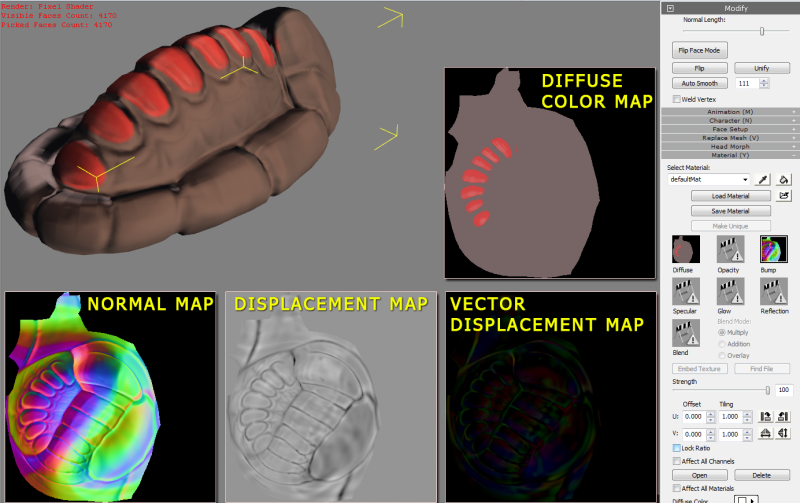
Apply to iClone:
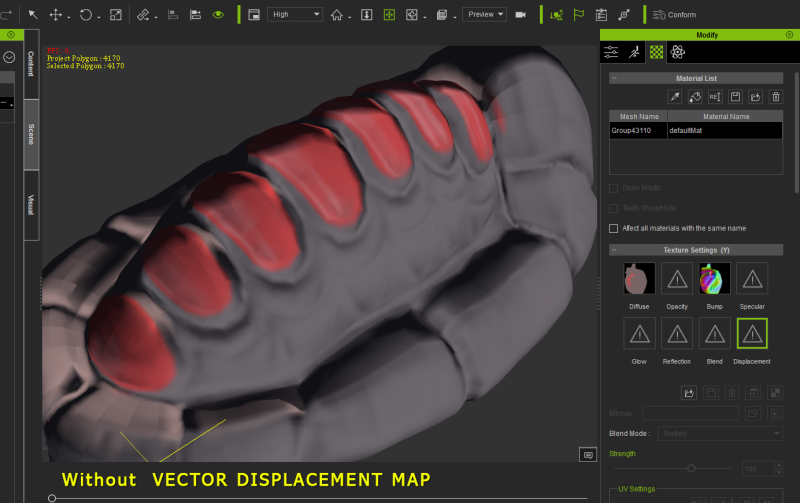 Loading the Vector Displacement map to show the problem of the weird black blocky cracks all over the object:
Loading the Vector Displacement map to show the problem of the weird black blocky cracks all over the object:
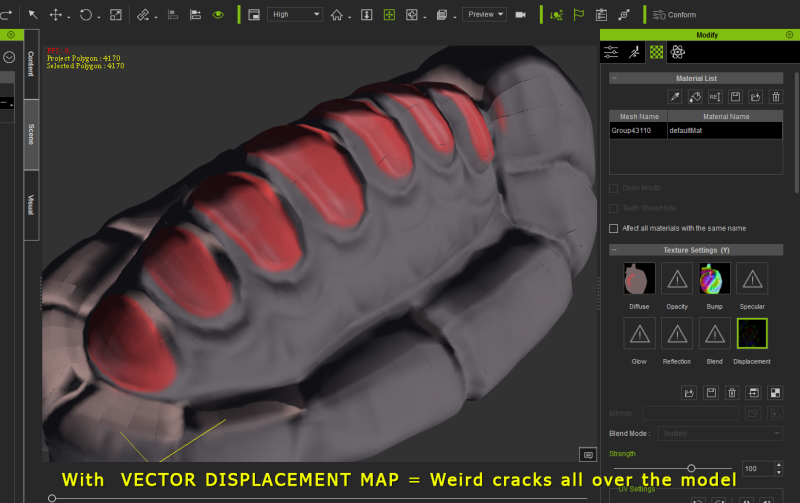
Zoom in to show the cracks in order to understand: (Tessellation on default, I didn't mess with it yet)
