planetstardragon (10/8/2015)
I haven't tried it with a CC character, but I've done it with iclone 5 with a regular g3 character - it's really not hardSigh...
you talked human to werewolf/ hulk, I talked human to centaur/ mermaid
then you showed a video morphs of......
morphing vampire fanks.....
that doesn't even need to invoke 3DX
no need for silly tedious expression editor load morphs assign to keys save profile load face puppet scroll to custom tab etc
the shortest path
for animating teeth growing swelling faces heaving chests
plain shallow deformation...
displacement maps will do...
no morph slider required...
simple, fast, easy...
The morph slider that people are seeking
is specially for
1. EXTREME morphs
2. ANIMATE-ABLE morphs (key-able or motion clip, one click preset or puppet result)
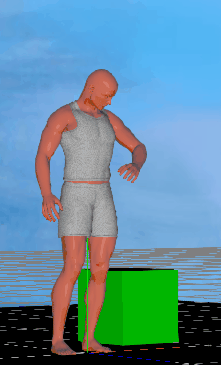
A.k.a. dynamic morphing animation.
I prefer to call it
REAL TIME morphing.
IClone is a real time animation tool, isn't it? :)
Relevance to topic: Mixamo rig...
Based on my most recent IC/ 3DX/ Avatartoolkit manual/ white papers reading...
It is possible to have Mixamo rigs (or other non-standards)
to morph rig character shape in realtime
Morph loading is run-of-the-mill in known animation tools
A few clicks, characters morph in real time
Rig auto-adjust itself to deformed Shape/ Skin in real time
Yet in IC the process is so needlessly tedious it deserves a\own tutorial thread...
The point
Static morphs or Real Time morphs
IClone's morph loading process is beyond user-unfriendly
but also exhausting for content developers
So
For the healthy GROWTH of the MARKETPLACE
IClone needs direct morph import INSIDE iClone
Not hiding 24 sliders in 3DX
Not keeping morph sliders stuck within CC
I like CC for its conforming + physics based wardrobe
If CC cannot real time morph into timeline like Genesis
Then it's one huge step back for me
I'm prepared to model/rig my own iCloen ATK characters
Or go back to my super-optimized custom Genesis in Ds or Carrara
So I'm covered either way
Of course, if non-standards like Fuse /Genesis/ custom ATK characters
also get CC conforming mechanism... (!!!)
Then
It would be a BIG HAPPY BREAKTHROUGH for every party involved!
:D
>>> Indie Generalist modeler-rigger-animator <<< Hardware: AlienWare i7-HK 32G GTX1080 2T-SSDs BenqSW320 Wacom-Intuous 3Dconnexion ||| Software: IC6 Pipeline - CTA3 Pipeline - ATK2 - Indigo ||| Zbrush4R8. Blender 2.79. DazStudio 4.9. Carrara. Poser. Octane.