|
Visconti
|
Visconti
Posted 9 Years Ago
|
|
Group: Forum Members
Last Active: 9 Years Ago
Posts: 1.0K,
Visits: 3.0K
|
Foreground Alpha for Image Compositing In iClone 6.03, it’s now possible for you to compose images that combine Indigo renders with any 2D background images! By combining the Indigo Shader in iClone and Alpha features in Indigo, you are able to preserve Alpha Information to save a transparent PNG. Just activate the Foreground Alpha box In the iClone Indigo Render Settings panel, and then render in Indigo! View Manual 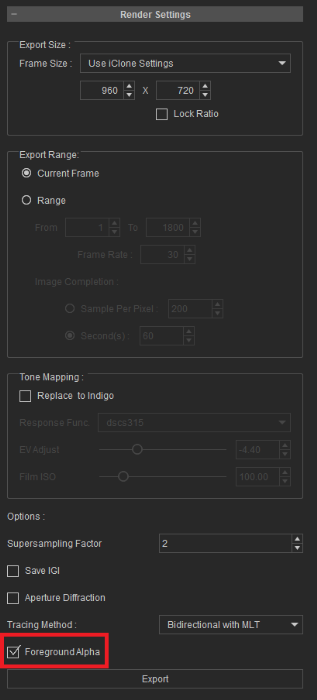

______________________________________________________
Visconti
Forum Moderator
Reallusion, Inc.
https://forum.reallusion.com
Edited
9 Years Ago by
Visconti
|