|
Author
|
Message
|
DELETED2
|
DELETED2
Posted 11 Years Ago
|
|
Group: Banned Members
Last Active: 10 Years Ago
Posts: 2.4K,
Visits: 6.1K
|
_ _ _ _ _ _ _ _ _ _ 
 I just watched the video for Vector Displacement again. Really exciting stuff but I cant grasp what's actually going on. I just watched the video for Vector Displacement again. Really exciting stuff but I cant grasp what's actually going on.
How come the displacement map makes the shape go up, outwards, inwards and then outwards again. I understand how an Image displacement map ordinarily makes the (for instance) landmass go upwards and inwards conically..... But this is a peculiarity. What actually allows parts of the object to shrink and then expand again at given points? Not just an image, surely. 
Armstrong.
| | iClonia.com iCloneTutorials.com iClonia Blog | |
|
|
|
|
|
Sen
|
|
|
Group: Forum Members
Last Active: 6 Months Ago
Posts: 2.8K,
Visits: 28.5K
|
|
|
|
|
DELETED2
|
DELETED2
Posted 11 Years Ago
|
|
Group: Banned Members
Last Active: 10 Years Ago
Posts: 2.4K,
Visits: 6.1K
|
_ 
 I am not a modeller to this degree. So the concept is alien to me. So I ask. :doze: I am not a modeller to this degree. So the concept is alien to me. So I ask. :doze:
I read this... "When creating a vector displacement map, your model’s currently selected subdivision level is compared with with the details of its highest level. It then calculates a map that represents the differences between the two levels, capturing the details of the high-level sculpt." With that said will Vector Displacement Maps be of any use to an iClone user who does NOT model in 3DS or ZBrush or any of the multitudes of other hi level Modelling software? 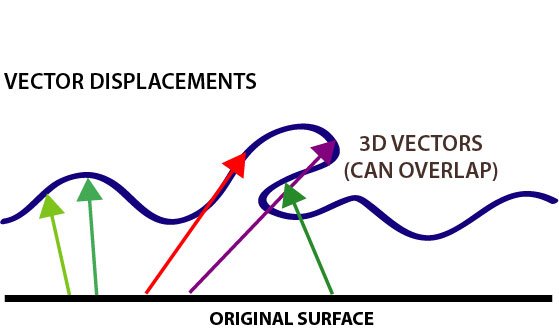
W.E.C.S.
That is to say, from what I understand, Vector Displacement maps wont be something I can create myself from scratch using iClone. In much the same way as iClone's UV Ref. system is unbeneficial unless you model external to iClone. Armstrong. | | iClonia.com iCloneTutorials.com iClonia Blog | |
|
|
|
|
|
justaviking
|
justaviking
Posted 11 Years Ago
|
|
Group: Forum Members
Last Active: Last Year
Posts: 8.2K,
Visits: 26.5K
|
Armstrong (6/13/2014)
With that said will Vector Displacement Maps be of any use to an iClone user who does NOT model in 3DS or ZBrush or any of the multitudes of other hi level Modelling software? I suspect the answer is, "Yes, if you buy props from someone else who does use those tools." Will we be able to actually edit and create them in iClone. Highly unlikely. Same situation as today. iClone itself does not have the functionality to edit bump maps, normal maps, create OBJ files, or even edit UV Maps. Those are my guesses.
iClone 7... Character Creator... Substance Designer/Painter... Blender... Audacity...
Desktop (homebuilt) - Windows 10, Ryzen 9 3900x CPU, GTX 1080 GPU (8GB), 32GB RAM, Asus X570 Pro motherboard, 2TB SSD, terabytes of disk space, dual monitors.
Laptop - Windows 10, MSI GS63VR STEALTH-252, 16GB RAM, GTX 1060 (6GB), 256GB SSD and 1TB HDD
|
|
|
|
|
Dreamcube017
|
Dreamcube017
Posted 11 Years Ago
|
|
Group: Forum Members
Last Active: Last Year
Posts: 2.0K,
Visits: 2.9K
|
Ah I remember Second Life doing this. I was always confused as to this type of normal map as apposed to the other blue kind. I always referred to these as the "rainbowy normal maps." xD Maybe blender can export these as well. If you're not a modeler, then these won't mean much to you in the actual use, however you will definitely want the assets you're using to be utilizing these.
----------------------------------------------------
***BEST OF THE CORE**
:A music reel demonstrating the different types of music I produce for multimedia. Hope everyone enjoys.
Player not working? Use this link.
My other audio work.
Facebook page:
Creation begins at the core.
|
|
|
|
DELETED2
|
DELETED2
Posted 11 Years Ago
|
|
Group: Banned Members
Last Active: 10 Years Ago
Posts: 2.4K,
Visits: 6.1K
|

Maybe iClone 6?
Ive just watched the tessellation video about 6 times.
and I have to say it's very exciting.  For the time it's been around there sure are pathetic few Displacement maps online. Actually about none.
The above image is impressive.
My excitement comes in with a question. I would like to think that now at last we can have land masses that cavern, reach up and across and not just go upwards buit outwards as well.
Well tex'd these landmasses would surpass anything iClone has ever seen yet. BUT...... as an animator NOT a modeller (in the true sense of the word) I must say that if someone doesn't make the landmass to begin with then the Vector Displacement map wont come to be either. :() My question....
Does this mean that when buying (for instance) a landmass/landscape we simply buy the image that makes it become what it is?
I worry that iClone, from being a stand alone animation tool, beautiful in that it showed evolution as being an Animating engineering arena, seems hellbent on becoming some kind of accessorised appendage to modelling software ten times its price.
It careers in a strange direction to me. I want to animate but every time I see something that really inspires, like tessellation, it comes to light that, as an animator, your in this weird minority world of second priority creatures and the word "Economical production" dies death after death because modelling AND animation are two clocks running accumulatively doubling what should have been an appetiser to £$ potentials. The scars and facial deformations in the tessalation iClone 6 progress video and the ability to texture in such a manner are very exciting but not if I have to make them in an external modelling software initially.
And time and again the animator has to wait extortionate amounts of time for Mud to put avatars on while everyone is oohing and aahing at stubble and clonecloth textures.
Tessalation of course in the wide scope IS for the animator. But at the leisure of someone else being bothered.
I look forwards to the next instalment of iClone Work in Progress and really hope it has something for the animator wholly leaving him or her a degree of independence in creativity :crying: because while iClone is affordably economical, it's continually coming to light that, actually, to deploy and participate with productions that use all its features you actually have to spend quite a few more thousand pounds and dollars and clock out of the Working world for a few years to learn fluently a modelling program after which your sales tack just halved its effectivity against the clock.
The Animator is hanging by a thread of confidence that the independence they need will appear somewhere up ahead and wont keep designing itself at every turn around the whim of external modellers.
Armstrong. | | iClonia.com iCloneTutorials.com iClonia Blog | |
|
|
|
|
|
planetstardragon
|
planetstardragon
Posted 11 Years Ago
|
|
Group: Forum Members
Last Active: 4 Months Ago
Posts: 11.5K,
Visits: 46.0K
|
sw00000p (6/14/2014)
The animator MUST wait for:
• Modeler
• Texture Artist
• Rigger
A One Man Band Must Wear Many Hats!
sounds like zombie talk to me! :ermm: 
☯🐉 "To define Tao is to defile it" - Lao Tzu
|
|
|
|
|
justaviking
|
justaviking
Posted 11 Years Ago
|
|
Group: Forum Members
Last Active: Last Year
Posts: 8.2K,
Visits: 26.5K
|
Here's the dilemma... we already have this problem and it's going to get worse: - As we gain the ability to use increasingly beautiful props, avatars, and lighting effects...
- The time and effort required to create those things also increases...
- So it becomes ever more difficult to produce a best-of-class animation by yourself
For those of you watching the recent Pinhead videos, or watching postings in the "Showcase Yourself" section of the forum, the best-looking videos are well-populated with good-looking props, reasonably realistic buildings, and beautiful landscapes. Remember a while ago, someone (I apologize for forgetting who) was working on a little speedster space ship. It looked good. But then over a couple of weeks, and many iterations, it got better and better. Bump maps, specular maps, glow maps; all this things were used to tweak the model. With more sophisticated lighting and fog and other options, prop and set creation has the potential of taking far more time that before. Of course you'll get better results, but it might take you two or three times longer to make a short scene if you want the best-possible results.
iClone 7... Character Creator... Substance Designer/Painter... Blender... Audacity...
Desktop (homebuilt) - Windows 10, Ryzen 9 3900x CPU, GTX 1080 GPU (8GB), 32GB RAM, Asus X570 Pro motherboard, 2TB SSD, terabytes of disk space, dual monitors.
Laptop - Windows 10, MSI GS63VR STEALTH-252, 16GB RAM, GTX 1060 (6GB), 256GB SSD and 1TB HDD
|
|
|
|
|
planetstardragon
|
planetstardragon
Posted 11 Years Ago
|
|
Group: Forum Members
Last Active: 4 Months Ago
Posts: 11.5K,
Visits: 46.0K
|
that's why, it's not what you implement, but how you implement it. for an artist, he want's to get his idea sketched out asap - burdening him with polish only leaves you like most high end software users - there are waaay more tutorials of how to do stuff with max and maya on youtube than there is stuff done with max or maya on youtube. Most user made videos are 10 - 15 seconds showing they finally figured something out. The rest are making proof of concepts that take them months and teams of people to make, that go nowhere. then there are a few that made it ....a very few compared to how many max maya users there are out there. iclone needs to focus on creative workflow, not industrial work flow. Industrial workflow wants it all done and polished naowww.....time is money! get a team! just dump all the tools in one software for cost effectiveness and team organization. the artist wants to sketch out an idea fast, to see if it's even worth polishing. Don't slow me down bro!!
☯🐉 "To define Tao is to defile it" - Lao Tzu
|
|
|
|
|
justaviking
|
justaviking
Posted 11 Years Ago
|
|
Group: Forum Members
Last Active: Last Year
Posts: 8.2K,
Visits: 26.5K
|
sw00000p (6/14/2014)
[quote]justaviking (6/14/2014)
Here's the dilemma... we already have this problem and it's going to get worse:quote]
It doesn't have to get worse.
Vist:
• BigBoss
• Sen
• Vit3d
They'll produce whatever you need, with high quality, too!
That's exactly my point. Making a project or avatar or set that looks like it came from iClone 5 will probably be the roughly same amount of effort as before (maybe some minor improvements). But making a project that showcases iClone 6 capabilities and totally impresses people will take more time, and most likely, more money. I see your iClone 6 options like this: - Spend a huge amount of your time and effort making your beautiful set and filling it with realistic props, or...
- Spend a lot of your money buying sets and props made by other people, as sw00000p pointed out, or...
- Make a project that looks like it came from iClone 5
Okay, with v6 you will get better fog, more lighting, and some smoother edges. But a lot of the avatar and prop enhancements will require more "expensive" (time or money) objects to leverage the v6 capabilities to their fullest. But as I said before, we already have this problem. You can slap a diffuse map on a block, and it looks like a remote control. But you can also add a bump and specular map and maybe a glow map to make it look 10 times better. I suspect v6 will simply expand on that principle.
iClone 7... Character Creator... Substance Designer/Painter... Blender... Audacity...
Desktop (homebuilt) - Windows 10, Ryzen 9 3900x CPU, GTX 1080 GPU (8GB), 32GB RAM, Asus X570 Pro motherboard, 2TB SSD, terabytes of disk space, dual monitors.
Laptop - Windows 10, MSI GS63VR STEALTH-252, 16GB RAM, GTX 1060 (6GB), 256GB SSD and 1TB HDD
|
|
|
|