@Cricky,
1) It's not a huge problem, but it's been on my mind from time-to-time, so I figured I might as well put in on the list.
2) I mostly use the "Edit Motion Layer" panel. I've used the "Body Part" setting, but yeah, I think I tend to forget about that setting.
I am much more likely to have a problem with "broken bodies" when moving the actor via an attached prop. If you do the "sword fighting" action where you attach dummy props to the sword handle, and have your avatar "reach" for the dummies, you can move the sword and the avatar follows. The avatar also has a tendency to end up with elbows bend backward and dislocated shoulders.
Also, depending on where you are moving... let’s say you a reach from a shoulder to a pants pocket, the arm may rotate strangely. My solution is to manually find a mid-point to the motion and rotate the arm into a reasonable position, and then move the hand to the pocket.
Thanks for the tip. I'll have to remember to try that more often.
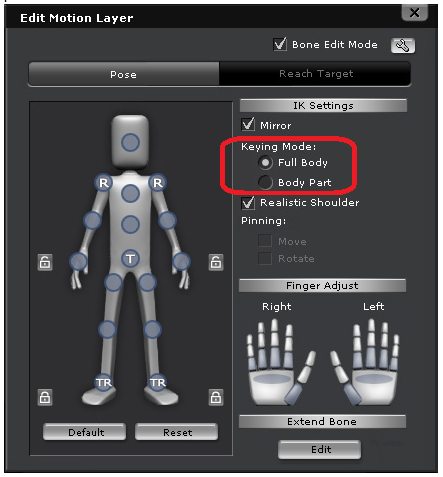
iClone 7... Character Creator... Substance Designer/Painter... Blender... Audacity...
Desktop (homebuilt) - Windows 10, Ryzen 9 3900x CPU, GTX 1080 GPU (8GB), 32GB RAM, Asus X570 Pro motherboard, 2TB SSD, terabytes of disk space, dual monitors.
Laptop - Windows 10, MSI GS63VR STEALTH-252, 16GB RAM, GTX 1060 (6GB), 256GB SSD and 1TB HDD