|
Author
|
Message
|
|
JasonWynngard
|
JasonWynngard
Posted 14 Years Ago
|
|
Group: Forum Members
Last Active: Last Year
Posts: 456,
Visits: 1.2K
|
Task: Create upper and lower clothing for iClone characters by overlaying designs from photos and other digital picture sources.
Acknowledgment: A tutorial for this exists. http://www.youtube.com/watch?v=ea-HpclyRP8&feature=related For me the problem being able to do everything except obtain the resizing handles for overlaying the iCloth.
Self-Help: I've spent hours on the WWW seeking and watching tutorials, especially the one above I've watched probably 12 times to see what I'm missing. Plus stopped the video step by step to duplicate actions on my computer. In the process of all this I've learned a few things about Photoshop I probably never would have known otherwise.
I also made the effort in Paintshop Pro 8 but got no where. Discovered a lot of Adobe video tutorials PS CS3 are discontinued or available if you pay some website loaded with ads and requesting info I think is none of their business nor relevant to subscribing.
Have sought help in the RL forum and received high quality and to the point advice, especially from Peter--who has endured my frustrated whining on this and other matters.
Photoshop version; CS3 extended
iClone version: 4 pro (also have 3DXcgange 4)
Request(s): 1. Some explanation as to why I can't resize the segments (upper and lower) clothing on the iClone cloth. Doesn't matter whether I select the material via LASSO tool or MAGIC WAND tool. Or whether I convert the original image by making it a LAYER from background first or not. So if anyone knows the why and wherefore of this please advise me.
2. This is a question really. Can .obj characters be ported into iClone and animated with iMotion? I already tried it and iClone couldn't find the files after 3DXchange sent them. Shocked me because iClone has never failed to find a file whether it could run it or not. However, I don't really care as I just want to know if obj files will animate in iClone.
WHY? Well, I've seen a number of avatar characters that fit my needs exactly but none are in .vns format. Some are rigged, some not (and honestly I don't even know what that really means) but my hope is to find a format that can be placed into iClone and iClone can animate as a native character. I'm sure RL will eventually come out with avatars and clothing I need now but obviously, I'm not eager to wait. So if anyone can help, PLEASE.
Omen HP17t ck00 -- Windows 11 -- 32GB RAM -- Two 1TB Crucial M.2 NVME Drives -- nVidia Geoforce RTX 3070 -- 11th Generation i9 -- LG 32" QUHD Monitor
|
|
|
|
|
Paumanok West
|
Paumanok West
Posted 14 Years Ago
|
|
Group: Forum Members
Last Active: 11 Years Ago
Posts: 2.5K,
Visits: 7.0K
|
JasonWynngard (1/2/2011)
Request(s): 1. Some explanation as to why I can't resize the segments (upper and lower) clothing on the iClone cloth. Doesn't matter whether I select the material via LASSO tool or MAGIC WAND tool. Or whether I convert the original image by making it a LAYER from background first or not. So if anyone knows the why and wherefore of this please advise me.
2. This is a question really. Can .obj characters be ported into iClone and animated with iMotion? I already tried it and iClone couldn't find the files after 3DXchange sent them. Shocked me because iClone has never failed to find a file whether it could run it or not. However, I don't really care as I just want to know if obj files will animate in iClone. (2) is simple: the answer is just plain no. Actually, we owe it to you to be a little fancier and say that's what rigging is for. A rig is an invisible skeleton that creates a force field to entrap the surfaces of the body, so when any given part of the skeleton moves, the corresponding body part is carried along with it. Any biped imported by 3DXChange needs to have a perfect iClone rig already in it or it will only turn into a rigid statue, not a livin', breathin', cussin' person. I might add the trickiest thing about rigs (as far as I know; I'm mostly guessing) is how they handle the collapse of the surface (="mesh") at joints such as armpit and crotch. Re: (1). I'll let someone else field your specific question, but I'd like to try to address character modification from the point of view of the fundamental strategies. IF I can put something together I'll post again.
General Picture - animating now to life itself(tm)
Member of Content Wizards
|
|
|
|
|
JasonWynngard
|
JasonWynngard
Posted 14 Years Ago
|
|
Group: Forum Members
Last Active: Last Year
Posts: 456,
Visits: 1.2K
|
Well, I'm grateful for every piece of wisdom I get here. Even when the answer to something is "no". Cause then I stop wasting my time with it.
Omen HP17t ck00 -- Windows 11 -- 32GB RAM -- Two 1TB Crucial M.2 NVME Drives -- nVidia Geoforce RTX 3070 -- 11th Generation i9 -- LG 32" QUHD Monitor
|
|
|
|
|
afterThought
|
afterThought
Posted 14 Years Ago
|
|
Group: Forum Members
Last Active: Last Year
Posts: 494,
Visits: 4.4K
|
I'd like to help with the first question, but I don't think I understand it clearly. When you say 'resize' the segments, do you mean for example changing pants into shorts or a long sleeve shirt into a tank top etc? Edit: I also just checked out your link - it's a really old video. Try Alley's Tutorial here to supplement - it may help answer some of your questions. Hope this helps! Edit 2: Watched a bit of the video - I think the resizing thing you're looking for might be under "Edit" --> "Transform" ---> "Scale". :) aT
 
|
|
|
|
|
JasonWynngard
|
JasonWynngard
Posted 14 Years Ago
|
|
Group: Forum Members
Last Active: Last Year
Posts: 456,
Visits: 1.2K
|
afterThought (1/2/2011)
I'd like to help with the first question, but I don't think I understand it clearly. When you say 'resize' the segments, do you mean for example changing pants into shorts or a long sleeve shirt into a tank top etc? Hi, afterThought and thanks for jumping in. What I mean is that in the video tutorial it shows that after moving the front and back for the jacket (upper) a box with circles for fitting the jacket to the iCloth appears. These circles allow you to use them as "handles" to pull and stretch areas to fit over the iCloth. I can do everything except get those handles to appear.Edit: I also just checked out your link - it's a really old video. Try Alley's Tutorial here to supplement - it may help answer some of your questions. Hope this helps! Will look into that this morning. My Photoshop version is CS3 extended in case that makes a difference.
Edit 2: Watched a bit of the video - I think the resizing thing you're looking for might be under "Edit" --> "Transform" ---> "Scale". :) aT Will go in and try it. Thanks again for jumping in and giving me some specific answers, whether I manage to make them work or not.
Omen HP17t ck00 -- Windows 11 -- 32GB RAM -- Two 1TB Crucial M.2 NVME Drives -- nVidia Geoforce RTX 3070 -- 11th Generation i9 -- LG 32" QUHD Monitor
|
|
|
|
|
JasonWynngard
|
JasonWynngard
Posted 14 Years Ago
|
|
Group: Forum Members
Last Active: Last Year
Posts: 456,
Visits: 1.2K
|
afterThought, I looked at the Alley tutorials. Will explore a bit more but don't think they provide me answers to what I'm trying to do. I'm using photos for upper and lower transfer to iClone cloth. Photoshop tools let me select the front and back to move onto the cloth area to change the avatar's clothing to a custom design based on that photo used to left the design. In my case, I wanted to dress Jack in a football uniform, Then hopefully, find headgear that can be distorted or otherwise conformed into a helmet. Peter was nice enough to direct me to a G1 player which I'm going to use. The only reason I'm seeking another is that I couldn't re-color the G1's socks or jersey into the exact colors I wanted and a hope I could obtain a helmeted player.
But the G1 will be used for other purposes for sure.
Omen HP17t ck00 -- Windows 11 -- 32GB RAM -- Two 1TB Crucial M.2 NVME Drives -- nVidia Geoforce RTX 3070 -- 11th Generation i9 -- LG 32" QUHD Monitor
|
|
|
|
|
duchess110
|
duchess110
Posted 14 Years Ago
|
|
Group: Forum Members
Last Active: 5 Years Ago
Posts: 2.0K,
Visits: 15.5K
|
Hi jw Hi, afterThought and thanks for jumping in. What I mean is that in the video tutorial it shows that after moving the front and back for the jacket (upper) a box with circles for fitting the jacket to the iCloth appears. These circles allow you to use them as "handles" to pull and stretch areas to fit over the iCloth. I can do everything except get those handles to appear.
Perhaps these screen captures may also help If I have read correctly what you need to know how to do.
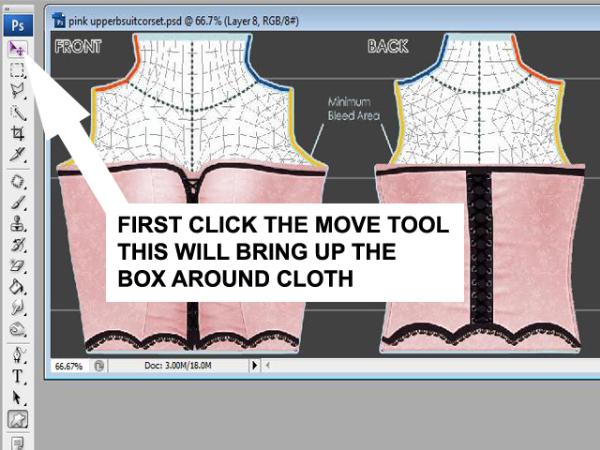
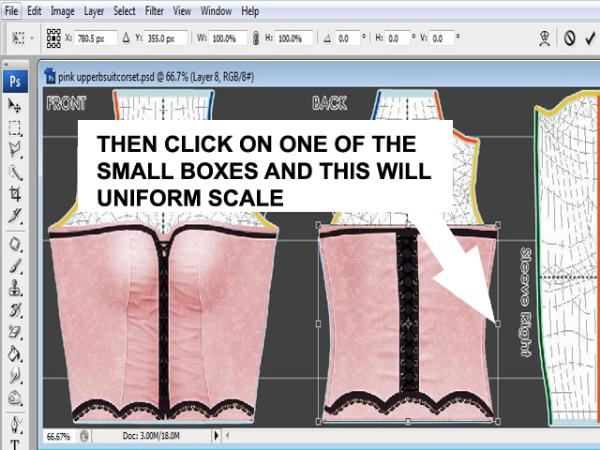
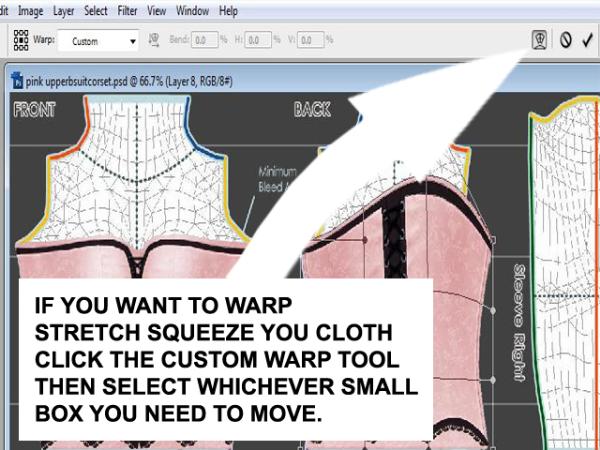
I hope that this is the information you need.
Duchess Designs Store
|
|
|
|
|
JasonWynngard
|
JasonWynngard
Posted 14 Years Ago
|
|
Group: Forum Members
Last Active: Last Year
Posts: 456,
Visits: 1.2K
|
duchess110, you guys really try to help iClone nitwits like myself. THANKS. OK, I haven't yet but will be printing out and trying your instructions. Just to be sure I'm clear, let me tell you what I can do.
Launch Photoshop (PS) from within iClone so that Jack's iCloth appears in PS.
Call up the football player, select and move his jersey on top of the iCloth.
Now what I haven't been able to do is make the box with its handles appear on the jersey so I can cover the iCloth with the jersey.
Now, I'm going to print out your instructions and give them a try probably tomorrow. Right now am iClone-ing a project I started at 3AM today using iClone stuff I have, Camtasia Studio 7, and a new software packet that let's me create screensavers with the final video output.
Omen HP17t ck00 -- Windows 11 -- 32GB RAM -- Two 1TB Crucial M.2 NVME Drives -- nVidia Geoforce RTX 3070 -- 11th Generation i9 -- LG 32" QUHD Monitor
|
|
|
|
|
JasonWynngard
|
JasonWynngard
Posted 14 Years Ago
|
|
Group: Forum Members
Last Active: Last Year
Posts: 456,
Visits: 1.2K
|
I'm inside PS right now following your instructions. My attached file below says it in American Sign Language.
Omen HP17t ck00 -- Windows 11 -- 32GB RAM -- Two 1TB Crucial M.2 NVME Drives -- nVidia Geoforce RTX 3070 -- 11th Generation i9 -- LG 32" QUHD Monitor
|
|
|
|
|
mark
|
|
|
Group: Forum Members
Last Active: Last Year
Posts: 4.9K,
Visits: 16.7K
|
It sounds like you want to pull down the Edit menu in PS and select "Free Transform" to be able to size a layer in PS. You won't be able to do this if you just have a Background(layer) in PS you need your image on a Layer. If you just have a Background you can duplicate it so you have it on a Layer then you can use the Free Transform. Hope this helps... mp

Click here to go to my YouTube Channel filled with iClone Tutes and Silly Stuff
Visit ANIMATED PROJECTIONS Powered by iCLONE
Intel Core i7 3960X @ 3300MHz Overclocked to 4999.7 MHz Sandy Bridge 24.0GB DDR3 @ 833MHz Graphic Display HP ZR30w
GeForce GTX 980Ti 6GB Microsoft Windows 7 Professional 64-bit SP1 ASUSTeK COMPUTER INC. P9X79 WS (LGA2011)
|
|
|
|