Body shaping and skin textureFor the body I simply used the standard morph sliders to tweak the toned shape i had based on my original sketch, to enhance the muscles I used a couple of textures located under the skin details tab within normals, I had to turn down the stength of the maps as it caused a fair amount of noise within the body.
I imported the toon into blender again (GoB) and made a few simple sculpts to enhance the tones, baked out the normals added a couple of red blemishes to the body texure as well.
For texturing I use the built-in texture editor in blender and then clean up the textures in Affinity Photo.

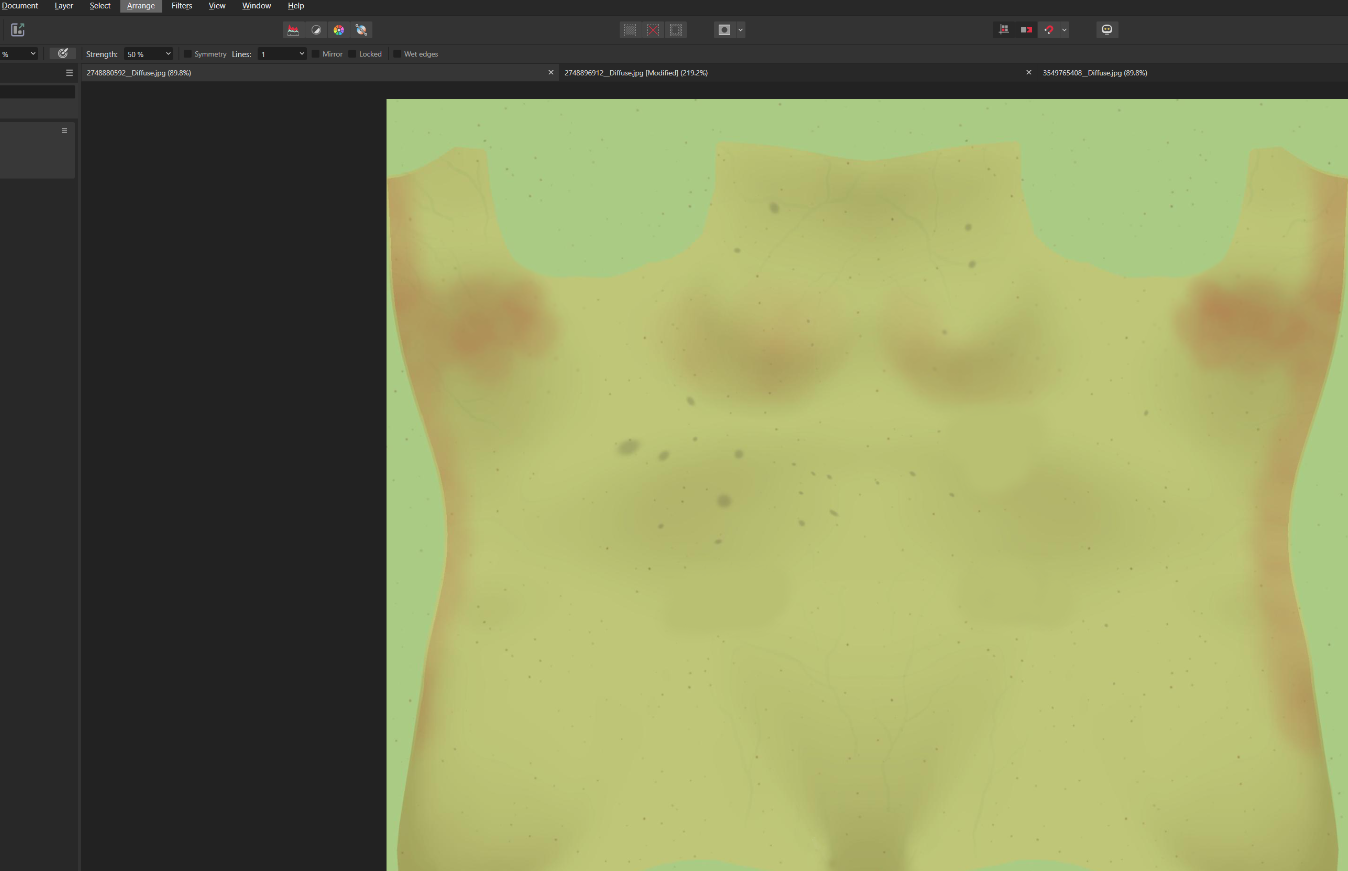 Reallusion Tutorials and Tips: https://www.youtube.com/@3DPixl
Reallusion Tutorials and Tips: https://www.youtube.com/@3DPixl