|
shoppersplace5
|
shoppersplace5
Posted Last Year
|
|
Group: Forum Members
Last Active: 9 Months Ago
Posts: 30,
Visits: 129
|
Can someone tell me how, if if not, there is a way to enhance the borders on the top and bottom so one will know how it will look when rendering? those borders are so opaque that they are sometimes extremely hard to see.
|
|
Group: Forum Members
Last Active: 4 Months Ago
Posts: 5.7K,
Visits: 26.5K
|
If you are referring to the borders shown in the screen shot below then open the Preferences panel, scroll down to the "Display" section and uncheck the box beside "Safe Frame" 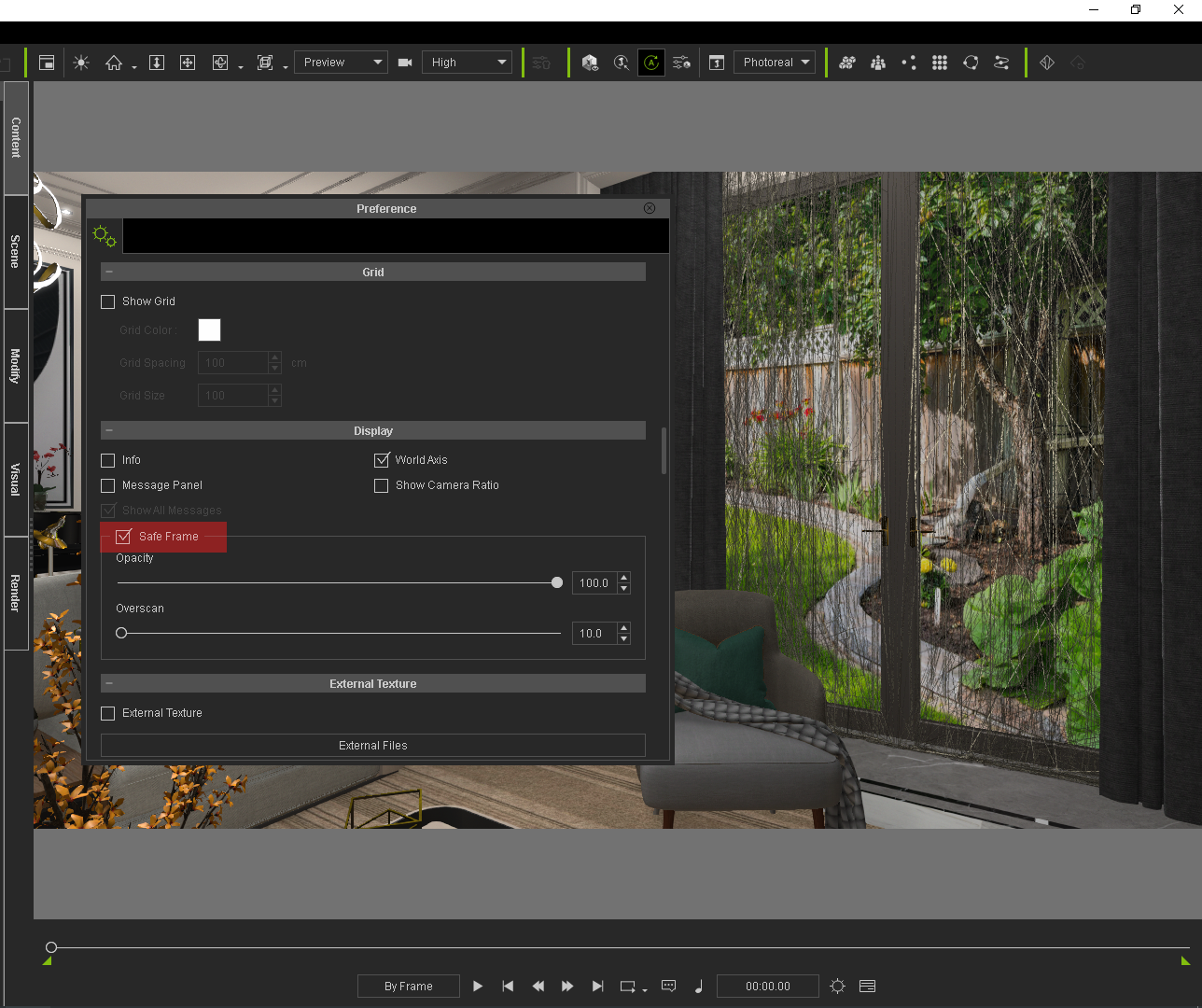 Gerry
Gerry
System: Win 10 Pro (21H2), Asus X99-E WS, CPU i7-5930K -3,5 GHz, 32 GB DDR4 2666-16 RAM, NVidia GTX 1080 Ti GPU - 11 GB VRAM(Driver Studio-536.99), Samsung 850 Pro 512 GB SSD, 6 TB HD storage.
|
|
shoppersplace5
|
shoppersplace5
Posted Last Year
|
|
Group: Forum Members
Last Active: 9 Months Ago
Posts: 30,
Visits: 129
|
Wow, thanks. That should be the first thing an iclone user should do. I was able to adjust the opacity, which was a fantastic help!
|