Hey! This is a problem I've had multiple times and I had hoped this would have been solved by now with CA5 but... (my first CA5 vector test) - this happened to me tons in CA4 as well. I solved it somehow "back then" but I really don't remember how I did it.
I tried to search the the issue but all i got was z-questions about das and character creator and iclone...
Can anyone explain how a flat 2d character can have components with different z-space? Driving me nuts! Where can i change it? Where can i "zero out" all the components?
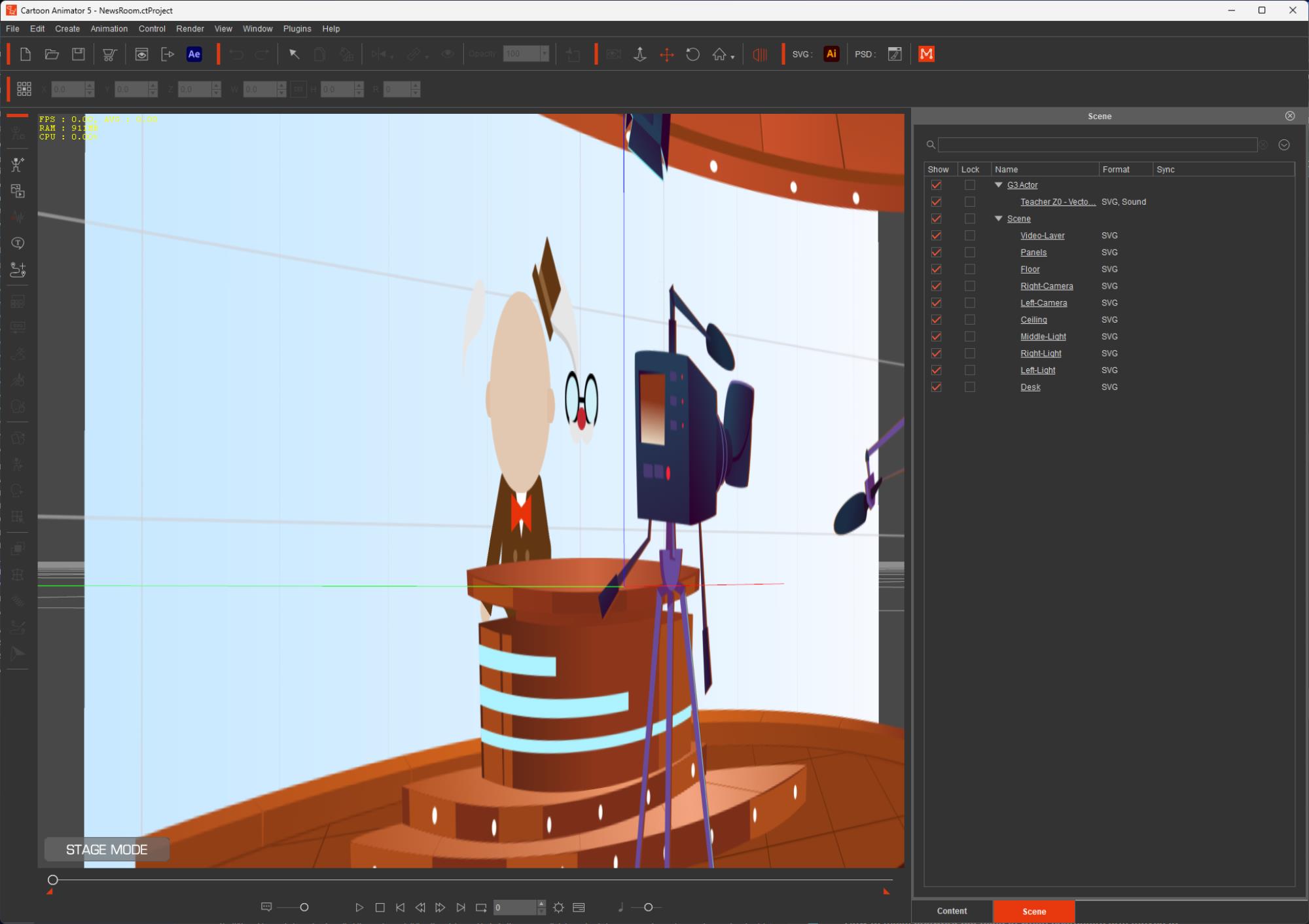

This is the underlying problem:
Even though something is technically, physically behind another object, it's somehow in front because the face has different z-space value. The character is clearly behind the desk but it's still in front of it.
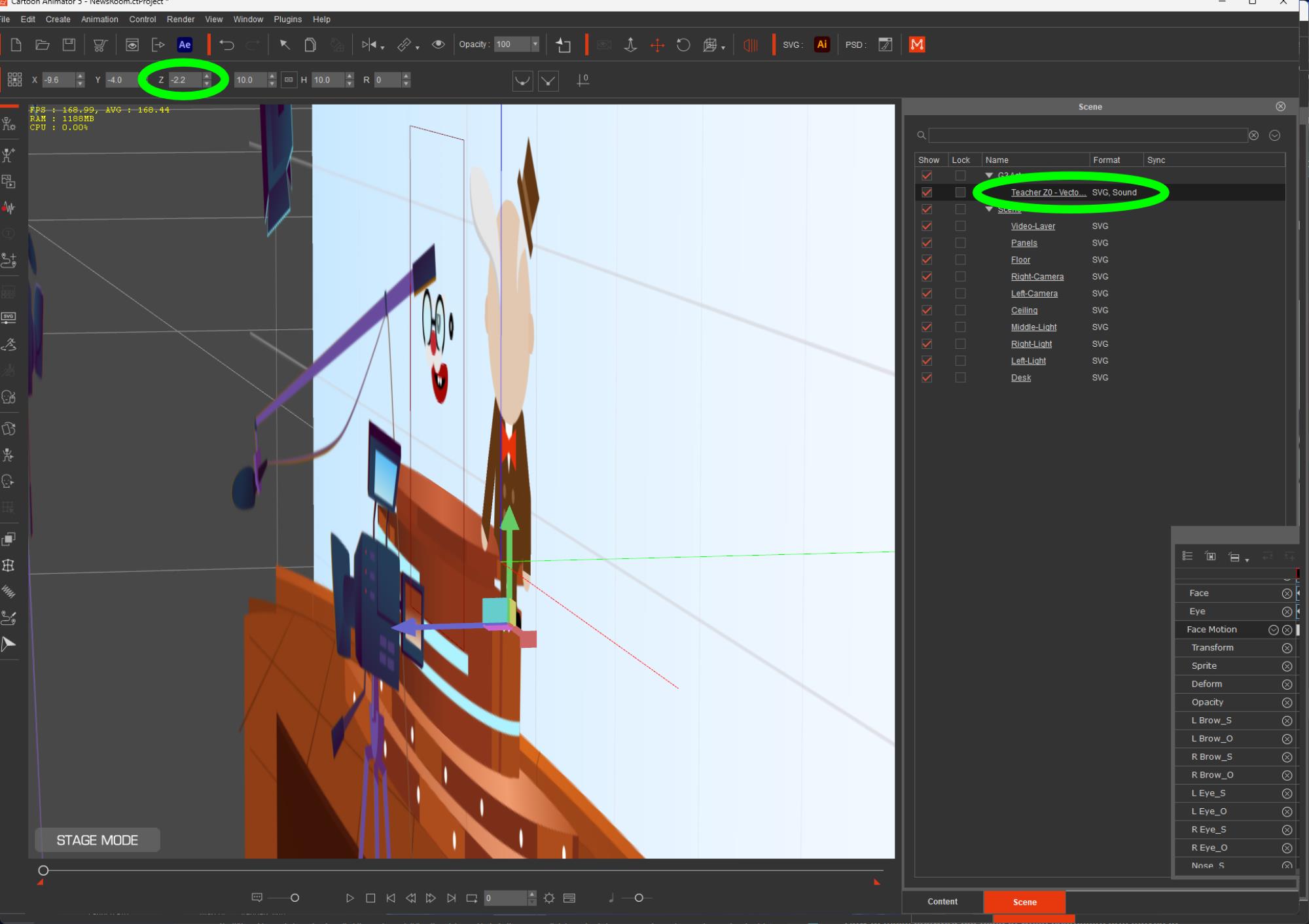
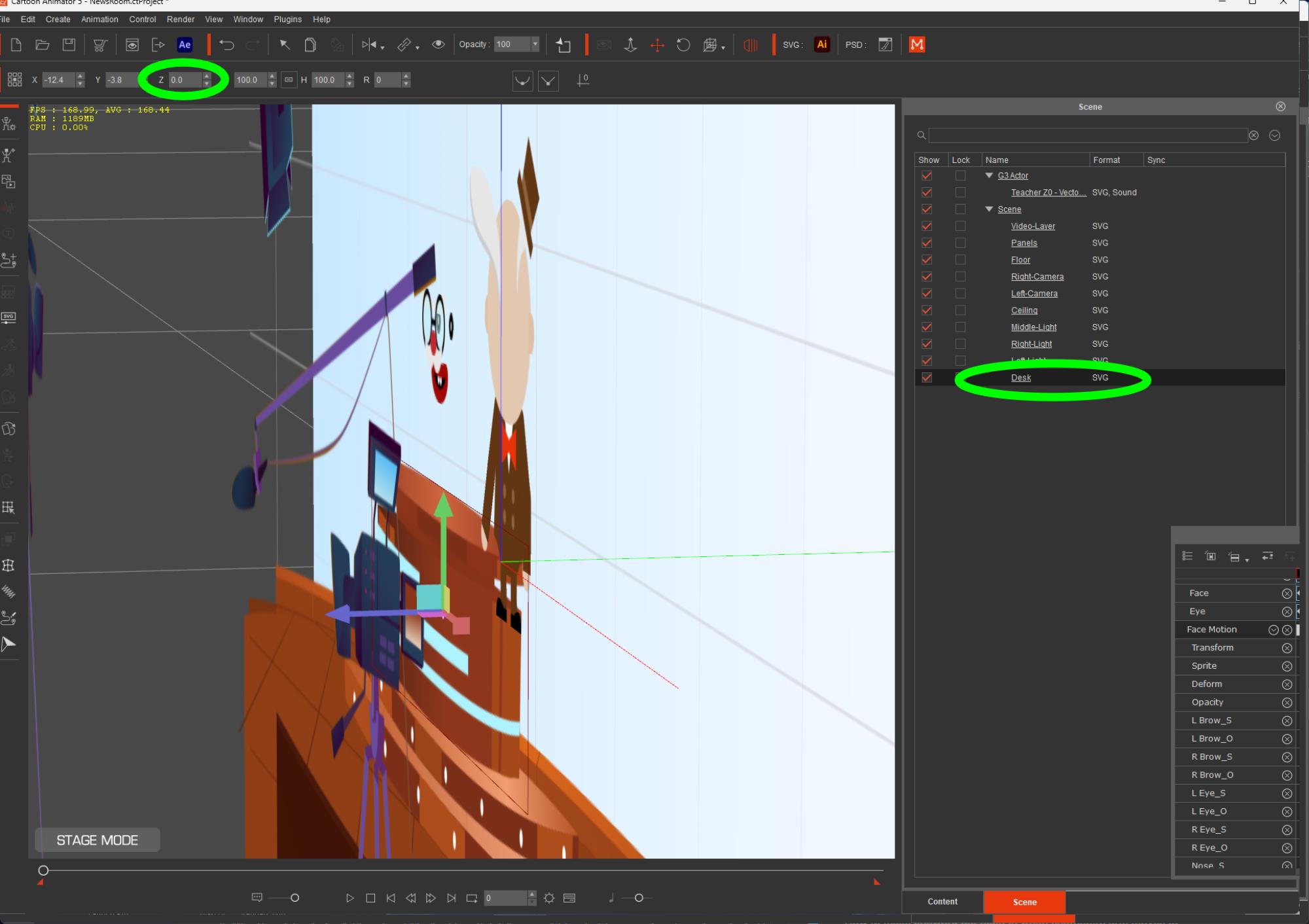
Any ideas?