|
Author
|
Message
|
|
ahab_d
|
ahab_d
Posted 2 Years Ago
|
|
Group: Forum Members
Last Active: Last Year
Posts: 5,
Visits: 143
|
Hello. Recently, I revisited iClone and was pleasantly surprised by the improvements in version 8. As an animator accustomed to various 3D software and primarily game engines, iClone now feels more intuitive and adaptable to my workflow.
Also, for years, I was a Daz enthusiast. However, I drop it due to frustrations with its IK system and the underwhelming release of version Genesis 8.1. Now, with my renewed interest in iClone, I was wondering if I could check again what Daz can offer in terms of animations. I know it's not the best tool for that, but still... Just as a hobby.
So, this is my rocess so far:
- I've attempted to animate a pair of Genesis 8 figures in several contexts: conversations on a sofa, hand-in-hand walks, and even dancing.
- I utilize 3DXchange to convert the Genesis 8 figure into an iAvatar file (is that the correct term?) and subsequently import the same figure into iClone twice. I make sure it keeps its original bone structure.
- Animation is done in iClone, with significant emphasis on the IK system.
- The animations are exported in FBX format. I've experimented with various output types: Unity, Unreal, and Cinema 4D. Some times I have to export figure by figure, other times the outcome is a single FBX containing all the figures.
- Each variation is re-imported into 3DXchange. I ensure the correct root bone is designated and then export as a BVH file. Given the preserved bone structure of Genesis, no further steps are needed here.
- I then import the results into a properly configured Daz scene (with limits turned off for all figures).
- Issue: Every time, I encounter the same problem. While the animations are accurate, both figures always appear at coordinates (0,0,0) or just slightly moved, meaning they don't retain the correct world positions. I ensured the root motion isn't reset during iClone export. In fact, the Cinema4D FBX in 3DXchange displays both figures in the right world positions at 3DXchange.
- I even tried to use Blender for the last step instead of 3DXchange, but the resulting BVH just doesn't work correctly in Daz (limbs extremely deformed).
All of this doesn't ocurr if I export from iClone other animations for wathever character to Blender and Game Engines. Only Daz...
Has anyone encountered and resolved this issue? I've found several tutorials about importing iClone animations back into Daz, but they primarily address single characters and don't touch on this specific situation.
I'd be grateful for any insights or solutions. Thank you in advance.
PS. Sorry to put this here instead of the Daz sub, but it seemed dead...
|
|
|
|
|
animagic
|
animagic
Posted 2 Years Ago
|
|
Group: Forum Members
Last Active: Last Month
Posts: 15.8K,
Visits: 31.4K
|
It maybe a limitation of the DAZ FBX import in that it does not maintain the offset of the motion. Experts here could tell you. I don't use DAZ but I have it sometimes happen in iClone. To remedy that I use a dummy prop that has the same position as the character. If then later the character is not at the correct position I line up with the dummy prop to fix that. Now I don't know if importing a simple prop into DAZ would maintain its position as set in iClone. If so, that could be a workaround.
|
|
|
|
|
4u2ges
|
4u2ges
Posted 2 Years Ago
|
|
Group: Forum Members
Last Active: 10 days ago
Posts: 5.3K,
Visits: 16.8K
|
I ensure the correct root bone is designated and then export as a BVH file.
I hope it was a "hip"
Otherwise, make sure the root follows characters wherever they are.
But I would start with some default motions as a test to make sure your routine is flawless
Move the character with Transform to some location other than 0,0,0, apply "Saloon Door In" motion for instance and export.
That one works fine for me.
|
|
|
|
|
AutoDidact
|
AutoDidact
Posted 2 Years Ago
|
|
Group: Forum Members
Last Active: 2 Months Ago
Posts: 2.1K,
Visits: 13.6K
|
Hi, I know that the Daz studio tools are really primitive but you can easily globally adjust an animated figure’s position on the X,Y,or Z axis by selecting all of the frames for the hip, in the DS graph editor, and moving them while hold the control key.
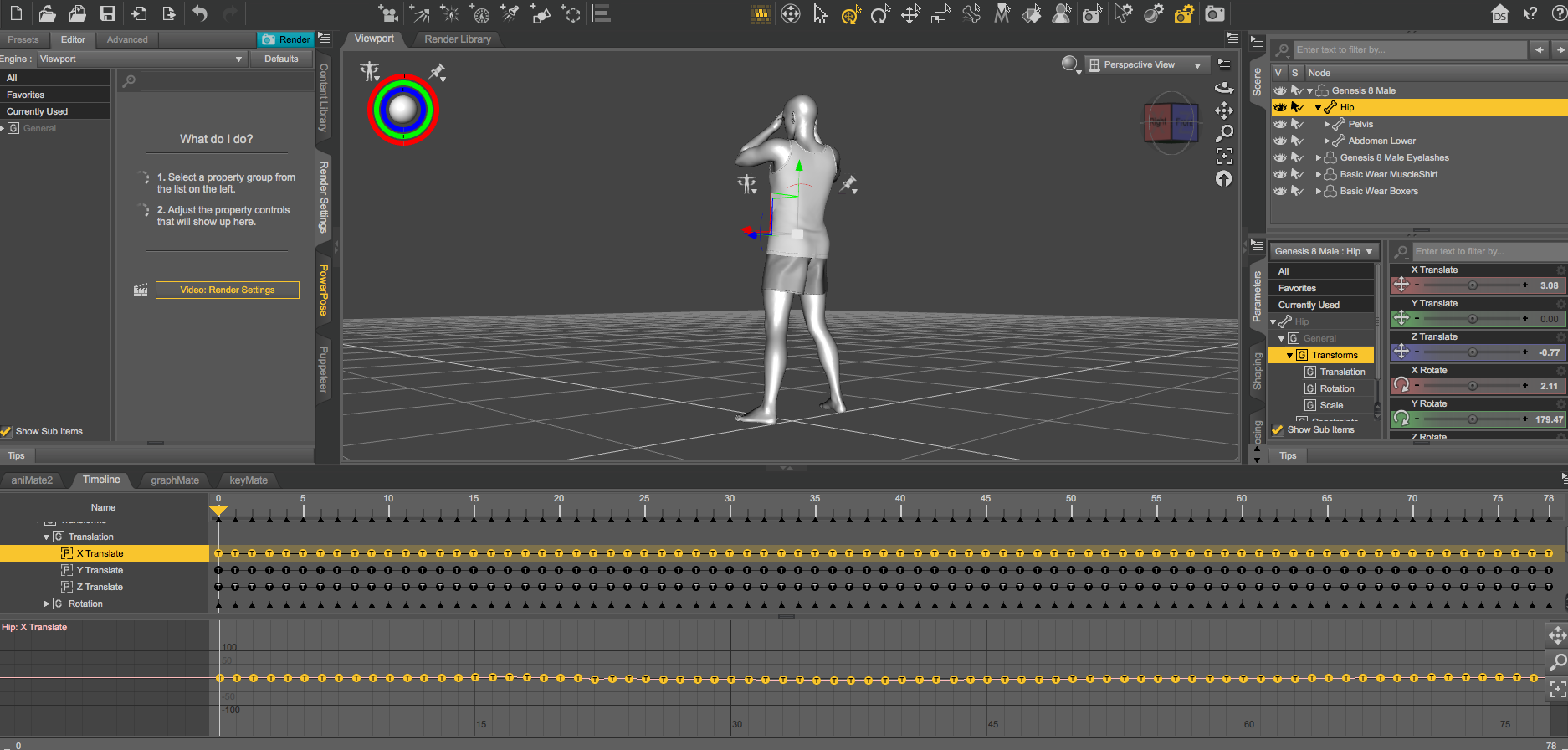
|
|
|
|
|
ahab_d
|
ahab_d
Posted 2 Years Ago
|
|
Group: Forum Members
Last Active: Last Year
Posts: 5,
Visits: 143
|
Thank you all for you answers.
Indeed, I fear this entire situation originates from how rudimentary and poorly maintained Daz's approach to animations has been. I understand why it might not have been a priority for them to enhance the system, but nonetheless, I'm somewhat dissapointed by it. Nonetheless, I hope it's capable of handling this issue, and maybe it's just me overlooking a step.
@AutoDidact I get you, but the point is to avoid this extra step of manual work. Frankly I feel that by doing this extra -and tedious- step the whole point of using iClone and how conveninet it is for animating and exporting to other Softwares is lost. In Game Engines and Blender it's just drag drop and the animations end up in the exact position wehre they are supossed to be (in case anybody is reading this and wondering how to, make sure to avoid frame simplification/reduction when importing to softwares with that option like Unity, for example). Keep in mind that it's not just about moving a character to specific coordinates, but adjusting the position and rotation of two characters interacting with each other. Smoothing this can be a maddening process, especially when you've already achieved it in iClone and know that the whole process should be unnecessary.
@4u2ges Yes, I made sure to set the bone structure correctly. As I said, animations play correctly, they just don't have the accurate world positions. I take note of your suggestion, I may try to use default animations and compare results. Hopefully I get some insight while doing it.
@animagic Indeed your suggestion feels to me so out of the box that I really like it and hope it leads me to something. Will give it a try.
Thank you again for all the tips.
|
|
|
|
|
AutoDidact
|
AutoDidact
Posted 2 Years Ago
|
|
Group: Forum Members
Last Active: 2 Months Ago
Posts: 2.1K,
Visits: 13.6K
|
Frankly I feel that by doing this extra -and tedious- step the whole point of using iClone and how conveninet it is for animating and exporting to other Softwares is lost. In Game Engines and Blender it's just drag drop and the animations end up in the exact position wehre they are supossed to be. I agree completely about Daz studio which is why it is not a viable software for final rendering of complex animations. Also BVH is a Baked FK format and may fail you on some animations that depend heavily on IK solving such as reach targets interactions. you mentioned Blender any particular reason you are using Daz studio instead of Blender or unity for your final renders?
|
|
|
|
|
ahab_d
|
ahab_d
Posted 2 Years Ago
|
|
Group: Forum Members
Last Active: Last Year
Posts: 5,
Visits: 143
|
AutoDidact (10/16/2023)
any particular reason you are using Daz studio instead of Blender or unity for your final renders? Hi. I don't have a specific reason. As I mentioned, it's just for the sake of it. Professionally, when it comes to animations, I mostly work with Unity these days. I'm also taking my initial steps with Unreal. For many years, I used Daz as a hobby. As a result, it's challenging to completely move on from it. Nowadays, I use it occasionally as a virtual lay figure studio to understand how keyframes for animations should appear in specific scenarios. It's like applying a pose from the library I've gather over the years to get an idea of where to begin an animation. Then I move to Blender to create the whole thing, and these days, I started to use iClone for it. I just wanted to learn how to do this for the sheer interest in it. I used to be an enthusiastic renderer in the past. However, I don't render anything these days. If I can figure this out, I might consider rendering a full animation just for the sake of it. Would be nice to see my old Daz custom characters animated in that way. Regardless, I haven't been successful so far. Additionally, I haven't had more than an hour to explore new solutions. This thread remains open, and if I ever find a solution, I'll share it in case it can help someone else.
|
|
|
|
|
4u2ges
|
4u2ges
Posted 2 Years Ago
|
|
Group: Forum Members
Last Active: 10 days ago
Posts: 5.3K,
Visits: 16.8K
|
I'd rather prefer CC4 for that, but 3DX would do as well. Sample workflow which might give you ideas: (I have already set the limits off there)
|
|
|
|
|
kungphu
|
kungphu
Posted 2 Years Ago
|
|
Group: Forum Members
Last Active: Last Month
Posts: 997,
Visits: 7.1K
|
@ahab_d if the old Daz figures are genesis 1 or higher you can just convert them via Character Creator, animate in iclone and either render and use the Daz environments in unreal via the Daz to Unreal bridge or import the Daz environment into iclone. Much easier workflow. My previous go to for fast animation was to import Daz environments into iclone and convert all my dazzles via CC. You’d have to redo the lights and use an IBL but the results were great in my book. Now with Daz to Unreal the world really is our oyster! Plop your sets into unreal for your final renders.
My "NEWEST" Latest:) Movie Made With Amaaaazing iClone
—> High Noon”ish” in Narrow Valley<—
|
|
|
|
|
ahab_d
|
ahab_d
Posted 2 Years Ago
|
|
Group: Forum Members
Last Active: Last Year
Posts: 5,
Visits: 143
|
@4u2ges Thanks for the visual tip. I hoped that by analyzing the video '''frame by frame''' I'd pinpoint the step I'm overlooking, but it appears to be the same process I'm already using. The challenge persists when managing two characters that have some physical interaction. Let's say one character receives a kick in the face, and following that contact, spins to the ground. When I apply the same process to acquire both BVH animations and import them into Daz, the characters aren't placed in their exact intended positions. This defeats the purpose of using iClone to ensure smooth interactions between characters. I recognize that if I were to work in iClone with a character that has a rig different from Genesis – like CC, for instance – even converting the animation to BVH might yield different outcomes (which I consider a big flaw for most tutorials in YT about converting animations in iClone for Daz). However, since I maintained the same bone structure, I theorized it should work. Myabe I was wrong... @kungphu You've made a valid point, and I appreciate it. Nonetheless, my primary goal is to find a method to re-import the resulting iClone animation back into Daz, especially when handling multiple characters, while maintaining as smooth an animation as possible. As I've mentioned, it's mostly out of curiosity. Yet, I'm beginning to feel I've devoted more time to this little project than I had intended, especially since I just embarked on this just for the sake of exploration and testing.
|
|
|
|