|
Bridgette_RL
|
Bridgette_RL
Posted 2 Years Ago
|
|
Group: Administrators
Last Active: Last Year
Posts: 79,
Visits: 689
|
Dear iClone Users,
Reallusion has released the latest iClone Connector for NVIDIA Omniverse™. The updated Connector allows a two-way real-time USD synchronization between iClone 8 and Omniverse, giving users a straightforward character animation pipeline to Omniverse applications. With the two-way Live Sync to Omniverse, users have more intuitive control over the creation process, allowing them to significantly reduce workflow and increase productivity. This is particularly beneficial for industrial visualization projects consisting of large 3D crowds and animations. What's NewAlready added the capability of a full 3D animation system to NVIDIA Omniverse™, the iClone Omniverse Connector now provides users higher productivity with Live Sync, featuring real-time animation review and two-way workflow. Combining iClone and Omniverse, individuals or design teams can easily create, animate, and deploy 3D characters for digital twins and business simulations, and collaborate inside Omniverse.
iClone is the fastest real-time 3D animation software, helping users easily produce professional animations for films, previsualization, simulation, video, and games. 3D production on Omniverse becomes accessible for all levels of users when facial performance, character animation, mocap production, scene design, and cinematic storytelling are blended seamlessly inside iClone’s environment. Creators can establish live sync between iClone Connector and Omniverse with just a few clicks and immediately see the results.
Realtime Preview & Full-Frame Transfer- Simultaneous real-time live preview for animation editing of the face and body.
- Animate by applying iClone’s premade motions or use the handy editing tools.
- Character or object interaction are made simple with Reach Target constraints.

- Full-Frame Animation Transfer
- Happy with your animation? Selectively send animations to their respective objects when you are ready.
- Supports bone and morph animations for 3D characters.
- Animate transformations for props, lights, and cameras.

Intuitive Two-Way Production Workflow - Selectively import Omniverse scene data/props as references for iClone character alignment or object interaction.
- Two-way light creation and property control.
- Synchronize camera shots and switches in iClone for Omniverse cinematography.
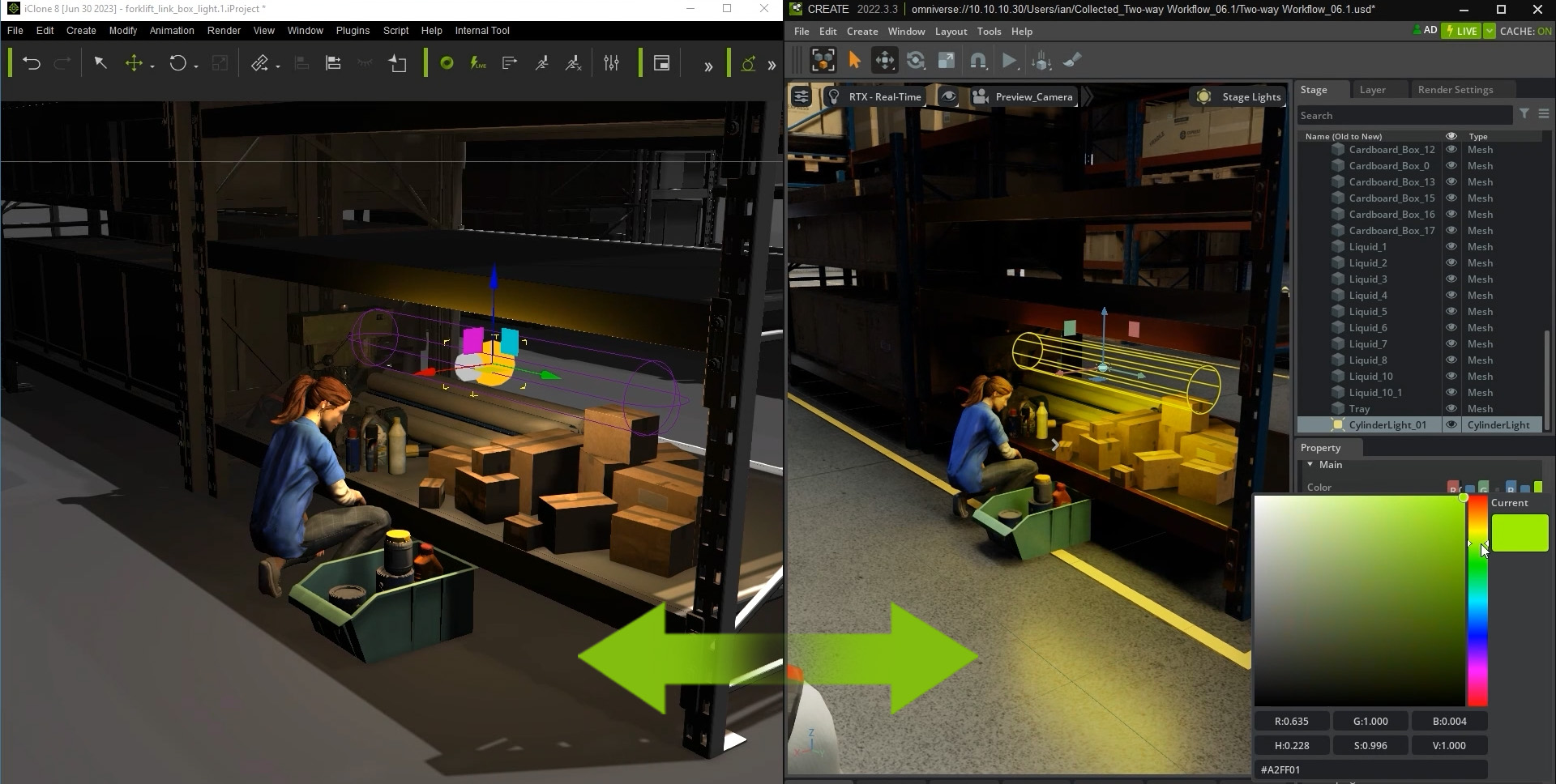 Collaboration with Business Simulation Collaboration with Business Simulation
Deploying digital humans for virtual productions with iClone Live Sync to Omnivese is not only productive but sufficient. Once users enter the 100% free, open platform of NVIDIA Omniverse™, they can enjoy all the advantages of Ray Tracing, with greater speed and an open collaboration platform compatible with major 3rd-party solutions. Additionally, Omniverse includes the latest AI technologies, such as Audio2Face audio-to-animation application, fast GPU rendering, denoise, and real-time SSS shader. All of these features allow advanced character animation for simulation.
Free Download iClone 8 Trial Get the tool to create Omniverse-ready production. Download a full trial of iClone to create character animation with ease. Free Download Omniverse and iClone Connector
|
|
Group: Forum Members
Last Active: Last Year
Posts: 602,
Visits: 6.5K
|
This looks AMAZING !! Can't wait to try it. Finally another solution than Unreal...
Are soft physics for clothes avaialble for omniverse live link ?
|
|
ukstallion_894659
|
ukstallion_894659
Posted 2 Years Ago
|
|
Group: Forum Members
Last Active: 2 Years Ago
Posts: 4,
Visits: 27
|
Will The Dev. Team be looking into the connection/plugin for the Audio2Face Omniverse App also?
I see there is already a direct plugin for Blender.
Thx
Antony
|
|
clarence_764481
|
clarence_764481
Posted Last Year
|
|
Group: Forum Members
Last Active: Last Month
Posts: 5,
Visits: 241
|
Hello guys,
I really love the iClone Omniverse workflow. It seems to me that the latest plugin for Omniverse is broken. Some of my props animated props in iClone are not transferred as animated at all in Omniverse anymore. It worked before the last update. The shaders of my character are broken too. I have been trying for days now to export that prop with the transform animation to Omniverse, and I can't seem to get it working as it did before. I'm talking about simple export from iClone with the export menu and opening it in Omniverse; The export selection feature seems to be broken as well. It always exports the whole scene no matter what you select.
Cheers Clarence
|
|
clarence_764481
|
clarence_764481
Posted Last Year
|
|
Group: Forum Members
Last Active: Last Month
Posts: 5,
Visits: 241
|
Small update the plugin transfers the animation of some prop objects but not all. When I link an object to a prop that is not animated at all in Omniverse the prop that is attached is animated correctly in Omniverse... strange
|