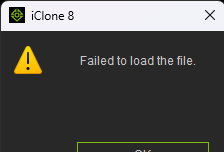Greetings all, ((
I put in a ticket with Customer Support but I figured I'd ask here as well to see if anyone here can help me save my project.))
I've been making a werewolf animation for weeks now and all was going well until tonight when my computer crashed while saving the project (having to restart).
Upon reopening iClone8 I get an error "Failed to Load File".
New to the world of 3D animation, this is where I messed up -
I didn't follow any project safety procedures:
- My filesize is a whomping 2GB (Didn't pay attention to how much it was ballooning, nor did I break up the project into segments to lighten the load)
- I don't have any backups. I didn't incrementally save the project.
I'll be quite devastated to lose weeks of work so I'm in desperate search of anything, anyone, or any process that can help me get this file to work.
Right now I'm at a loss of what to do, please advise.
Thank you!