You have failed to mention what was in the support ticket answer that you don't understand, so try the following.
Login on to Your Reallusion user account and from the dropdown under your name on the main page click on "Plug-in" below "Inventory List"
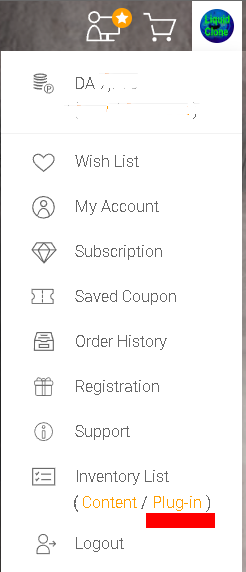
This will take you to the Marketplace page containing all of the plugins that you have downloaded:
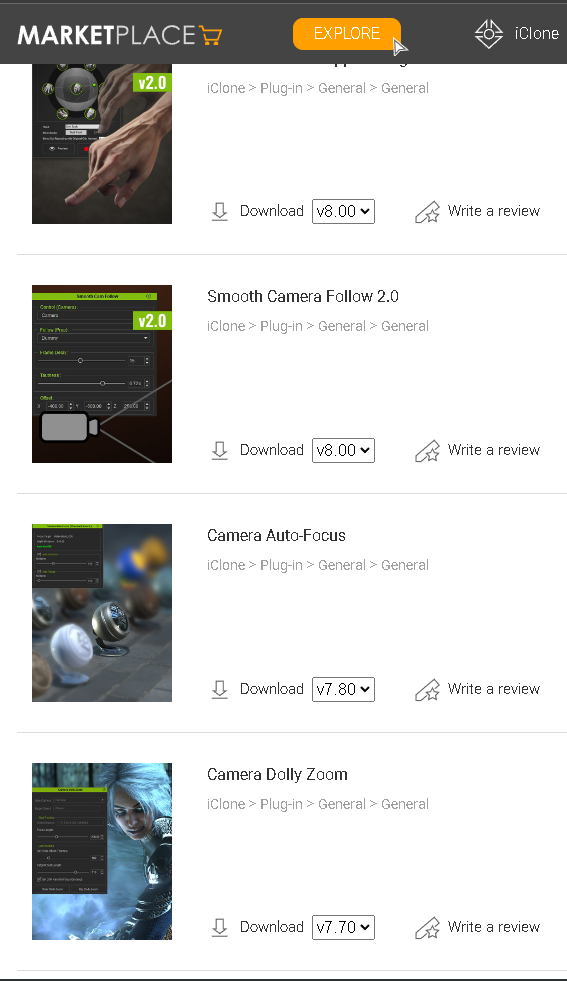
Not all plugins have been updated by the creators to work in iClone 8, but beside each one the latest version of iClone that it will work with is shown beside "Download".
After downloading most of them need to be unzipped and then placed in "C:\Program Files\Reallusion\iClone 8\Bin64\OpenPlugin"
Gerry
System: Win 10 Pro (21H2), Asus X99-E WS, CPU i7-5930K -3,5 GHz, 32 GB DDR4 2666-16 RAM, NVidia GTX 1080 Ti GPU - 11 GB VRAM(Driver Studio-536.99), Samsung 850 Pro 512 GB SSD, 6 TB HD storage.