|
Famekrafts
|
Famekrafts
Posted 2 Years Ago
|
|
Group: Forum Members
Last Active: Last Year
Posts: 332,
Visits: 2.0K
|
I am having a weird problem or maybe I am not doing it right. I am using the hunter image from the 2d animation 101 courses and trying to custom rig the hunters in CTA5. The issue is when I am connecting bone from the body to the head pivot point, it is not connecting to the head image but to only the hunter's body image. No other image parts are getting connected with the pivot point. Only the basic hunter torso is getting rigged. While in the video - it shows that bones connect and rig each part by clicking on the pivot point or on top of the image of that part. I am rigging in CTA5 for the first time, so maybe I am missing something. Here is a screenshot - 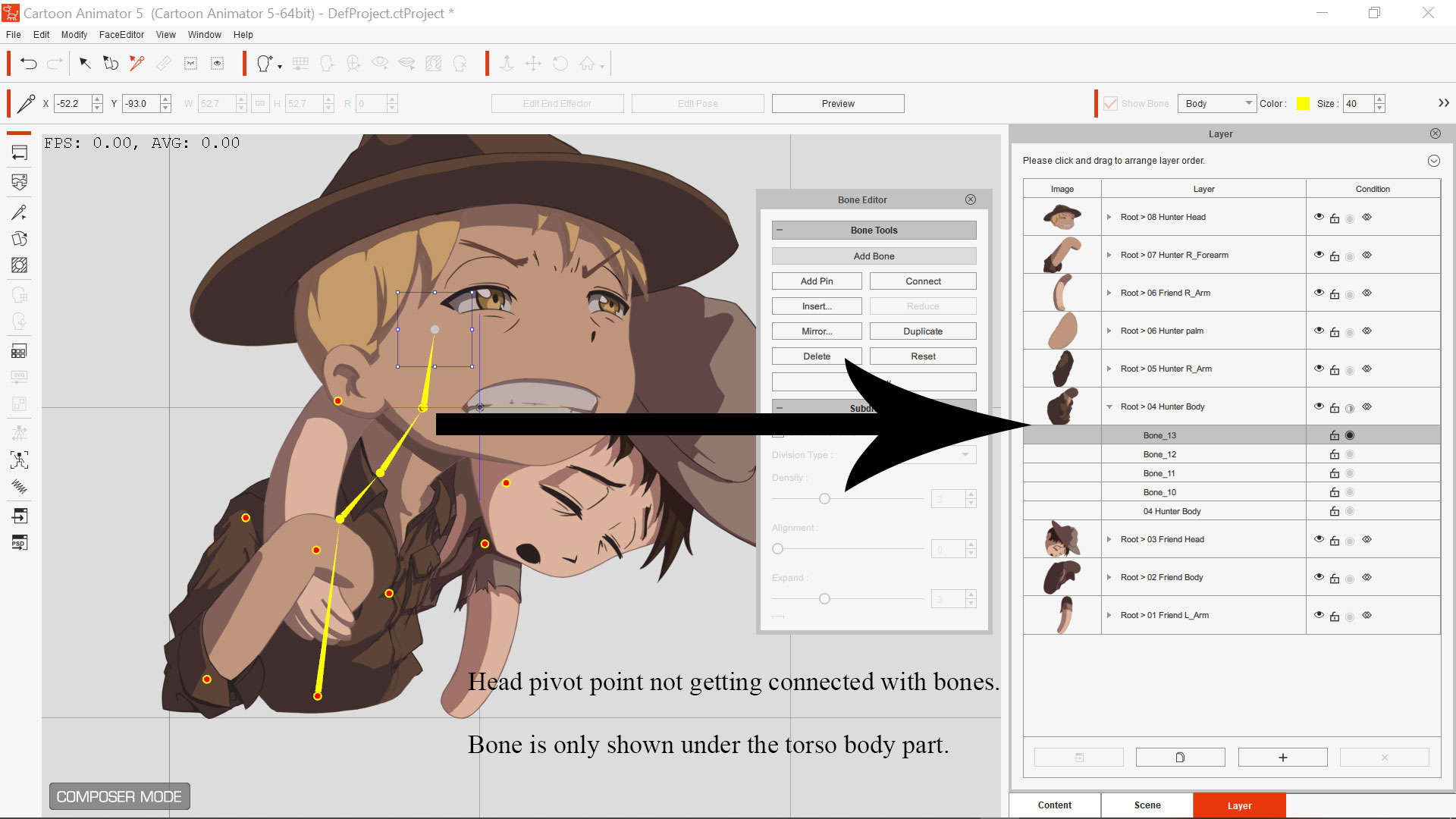 CTA5, Iclone 7, 3D Exchange Pro, Character Creator 3, Popcornfx plugin, Zbrush, Blender, Vue 2014, Adobe cc suite, Spriter
CTA5, Iclone 7, 3D Exchange Pro, Character Creator 3, Popcornfx plugin, Zbrush, Blender, Vue 2014, Adobe cc suite, Spriter
Homebuild Workstation (Pretty old now but still working great) Win 10, Intel i7 950, 24 GB RAM DDR3, Gigabyte x58a-ud7 motherboard, AMD R9 390 sapphire 8GB VRAM.
Official Website Reallusion Store
|
|
Famekrafts
|
Famekrafts
Posted 2 Years Ago
|
|
Group: Forum Members
Last Active: Last Year
Posts: 332,
Visits: 2.0K
|
Bones are not connecting directly, I have to go the hard way of creating bones first and then connecting them using connect button under bones. It is surely troublesome. Is anyone else having this issue?
CTA5, Iclone 7, 3D Exchange Pro, Character Creator 3, Popcornfx plugin, Zbrush, Blender, Vue 2014, Adobe cc suite, Spriter
Homebuild Workstation (Pretty old now but still working great) Win 10, Intel i7 950, 24 GB RAM DDR3, Gigabyte x58a-ud7 motherboard, AMD R9 390 sapphire 8GB VRAM.
Official Website Reallusion Store
|
|
Famekrafts
|
Famekrafts
Posted 2 Years Ago
|
|
Group: Forum Members
Last Active: Last Year
Posts: 332,
Visits: 2.0K
|
Thanks to Mark who showed me how to fix it. Those who are also stuck here can check this video -
CTA5, Iclone 7, 3D Exchange Pro, Character Creator 3, Popcornfx plugin, Zbrush, Blender, Vue 2014, Adobe cc suite, Spriter
Homebuild Workstation (Pretty old now but still working great) Win 10, Intel i7 950, 24 GB RAM DDR3, Gigabyte x58a-ud7 motherboard, AMD R9 390 sapphire 8GB VRAM.
Official Website Reallusion Store
|
|
martinflashgordon
|
martinflashgordon
Posted 2 Years Ago
|
|
Group: Forum Members
Last Active: 11 Months Ago
Posts: 27,
Visits: 192
|
Thanks, I have been looking for correct procedure.
|