Hi,
These are my export settings inside CC3 - I'm exporting to UE5.
 I have installed the most recent Auto-Setup and placed the new folders into my project. (the old setup had hair and beard issues once imported, but also didn't import the animations).My exported folders/files look like this.
I have installed the most recent Auto-Setup and placed the new folders into my project. (the old setup had hair and beard issues once imported, but also didn't import the animations).My exported folders/files look like this.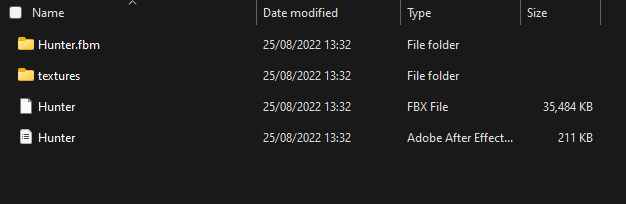 I drag the FBX into my UE5 project and import with the following settings (Same settings that are recommended in the CC3 documentation)
I drag the FBX into my UE5 project and import with the following settings (Same settings that are recommended in the CC3 documentation)These are the files I get after importing into UE5. (I had the same files in the earlier Auto Setup version but the only difference was that the hair and beard was a total mess!!)
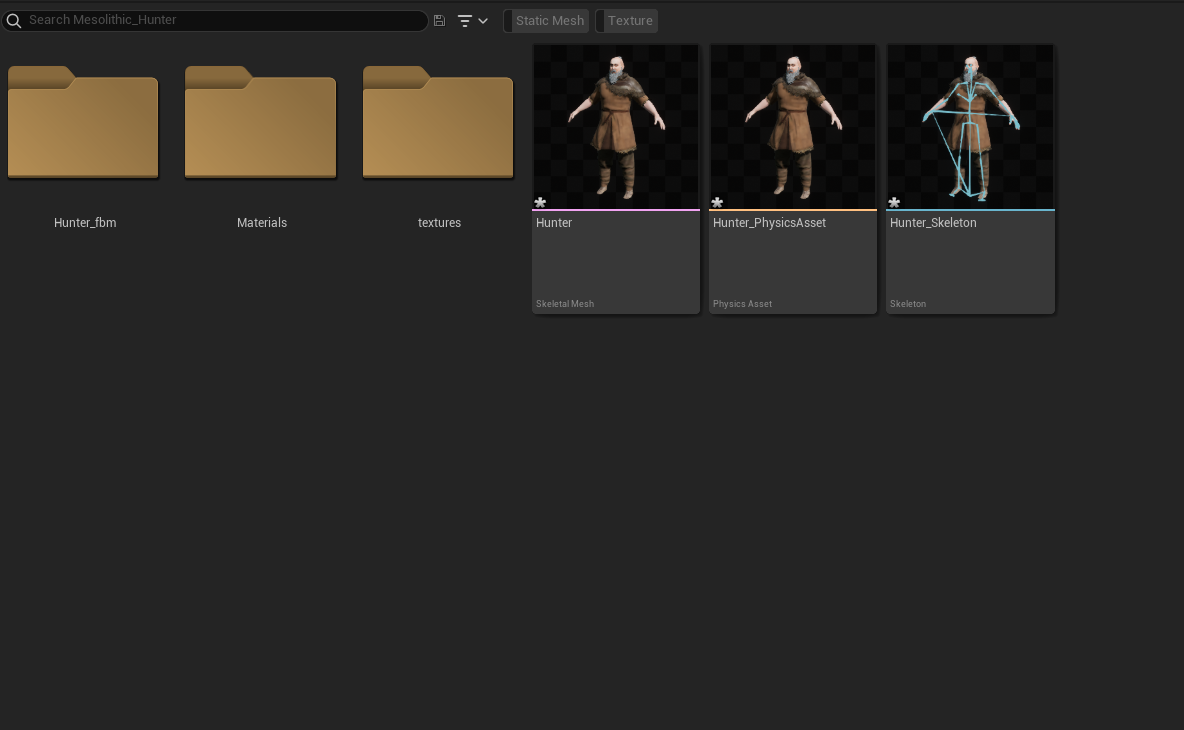
I have tried to export the animations separately but that doesn't work either!!
What have you done to the animations??? why can't I import these anymore!! Please help!!